Best Travel Tablets for Work and Play

Tablets make a lot of sense for travel: They’re lighter than laptops, easier to pull out on a plane or in a café, and flexible enough to handle both work and downtime. The best tablets can cover emails, light editing, and video calls during the day, then switch to movies, reading, or gaming at night without feeling like a compromise.
After using and testing tablets across different trips, work setups, and travel routines, here are the ones we think strike the best balance between work and play right now.
1. Apple iPad Air 11-inch (M2)
Best overall travel tablet
If you want one tablet that can realistically cover work, creativity, and downtime, this is the iPad that makes the most sense. The iPad Air 11-inch (M2) is easy to live with on the road, big enough for proper multitasking, but still light enough that you won’t resent carrying it. Performance is comfortably "more than enough" for remote work, light editing, and everyday productivity without feeling like overkill.
Where it really earns its spot is how well it supports a one-tablet setup. Keyboard and trackpad support are excellent, Apple Pencil compatibility is genuinely useful, and long software support makes it a safer buy than most alternatives. Add strong resale value and it’s a tablet that holds up for long stays and remote work, not just weekend trips.
2. Apple iPad mini (A17 Pro)
Best ultra-portable tablet
Small tablets are rare now, which is exactly why this one still matters. It’s light, genuinely one-hand friendly, and easy to pull out in cramped travel situations, flights, public transport and queues, without making a scene.
Despite the size, the iPad mini doesn’t feel like a "lite" version of the iPad experience. It makes the most sense as a secondary device and it’s ideal for reading, maps, flights, notes, and quick work bursts, especially if you already travel with a laptop. If you want something ultra-portable that still behaves like a real iPad, this is the obvious pick for us.
3. iPad (A16, 11th gen – 2025)
Best value iPad
The standard iPad remains the easiest entry point into the Apple ecosystem, particularly if you are a traveler who doesn’t need pro-level features. It’s the cheapest way into iPadOS, and it covers what most people actually do on the road: streaming, email, browsing, light work, and the occasional keyboard session. The A16 is still plenty for everyday use, and it feels reliable in the way budget devices rarely do.
It’s also the easiest iPad to justify as a secondary or backup device. You’re not getting premium extras, but you are getting long software support, good battery life, and the Apple ecosystem without paying Air or Pro prices.
4. Samsung Galaxy Tab S9 (11-inch)
Best premium Android tablet
If you are an Android user who want something truly high-end, the Samsung Galaxy Tab S9 is without any doubts the benchmark. Performance holds up pretty well for multitasking and heavier apps and the AMOLED display is excellent for media while the 120 Hz refresh rate makes everything feel fast. Samsung’s tablet software has also improved enough that using multiple windows doesn’t feel an overkill.
The practical travel bonus you got here is durability. IP68 water and dust resistance is still rare on tablets, and it makes a real difference if you travel a lot. The S Pen being included is also another win if you care about note-taking and sketching without investing too much in your tablet.
5. Samsung Galaxy Tab S9 FE
Best mid-range Android
The Samsung Galaxy Tab S9 FE is the Android tablet that makes sense if you want a big screen and stylus support but you don’t want to pay flagship prices. It’s great for notes, streaming, and everyday productivity, and the overall experience is smooth enough that it won’t feel cheap during normal use. Performance isn’t aimed at power users, but it’s consistent for casual work.
The reason it lands in our list is simple: price vs features. You get S Pen support without paying extra, plus microSD expansion, which is useful for long trips and offline content. We also like it because you get a value-focused Android tablet that can handle notes and light work without jumping to premium.
6. Microsoft Surface Pro (Copilot+ PC)
Best laptop replacement
If your work depends on Windows apps, this is the "tablet" that you should actually consider. It runs full Windows, so you’re not dealing with mobile equivalents or missing features, and that matters for business travel and real desktop workflows. The newer Copilot+ hardware also makes the Microsoft Surface Pro a more realistic primary device than older Surface generations.
Its added value is true 2-in-1 flexibility. Use it like a tablet when you want, then attach the keyboard and work like you would on a laptop. It’s not the lightest option once you add accessories, but if you need Windows software on the road, it’s still the most practical pick.
7. OnePlus Pad 2
Best non-Samsung Android tablet
Fast, smooth, and refreshingly simple, the OnePlus Pad 2 is the Android tablet pick if you want performance without Samsung’s ecosystem. The high refresh display makes scrolling and multitasking feel effortless, and the large screen works well for split-screen browsing and documents without feeling cramped.
It’s the balanced combination of strong hardware and a clean Android experience. The main compromise though is that is Wi-Fi only, which makes it better for trips where you know you’ll have reliable connectivity.
8. Lenovo Idea Tab Pro (12.7-inch)
Big screen on a budget
Screen space is the entire point here. The Lenovo Idea Tab Pro has a 12.7-inch display, which is genuinely useful for PDFs, studying, research, and any work that involves lots of reading and referencing. For a tablet that mostly lives on a desk, it’s a great way to get a near laptop-sized canvas without paying premium prices.
The trade-off is obvious: it’s less ideal for portability (which is clearly something we don't like that much as travelers). This isn’t the thing you casually whip out while walking around a city. But for remote work setups where you want lots of room for documents and tabs, it’s a surprisingly practical budget pick.
9. Lenovo Legion Tab Gen 3 (8.8-inch)
Best travel-friendly gaming tablet
Built with performance as the main priority, this tablet focuses almost entirely on gaming. The compact 8.8-inch size makes it comfortable to hold for long sessions, while the 144 Hz refresh rate keeps gameplay smooth and responsive. It handles demanding titles well and feels far more purpose-built than general tablets that try to balance too many roles.
Portability is another big strength of the Lenovo Legion Tab Gen 3. The smaller footprint makes it easy to pack, and the gaming-focused cooling helps maintain consistent performance instead of throttling after a few minutes. This isn’t a tablet for productivity or creative work, but if gaming on the go is what you care about, it’s one of the most capable options you can realistically travel with.
10. Amazon Fire Max 11
Best cheap travel tablet
This is the kind of tablet you bring along when you don’t want to worry about it. The Amazon Fire Max 11 works well for streaming, reading, and simple browsing, and its battery life easily lasts through flights and long travel days. The 11-inch screen is good enough for media consumption, and the overall experience is predictable and low-effort.
Flexibility is where it falls short. Fire OS comes with a limited app ecosystem, and while sideloading Google apps is possible, it adds friction that feels unnecessary in new generation tablets. Performance is basic but stable, which suits its role as an entertainment or backup device. If you want something inexpensive, durable, and stress-free for travel, it does exactly that.
What You Should Consider in a Travel-Friendly Tablet
Our list reflects overall travel suitability, not raw power alone. Portability, battery life, performance, and how "complete" the tablet experience feels without needing a laptop all matters more than benchmark numbers when it comes to a "travel-friendly" tablet.
Pure premium models are excellent devices, but they don’t always make the most sense on the road. Tablets like pro-level iPads or ultra-large Android slates offer serious creative power, yet their weight, price, and accessory costs can make them less practical for frequent travel unless you genuinely need that level of performance.
That’s why premium Apple and Android tablets dominate the top spots here. They offer the best balance of performance, software longevity, and ecosystem support, which tends to matter more over months of travel than peak specs.
Budget tablets naturally slide lower in the ranking, not because they’re bad, but because they trade power or flexibility for price. For heavy travelers, those compromises tend to show up faster, especially when a tablet is used daily instead of occasionally.
Ready to Pick Your Favorite Travel-Friendly Tablet?

Join our global
digital nomad community
Join us for free
Freaking Nomads is supported by you. Clicking through our links may earn us a small affiliate commission, and that's what allows us to keep producing free, helpful content. Learn more





 Travel tips, hacks, and news
Travel tips, hacks, and news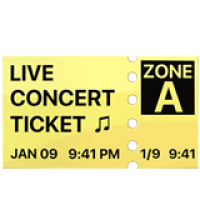 Exclusive travel discounts
Exclusive travel discounts Offers and promotions
Offers and promotions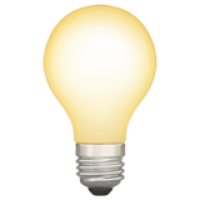 Digital nomad inspiration
Digital nomad inspiration Latest articles form our blog
Latest articles form our blog