Jetpac Review: Is It a Good eSIM?
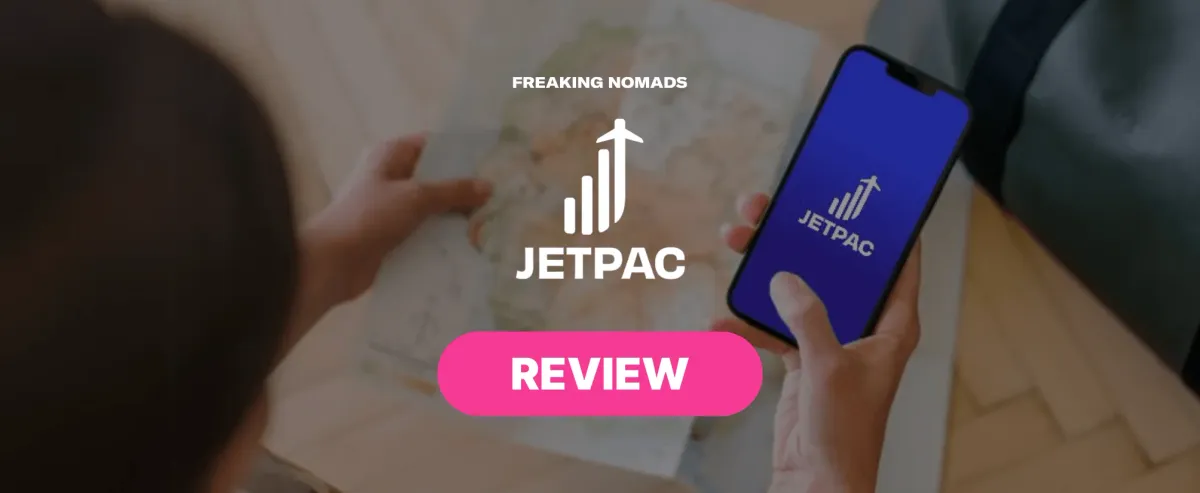
Jetpac eSIM is the brand-new eSIM product by Circles, a global tech company headquartered in Singapore, which aims to lead the digital transformation of the telco industry.
Awarded the 2023 Travel Product of the Year by Asia Telecom Awards and Best Global Roaming Services from Tripzilla Excellence Awards, Jetpac provides data plans tailored to different travel needs, including global, regional, and single-country options.
But that's just the tip of the iceberg. Jetpac is currently the only eSIM provider offering free airport lounge access for flight delays over 60 minutes. This unique perk not only solves a common inconvenience for frequent travelers but also adds a touch of comfort and luxury to your journey.
Jetpac eSIM: Pros and Cons
Jetpac has a lot of great features. But like pretty much anything, it has its strengths and weaknesses.
Here are the ones we have identified in our experience to help you decide if Jetpac is the right eSIM for you.
Like any technology service, Jetpac eSIM has some restrictions in terms of coverage area and data allowances. However, its competitive pricing and amenities, such as the handy complimentary lounge access, can give great value to travelers like us who are seeking a budget-friendly connectivity option.
So, based on our experience, Jetpac can be a practical eSIM solution for basic data usage across certain regions, especially Japan and Europe.
What Products Does Jetpac Offer?
Jetpac has recently expanded its coverage beyond Asia to include other key regions, like Europe, the US and the UK.
What does that mean for you? Simply put, a broader range of Jetpac eSIM plans to choose from.
But let's take a closer look at each eSIM plan they offer.
Global Data Plan
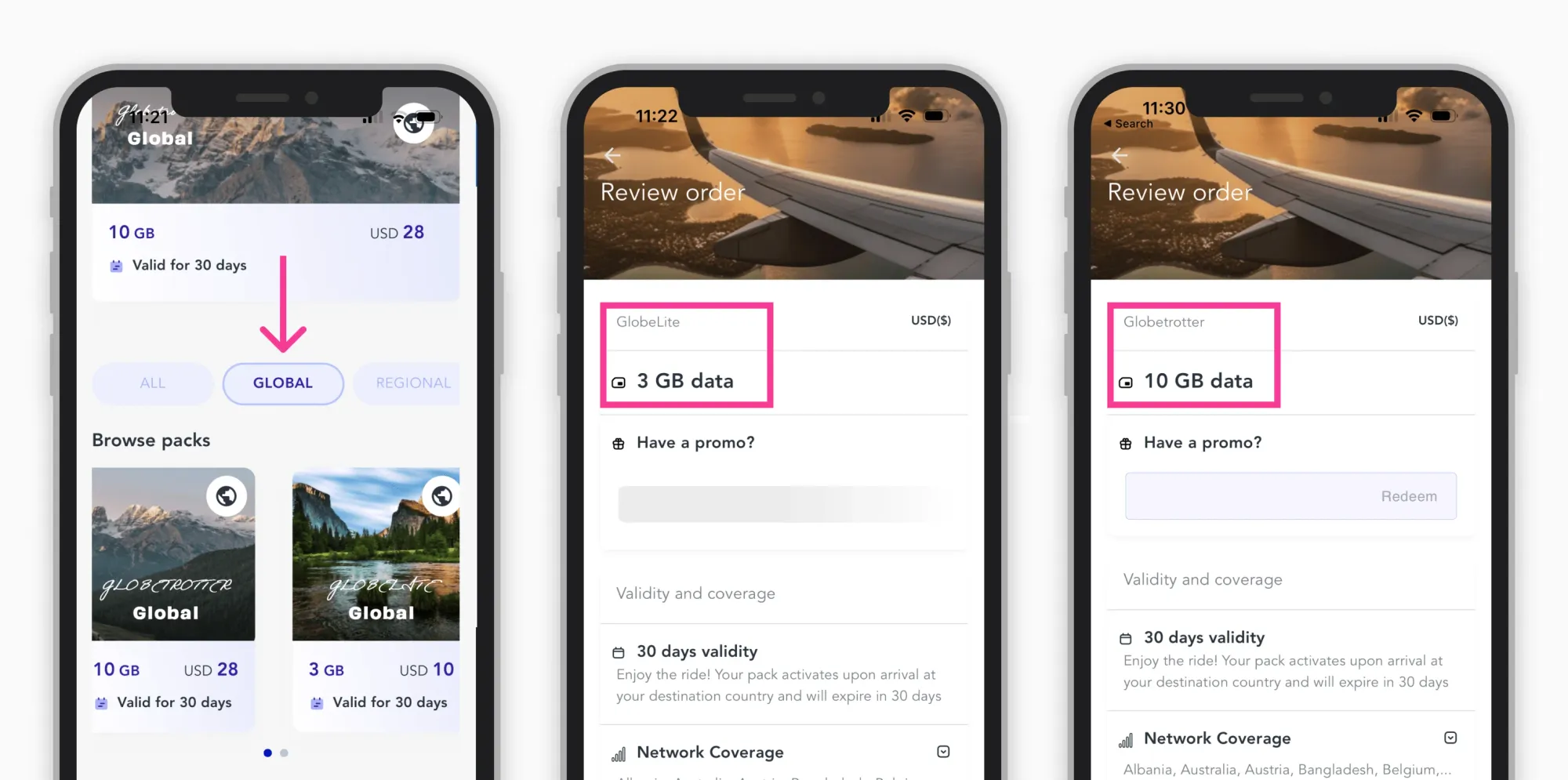
First, we've got the Global Data Plan, which offers comprehensive coverage in 50+ countries. They're the most suitable option if you're on a world tour or visiting multiple countries, ensuring you have reliable connectivity in some of the most popular global destinations worldwide.
Regional Data Plans
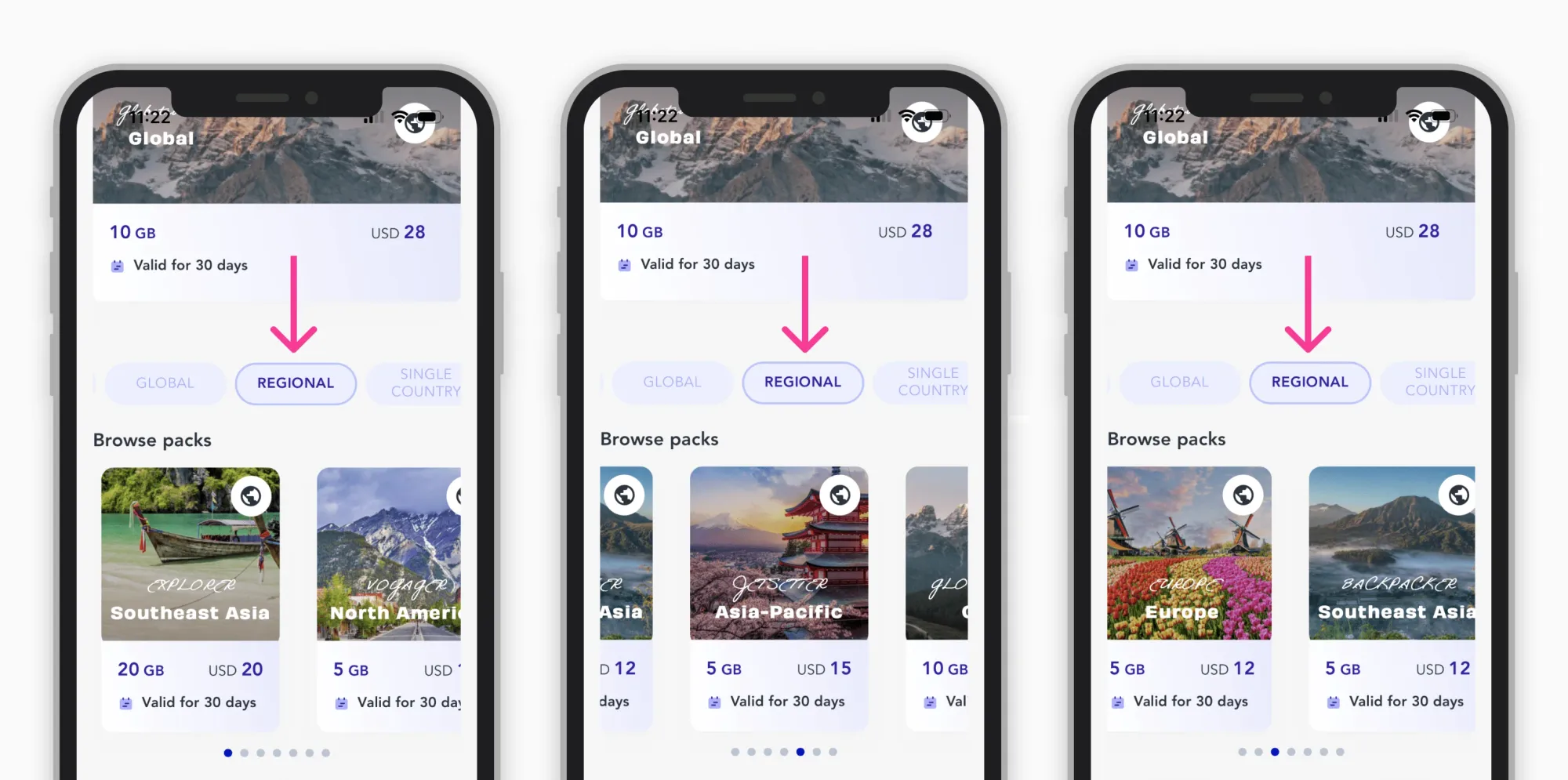
If you are planning to explore multiple countries within a specific region, Jetpac has also regional plans tailored for Europe, Southeast Asia, Asia-Pacific, and North America. These plans are designed to provide you with uninterrupted internet access within your chosen region.
Single Country Data Plans
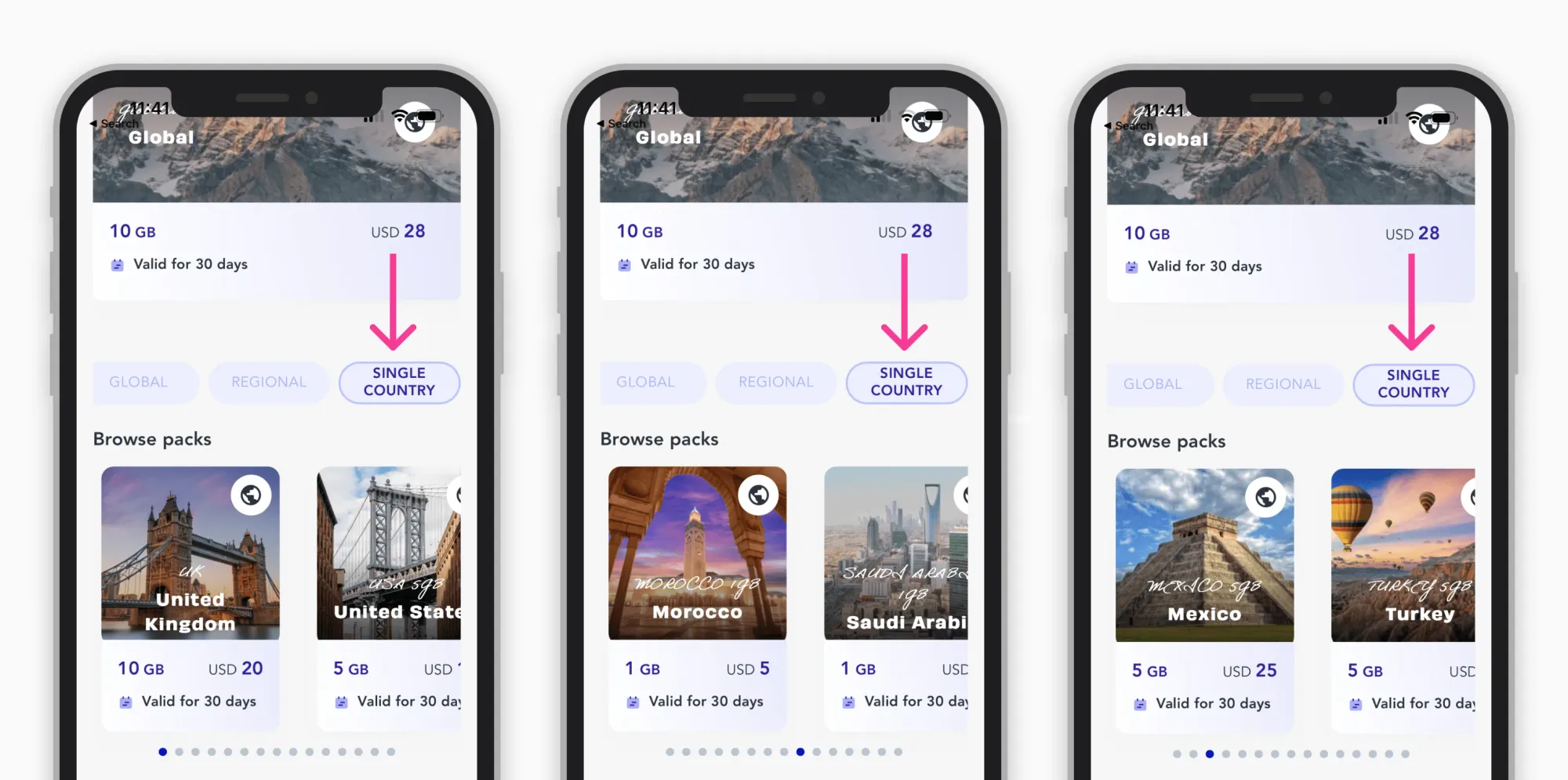
Then there are Jetpac's single-country plans, offering the best value if you're visiting individual countries. Currently, they provide plans for the United Kingdom, United States, Mexico, Turkey, Thailand, Australia, New Zealand, Japan, Morocco, Saudi Arabia, and UAE.
While Jetpac's plans may not cover every country, we wouldn't be surprised if they were to extend their coverage soon.
But what really makes Jetpac stand out compared to other eSIM providers in the market is the fact that they are the only eSIM provider offering complimentary airport lounge access, making it a great pick for smart travelers who like to save extra bucks.
If you are curious about this exclusive perk, keep reading! Later in our review, we'll share our own experience using Jetpac's free lounge access, giving you the inside scoop on how to maximize this unique extra benefit during your travels.
How Much Does Jetpac Cost?
Jetpac eSIM's prices depend on where you're going, how much data you need, and the specifics of the package chosen.
If you're looking for global coverage, there's the Globelite plan with 3GB at just $10 – a great deal for light data users. However, if you need more data, Jetpac offers the Globetrotter plan with 10GB for $28.
In terms of regional plans, if you're heading to Southeast Asia, you can choose between the Explorer plan with 20GB for $20 or the Backpacker plan with 5GB for $12. The Jetsetter plan covers the Asia Pacific region with 5GB for $15, while for Europe, Jetpac offers a plan with 5GB for $12. Plus, if North America is on your itinerary, you can opt for the Voyager plan, which offers 5GB at $17.
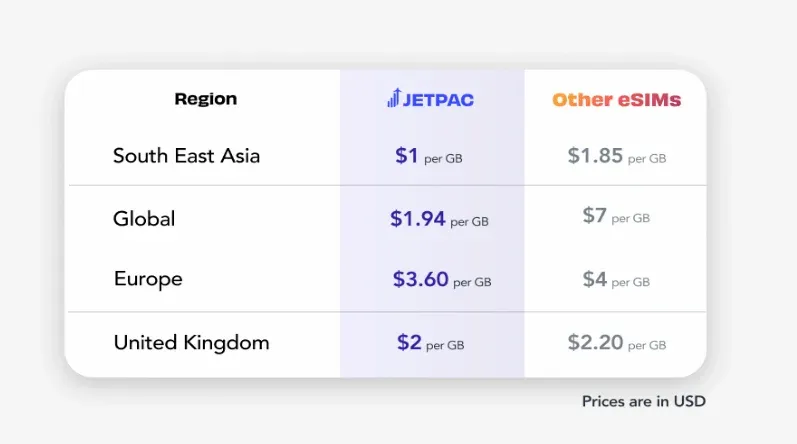
For specific countries, Jetpac plans include 10GB for $20 in the UK, 5GB for $15 in the USA, and 5GB for just $5 in Turkey. In Mexico, you can choose from packages ranging from a minimal 1GB at $5 to a more comprehensive 5GB at $25, fitting both short and longer stays. Additionally, Jetpac offers data packages for Morocco, including 1GB for $5, 3GB for $15; for Saudi Arabia, with options such as 1GB for $5, 3GB for $10, and 5GB for $15; and the UAE ranging from 1GB for $5 up to 5GB for $30.
While Jetpac doesn't offer unlimited data or a local number for making or taking calls, its plans are still very competitively priced, in our opinion. This makes Jetpac a solid choice for budget-minded travelers, providing a ton of options to stay connected without breaking the bank.

Jetpac eSIM Discount Code
Use code FRN10 at checkout to enjoy 10% OFF on all Jetpac eSIMs over $10. Limited-time offer.
Claim your discount nowWill Jetpac eSIMs Work With My Phone?
Jetpac eSIMs work with many smartphones, but not all.
The table below provides a quick reference to some common devices compatible with Jetpac eSIMs:
| Brand | Compatible Devices (eSIM-ready) |
|---|---|
| Apple |
|
| Samsung |
|
|
|
| Huawei |
|
| Others |
|
How Does Jetpac eSIM Work? A Step-by-Step Guide To Activate It
We tested Jetpac on our recent trips to Europe and Japan, and we were pleasantly surprised to see how easy it was to set up a Jetpac eSIM.
Here's exactly what you need to do to activate one:
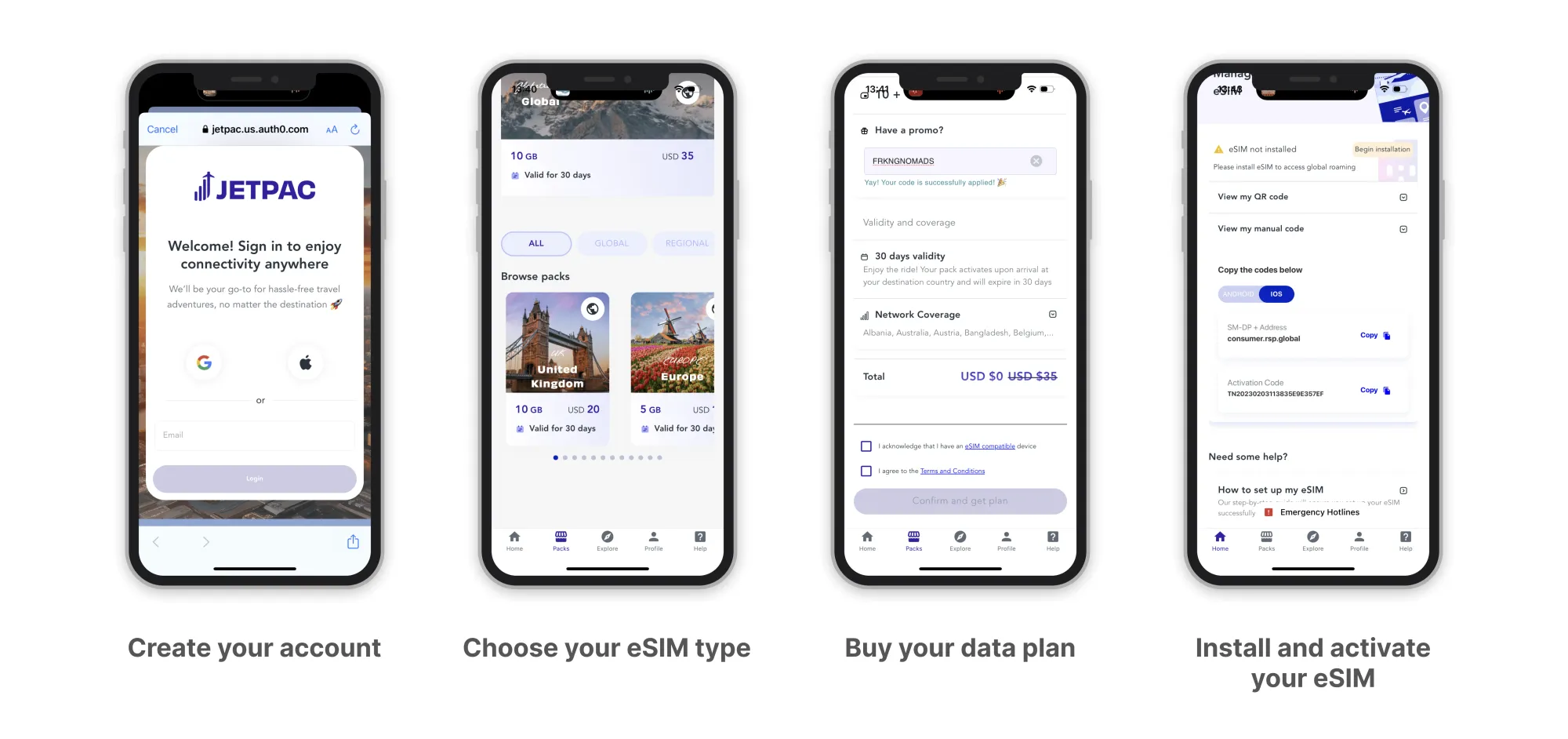
Step 1: Sign Up and Get Started
First off, hop onto Jetpac's website or their handy app, and just enter your email to sign up. You'll get a verification code via email soon after; enter this code to complete your registration, and you're in!

Jetpac eSIM Discount Code
Use code FRN10 at checkout to enjoy 10% OFF on all Jetpac eSIMs over $10. Limited-time offer.
Claim your discount nowStep 2: Choose Your Package
Whether you need global coverage, regional access, or a plan for a single country, Jetpac has an option for you. Pick the package that matches your travel itinerary and your expected data consumption to make sure you always stay connected.
Step 3: Purchase your Plan
Once you've picked your plan, it's time to make it official. Enter your card details and hit Confirm and Pay. The payment process is straightforward and secure: just a few clicks and your plan is ready to be activated.
Step 4: Activate and Install your eSIM
You can either scan the QR code sent by email and displayed in the app, or if you're feeling tech-savvy, go for manual activation and installation. Either way, you'll have your eSIM up and running in no time.
Step 5: Monitor Data Usage and Manage Your Plan
Jetpac's app is great for keeping an eye on your data, especially when you're traveling frequently. It's quick and easy – just open the app and see your data usage in a snap. Need more data? You can top it up right there in the app.
All in all, while the Jetpac eSIM buying process is straightforward, the eSIM installation does require scanning a QR code from another device, which can be a bit tricky if you're traveling alone. But once set up, keeping track of your data usage and managing your plan from the Jetpac app seemed very easy to us.
Our Experience Using Jetpac eSIMs
So, would we recommend Jetpac? We tried and tested our Jetpac eSIMs in our recent travels across the UK, Turkey, and Bulgaria to give you our brutally honest opinion in this review. Let's dive in!
Jetpac Review: Their Top Features
There are a ton of features offered by Jetpac that really make this eSIM an interesting option to consider. Here's what stood out when using their eSIMs:
- User-Friendly App: The Jetpac app provides a streamlined interface that is intuitive to navigate. The minimalist design simplifies access to key features like their real-time data usage tracking tool, which proved useful during our travels.
- Competitively Priced Plans: Jetpac offers competitive pricing for regional and country plans, particularly for European destinations. Plans were more cost-effective than comparable competitors we had previously tried, allowing us to stay connected without overspending.
- Responsive Customer Service: We encountered a minor connectivity issue upon reaching Istanbul. Jetpac's support team was very prompt and helpful in resolving the issue, providing a positive service experience despite the technical hiccup.
- Free Lounge Access: Jetpac's complimentary lounge access was super appreciated during the unexpected 4-hour delay we had at London Heathrow, so we were super pleased with this nice additional feature, which we will talk about in more detail in the next section.
Free Lounge Access with Jetpac
Through a partnership with the Collin Group, Jetpac has rolled out something pretty cool for its customers – the SmartDelay service. It consists in providing you with free airport lounge access when your flight gets delayed over 60 minutes, heaven forbid, canceled.
This service genuinely saved the day during our 4-hour delay at London Heathrow Airport, so we can't recommend it more! It gave us access to a comfortable lounge, complete with all the amenities (including that sweet Wi-Fi connection) needed to turn our frustrating wait into a more pleasant experience.
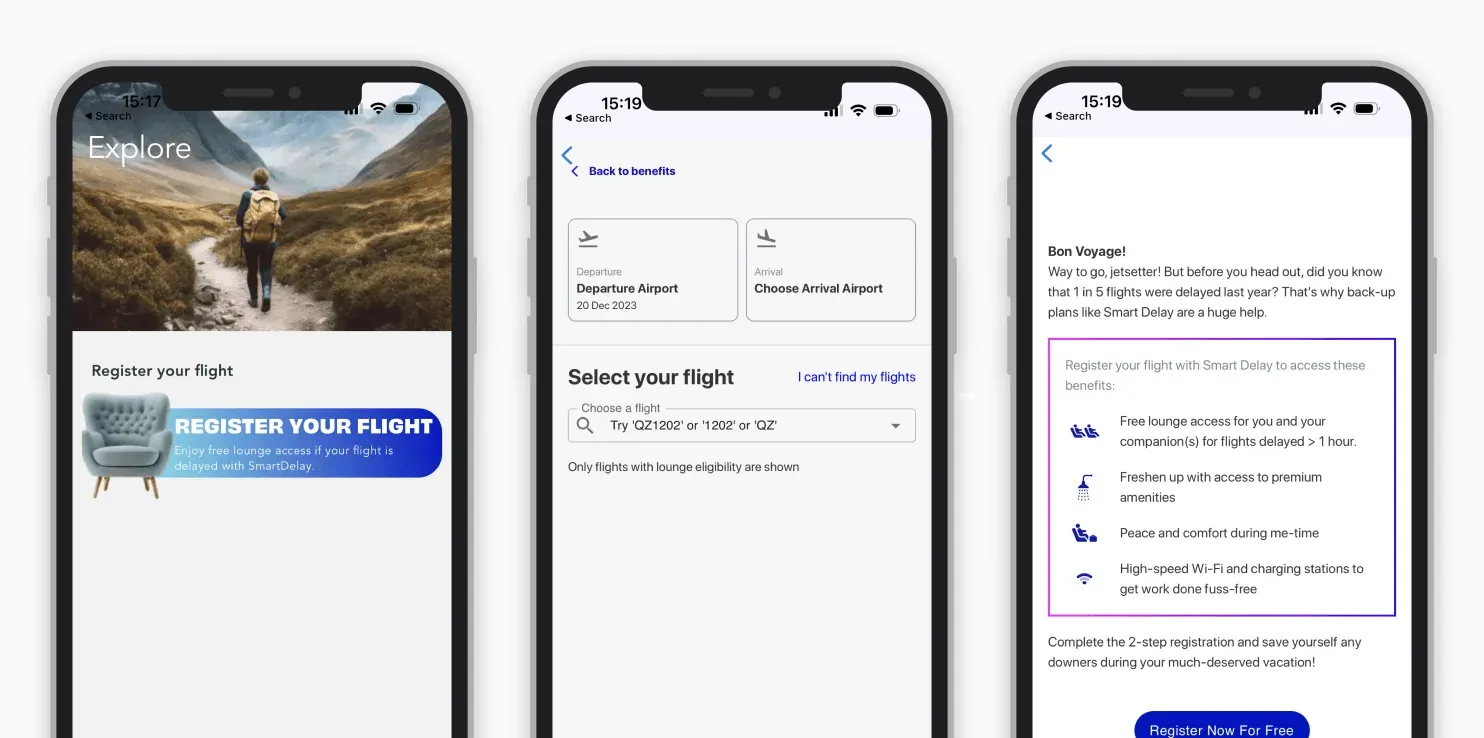
But how do you use Jetpac's SmartDelay? It's super simple:
- Before taking off, you can just register your flight on the Jetpac app. This is as simple as tapping the Explore tab and entering your flight details.
- As soon as your flight delay is confirmed, Jetpac automatically sends you a LoungeKey™ voucher directly to your app. It's pretty quick and hassle-free.
- With the voucher, you can head to a LoungeKey™ lounge at any airport included in their network. For us, it was a smooth transition from the bustling London Heathrow airport to a serene lounge where we enjoyed some snacks and a much-needed break. Then, we even managed to get some work done (we are digital nomads, after all!).
We never really thought about the importance of lounge access until we found ourselves stuck at the airport for hours. That's when Jetpac's SmartDelay really makes the difference for us. It’s these little things that make Jetpac eSIM stand out in the sea of eSIM options on the market.
Our Jetpac Performance Review Across 4 Different Countries
Jetpac's SmartDelay service is one of a kind for eSIM providers. But the real question is – how is the Jetpac eSIM real-world speed?
We've been tracking the performance of Jetpac eSIMs in various countries, focusing on the UK, Turkey, Malaysia, and Thailand.
Here's what we've found from our recent trips:
| Country | Speed | Connection details |
|---|---|---|
| UK | 43.99 Mbps (download) / 7.05 Mbps (upload) | High-speed 5G connectivity in cities, slightly slower but dependable in rural areas |
| Turkey | 33.10 Mbps (download) / 13.37 Mbps (upload) | Consistent speeds in urban and suburban areas |
| Bulgaria | 62.92 Mbps (download) / 17.48 Mbps (upload) | Strong connectivity in major centers and tourist spots |
All in all, we found Jetpac's eSIM service provided consistent connectivity across the multiple countries on our itinerary.
The eSIM allowed us to work remotely, stream content, and communicate without major technical issues. Jetpac delivered reliable performance for basic data needs while traveling. Although additional testing would be required to fully evaluate Jetpac's handling of more data-intensive tasks, our experience indicates that Jetpac offers a competitive eSIM option for travel within the regions covered under their various plan offerings.
Best Jetpac eSIM Alternatives
We talked about what Jetpac offers and does this eSIM performs in real tests. But how does it stack up against some of the best eSIM providers out there?
Here’s a quick breakdown of Jetpac's top 2 alternatives.
Jetpac vs Airalo
With coverage in over 200 countries, Airalo has objectively a broader reach than Jetpac. While Airalo's extensive coverage and user-friendly app make it a great alternative to Jetpac, though, Airalo also doesn't unfortunately offer any access to lounges for delayed flights as Jetpac does. So, certainly something to keep in mind if you take a lot of flights and risk spending hours in airports.
Jetpac vs Holafly
For those who prioritize unlimited data, Holafly can be an interesting option. This provider also includes local numbers in some countries, which Jetpac doesn't, making it a solid choice for travelers needing both data and a local phone number. On the other hand, Holafly doesn't provide lounge access for delayed flights as Jetpac does.
Troubleshooting Jetpac eSIMs
If you're having trouble with your Jetpac eSIM, we wrapped for you a quick guide to address common issues. There you go:
- Enabling Data Roaming: Make sure data roaming is activated for your Jetpac eSIM. On iOS, go to Settings > Mobile Data > Jetpac eSIM Data Line > Turn on Data Roaming. For Android, head to Settings > Connections > Mobile Networks and enable Data Roaming.
- Checking APN Settings: Confirm your APN settings are correct. Different countries require specific APNs like 'mobile,' 'plus,' or 'internet.' Adjust these settings in your phone's Mobile Data Network section, and restart your phone afterward.
- Verifying IMSI Settings: Ensure the IMSI is set to the appropriate number (26, 25, or 7) based on your location.
- Manually Selecting Networks: If issues persist, try manually selecting a network. In Settings, go to Mobile Data or Network Operators, disable the 'Automatic' selection, and choose a network from the list available for your country.
If you have any more issues, make sure to ask their support (you can reach them on WhatsApp!) so they can quickly get back to you to solve your eSIM issues.
Jetpac eSIM Review: Our Verdict
During our recent travels, we tested Jetpac's eSIM service across multiple international destinations. In our experience, the eSIM provided reliable connectivity for basic data usage like email, messaging, and light web browsing.
We saw how Jetpac offers a range of regional and country-specific data plans at a competitive price point. And unique features like complimentary airport lounge access can certainly hold appeal for some travelers (including us), although please keep in mind that specific terms and limitations apply.
We also saw how potential limitations to consider are the relatively confined country availability and lack of unlimited high-speed data allotments. However, Jetpac's app delivers an intuitive interface for managing your account and purchases, and their customer support was consistently prompt and helpful regarding any questions or issues we encountered.
We would say that for international travelers focused on securing affordable, flexible access to connectivity across Jetpac's covered regions, especially Europe or Asian countries like Japan, the service can represent a practical eSIM solution.
Ready to Give Jetpac eSIM a Go?

Join our global
digital nomad community
Join us for free
Freaking Nomads is supported by you. Clicking through our links may earn us a small affiliate commission, and that's what allows us to keep producing free, helpful content. Learn more





 Travel tips, hacks, and news
Travel tips, hacks, and news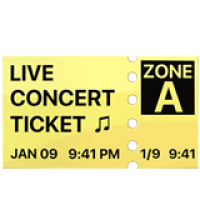 Exclusive travel discounts
Exclusive travel discounts Offers and promotions
Offers and promotions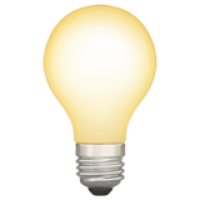 Digital nomad inspiration
Digital nomad inspiration Latest articles form our blog
Latest articles form our blog