Best Keyboards for Travel and Remote Work
The best keyboards for digital nomads and remote workers. Find portable membrane, scissor-switch, and mechanical travel keyboards.


Neck pain, headaches, eye strain, and poor posture. All telltale signs of a poor ergonomic set-up and all too common among us digital nomads.
At the most basic level, all digital nomad work setups should be composed of four parts. A laptop, a portable laptop stand, a wireless mouse, and a keyboard. All are equally important to ensure a comfortable working position. As a copywriter, it’s the keyboard that I personally pay the closest attention to.
A poor performer can slow down my work - ultimately costing me time and money. An ergonomic keyboard for travel can streamline my processes and get me out the door to explore new places quickly.
Find everything you need to know about portable keyboards and browse our top digital nomad keyboards for remote work.
1. Logitech MX Keys Mini
Best Overall

Features
- Layout: Compact (TKL)
- Switch Type: Membrane
- Connectivity: Wireless (Bluetooth 3.0)
- Portability: 5.19 x 11.65 x 0.83 inches, 1.5 lbs
- Battery Life: 10 days or 5 months (with the backlighting turned off)
- Special Features: Backlighting, programmable keys
The Logitech MX Keys Mini is not only our overall best keyboard for remote workers, but it’s also a device that I use on every trip.
At 1.5 lbs, the MX Keys is heavier than the base model Logitech K380. But the additional features make the travel keyboard worth the marginal increase. With the MX Keys Mini, you’ll get full-size square keys with a backlight - that right there is well worth the upgrade. If you regularly work at night or in low light, you’ll know exactly why.
The battery life starts at 10 days when using the backlight (only recommended for night use) or 5 months when not. You’ll also get customizable F-keys, the ability to connect up to 3 Bluetooth devices at once, and even gain access to the complimentary 1-month Adobe Creative Cloud subscription.
For me, the only downsides are the low battery life when using the backlight and the extra weight that comes with the additional features. But I love this thing - for remote work, it’s one of the best additions to my digital nomad gear setup.
2. Apple Magic Keyboard
Best for Mac Users

Features
- Layout: Compact (TKL)
- Switch Type: Scissor-Switch
- Connectivity: Wireless (Bluetooth 3.0)
- Portability: 10.98 x 4.52 x 0.43 inches, 0.54 lbs
- Battery Life: Approximately 1 month
- Special Features: Backlighting, programmable keys, media controls
For Mac users, there’s only ever going to be one keyboard that ticks all the boxes - the Apple Magic Keyboard.
At just 0.54 lbs, the latest iteration of Apple’s signature compact keyboard - featuring Touch ID - is ultra-portable and hugely reliable. The month-long battery life is plenty for most users and - if it does run out of juice during the work day - can be used when plugged in and charged via the USB.
Downsides are limited to the lack of a backlight option and the compatibility issues that Windows users face. If you’re a Mac, iPad, or even iPhone user looking for a reliable keyboard for work-focused purposes, the Magic Keyboard should always be your first consideration.
3. Logitech K380
Best Budget Keyboard

Features
- Layout: Compact (TKL)
- Switch Type: Scissor-switch
- Connectivity: Wireless (Bluetooth 3.0)
- Portability: 0.6 x 11.0 x 4.9 in, 0.93 lbs
- Battery Life: 24 Months
- Special Features: Backlighting, programmable keys, media controls
Before upgrading to the Logitech MX Keys Mini, I used the budget-friendly Logitech K380 for 3 full years on the road. It’s the ergonomic keyboard for travel that I chose when starting to properly consider my health.
The K380 is basic - but that’s exactly what makes it so effective. There’s a huge 2-year battery life, there’s support for Windows, Apple, Chrome, Android, and iOS devices and at 0.93lb, it’s a portable, lightweight solution.
For me, the only downsides were the lack of backlit keys and the pebble design required a week-long adjustment period. Oh, and it didn’t survive an accidental launch across the kitchen. Whoops.
4. Arteck HB030B
Best Ultralightweight Keyboard

Features
- Layout: Compact (TKL)
- Switch Type: Scissor-switch
- Connectivity: Wireless (Bluetooth 3.0)
- Portability: 9.7 X 5.9 X 0.24 inches, 0.37 lbs
- Battery Life: 6-Months
- Special Features: Backlighting (7 Colors), Windows-dedicated hotkeys
At 9.7 X 5.9 X 0.24 inches and weighing just 0.37 lbs, the Arteck HB030B is the lightest and most portable keyboard for us digital nomads. Not only is the HB030B uber-portable, but it’s budget-friendly and is the most cost-effective keyboard featured in our list.
The battery life is also great with a factory-quoted 6 months before a recharge is required (based on two hours of use per day). However, when using one of the seven unique backlight colors, this may drain and require recharging faster than quoted.
The travel keyboard is compatible with iOS, Android, Mac OS, and Windows. For an inexpensive, ultra-lightweight travel accessory, it’s a great choice.
5. NuPhy Air75 V2
Best Mechanical Keyboard

Features
- Layout: Full-size, compact (TKL), split-design, regional variations
- Switch Type: Mechanical
- Connectivity: Wired, wireless (Bluetooth 5.1, dongle)
- Portability: 14.17 x 6.69 x 1.57 inches, 2.2 pounds
- Battery Life: 220 Hours (57 Hours with Backlight)
- Special Features: RGB Backlighting
A mechanical travel keyboard suited to office life - the NuPhy Air75 V2 is our overall top mechanical pick for digital nomads.
Battery life stretches to 220 hours or a maximum of 57 if you’re benefiting from the backlight. A total of 40 different RGB configurations light up the keyboard, effortlessly fitting your mood (or simply your favorite color). It looks great, feels great, and performs fantastically. It can even be used for light gaming.
Compared to more streamlined devices, the NuPhy is a little bulkier at 2.2 pounds. Additionally, although satisfying to click-clack, the noise can be off-putting for cafe neighbors during those public work hours.
6. SteelSeries Apex Pro Mini
Best for Gaming On The Go

Features
- Layout: Compact (TKL)
- Switch Type: Mechanical
- Connectivity: Wired, wireless (Bluetooth 5.0, 2.4 GHz dongle)
- Portability: 4 x 11.5 x 1.6 inches, 2.4 pounds
- Battery Life: 40 hours with Bluetooth, 30 hours with receiver
- Special Features: Backlighting, 2-in-1 action keys, 40 levels of per-key actuation (0.1 - 4.0mm)
Designed at the forefront of competitive PC gaming, the SteelSeries Apex Pro Mini is somewhat overkill for typical office duties.
Billed as the world’s fastest keyboard, the ApexPro Mini boasts 20x faster actuation and 11x faster response than traditional mechanical keyboards. For performance, it doesn’t get any better. But taking this level of control on the road comes at a cost.
When you’re not competing for the top of the leaderboards, the keyboard is a heavy, expensive, loud accessory - costing multiples of the basic Logitech solutions.
If you’re serious about gaming - there’s no better solution. If your idea of PC games extends to Solitaire - you won’t be missing out by opting for a more basic model.
How to Pick the Best Keyboards for Remote Work
Portability: (Size, weight, foldable designs)
For us digital nomads, portability is of utmost importance when choosing an ergonomic travel keyboard.
We prioritized compact, lightweight, foldable designs that can be stored and transported easily.
Connectivity: Wireless, Bluetooth, multi-device pairing
How/if the keyboard connects to all devices is a key piece of the remote working puzzle.
Compatibility with all devices is common across the market (except, of course, the Apple Magic Keyboard).
Connectivity is most commonly provided by Bluetooth. We favor those keyboards that can pair to multiple devices simultaneously.
Long Lasting Battery Life
The battery life of a portable keyboard can range from two days to two years.
Our preference falls under the latter and is offered by some basic modes. However, the majority of high-performance keyboards will last one/two months with moderate usage.
Keyboard Layout and Regional Variations
With portability in mind, the keyboard layout was restricted to the compact (TKL) configuration for all recommended products.
Regional variations are offered for the majority of the top performers.
Mechanical vs. Membrane and Noise Level vs. Responsiveness
In the battle of mechanical vs. membrane, personal preference is the major dividing factor.
For keen gamers, a mechanical keyboard is a necessity that is well worth the investment. For remote workers, the noise level (and public disturbance) that comes with the satisfying click-clack is not worth the responsive benefits and inflated price tag.
Budget
A keyboard is not required to be a luxury device and we have treated it as such. Our picks range from basic, reliable models to high-end gaming keyboards with specialist functions.
Ready To Streamline Your Remote Work Tasks With a Portable Keyboard?
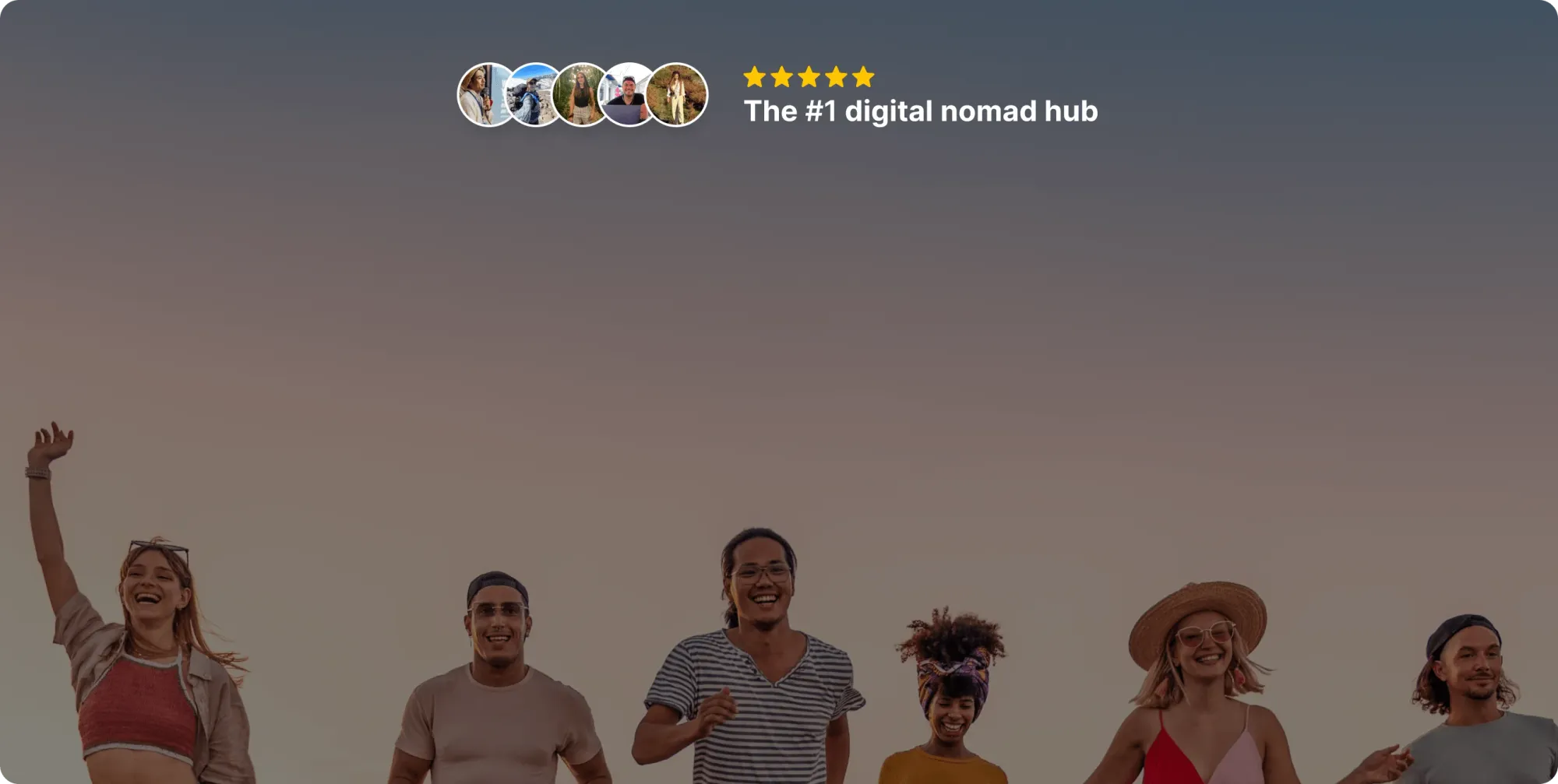
Join our global
digital nomad community
Join us for free
Freaking Nomads is supported by you. Clicking through our links may earn us a small affiliate commission, and that's what allows us to keep producing free, helpful content. Learn more
Read Next


Pros and Cons of eSIMs for International Travel


bunq Review: The Smartest Bank for Digital Nomads?

