The 6 Best Portable Laptop Stands for Travel

Ever wondered why offices invest in ergonomic chairs? Sitting for hours at a screen isn’t great for health, but for digital nomads, ergonomic seating is rarely an option. Yet, I’ve lost count of the times I’ve felt like a contortionist after hours at a café, hunched over my laptop.
Luckily, a simple gadget can change that—a portable laptop stand. It’s budget-friendly, improves posture, prevents overheating, reduces clutter, and elevates your productivity.
So, after putting several stands to the test ourselves, we’ve found the top 6 travel-friendly laptop stands to keep you comfortable and productive wherever you are. Let’s dive in!
The Best Portable Laptop Stands for Travel: Our Top Picks
- Roost Laptop Stand - Best for Ultimate Portability
- Nexstand K2 Laptop Stand - Best for Versatility
- MOFT Invisible Laptop Stand - Best Budget-Friendly Option
- Twelve South Curve Flex Laptop Stand - Best for Style and Adjustability
- Rain Design mStand Laptop Stand - Best for Apple Users
- Nulaxy Laptop Stand C3 - Best for Maximum Adjustability
1. Roost Laptop Stand
Best for Ultimate Portability

Features
- Weight: 5.8 oz (164g)
- Dimensions (Folded): 1.3" x 1.3" x 13.4" (3.3cm x 3.3cm x 34cm)
- Height Adjustment Range: 6" to 12" (15cm to 30cm)
- Materials: Carbon fiber and plastic composites
- Compatibility: Universal – designed to grip a wide range of laptops
We can all agree that packing light and working efficiently from anywhere in the world is the digital nomad's dream, right? That dream becomes a reality with the Roost Laptop Stand. Its lightweight, compact build allows you to slip it into your bag almost unnoticed, but when it's time to get down to business, this stand transforms any table or desk into an optimal workspace. It folds down to the size of a water bottle, meaning you can always have it on hand without sacrificing valuable packing space. In other words, it's a champion of portability and ergonomic design.
And no, despite its minimal weight, the Roost laptop stand doesn't compromise on strength or adjustability. It supports a wide range of laptop sizes with ease, offering 7 height adjustments to keep your posture in check. Yes, it comes with a price tag that might initially seem steep, but considering the blend of durability, portability, and ergonomic benefits it brings to your mobile office, it truly delivers. And if paired with a portable WiFi hotspot, it ensures you're always ready to work, no matter where you set up shop.
2. Nexstand K2 Laptop Stand
Best for Versatility

Key Features
- Weight: 8 ounces (227g)
- Dimensions (folded): 14" x 1.5" x 1.5" (35.5cm x 3.8cm x 3.8cm)
- Height Adjustment Range: Up to 12.6 inches (32 cm)
- Materials: Nylon and fiberglass reinforced plastic
- Compatibility: Designed for laptops generally 11.6 inches or larger (29.5cm or larger)
- Special Features: 8 height adjustment settings
The digital nomad life is full of surprises, one day we’re working from a beachside café with a small table, the next we’re at a spacious co-working space. So yes, the space we have for our laptops changes a lot based on where we are. This is where the Nexstand K2 laptop stand’s broad range of height adjustments come in handy—it caters to almost any situation, making it a favorite for those of us who crave adaptability.
Now, don’t expect anything fancy, this laptop stand is more about practicality than anything. It’s lightweight, weighing only 234 grams, and it can support up to 9 kgs of weight. Despite its plastic construction, it doesn't shy away from holding up larger laptops, aided by its non-skid bases and arc grips which effectively stabilize your device, reducing wobbling and minimizing vibrations. Not only does it give value, it’s also easy on the wallet, which is a bonus.
3. MOFT Invisible Laptop Stand
Best Budget-Friendly Option

Key Features
- Weight: 2.9 oz (82g)
- Dimensions (Unfolded): 9.4" x 7" x 0.16" (24cm x 17.8cm x 0.4cm)
- Height Adjustment Range: Two fixed angles (15 degrees and 25 degrees)
- Materials: Mix of fiberglass and PU (adhesive attachment)
- Compatibility: Universal, but works best with flatter laptops
- Special Features: Attaches directly to the laptop
If keeping costs down is as crucial to you as a cafe's Wi-Fi password, the portable MOFT Invisible Laptop Stand could be what you're looking for. This clever little thing sticks right onto your laptop, giving it a bit of a lift for a better viewing angle. It's straightforward, not packed with features, but it does the job if you need a quick fix for a more comfortable typing session.
What's really cool about the MOFT stand is how it doesn't bulk up your setup. It's like it's not even there—until you need it, and then it's exactly where you want it to be. It's perfect for those of us who pack light but still want that slight ergonomic boost during long work stints. Compared to other ones it only offers two fixed angles, but it's a small, practical solution that sticks with you (literally).
4. Twelve South Curve Flex Laptop Stand
Best for Style and Adjustability

Key Features
- Weight: 22 ounces (624g)
- Dimensions (folded): 13.8" x 2.4" x 1.5" (35cm x 6cm x 3.8cm)
- Height Adjustment Range: 2 inches - 11 inches (5cm - 28cm)
- Materials: Aluminum
- Compatibility: Laptops up to 16 inches (40.6cm)
- Special Features: Sleek design, wide range of adjustability
If you're the type who places as much value on aesthetics as on practicality, you’re probably a Macbook owner and the Twelve South Curve Flex portable laptop stand might just hit the mark for you. This stand doesn’t only excel in making those marathon work sessions more bearable with its wide range of adjustability, it also brings a touch of minimalist elegance to wherever your office happens to be that day.
What really sets the Curve Flex apart is its flexibility. You can adjust the height and angle to find the perfect position for your screen and keyboard, making those long work sessions more comfortable. It's a bit heavier than the ultra-light options out there, but it still folds flat, making it a great companion for those who don’t want to compromise on style or ergonomics while on the move.
5. Rain Design mStand Laptop Stand
Best for Apple Users

Key Features
- Weight: 3.5 pounds (1.6kg)
- Dimensions: 10" x 7" x 1.75" (25.4cm x 17.8cm x 4.5cm)
- Height Adjustment Range: Not adjustable (fixed, designed for eye-level with Macs)
- Materials: Single-piece aluminum
- Compatibility: Designed for Apple MacBooks
- Special Features: Matches Apple design aesthetic and it's very sturdy
If you're locked in with Apple gear, the Rain Design mStand Laptop Stand might just be what your setup is missing. It's not trying to be everything to everyone, instead, it’s crafted with Mac users in mind. This stand isn’t about transforming into a dozen different shapes or sizes. It’s about providing a stable, elevated platform for your MacBook, improving both your posture and your workspace aesthetics.
It's made from a single piece of aluminum that acts as a heat sink and helps keep your laptop cool. It’s got a fixed height, designed to bring your screen up to eye level, which might not be everyone’s cup of tea, especially if you prefer more adjustability. Maybe it's not the best for digital nomads always on the move but it's great as a stationary piece in your home office or in situations where you're not as pressed for space. And let's be honest, the integrated cable management is an addition that helps keep your workstation tidy. For a reliable lift that complements your Apple setup flawlessly, it’s hard to beat.
6. Nulaxy Laptop Stand C3
Best for Maximum Adjustability

Key Features
- Weight: 1.74 pounds (790g)
- Dimensions: 11.5 x 8.3 x 2.3 inches (29.2cm x 21.1cm x 5.8cm)
- Height Adjustment Range: 7 inches (17.8cm) fixed height
- Materials: Aluminum alloy with rubber pads
- Compatibility: Laptops from 10 to 16 inches
- Special Features: Enhanced airflow and heat dissipation
If you prize adaptability, the Nulaxy Laptop Stand C3 steps up as a dynamic companion for your workstation needs. With this stand, the spotlight is on creating a workspace that adapts to you (not the other way around). From its robust aluminum alloy build to its 360-degree rotation feature, you can be sure versatility is a key aspect of its design.
It doesn't matter if your office for the day is a traditional desk, a cozy coffee shop corner, or the comfort of your bed. This stand adjusts in height and angle, ensuring your laptop is always at the most comfortable position for you.
How do you decide which lightweight travel-friendly laptop stand to pick?
Portability matters
For people like us who are always on the move, a laptop stand that's as travel-savvy as we are is essential–one that tucks away into your backpack without a second thought. But at the same time, a stand that promises stability and comfort is also non-negotiable. So, since the whole point of purchasing a portable laptop stand is to improve our posture and ultimately feel better, sacrificing a bit of space for a better product does make sense.
Find the perfect fit with adjustability
This factor is fundamental so the first thing you need to do is think about how you like to work. Is a simple elevation enough, or are you constantly searching for the ideal height and angle? We're asking because stands vary widely - some offer basic settings, while others provide a whole range of adjustments to fit your needs. If dialing in your workspace to ergonomic perfection is your goal, opting for a stand that offers more than just a couple of positions could be best for you.
Built to last
Your nomad gear goes through a lot – from the occasional sandstorm in Morocco to the humidity of the Amazon jungle. So, let's be honest, a flimsy stand just won’t cut it. You’re after something that can withstand being tossed into the back of a tuk-tuk or accidentally dropped as you navigate a crowded market. Durability means your stand is ready for as many adventures as you are. So make sure you find something sturdy and built with decent materials.
Invest wisely: price vs value
We're all for saving for that next big destination, but skimping on a laptop stand can cost you more in chiropractor bills down the line. You need to find that sweet spot – a stand that offers the best value without breaking the bank. And the good news is, there are plenty of laptop stands that offer great value for a good price. But whatever the price, just think of it as investing in your health, productivity, and, ultimately, your freedom to work from anywhere.
Best Laptop Stands: Most Frequently Asked Questions
Are laptop stands worth it for digital nomads?
Absolutely! A good laptop stand dramatically improves your posture, leading to less neck and back pain during long work sessions. This translates to increased productivity and the ability to comfortably work from those less-than-ideal temporary setups that are part of the nomad life.
Can portable laptop stands damage my laptop?
Most reputable laptop stands won't damage your laptop. In fact, many of them actually improve airflow around your laptop, helping it stay cooler under load. Just be sure to choose a stand made from quality materials that's designed to support your laptop's weight.
What's the best height for a laptop stand?
Ideally, you want to adjust the stand so the top third of your laptop screen aligns with your eye level. This encourages a neutral neck position and makes typing with an external keyboard comfortable.
Is there a travel-friendly laptop stand option for larger laptops?
Yes! While some super-compact stands might feel flimsy with heavier laptops, options like the Nulaxy Laptop Stand are designed specifically to handle the extra weight. Look for models that prioritize sturdiness in their design.
Do I have to carry an extra keyboard and mouse with my laptop stand?
While not strictly required, using an external wireless keyboard and wireless mouse with your newly elevated laptop is crucial for maintaining healthy posture and avoiding wrist strain. Luckily, many travel-friendly keyboards and mice are available!
Are laptop stands good for wrists?
A: Laptop stands themselves don't directly support your wrists. However, they position your screen higher, encouraging you to use an external keyboard and mouse. This setup allows for a more neutral wrist position, minimizing strain during long typing sessions.
Are laptop stands really good for posture?
A: Yes! Laptop stands elevate your screen, promoting better posture by minimizing hunching and slouching. This helps prevent the neck, back, and shoulder pain that frequently plagues laptop users.
Do laptop stands help cooling?
Many laptop stands do aid in cooling. By elevating your laptop, they improve airflow around the device, helping it dissipate heat more efficiently.
Ready to Ditch Those Laptop-Induced Aches with a Portable Laptop Stand?
If you want more digital nomad guides like these, sign up for our free newsletter and get upcoming articles straight to your inbox!
You can also follow us on Instagram and join our Facebook Group if you want to get in touch with other members of our growing digital nomad community!
We'll see you there, Freaking Nomads!
Freaking Nomads is supported by you. Clicking through our links may earn us a small affiliate commission, and that's what allows us to keep producing free, helpful content. Learn more







 Travel tips, hacks, and news
Travel tips, hacks, and news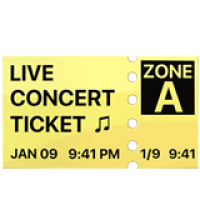 Exclusive travel discounts
Exclusive travel discounts Offers and promotions
Offers and promotions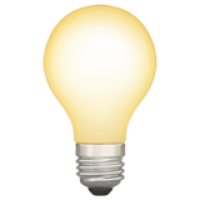 Digital nomad inspiration
Digital nomad inspiration Latest articles form our blog
Latest articles form our blog
Comments ()