Can You Make International Calls with an eSIM?
Learn how to make international calls with an eSIM. Explore available options, costs, and tips for low-cost international calls.


Most eSIMs like Airalo, Jetpac, and Holafly primarily offer data-only eSIM plans. They’re perfect for browsing the web, navigating new cities, and updating your Instagram, but are not ideal when it comes to international calls.
This is because they do not offer a local number and you cannot send text messages.
eSIMs with international calling plans tend to be offered by local operators. However, they usually do not prepaid options, and you might need to sign up for a long-term plan. On top of that, you will incur in roaming fees as those calls count as international.
Fortunately, there are still international eSIMs out there that allow you to make international calls. They are rare but they do exist. eSIM providers like Roamless, BNESIM, and aloSIM combined with a HUSHED phone number, all allow you to make calls and send texts internationally. How? Check our easy step-by-step guide.
How to Make International Calls Using an eSIM
We will use Roamless as an example to show you how to make international calls with an eSIM.
We chose this eSIM because you can make international calls directly from within the app without the need for fixed plans. It operates on a pay-as-you-talk basis (rates start from $0.01 per minute), and the service is incredibly flexible, functioning with WiFi, your regular/local SIM card, or a Roamless eSIM (which is not mandatory, by the way).
Here are the necessary steps to make international calls:
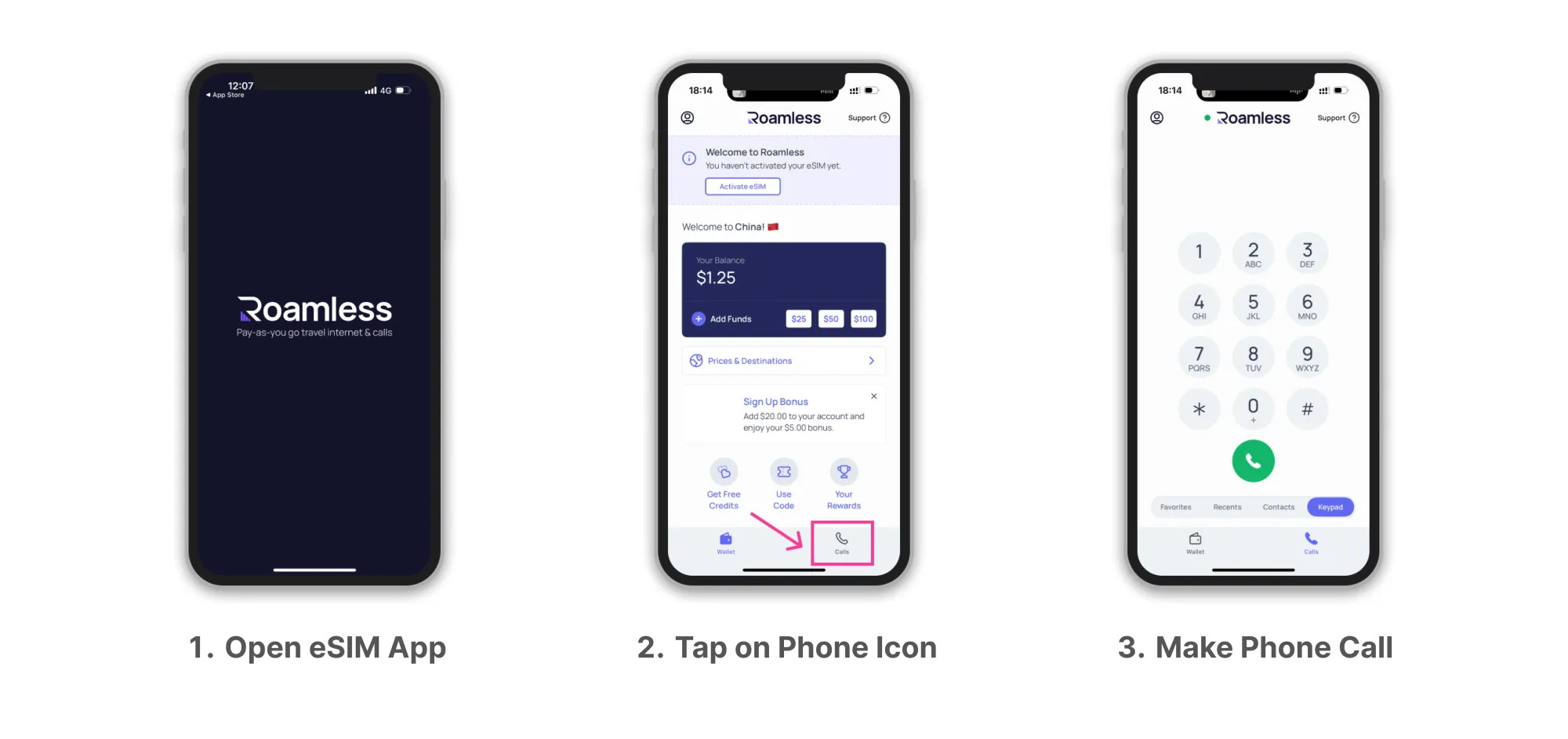
Step 1: Open Your eSIM App
All outgoing phone calls must be made via the Roamless app.
First, you will need to download and install the Roamless app.
Follow the instructions to install the eSIM to your device and then top up your pay-as-you-go wallet with a minimum of $5.00 to make international phone calls.
Step 2: Tap on the Phone Icon
In the Roamless app, choose the phone icon on the lower right-hand side of the screen.
This will open the keypad where you can either enter a telephone number or choose one of your existing contacts.
The + country code must be used before dialing any number. For example, a US-based phoneline would require the "+1" dialing code.
Step 3: Make Your Phone Call
Once you’ve dialed the number, you’re free to make the call as normal. It’s that simple to make international calls with an eSIM like Roamless.
Can You Still Make a Phone Call With a Data-Only eSIM?
With a data-only eSIM, there’s a handful of ways that a phone call can be made without the need for a dedicated number.
Internet-based calling apps are the preferred method for many people. The pattern is similar to Roamless, only the app itself differs. WhatsApp, Messenger, Zoom, Skype and so many others can be used for this. Each has its own unique quirks and steps, but the fundamentals are the same.
There are, however, a handful of limitations to each of these apps. You may, for example, not be able to call local numbers - meaning restaurants, local travel agencies, tour guides, etc. cannot be contacted. Instead, an eSIM with support for international calls is widely considered to be the best way forward.
Can You Still Make International Calls with Data-Only eSIM Plans?

Data-only eSIM plans are much more common and are the route chosen by eSIM providers like Airalo, Holafly, Jetpac.
It isn’t impossible to make a call with a data-only eSIM, but you have to get creative. You can do it by using internet-based calling apps (also called VoIP) such as WhatsApp, Telegram, WeChat, Zoom, and Skype. Apple users can also benefit from iMessage and FaceTime, which are internet-based messaging services that are free to use on iOS devices.
Each of these apps has its own unique quirks and steps, but the fundamentals are the same.
There are, however, a handful of limitations to VoIP apps. You may, for example, not be able to call local numbers, meaning restaurants, local travel agencies, tour guides, etc. cannot be contacted while traveling.
For this reason, an eSIM with support for international calls is widely considered to be the best way forward.
Things to Consider When Making International Calls with an eSIM
Although the process can be relatively simple, there are several benefits and limitations to be mindful of when making international calls with an eSIM.
You can use multiple profiles
One of the main benefits of an eSIM is the ability to use multiple profiles within a single device.
This means that alongside your eSIM, you can retain your primary number. Where a data-only eSIM is used for travel, switching to your primary carrier for one-off calls may be the perfect inexpensive solution.
This does, of course, depend on your primary carrier and the rates/services that they offer.
Be aware of international calling charges
International calling charges can be expensive and it’s always worth checking before dialing.
As we saw, Roamless’ embedded call feature lets users make calls to more than 200 destinations for as little as $0.01/minute. But this number can multiply depending on the destination. Luckily, there’s a handy “Prices & Destinations” menu in-app that tells you all you need to know.
Make sure to check the details and the pricing structure to know just how much each international call is going to cost you.
You can still use internet-based calling options
Regardless of your eSIM of choice, internet-based calling options will always be available.
There’s such a wide range of great providers out there, all of which have their pros and cons. From WhatsApp and Zoom to WeChat and Skype, the list goes on and on.
Apple users are given yet another unfair advantage with the option of both iMessage and FaceTime. But, with so many other apps out there doing much of the same thing, Android users won’t miss out too much.
Ready to Choose the Right eSIM with International Call Plans?
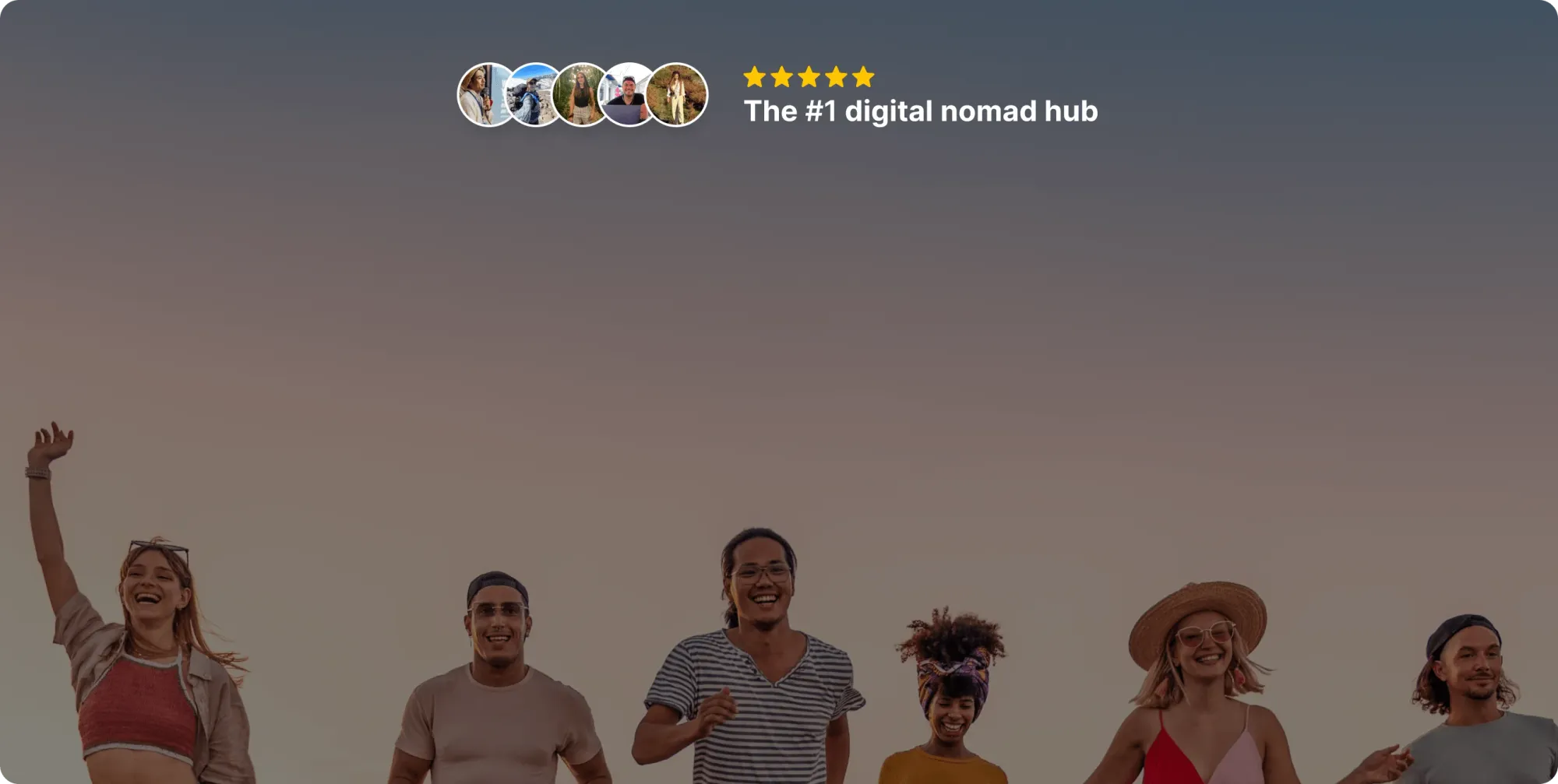
Join our global
digital nomad community
Join us for free
Freaking Nomads is supported by you. Clicking through our links may earn us a small affiliate commission, and that's what allows us to keep producing free, helpful content. Learn more
Read Next


Ireland Digital Nomad Visa: Application and Requirements


Top Digital Nomad Visas in Schengen Countries

