The Ultimate Guide to eSIMs for International Travel
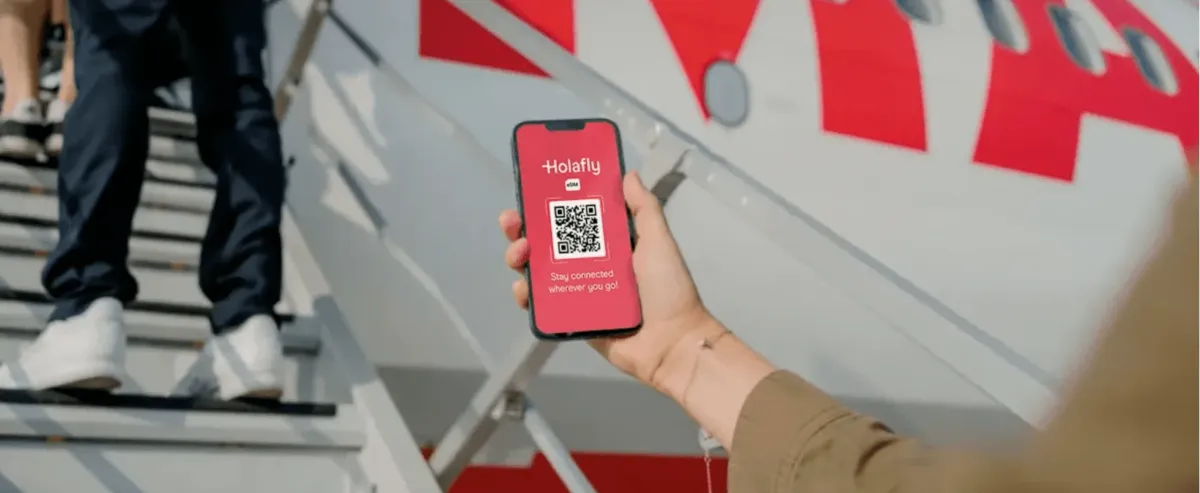
An eSIM is a digital SIM card that’s already in your phone, waiting to be activated. No tiny plastic cards, no poking your phone with a paperclip. It’s all digital and can be easily set up to stay connected wherever you travel by tapping or scanning a code.
If you are still not sure about the full potential of eSIM technology for travel, and you want to know how they work and how to use them for international travel, in this guide, we will try to answer all your questions, so make sure to read until the end.
What is an eSIM?
An eSIM is like a regular SIM card but without the plastic. It's a small chip inside your phone that helps it connect to your mobile network.
Unlike a regular SIM, you don’t have to insert an eSIM because it's already built into your phone.
How does an eSIM work?
Activating an eSIM is easy. Instead of swapping out physical cards, you can just scan a code or enter some information into your phone. This tells your phone which network to connect to and your phone number.
It’s especially handy for people who travel a lot like us because you can switch to a local network without needing a new SIM card.
Are eSIMs better than physical SIM cards?
Both have their good points and it really depends on what you need.
eSIMs are great for ease of use and making things simple and easy, especially when you’re traveling. You won’t lose it and can switch networks without needing a new card. But physical SIM cards are good, too, because you can move them from one phone to another. So, if your phone’s battery dies, you can use your SIM on a different phone.
We personally travel a lot, so we prefer avoiding the switch as we might lose our SIM card from back home, and we also prefer to get internet as soon as we land, but it's really up to you what works best for you.
Can you make international calls with an eSIM?
Yes, you can make international calls with an eSIM, but the method depends on the type of eSIM plan you decide to choose.
Some providers offer international calling plans that allow you to make calls without using data, provided you have network coverage.
However, the large majority of eSIMs offer data-only plans, which means they do not include traditional voice services. In these cases, you can use Voice over IP (VoIP) applications like WhatsApp, Skype, (or FaceTime if you have an iPhone) to make calls over the internet. These apps use your eSIM's data connection to facilitate calls, allowing you to communicate internationally without incurring international call charges.
Now that we have a clear idea of what an eSIM is, its benefits, and why it's a great tool for us as travelers, let's see how you can activate one on both iPhone (iOS) and Android phones.
As there are many eSIM providers out there, we will use Holafly as an example for setting up an eSIM, as it's one of our go-to eSIM options during our travels and it's easy to talk about practical things with an actual eSIM.
Let's start learning how eSIMs for travel work on iPhone.
How to use a travel eSIM on iPhone
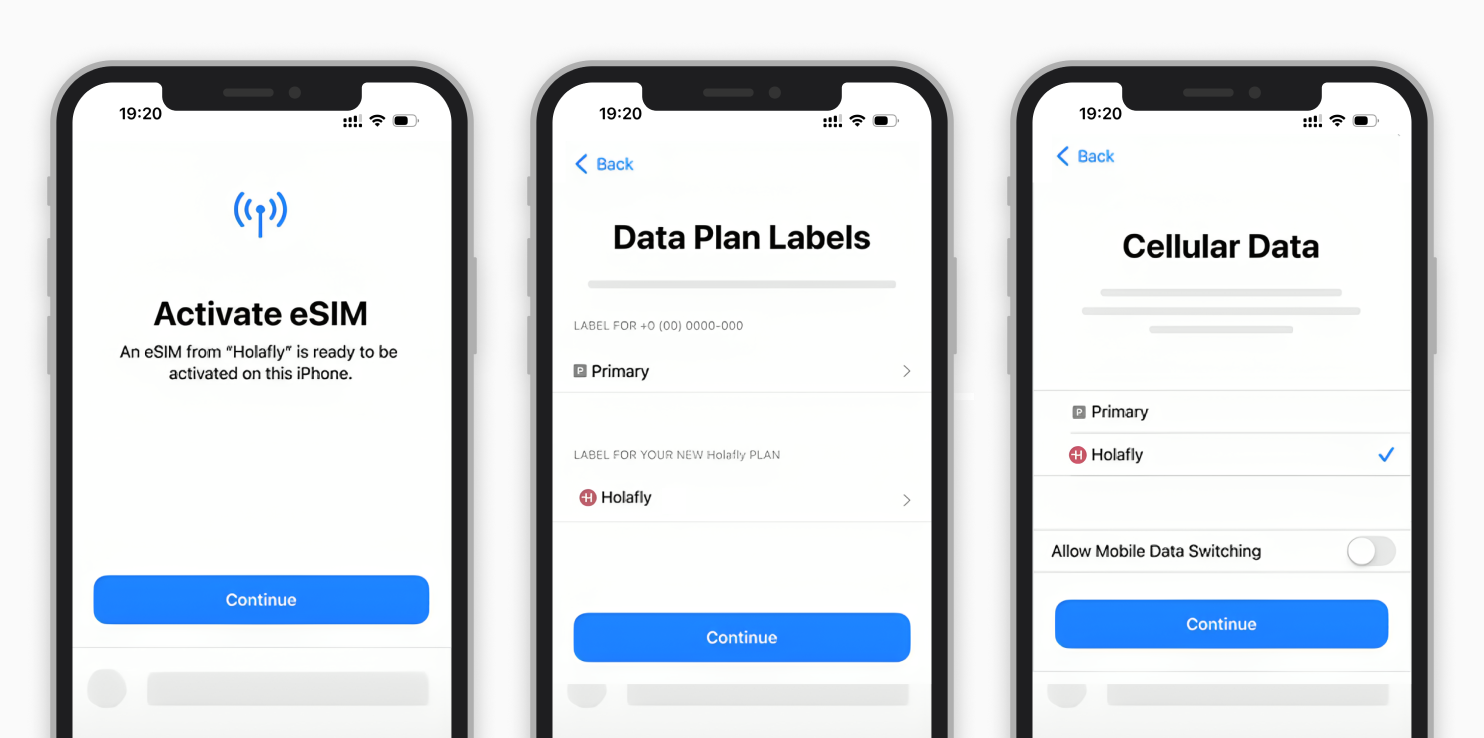
Which iPhones use eSIMs?
eSIM technology isn’t available in all iPhones. Only certain newer models have the built-in chip that lets them use this technology. But if you have any of the iPhone models below, you will be able to activate an eSIM:
- iPhone XR
- iPhone XS
- iPhone XS Max
- iPhone 11
- iPhone 11 Pro
- iPhone SE 2 (2020)
- iPhone 12
- iPhone 12 Mini
- iPhone 12 Pro
- iPhone 12 Pro Max
- iPhone 13
- iPhone 13 Mini
- iPhone 13 Pro
- iPhone 13 Pro Max
- iPhone SE 3 (2022)
- iPhone 14
- iPhone 14 Plus
- iPhone 14 Pro
- iPhone 14 Pro Max
- iPhone 15
- iPhone 15 Plus
- iPhone 15 Pro
- iPhone 15 Pro Max
- iPhone 16
- iPhone 16 Plus
If you have an older iPhone or a model that is not on the list, you’ll still need to use a traditional SIM card.
How many eSIMs can be used on iPhone while traveling?
While iPhones allow you to store up to 20 eSIMs, the usage is limited to one at a time or two in the case of Dual SIM models.
The Dual SIM feature, available on a wide range of iPhones, enables you to use a physical SIM card and an eSIM simultaneously, providing the convenience of having two distinct numbers on a single device - perhaps one for personal calls and another for work.
How to set up a travel eSIM on iPhone
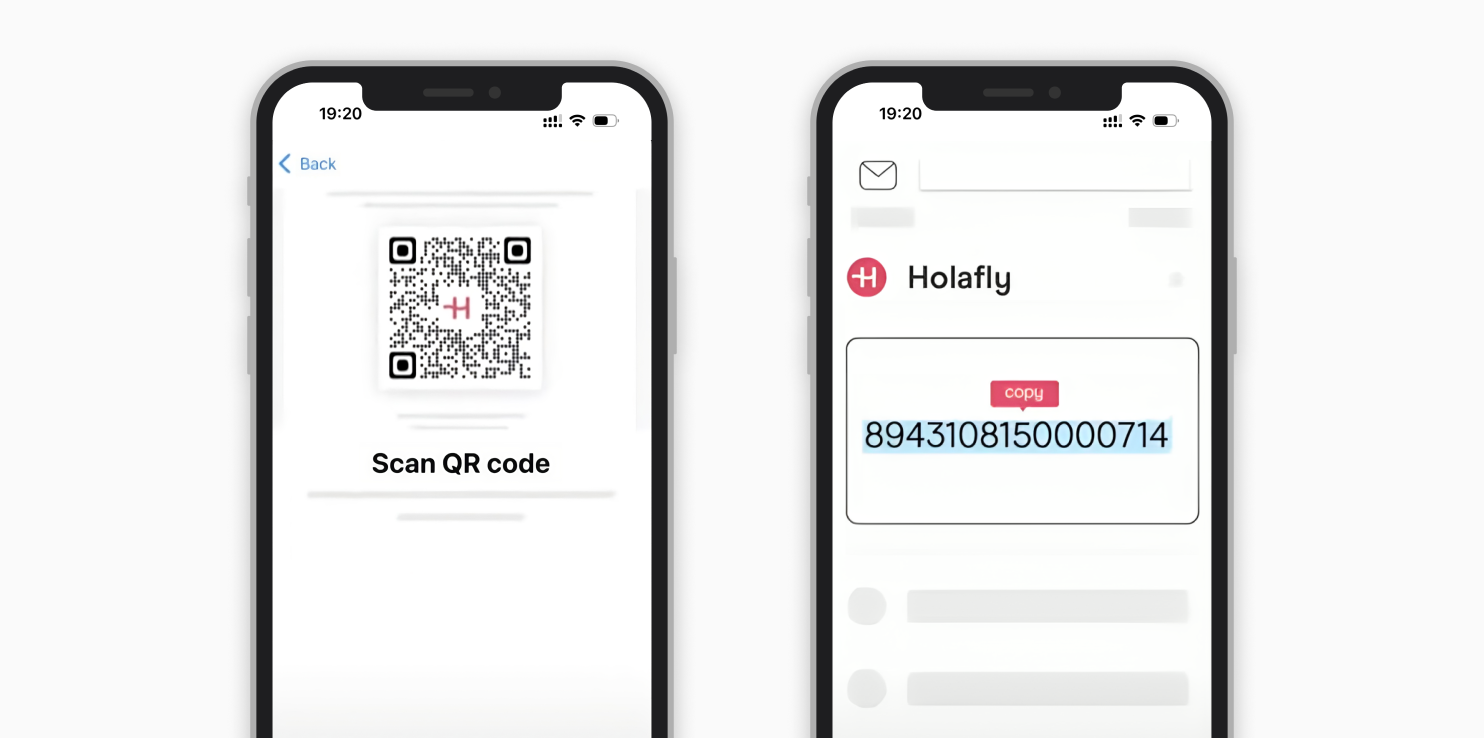
Once you've bought your eSIM from an online eSIM provider like Holafly, you can install the eSIMs on your iPhone using mainly two methods:
Method 1: Using a QR code
- Go to your iPhone’s Settings
- Tap on Cellular
- Choose Add Cellular Plan
- Use your iPhone to scan the QR code provided by your carrier
- Follow the on-screen instructions to finish setting up
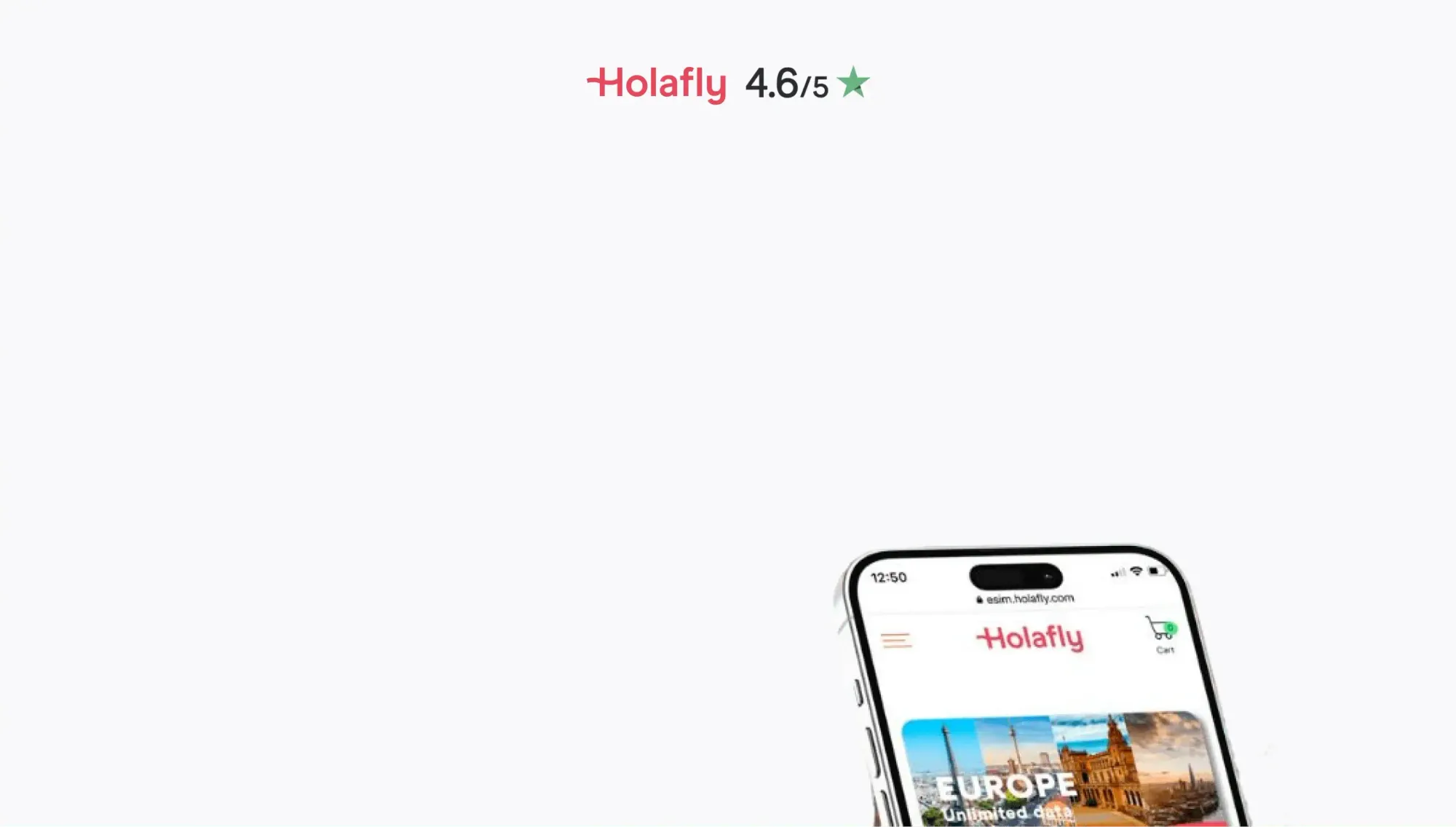
Get 5% Off on All Holafly eSIMs
Use the discount code 'FREAKINGNOMADS' to save on all your future eSIM purchases and top-ups
Grab your Discount now!Method 2: Using an activation code (Manual setup)
- Head into your iPhone’s Settings
- Select Cellular
- Tap Add Cellular Plan
- If you can’t find a QR code or are having trouble scanning it, choose Enter Details Manually at the bottom of your screen
- Enter the Activation Code provided by your carrier and follow the steps on your screen to complete the setup
How to turn a travel eSIM on and off on iPhone
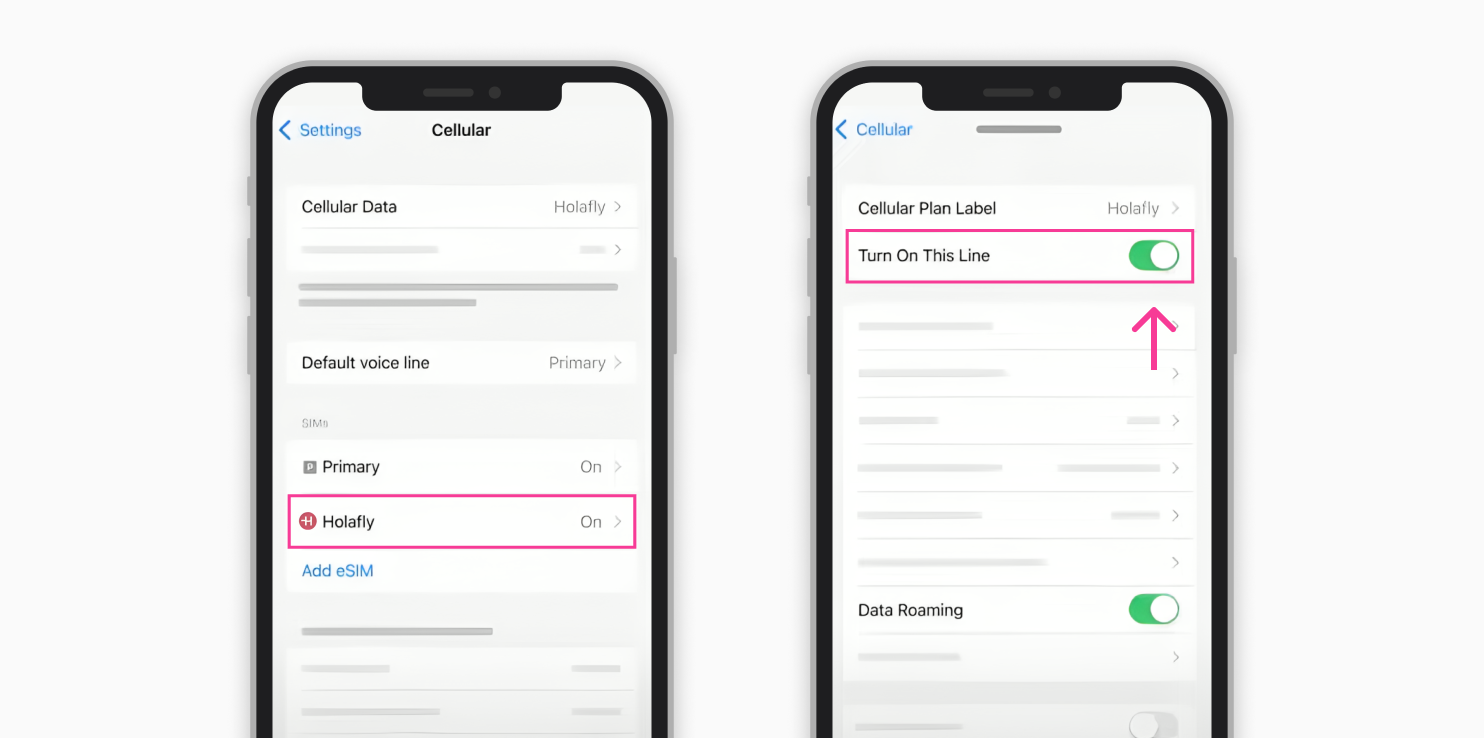
If you want to control whether your eSIM is on or off on your iPhone, simply:
- Navigate to Settings on your iPhone
- Tap on Cellular
- You’ll see your plans listed. Select the one you want to manage
- Toggle the switch to turn the plan on or off as needed
This way, you can choose when to use your eSIM and when to rely on your physical SIM so you can manage your connectivity and control costs while traveling.
How to check if an eSIM is activated on iPhone
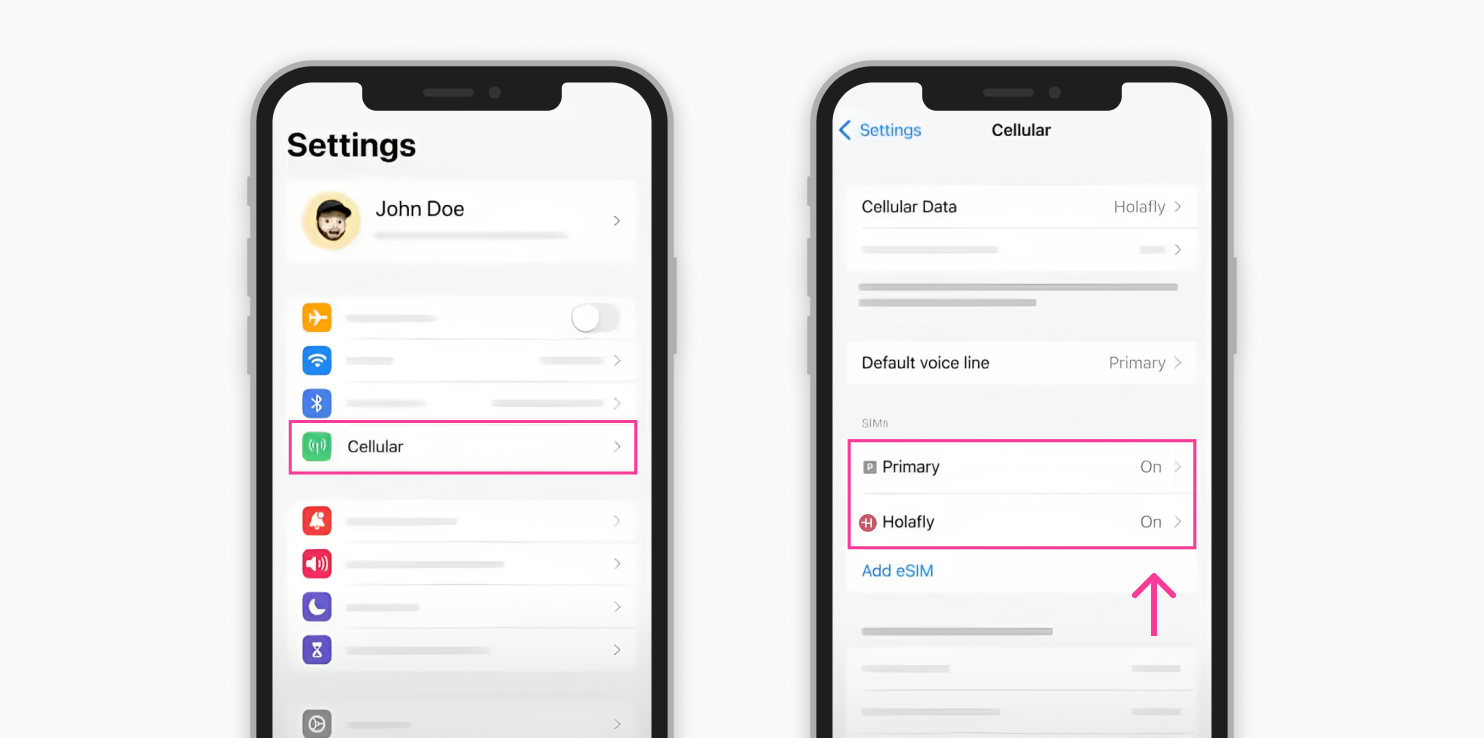
Here's how to check whether your eSIM is activated and how to keep track of it:
- Go to Settings on your iPhone
- Click on Mobile Data
- Review the SIMs category, and locate the label for Primary or Secondary which indicates your current active plans
- If the eSIM is not activated, you'll see a label such as "No Service"
Interested in learning more about how to set up a travel eSIM on an iPhone? Check out our dedicated guide:

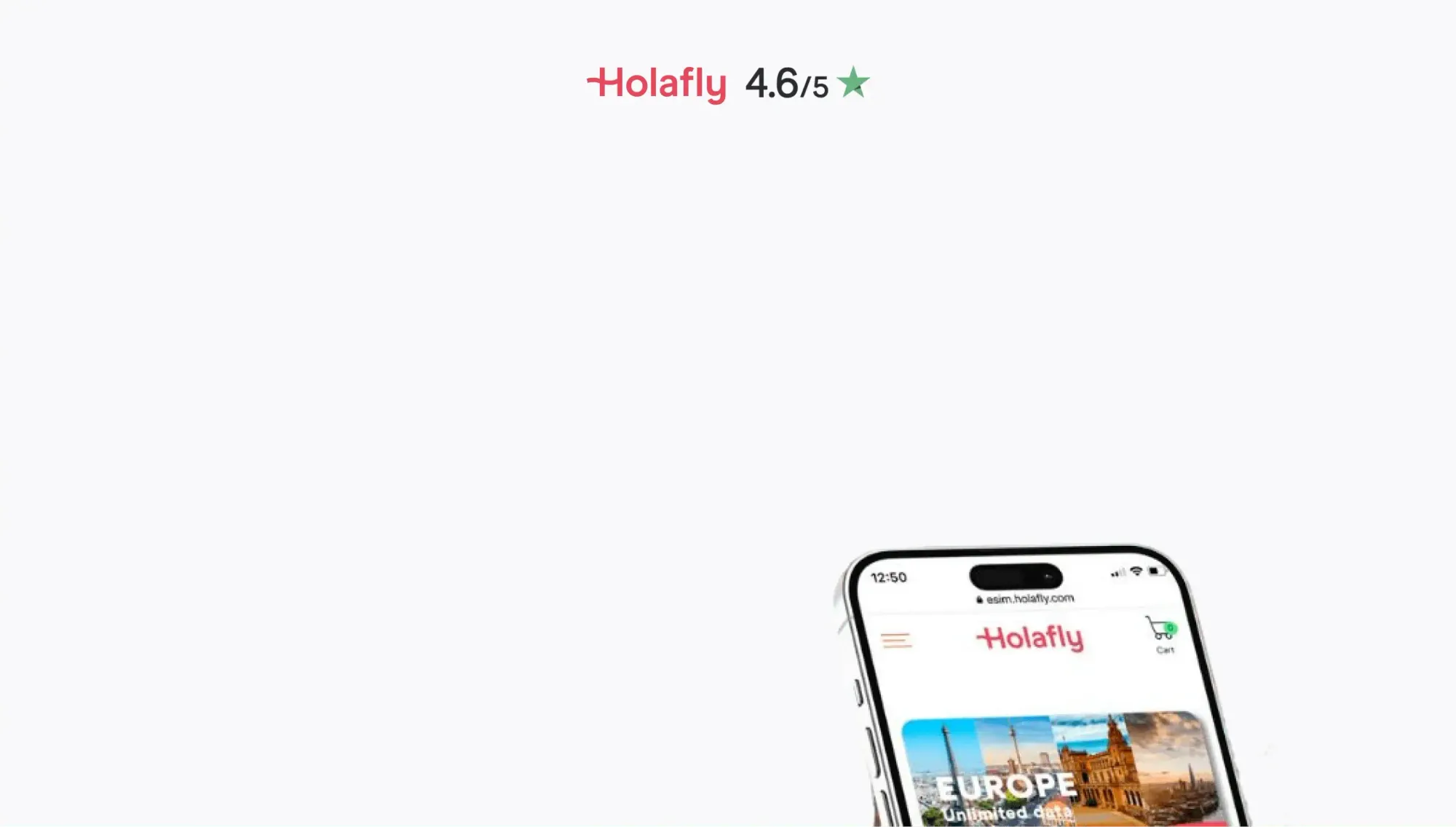
Get 5% Off on All Holafly eSIMs
Use the discount code 'FREAKINGNOMADS' to save on all your future eSIM purchases and top-ups
Grab your Discount now!Next, let's see how eSIMs work for Android instead.
How to use a travel eSIM on Android
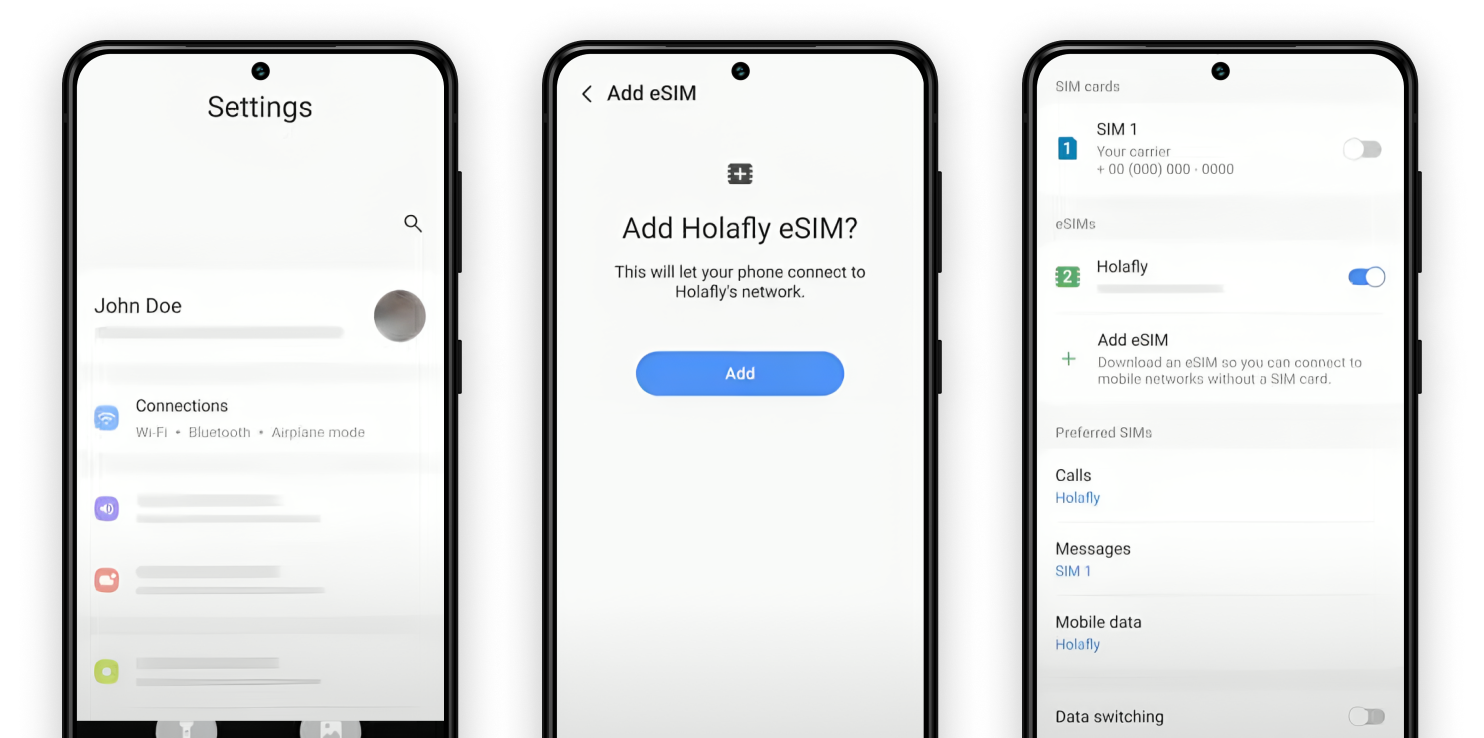
Which Android phones support eSIMs?
Many Android phones, like some of the Samsung Galaxy and the Google Pixel models, support eSIMs. But because Android is an open-source system and lets phone makers and mobile carriers make their own changes, whether your Android phone can use an eSIM might depend on the model, where it was made, and your carrier.
The easiest way to check is to ask the company that made your device, the place where you bought it, or your carrier.
You can also check your phone’s settings to see if it can use an eSIM. Here's how:
How to check if a Samsung device supports eSIMs
- Go to your phone’s Settings and then Connections
- Tap SIM Card Manager
- If you see Add eSIM, your phone can use eSIM
How to check if a Google Pixel device supports eSIMs
- Go to Settings and then Network & Internet
- Tap eSIM Cards
- If you see Download a SIM instead? under Connect to a Mobile Network, your phone can use eSIM
How to check eSIM support on other Android phones
- Open Settings and tap About Phone
- Tap Show EID
- If you see a number next to EID, your phone can use eSIM
How many eSIMs can be used on android while traveling?
Android phones can store multiple eSIMs (generally five to seven eSIM profiles), but similar to iPhones, they can only use one at a time.
Some Android models also support the Dual SIM Dual Standby (DSDS), allowing you to simultaneously use two numbers, one through a physical SIM and the other through an eSIM.
How to set up a travel eSIM on Android
Similarly to iPhone devices, once you've purchased your eSIM plan from an eSIM provider like Holafly, you can select one of the two methods to install your eSIM on Android:
Method 1: Using a QR code
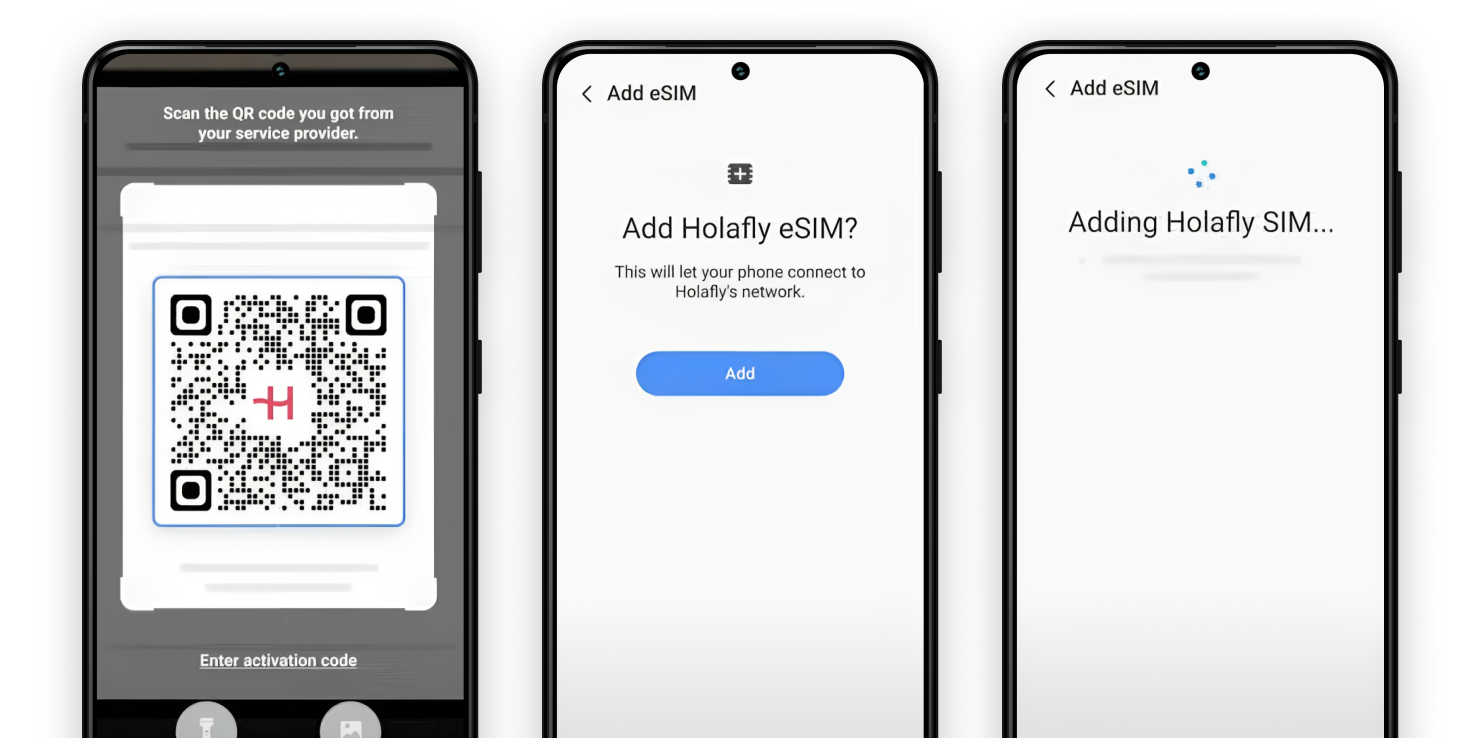
- Go to Settings and tap on Network & Internet
- Tap on Mobile Network
- Tap Download a SIM or eSIM Manager, depending on your device
- Use your phone to scan your QR code, which you'll get from your carrier
- Follow the prompts on your screen to complete the setup
Method 2: Using an activation code (Manual setup)
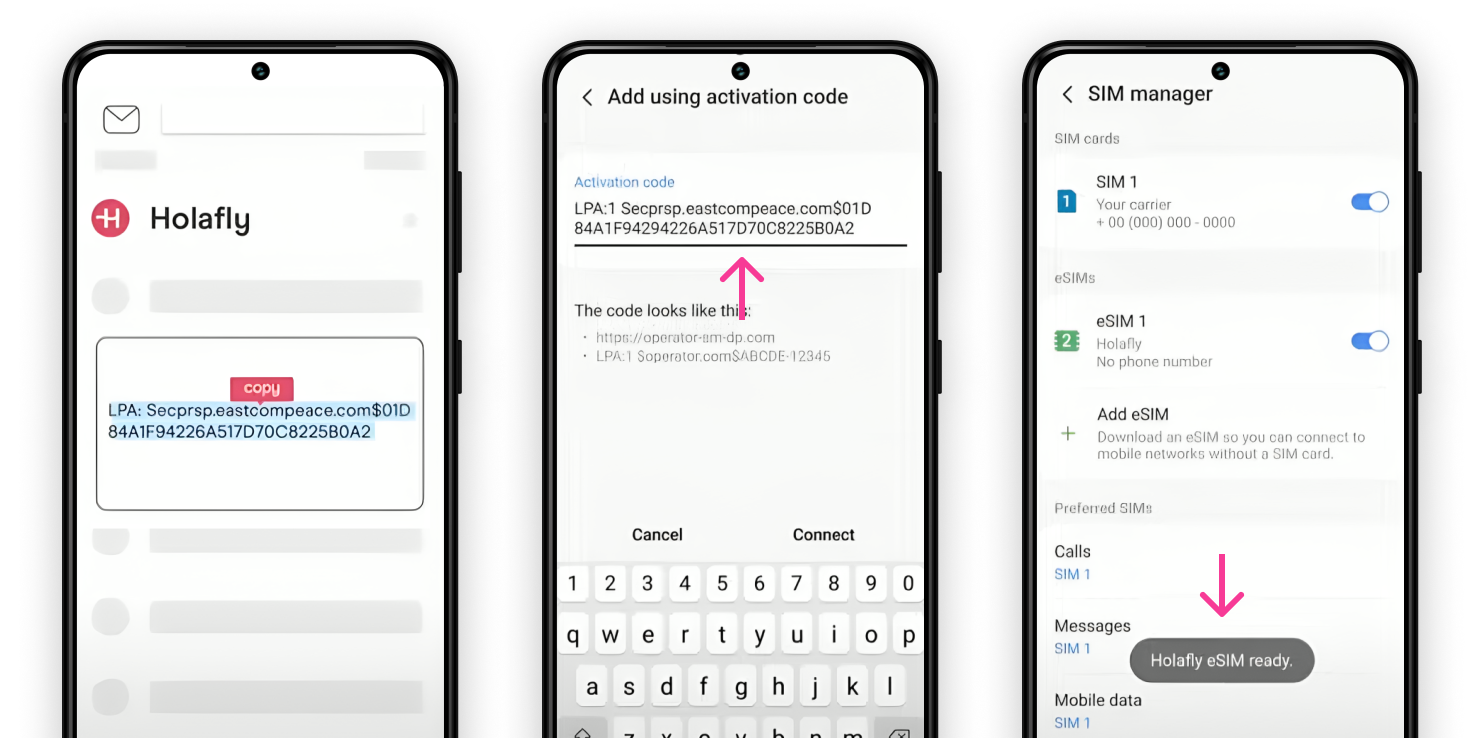
- Navigate to Settings and select Network & Internet
- Tap on Mobile Network
- Select Download a SIM or eSIM Manager, depending on your device
- Instead of scanning a QR code, select Enter details manually
- Input the information provided by your carrier and follow the on-screen instructions to finish the setup
And voila! Your eSIM is set up and ready to keep you connected on your Android device.
How to check if an eSIM is activated on Android?
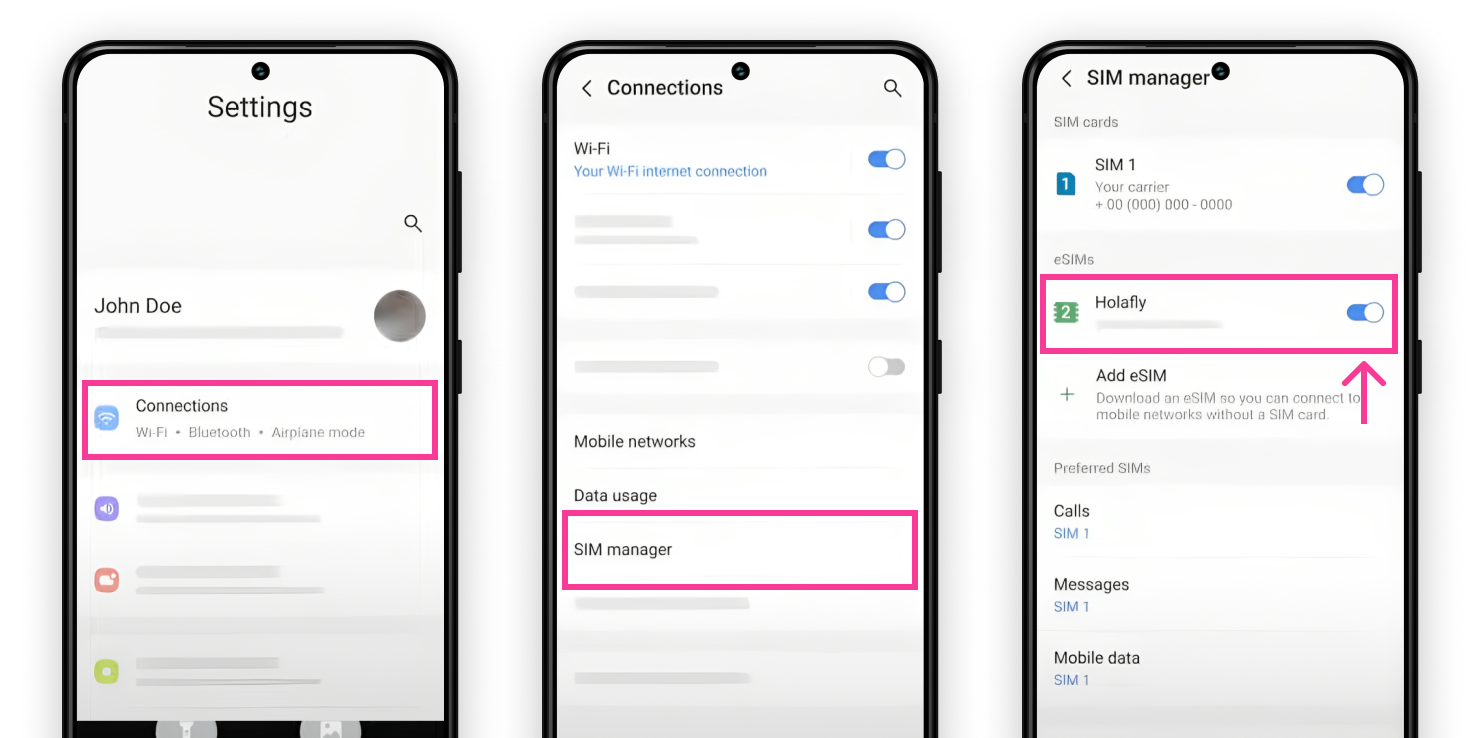
If you want to ensure that your eSIM is active on your Android device, this can be done in a few steps:
- Head to your Settings and select Connections
- Tap on SIM Manager
- Here, you’ll see your available networks. An active eSIM will have a toggle button in the "on" position
If the eSIM is inactive, it might show as Inactive or No Service.
How to turn an eSIM on and off on Android while traveling?
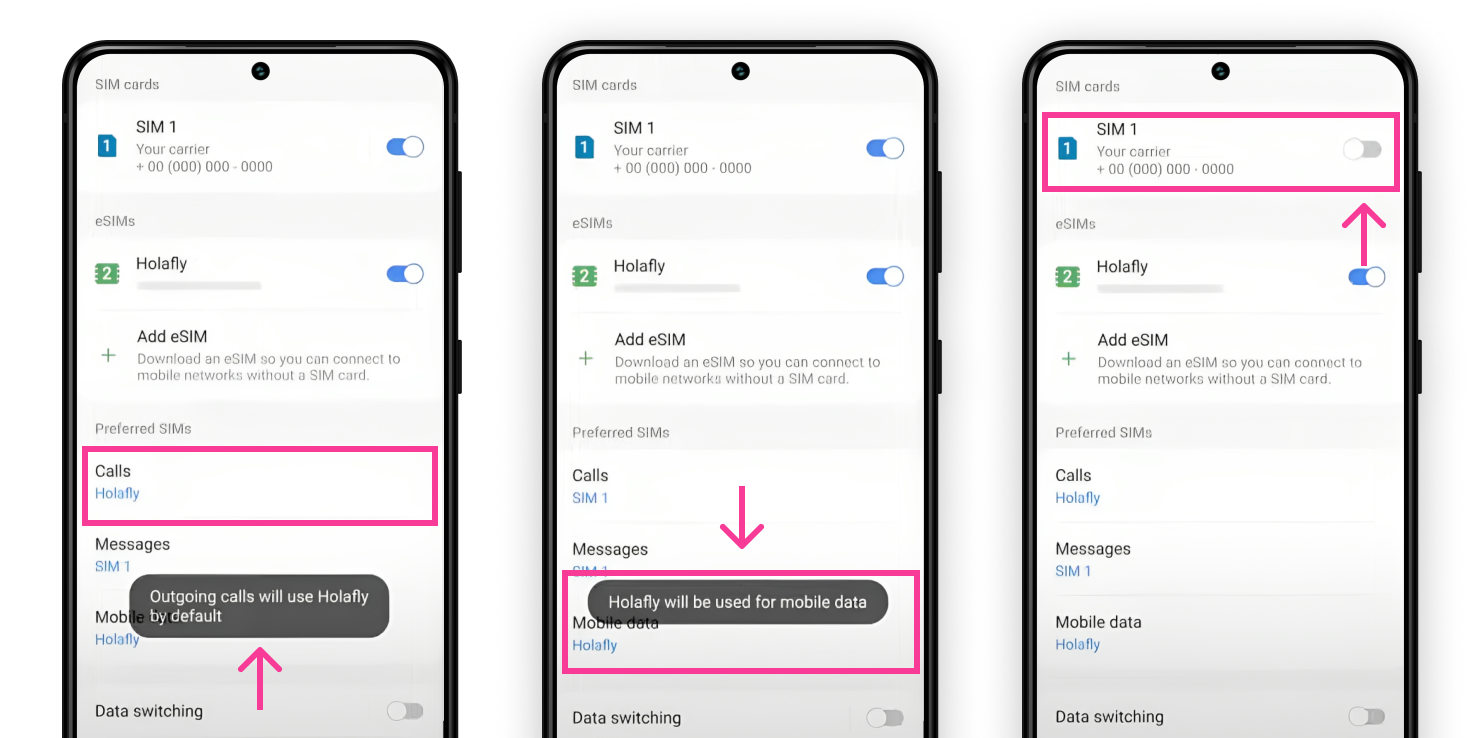
Managing your eSIM’s activity while traveling is crucial, especially when juggling between different networks. So here’s how you can turn your eSIM on or off on Android whenever you wish:
- Go to Settings then Connections or Network & internet, depending on your phone model
- Tap on SIMs or SIM card manager
- You will see a list of SIMs on your phone, including the eSIM
- To turn the eSIM on or off, toggle the switch next to it. You may need to confirm your choice by tapping Activate or Deactivate
- You can also change the preferred SIM for mobile data, calls, and messages by tapping Preferred SIM or Primary SIM and selecting the eSIM or the physical SIM
What Are The Benefits of Using an eSIM for Travelers?
Using an eSIM while traveling can offer many benefits for travelers. Here are a few reasons why you should consider using an eSIM on your next trip:
- International compatibility: With an eSIM, you can travel internationally with your iPhone or Android phone and enjoy greater security, flexibility, and reduced costs.
- Switch plans easily: Depending on the country, you can conveniently switch between different calling or data plans, giving you the power to find the option that suits your needs best.
- No physical SIM switching: You can finally say goodbye to the hassle of switching to a physical SIM when traveling to different countries. With an eSIM, you can just download a new profile remotely and use it instantly.
- No store visits: No need to scramble around a foreign city looking for a store to buy a physical SIM (it's annoying, let's be honest). Purchase an eSIM plan from providers like Holafly, follow the steps to install your eSIM, and you're connected to a local network.
- You keep your number: With an eSIM, you can keep your number and use it abroad with the same phone, making it easy to stay connected with your loved ones back home.
- Security: You don’t have to worry about your eSIM being lost or stolen as it functions virtually.
- Two Active eSIMs: On supported iPhone and Android models, you can have two eSIMs active simultaneously. You could have one eSIM for your home and another for your visiting place, all in one device, for instance.
BONUS: 6 tips for using an eSIM while traveling
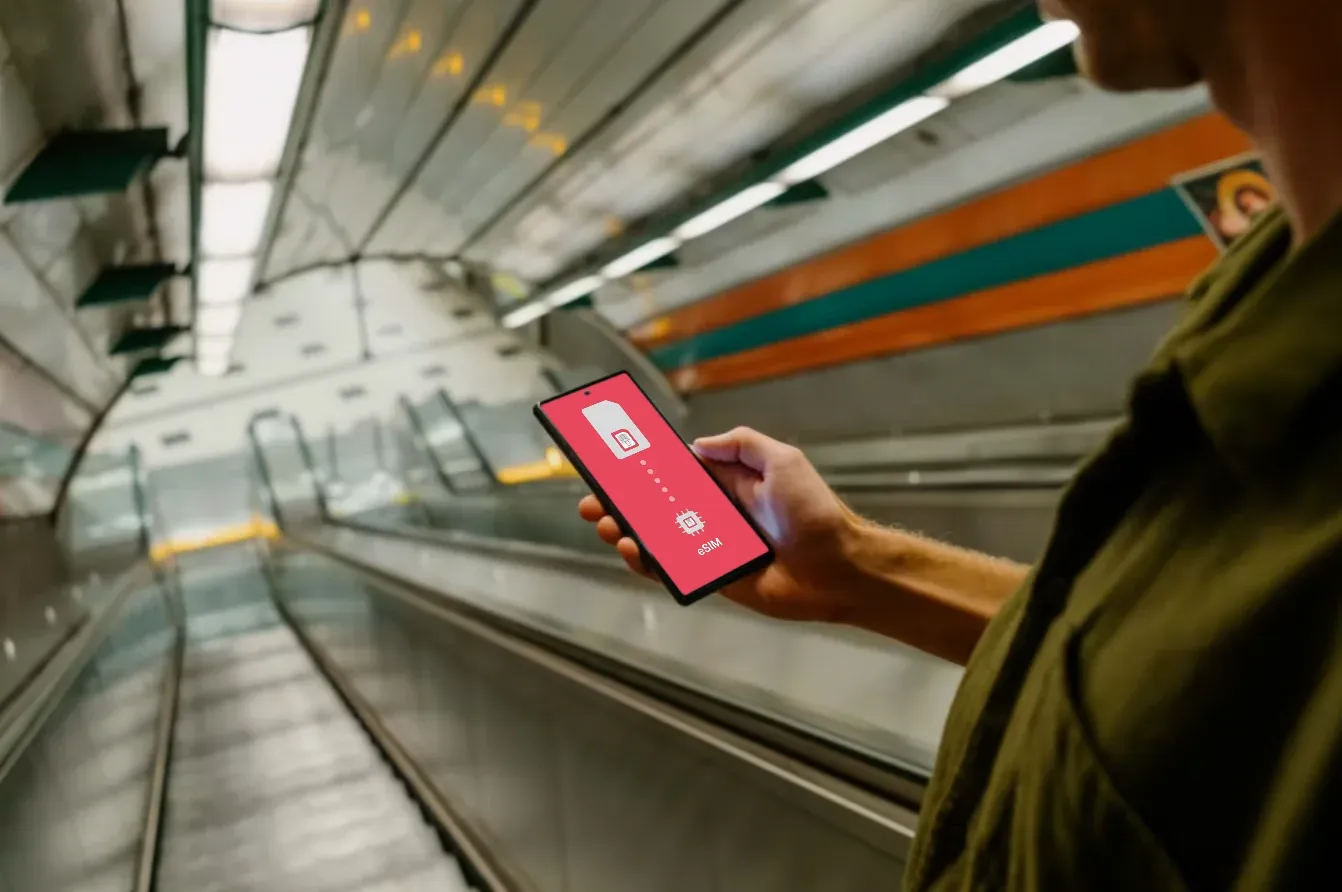
If you're a digital nomad, a frequent traveler, a remote worker, or simply someone who loves exploring new places, then an eSIM is what will make your life so much easier.
Gone are the days of worrying about switching physical SIM cards when traveling to different countries. With an eSIM, you can easily and conveniently switch between plans and stay connected wherever you go.
But how exactly can you use an eSIM while traveling? Here are 6 tips to help you make the most out of this amazing technology on your iPhone and Android devices:
1. Know your device
First and foremost, make sure your device supports eSIM functionality. Currently, iPhones from the XS and newer models support dual SIM (eSIM + physical SIM), while Android devices such as Google Pixel 4 and newer models do also have this feature.
2. Purchase an eSIM plan before traveling
Before traveling, research and purchase an eSIM plan from a reliable provider that offers coverage in the countries you visit. This will save you time and hassle upon arrival and potentially save you money compared to purchasing a physical SIM card.
3. Activate your eSIM as soon as you arrive
To ensure seamless connectivity, activate your eSIM as soon as you arrive at your destination. This will help avoid any potential issues with network settings or compatibility.
4. Choose wisely between regional plans vs. individual country plans
When choosing an eSIM plan, consider whether a regional or individual country plan would be more beneficial for your trip. Regional plans offer coverage in multiple countries, which is convenient if you visit different locations within the same region. However, individual country plans may offer better rates and coverage if you only visit one specific country.
5. Be mindful of data usage
While eSIMs can make it convenient to switch between plans, they also require careful data management. Monitor your data usage and consider purchasing an additional eSIM plan if you need more data during your travels, or you can also opt for a provider that offers unlimited data.
6. Be Prepared for Technical Difficulties
As with any technology, there may be technical difficulties when using eSIMs. Make sure to have a backup plan in case your eSIM does not work in a particular country or if there are issues with your device recognizing the eSIM. Also, make sure to choose an eSIM provider that offers great 24/7 support so they can help you troubleshoot issues as soon as you encounter them.
Ready to Use an eSIM for Your Next Trip?

Join our global
digital nomad community
Join us for free
Freaking Nomads is supported by you. Clicking through our links may earn us a small affiliate commission, and that's what allows us to keep producing free, helpful content. Learn more

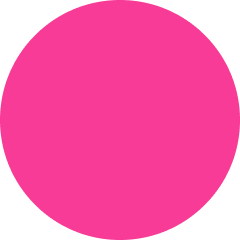




 Travel tips, hacks, and news
Travel tips, hacks, and news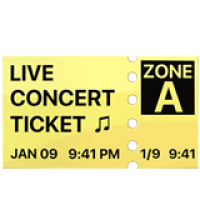 Exclusive travel discounts
Exclusive travel discounts Offers and promotions
Offers and promotions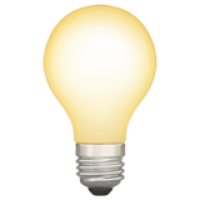 Digital nomad inspiration
Digital nomad inspiration Latest articles form our blog
Latest articles form our blog