Roost vs Nexstand: Which Portable Laptop Stand is Best?
Get our hands-on review of the Roost and Nextstand K2, including specs, design, and price, and decide which is the ultimate travel-friendly laptop stand.


The Roost and Nexstand K2 have been in hot contention for the title of best portable laptop stand for travel for some time. Both have similar designs, promises, and target markets, with minimal differences on the surface beyond the Roost’s way steeper price point.
But does a higher price automatically equal a better product, and how does the newer Nexstand K2 hold up against the OG? We’ve put the two travel-friendly laptop stands to the test and reviewed them both to see which comes out ahead and deserves a place in your digital nomad setup.
Roost vs Nexstand at a Glance
| Roost | Nexstand K2 | |
|---|---|---|
| Price | $89.95 | $37.35 |
| Weight | 0.38 lbs (0.17 kg) | 0.52 lbs (0.23 kg) |
| Folded Dimensions | 1.3 x 1.17 x 13” (3.3 x 3 x 33cm) | 1.5 x 1.5 x 14” (3.8 x 3.8 x 35.6 cm) |
| Height Range | 7.01” to 9.95” (17.8 cm to 25.3 cm) | 5.5” to 11.8” (14 cm to 30cm) |
| Material | Carbon fiber and plastic composites | Fiber-glass reinforced nylon |
| Compatibility | Universal | Universal |
| Warranty | None | 1 year |
Design and Durability
At first glance, the Roost and Nexstand K2 look deceivingly similar. They’re both laptop stands for digital nomads that use a similar fully collapsible design compatible with laptops above 10” in width. This, however, is where the similarities end.
The Roost laptop stand uses high-end materials like carbon fiber and TPU rubberized grips to create a super sturdy and long-lasting laptop stand for travel. It feels substantial without being heavy, with the ultimate stability when holding our valuable laptops. The rubber pivot grips lock onto your computer, keeping it secure even if you tilt the laptop stand to either side.
The Nexstand K2, on the other hand, opts for fiber-glass reinforced nylon plastic to keep costs low. There’s no denying that this makes the Nexstand feel a little flimsy when directly compared to the Roost, but in use, we had absolutely no issues. The plastic is also more likely to get scratched or nicked from long-term nomad use, but if aesthetics don’t bother you, then the K2 absolutely holds up against the Roost.
Portability and Set Up
Although the Roost’s folded dimensions come in slightly smaller than the Nexstand K2, both are extremely travel-friendly laptop stands. In weight, there’s a difference of just 2.2 oz (60g) between the two, which we agree isn’t nothing…but it certainly isn’t much.

To set up either portable laptop stand, simply take the two legs and pull them apart. To adjust the height, press the small buttons under the hinges and pull the stands to the height that you want. We love that both products use this super simple design that allows them to fully fold down and be easily packed away into our usually very limited nomad luggage.
Because the Roost has added stability, we have to give it an edge when it comes to portability - we’ve used it on wobbly cafe tables, bumpy train rides, and even a boat or two without once having our laptop fall to the ground. Paired with a portable WiFi hotspot, you can work from basically anywhere.
We do want to mention that to make the Nexstand K2 compatible with ultra-thin laptops, you’ll need to carry around two extra pieces that fit into the pivot grips. This is by no means a big deal, but if we’re being completely honest, keeping track of these small plastic components is a bit of a pain…especially when they cost $24 to replace.
Adjustability and Ergonomics
Here’s the thing: just because we’re digital nomads, it doesn’t mean that ergonomics shouldn’t matter. If anything, they should be even more important to us as life on the road isn’t exactly setting us up for good back health. Luckily, using either the Roost or the Nexstand K2 is going to have a positive impact by lifting your laptop screen and immediately fixing any bad, hunched-over working posture.
That being said, the Nexstand K2 does have the Roost beat when it comes to adjustability. The portable laptop stand’s height range is 3.36” (8.5 cm) bigger, with eight height settings compared to the Roost’s seven. Just remember that to take full advantage of a portable laptop stand’s ergonomic benefits, you’re going to need to use it with a wireless keyboard and travel mouse.

Price and Value for Money
There’s no way around it, the Nexstand K2 is literally less than half the cost of the Roost laptop stand. It’s a nomad budget-friendly option that offers all of the design benefits of the Roost, without the hefty price tag. Of course, the lower cost is going to come with a few sacrifices in terms of durability and appearance, but for the price, we think it’s still great value for money. We also appreciate that the Nexstand K2 comes with a one-year warranty, just in case something does go wrong with the product.
With Roost’s premium price point comes a premium product. From the rubberized finishes to the ultra-lightweight and smaller dimensions, using the Roost laptop stand is just a lovely experience all around. Even from an aesthetic point of view, the Roost has a sleek finish that simply looks higher-end than the Nexstand. It might be expensive, but we can totally see where the extra cost is going.
Nexstand K2 vs Roost: The Pros and Cons
Nexstand K2
Roost
Which One is Better for Remote Work? Our Final Take
This shouldn’t come as a surprise, but we would definitely recommend both the Roost and Nexstand K2. They’re two of the best portable laptop stands for travel on the market, with designs optimized for the needs of digital nomads.
That being said, for most people, we think the Nexstand K2 comes out just slightly ahead. At a significantly lower price point, you get a super travel-friendly laptop stand that is both stable and compact enough for the majority of nomad needs. It might not be the most exciting piece of nomad gear, but we promise it’ll have a big impact when it comes to ergonomics and productivity.
That being said, for someone looking for a laptop stand that is going to last for years with the ultimate portable design and stability, there’s just no beating the Roost. If the higher cost is in your budget, and you prioritize user experience above all else, then this is the laptop stand for you.
Ready to Get Your Next Piece of Digital Nomad Tech?
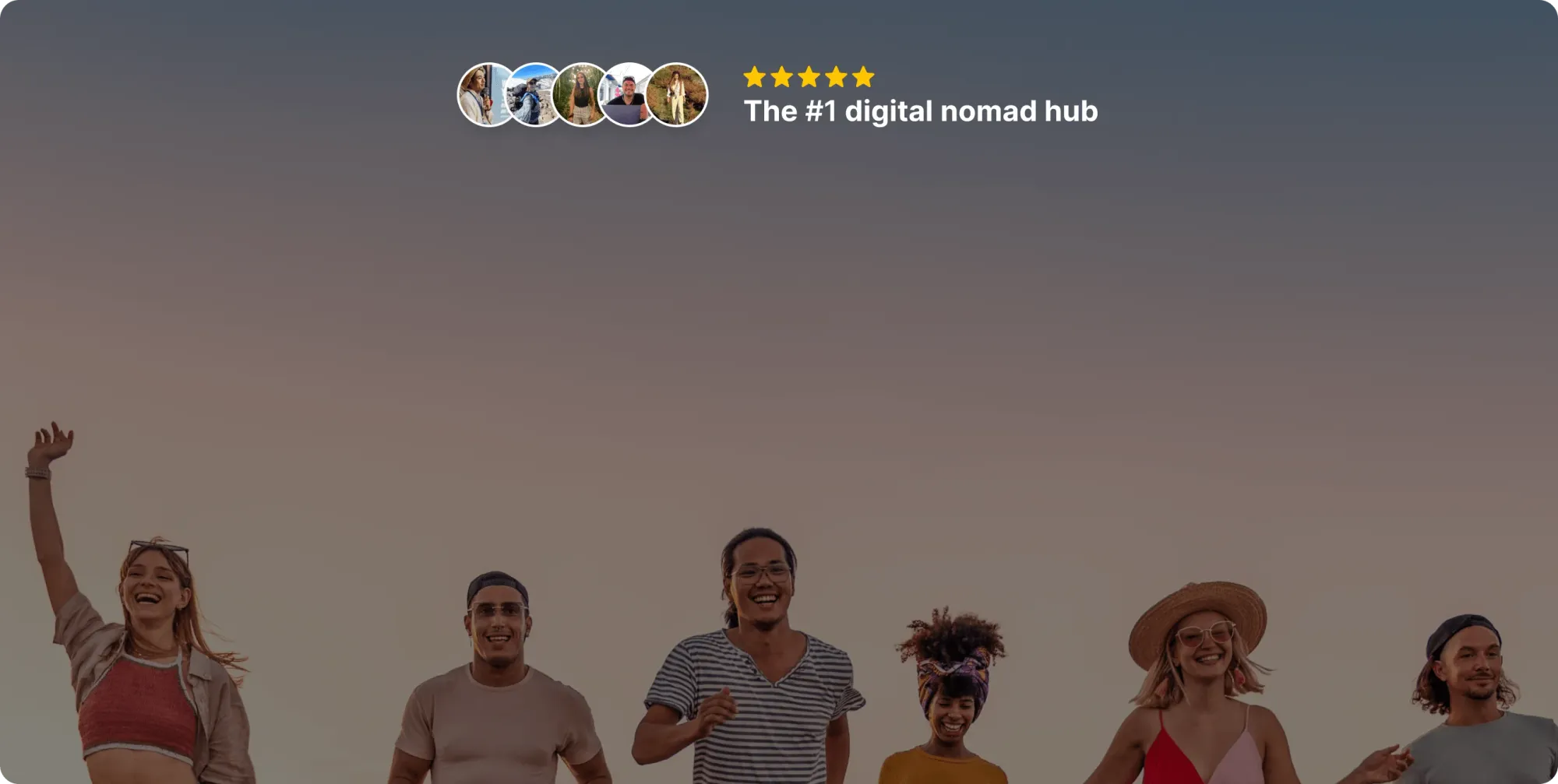
Join our global
digital nomad community
Join us for free
Freaking Nomads is supported by you. Clicking through our links may earn us a small affiliate commission, and that's what allows us to keep producing free, helpful content. Learn more
Read Next


Pros and Cons of eSIMs for International Travel


Top Digital Nomad Visas in Schengen Countries


