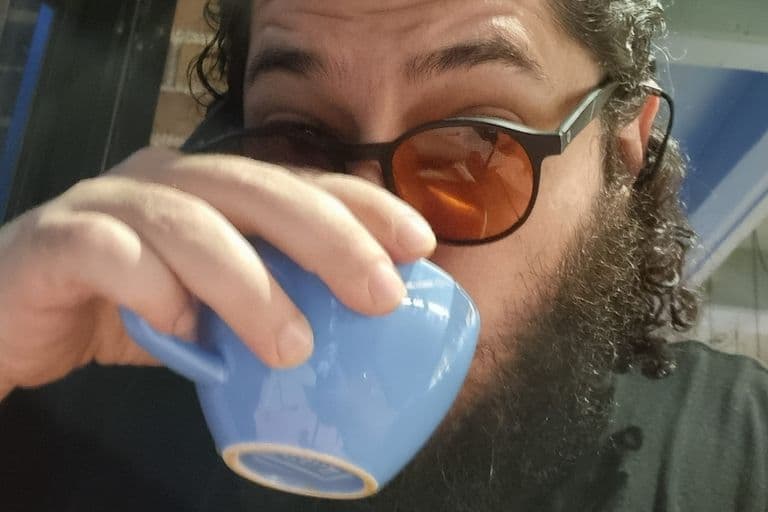Surfshark VPN: Our Hands-On Review
Surfshark VPN review for digital nomads: real-world speed tests, features, pricing, and how it stacks up against NordVPN, ExpressVPN, and more.


I discovered just how useful Surfshark VPN is the hard way. I couldn’t join a call with the Freaking Nomads editorial team while I was in Thailand. My laptop refused to connect, and with everyone scattered across time zones, we didn’t have time to waste. That’s when I tried Surfshark. One click later, I was in with no more issues.
After that, I was curious: was this just luck, or is Surfshark really that good?
Headquartered in the Netherlands, Surfshark runs 3,200+ servers across 100+ countries and positions itself as a more affordable alternative to big names like NordVPN and ExpressVPN, without cutting corners on features or performance.
In this review, we put Surfshark through proper testing to find out. Turns out, it’s one of the best VPNs for digital nomads for digital nomads: fast, reliable, and packed with useful features, all for a solid price.
Surfshark VPN: Quick Verdit
Surfshark VPN: Top Features
After months of testing Surfshark across different countries, unreliable Wi-Fi, and chaotic travel days, these are the features that truly made a difference:
Global Server Coverage
Surfshark has over 3,200 servers in 100+ countries, which means you’re almost always covered, no matter where you’re working from. While traveling, we almost never had trouble finding a nearby server, and that really helped with keeping the connection fast and stable. There was always a server close enough to get things done without lag or frustration.
Unlimited Devices
Most VPNs limit you to 5-7 devices. Surfshark doesn’t have a cap. We had multiple laptops, tablets, phones, and even a smart TV connected at the same time. Everything ran smoothly. If you travel with a lot of gear or work as part of a remote team, this is one of the most useful things about Surfshark.
GPS Spoofing (Android Only)
This lets your phone's location match your VPN server, which is great if you need to use apps that rely on your location. We used it to access local deals and keep delivery apps from glitching when they thought we were somewhere else. Not every VPN offers this. It’s a small but practical feature if you’re moving around a lot.
24/7 Customer Support
Support is available 24/7 through live chat, and in our experience, replies were quick and helpful. Whether we had questions about setup or needed help while abroad, the support team was reliable and easy to deal with. For nomads working odd hours in different time zones, that round-the-clock help is a real plus!
Dynamic MultiHop
This adds an extra layer of privacy by routing your connection through two servers in different countries. It’s not something you’ll need every day, but when you're working on something sensitive or using public Wi-Fi, it's good to have that added protection.
Alternative ID
If you sign up for a lot of tools, services, or downloads, this helps. Surfshark can generate fake email addresses and names to keep your real info private. It’s useful for avoiding spam and keeping your inbox a bit cleaner while still getting access to what you need.
CleanWeb
This is Surfshark’s ad and tracker blocker. It noticeably reduces the clutter when browsing: fewer pop-ups, faster load times, and less tracking. Especially helpful when you're on slower connections or just want a cleaner experience online.
Surfshark VPN: Pricing
Surfshark offers three plan options: Starter, One, and One+. All of them come with a 7-day free trial (on mobile), so you can test things out across your devices. If it’s not for you, they also offer a 30-day money-back guarantee.
Here’s how the pricing breaks down:
| Plan | 1-Month | 12-Months | 24-Months |
|---|---|---|---|
| Starter | $15.45 | $3.19 | $4.29 |
| One | $17.95 | $3.39 | $2.69 |
| One+ | $20.65 | $6.09 | $2.19 |
What’s included:
- Starter: Basic VPN features + CleanWeb (ad, tracker, and cookie blocker).
- One: Everything in Starter, plus real-time breach alerts for your email and passwords, a private search tool, and built-in antivirus.
- One+: Adds a personal data removal tool (for users in the US, EU, and UK) to help wipe your info from public databases.
Surfshark’s 24-month plan for One+ at $2.19/month for One+ is definitely one of the cheapest long-term deals you’ll find for a full-featured VPN with unlimited devices.
Compared to others, Surfshark offers some of the best value for money. NordVPN, while excellent in terms of speed and privacy tools, starts at around $4.49/month on its 2-year plan and limits you to 6 devices. ExpressVPN comes in much higher, at $8.32/month for a 1-year plan. It’s reliable and easy to use, but you’re paying a premium for the brand and simplicity.
Surfshark VPN: Real-World Performance and Speed
Surfshark consistently ranks as one of the fastest VPNs. And in our real-world tests across multiple countries, it retained an average of around 90–92% of our original download speed, which is impressive for a VPN. We streamed HD video, uploaded files, and joined video calls with zero issues.
That said, connection times can vary depending on the server. Some take a few seconds longer to connect, and speeds may dip slightly if you're connected to a server far from your physical location. As digital nomads, we recommend picking a nearby server whenever possible for the best performance.
Here’s a quick look at the real-world speeds we tested:
| Location | Without VPN | With Surfshark | Speed Retained |
|---|---|---|---|
| Thailand | 96 Mbps | 88 Mbps | 91.6% |
| Portugal | 113 Mbps | 103 Mbps | 91.1% |
| Mexico | 85 Mbps | 78 Mbps | 91.7% |
| Vietnam | 72 Mbps | 66 Mbps | 91.6% |
| Bulgaria | 104 Mbps | 96 Mbps | 92.3% |
Surfshark VPN: Streaming & Compatibility
If you rely on streaming to unwind between work sessions or catch up on shows from back home, Surfshark does the job well. We used it throughout our travels and had no trouble accessing Netflix, Prime Video, Disney+, and even BBC iPlayer (which usually blocks most VPNs). Everything just worked, no error messages or endless buffering.
What we liked most was that you don’t need to pick special servers. Any regular server can stream, so there’s no extra setup. It also works across pretty much every device we’ve used: laptops, tablets, phones, even smart TVs.
Is Surfshark VPN Safe and Private?
When you're constantly jumping between countries, logging into bank accounts, or working from public Wi-Fi, having a secure connection matters. Surfshark takes privacy seriously.
It’s a no-logs VPN, meaning they don’t store your browsing history, location, or personal data. They’ve had independent audits to back it up. And all your data is encrypted with AES-256, which is basically military-grade security (same level banks and governments use).
We’ve used Surfshark while logging into multiple bank accounts, handling payments in different currencies, and sharing sensitive client files. Not once did we run into issues.
It also helps reduce your online footprint. Trackers and ads don’t follow you around as much, and public connections feel a lot less risky.
Alternatives to Surfshark VPN
Surfshark is a great option overall, especially for the price, but it might not be the perfect fit for everyone. We’ve tried pretty much every major VPN while working remotely from all over the world, and these are the three we keep coming back to, depending on the situation.
NordVPN
This VPN is great if speed and security are at the top of your list. It’s the one we use when we’re doing heavier work, like big uploads or cloud syncing. It’s consistently fast, even in places where the Wi-Fi isn’t the best. Like Surfshark VPN, it also comes with a bunch of handy extras, like built-in ad blocking, double VPN routing, and a kill switch. And it’s great for streaming Netflix, BBC iPlayer, or Hulu. The only downside is you’re limited to 6 devices, and it costs a bit more than Surfshark.
ExpressVPN
ExpressVPN is the one we recommend to friends who just want something that works out of the box. It’s super easy to use, quick to connect, and has one of the cleanest interfaces out there. It’s also really reliable when it comes to unblocking content and getting around restrictions. We’ve used it in places like Vietnam and the UAE without issues, which isn’t something every VPN can pull off.
It’s on the pricier side, and it doesn’t have quite as many advanced features as Surfshark, but if ease of use and consistent performance matter most to you, ExpressVPN nails it.
ProtonVPN
If you’re more focused on privacy or just not ready to spend money on a VPN, ProtonVPN is an awesome choice. It’s built by the same people behind ProtonMail, and it’s one of the most privacy-focused VPNs out there. What we love most is the free plan. Unlike most “free” VPNs, it doesn’t have data limits or throw ads in your face. It’s great when you’re between jobs or just need something basic without pulling out your wallet.
That said, it’s a bit slower than Surfshark and doesn’t offer live chat support. You’re also limited to 10 devices on the paid plan. But if privacy is your priority, ProtonVPN is one of the best out there.
Is Surfshark VPN Still Worth It in 2025?
If you're living the digital nomad life full-time, Surfshark is still one of the best options out there. It’s super easy to use, works across all your devices, and just quietly does its job wherever you are. That alone makes a big difference when you’re bouncing between Airbnbs, cafés, and co-working spaces in different countries.
It’s especially great if you care about privacy but don’t want to mess with a bunch of settings. You just turn it on and get on with your day.
That said, it’s not for everyone. If you’re into more advanced stuff, like port forwarding for torrents or customizing protocols and routing, Surfshark might feel a bit limited. And if you’re only traveling short-term, the long-term plans might not make as much sense financially.
But if you’re traveling full-time, managing work on the go, and want a reliable, affordable VPN that doesn’t get in your way, Surfshark’s still a solid bet in 2025.
Ready to Give SurfShark VPN a Try?
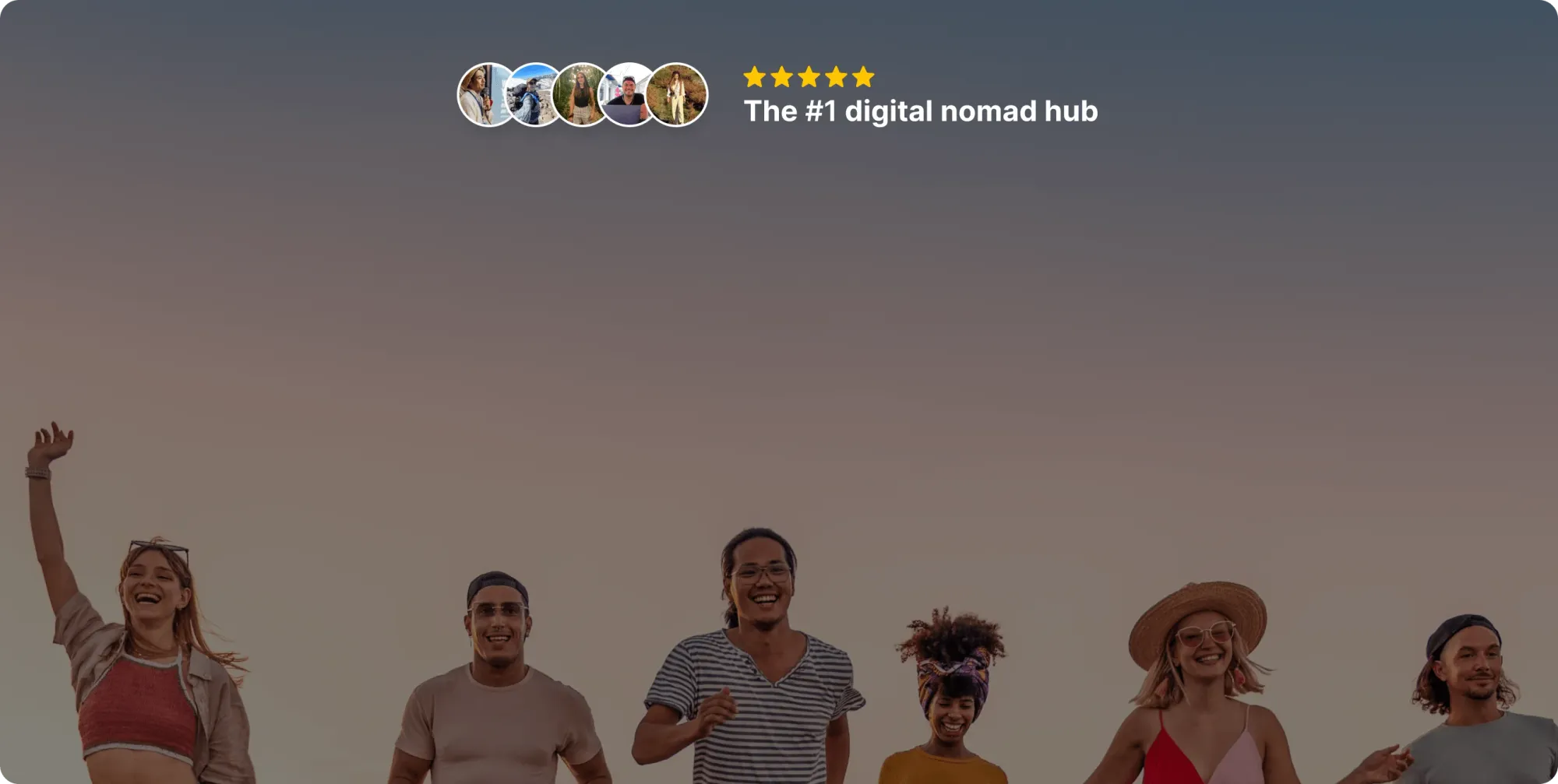
Join our global
digital nomad community
Join us for free
Freaking Nomads is supported by you. Clicking through our links may earn us a small affiliate commission, and that's what allows us to keep producing free, helpful content. Learn more
Read Next


espresso by Kensington Magnetic Privacy Screen Review


Airalo China eSIM: Is It Worth It?