aloSIM Review: Is This the Most Affordable Travel eSIM?
We put aloSIM's travel eSIM to the test. Read our hands-on review to see how it performed in terms of reliability, pricing, and features.


If you’ve been following our nomadic journey, you know we’re always looking for the best eSIMs for digital nomads and remote workers. So, on our recent trip to Vietnam and Thailand, we figured it was the perfect time to test a new eSIM: aloSIM.
For those who haven’t heard of it, they are a Canada-based eSIM provider, which was founded in 2022 to offer a budget-friendly way for Canadians to stay connected, as to date, Canadian travelers face some of the highest roaming charges in the world. Since then, it has now become a choice for many travelers worldwide, offering affordable and flexible data plans in over 200 countries.
In this review, we’re sharing what we loved, what could be improved, and how aloSIM compares to other eSIMs.
aloSIM – Pros and Cons
aloSIM Plans and Coverage
aloSIM brings to the table a huge selection of eSIM data packages covering over 200+ countries. Here’s how it breaks down:
Country-Specific Plans
Like many other eSIM providers, aloSIM offers country-specific plans that are meant for people looking to stay connected in a specific country. They are straightforward and specific to your destination, so you can avoid confusing extras. Currently, they provide plans in many popular travel destinations like Thailand, Vietnam, Portugal, Spain, Mexico, the USA, the UK, and plenty more.
Regional Plans
aloSIM also offers plans specifically designed for those exploring multiple countries in one trip. They let you stay connected across places like Europe, South America, or Asia without needing separate plans for every stop. It’s an easy, no-stress solution for staying online.
Something we noticed is that aloSIM doesn’t currently offer a global eSIM plan like some eSIM providers do. But to be honest, with so many country and regional options to pick from, chances are you’ll still find the perfect fit for your itinerary, so not a big deal for us overall.
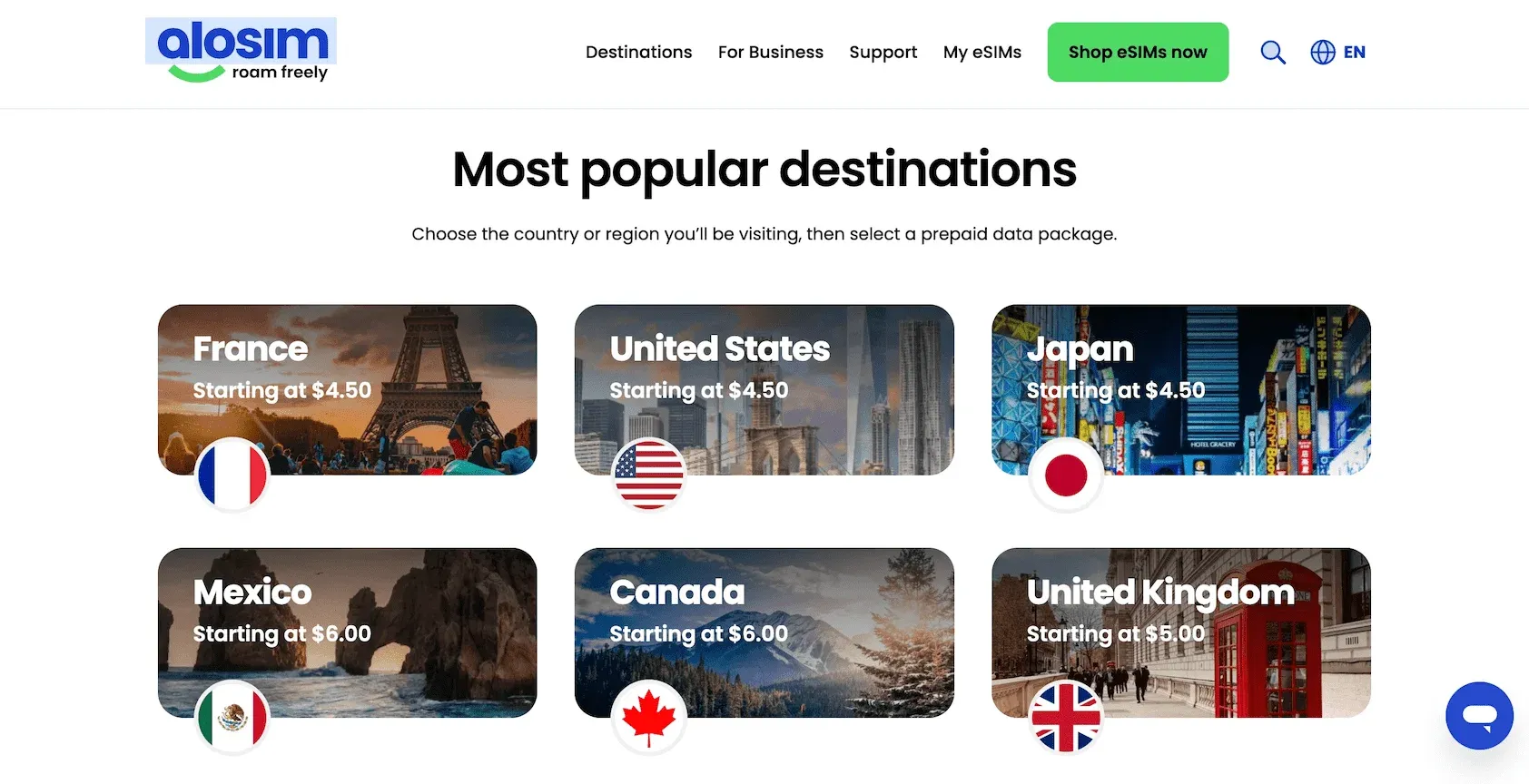
aloSIM Pricing
Let’s talk pricing because, when it comes to staying connected on the road, no one wants surprises. aloSIM keeps things simple, and their rates depend on your data needs, destination, and how long you’re traveling.
For individual countries, we found their pricing to be among the most competitive in the market. In the U.S., for instance, you can snag 1 GB of data for 7 days for just $4.50, or go all out with a 20 GB package for 30 days at $42. Over in the UK, it’s a similar story: $5 gets you 1 GB for 7 days, while $36 scores you 20 GB for a month.
And for heavy users, aloSIM even offers unlimited data in selected countries like the UK. We find it to be perfect for heavy users who don’t want to keep an eye on their data bar.
For regional travelers, aloSIM also offers budget-friendly plans that stretch across multiple countries. As an example, in Europe, you can grab 1 GB for 7 days at $5 or go big with 100 GB over 180 days for $185. Asia offers similar deals, with 1 GB for 7 days at $5 or 10 GB for 30 days at $37.
Does aloSIM Include a Phone Number?
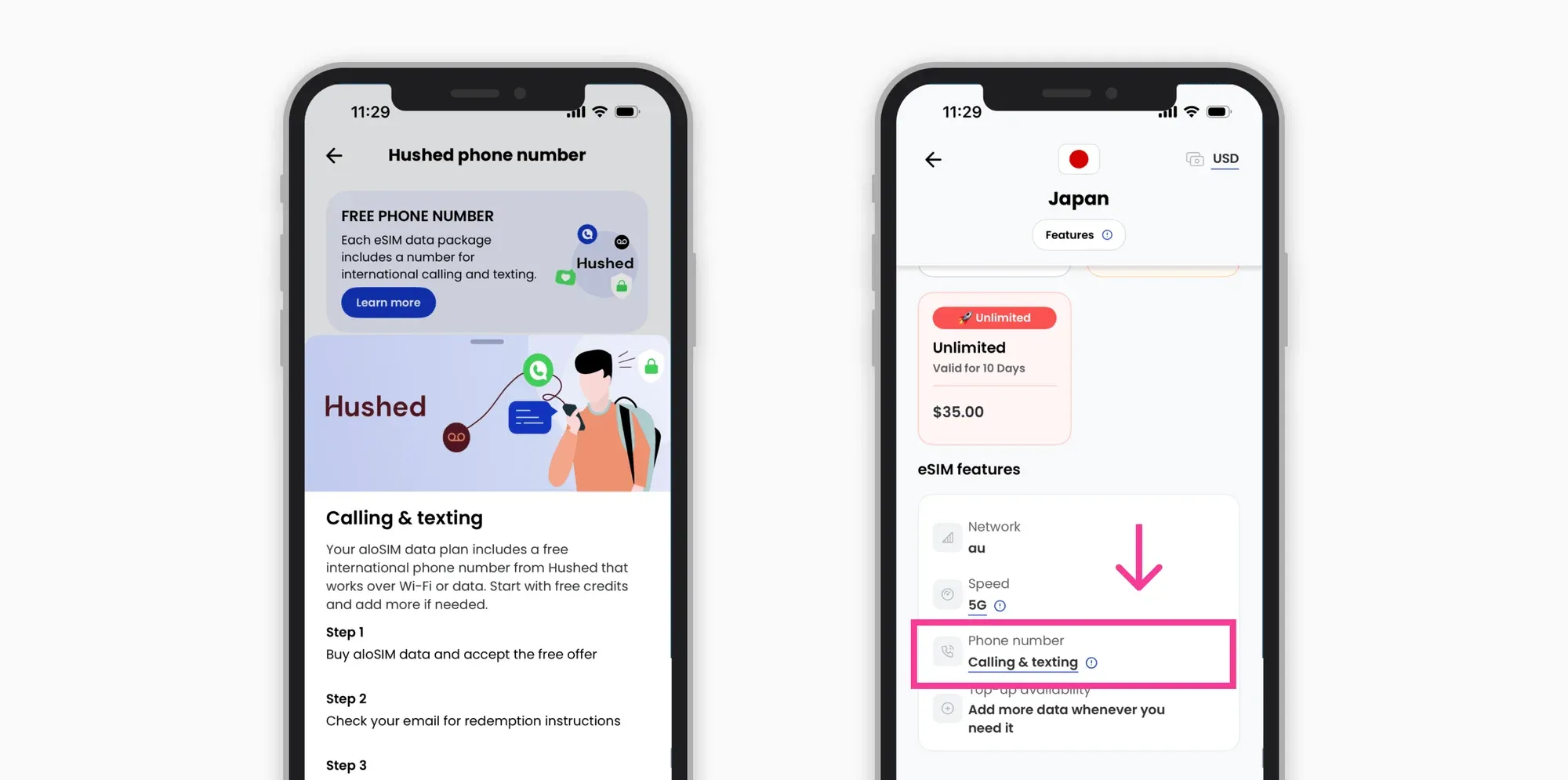
Short answer: not by default. But thanks to a partnership with their sister app, Hushed, many aloSIM prepaid data packages come with a free international phone number, which allows you to stay connected beyond just data.
The free phone number lasts as long as your aloSIM data package. So, if you’ve got a 7-day data package, you’ll get a 7-day Hushed phone number, and packages over 30 days include a free 30-day number.
What’s more, each free number comes with $1 of pay-as-you-go credits, which gets you about 30 minutes of calls or 50 texts and if you need more, you can always top up at your convenience. How? That's the steps we followed:
How to set up a free Hushed number
- Step 1: Pick an aloSIM data package that includes the free phone number promo (most packages do).
- Step 2: Once you’ve made your purchase, head to the 'My eSIMs' section in your aloSIM account, find your eSIM, and click 'Calling & Texting'. Follow the steps to redeem your number through Hushed.
- Step 3: In the Hushed app, you’ll select a phone number with an area code from Canada or the U.S. This number works over Wi-Fi or mobile data, so you can make international calls and send texts without dealing with crazy roaming charges.
And just like that, you’ve got a phone number to go along with your data.
This feature was honestly one of the main reasons we decided to try aloSIM on our trip to Vietnam and Thailand. We knew we’d need a phone number for things like renting scooters and making reservations. Stay tuned to see how it worked out for us.
How Does aloSIM Work? All the Steps To Get Started
Setting up aloSIM for our trip to Thailand and Vietnam was ridiculously easy. We had it up and running in less than five minutes. Here’s exactly what we did to get started, and how you can do the same:
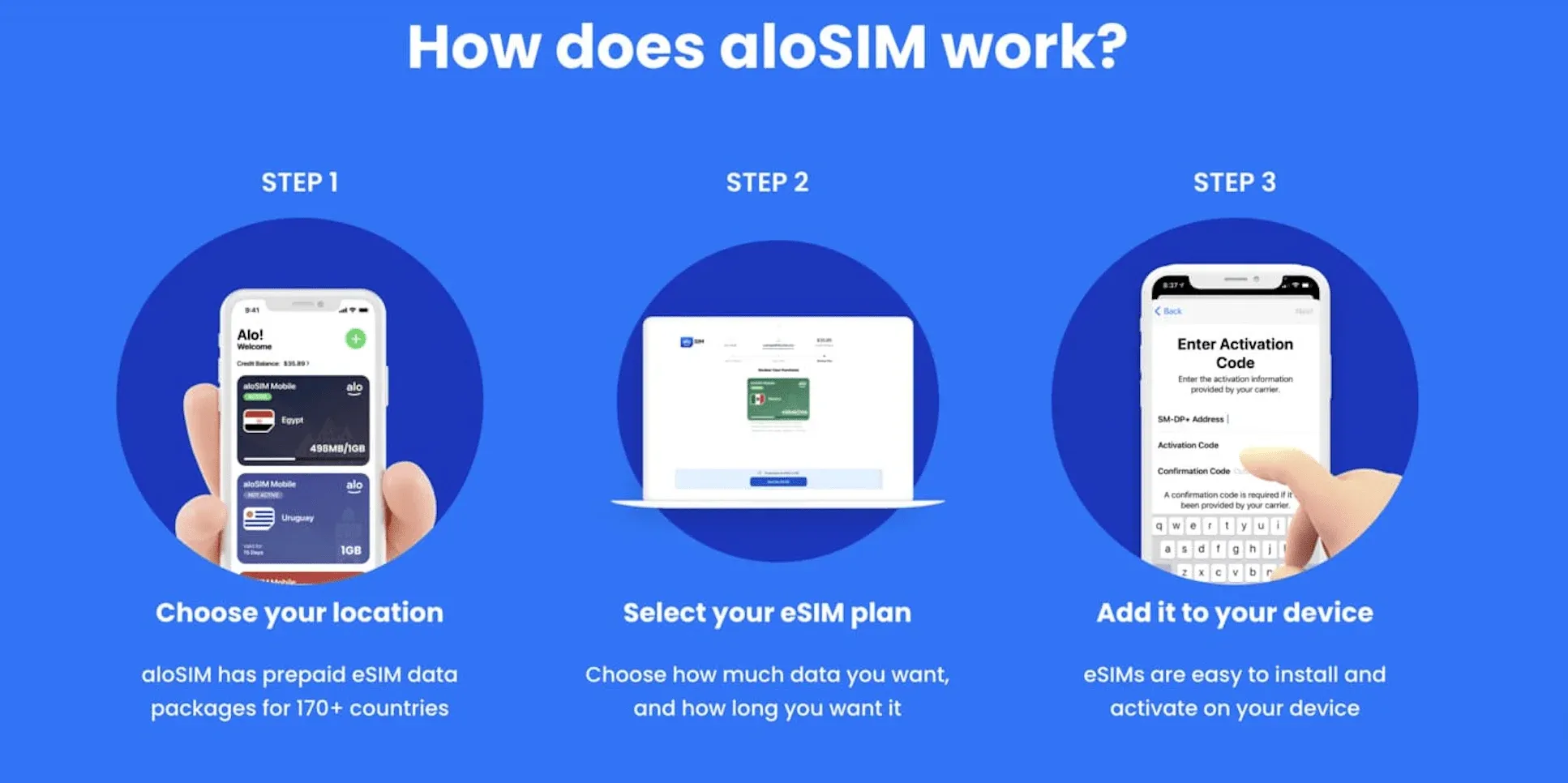
1. Check Device Compatibility
First, make sure your device supports eSIM functionality. aloSIM's website has a super handy eSIM compatibility checker that confirms this in just a few clicks.
2. Go to the aloSIM Website
Next, visit the aloSIM website or download the aloSIM app from the App Store or Google Play. It’s available for both iOS and Android, so no matter what you’re using, you’re good to go.
3. Buy Your Data Package
Once inside the website, click on "Shop eSIMs Now" in the navigation bar (or "Store" in the app) where you can scroll through a variety of data packages.
4. Install Your eSIM
After purchasing, you will be receiving a confirmation email. Follow the simple in-app steps to install your eSIM. This involves either scanning a QR code or using an automatic installation process (our personal favorite!) if you use iOS 17+ or Android 12 or later.
5. Activate the eSIM
Head to your device settings to activate the eSIM profile. Make sure it’s set as your active data line and you toggle on "Data Roaming".
6. Manage Your Data Usage
You will be able to use your aloSIM app to keep an eye on your data usage and easily top up your existing packages anytime.
How aloSIM Performed in the Real World: Our Personal Experience
We’re writing this from Chiang Mai, Thailand, where we’ve been using aloSIM for the past 10 days. Before that, we gave it a proper test drive during our Christmas break in Phu Quoc, Vietnam.
Honestly, aloSIM made staying connected in both countries very easy and their plans are incredibly affordable, without compromising on reliability. The setup is also quite fast, and we were online in no time.
While our signal varied slightly depending on where we were, aloSIM consistently provided good coverage overall. Here’s a quick snapshot of how aloSIM performed for us:
| Location | Connection Stability | Download Speed (Mbps) | Upload Speed (Mbps) |
|---|---|---|---|
| Chiang Mai, Thailand | Rock solid across the city, no interruptions | 20–25 | 10–15 |
| Phu Quoc, Vietnam | Dependable with only minor dropouts in remote areas | 15–20 | 8–12 |
aloSIM just worked, exactly what you hope for when you’re traveling and working at the same time like us. We’d gladly use it again on future trips.
If you’re headed to Thailand, Vietnam, or pretty much anywhere they cover, we’d say it’s 100% worth checking out.
Are There Any Alternatives to aloSIM?
While aloSIM worked great for us, it’s not the only eSIM provider out there. Other eSIM providers might be worth checking out depending on your travel style and priorities. Here are some alternatives and how they stack up:
aloSIM vs. Holafly
Both aloSIM and Holafly cover 200+ countries, so you’re in good hands with either for international travel. Holafly really shines if you’re a heavy data user, thanks to their unlimited data plans, which often last longer than aloSIM. But there’s a trade-off: those unlimited plans come at a price. For example, Holafly’s Europe plan starts at $19 for 5 GB over 30 days, which is quite a bit more than aloSIM’s budget-friendly options. It must also said that for selected countries, aloSIM also offers unlimited plans and the price is definitely more affordable.
aloSIM vs. Airalo
When it comes to global coverage and pricing, aloSIM and Airalo are neck and neck. For instance, both offer 1 GB of data for 7 days in the U.S. at around $4.50—so far, so similar. But where aloSIM has the edge is the fact that it includes a phone number (thanks to its Hushed partnership), while Airalo doesn’t.
aloSIM vs. Saily
While both aloSIM and Saily offer great eSIM options, Saily, backed by the creators of NordVPN covers 180+ destinations and provides affordable country-specific plans with integrated security features, making it a great option if you prioritize security. However, aloSIM extends its reach to more than 200 destinations, giving it the edge for travelers seeking broader global coverage. Additionally, aloSIM includes a free international phone number with most plans, thanks to its Hushed partnership, which Saily does not offer.
aloSIM Review: Our Verdict
aloSIM turned out to be a reliable and budget-friendly way to stay connected during our travels in Southeast Asia. It has global coverage, it's quick and easy to set up, and the bonus of an included phone number on most plans is really a nice addition.
Although they don't offer a global plan and have fewer unlimited data options, their plans are affordable and flexible, which more than make up for it. For most travelers, especially Canadians who want to avoid exorbitant roaming fees abroad—aloSIM is hard to beat.
We’d definitely use aloSIM again on future trips and wouldn’t hesitate to recommend it to anyone looking for a hassle-free way to stay connected while traveling. It’s simple, it works, and it makes life on the road just a little bit easier.
Ready to Give aloSIM a Go?
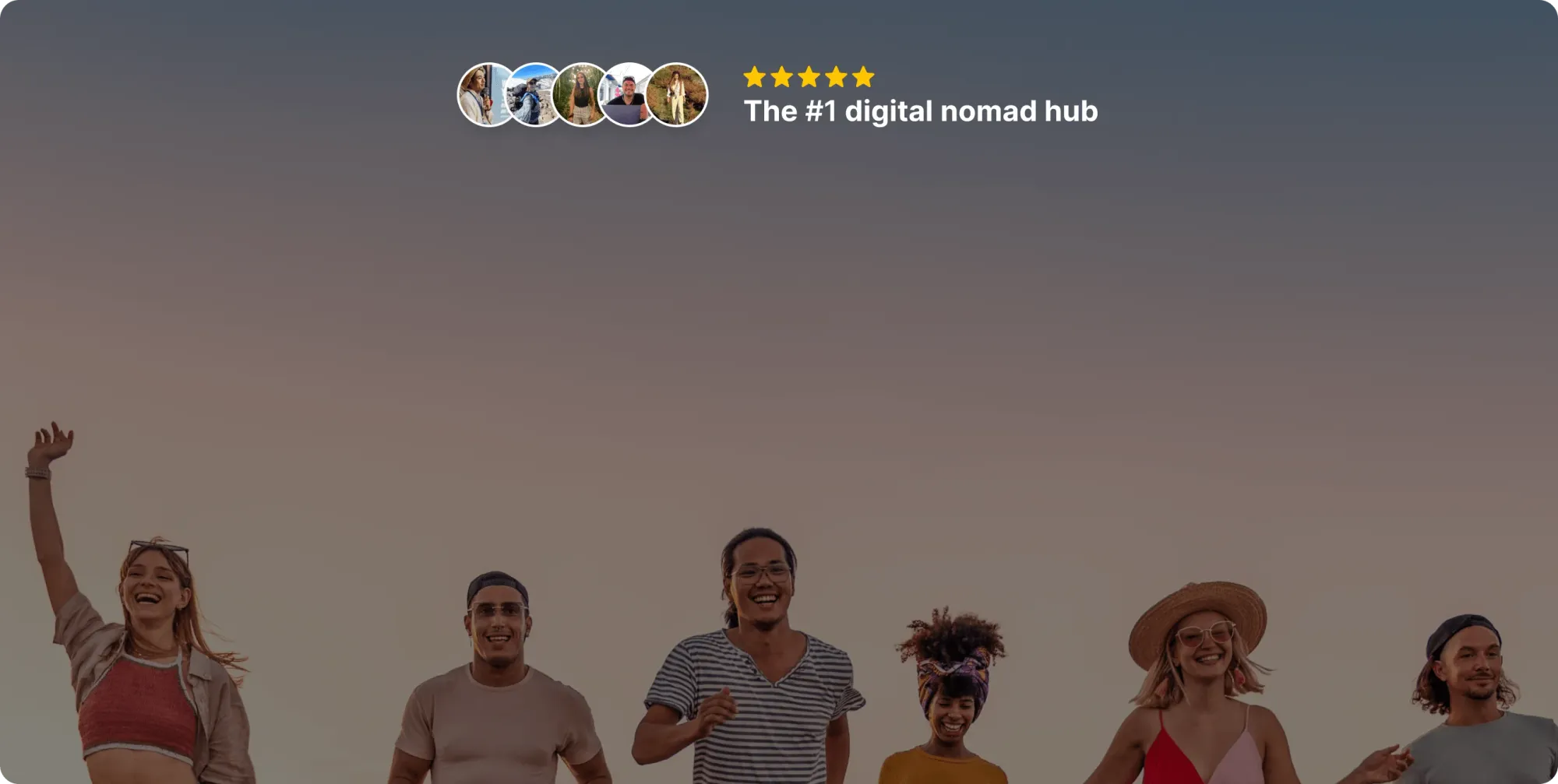
Join our global
digital nomad community
Join us for free
Freaking Nomads is supported by you. Clicking through our links may earn us a small affiliate commission, and that's what allows us to keep producing free, helpful content. Learn more
Read Next


Virgin Connect Roam eSIM: Honest Take for International Travelers


Ireland Digital Nomad Visa: Application and Requirements


