Best Portable WiFi Hotspots for International Travel

Portable WiFi hotspots offer a simple solution, providing secure, reliable internet access anywhere in the world. These compact devices (small enough to slip into your backpack) keep you connected without the hassle of local SIM cards or the security risks of public networks.
By using cellular connections ( just like your phone), they let you connect all your devices, including your phone, laptop, tablet or any other travel tech while on the move. You can even share the connection with others!
It's easily one of the most important pieces of gear for any frequent traveler, like digital nomads and remote workers.
After testing and researching several options, we've found the best portable WiFi hotspots that combine reliability, ease of use, and value. Here are our favorite ones.
1. Simo Solis Hero 4G
Best Overall for Travelers
The SIMO Solis Hero is a pocket-sized hotspot that also doubles as a power bank, solving two common travel problems at once. It doesn’t require SIMs, contracts, or local setup, and with coverage in 140+ countries, it’s built for crossing borders rather than a fixed office setup.
Battery life holds up well across long travel days, connecting multiple devices is simple, and performance is steady for everyday tasks like maps, messaging, browsing, and video calls. Flexible data options (10GB, 20GB or 50GB) make it also easy to adapt usage to different trips, and the free monthly allowance means it stays useful even when you’re not actively paying for data. It won’t replace fixed internet, but as a global hotspot designed around travel, it earns its place at the top of the list.

Features
- Free Lifetime Global Data Plan (1 GB/month)
- Works in over 140 countries (global 4G LTE coverage)
- AI-powered multi-carrier auto-connect (no SIM or contracts)
- Up to 18-hour battery life
- Built-in power bank to charge other devices
- Connects up to 10 devices simultaneously
2. Netgear Nighthawk M6 5G
Best for eSIM card users
If you want a mobile hotspot device that pairs well with SIM cards (maybe you want to save money with a local SIM card), the NETGEAR Nighthawk M6 is your perfect match. It's designed with SIM cards in mind, so you know it'll work flawlessly if that's something you prefer. Plus, it offers fast 5G speeds (where available in your destination) and can connect up to 32 devices – ideal for sharing with a big group or if you're traveling with a ton of gadgets. Expect a long battery life and easy control with its trusty touchscreen. And for those exploring 5G connectivity options, NETGEAR also offers an even more powerful performance with its Nighthawk M6 Pro model (although at a more premium price).

Features
- Designed for use with SIM cards
- High-speed 5G and 4G LTE connectivity
- Connects up to 32 devices for large groups or many gadgets
- Impressive battery of 5050mAh
- LCD touchscreen
How to Use This Mobile WiFi Hotspot?
- Insert a compatible SIM card from your carrier and make sure you have a suitable data plan before you start using the NETGEAR Nighthawk M6
- Power on the device and connect your gadgets to its designated WiFi network
- You can use their handy LCD touchscreen or download the NETGEAR app for easy management and changing settings.
3. RoamWiFi R10 4G
Best Battery Life
Imagine never having to worry about running out of juice mid-trip, leaving you stranded without directions or the ability to share those amazing photos. All at a great value for money. The RoamWiFi R10 makes that dream a reality. This portable WiFi keeps you connected throughout long travel days and exploring sessions, perfect for those late-night searches for the best local bars or early-morning commutes with podcasts and playlists aplenty.

Features
- Up to 18 hours of battery life
- Global Wi-Fi connectivity (160+ countries)
- Connects up to 10 devices
- High-speed 4G LTE
- Easy-to-use interface
How to Use This Mobile WiFi Hotspot?
- Get the RoamWiFi R10 ready by giving it a full charge for a long-lasting battery
- Head then to the RoamWiFi website or download their app to choose
- Purchase a data plan that works for wherever you're traveling
- Power it up and connect your travel gadgets to its WiFi network like you would with any regular WiFi connection.
4. GlocalMe G4 Pro 4G
Most User-Friendly
Think of the GlocalMe G4 Pro as that super helpful, tech-savvy friend who can fix any problem. The difference is that this device can always be in your pocket. No complicated setup here, just easy-to-understand instructions and a super intuitive app. It offers a reliable connection and makes navigating the tech side of travel seem the easiest thing ever. Plus, if you're traveling with others, this mobile hotspot can easily share its connection with multiple devices at once.

Features
- Super easy to use app to set up and manage
- Global 4G LTE connectivity in 140+ countries
- Supports up to 8 devices
- Extremely pocket-sized and lightweight
How to Use This Mobile WiFi Hotspot?
- Charge the GlocalMe G4 Pro before you venture out
- Download the GlocalMe app (iOS or Android) to help you get set up and manage the device
- From within the app, purchase a data plan that makes sense for your destination and how much data you'll need
- Then, it's as simple as powering it on and connecting your devices to the designated WiFi network.
5. Keepgo
Best Pay-As-You-Go Hotspot for Flexibility
The Keepgo is the mobile hotspot for commitment-averse travelers. It's the perfect device for slow-travelers who don't travel constantly but still want a reliable internet backup when they do. With pay-as-you-go data packages, you only pay for what you need – no wasted data or monthly bills. Plus, Keepgo gives you options: use a convenient virtual eSIM or pop in a regular SIM card for ultimate versatility. It's small, light, and works wherever your chosen data package lets you roam, making it a great addition to your travel gear.

Features
- You can buy data packages as you need them
- Chance to use either a virtual eSIM or a regular SIM card
- Works internationally (depending on your data package choice)
- Small and light for easy travel
How to Use This Mobile WiFi Hotspot?
- You can start by inserting a physical SIM card into your hotspot if you're planning to go that route. Alternatively, you can purchase an eSIM plan directly from Keepgo's website
- Choose a data package for your trip, taking into account where you're going and how much data you might use
- Turn on the hotspot and connect your devices to its WiFi network as you usually would.
Honorable Mention: Simo Solis Lite 4G
Still among the best out there
The Simo Solis Lite is still the total package for budget-minded travelers who need reliable connectivity in a huge range of countries (over 135!). This device always has your back in any adventure thanks to its free (though limited) data plans, its battery that lasts all day, and its integrated power bank that lets you charge your other gadgets in a pinch. And if you need more data, you can always upgrade easily with their flexible plans. It's the absolutely perfect no-fuss, dependable buddy for staying connected during your travel adventures. We love it so much that we've written its own dedicated review.

Features
- Free Lifetime Global Data Plan (1GB/month)
- Works in over 135 countries
- 16-hour battery life
- Can charge other devices
- Connects up to 10 devices simultaneously
How To Use This Mobile WiFi Hotspot?
- Start by giving the Solis Lite a full charge before your trip
- Download the Solis mobile app for either iOS or Android for a quick and easy setup process
- Once set up, pick a data plan from within the app that fits your needs
- Now, just turn it on and connect your phone, laptop, or other gadgets to the device's WiFi just like any other WiFi network you've connected to.
Are Portable WiFi Routers Better Than The Phone Hotspot?
While your phone can create a WiFi network, it's not really built for that. Portable WiFi routers, on the other hand, are designed specifically for this job. They often have stronger antennas, better battery life, and can handle more devices without breaking a sweat.
Plus, using your phone as a hotspot can drain its battery faster. So, if you need a reliable, long-lasting WiFi connection for multiple devices, a portable router is definitely the way to go.
Do Portable WiFi Need a SIM Card?
Some portable WiFi routers, like the ones we mentioned in this review of the best portable WiFi hotspots, come with built-in SIM cards or eSIMs. These are like digital SIM cards that are already programmed into the device. Others have a slot where you can insert your own SIM card from a local carrier in your destination. And some others can work with both instead!
Do Portable WiFi Devices Work Anywhere I Travel?
Most portable WiFi devices have global coverage, while others are limited to certain regions. And even within a country, coverage can vary depending on the local cellular networks. Just do a little research before you pack your bags, and you'll be good to go.
Does Portable WiFi Work Without Service?
Portable WiFi routers need some kind of cellular service to work their magic. If you're in an area with no cellular coverage, your portable WiFi will be pretty much useless.
But here's the good news: most popular travel destinations have pretty decent cellular coverage these days and worldwide 5G and LTE coverage is growing fast, as shown by data from Statista.
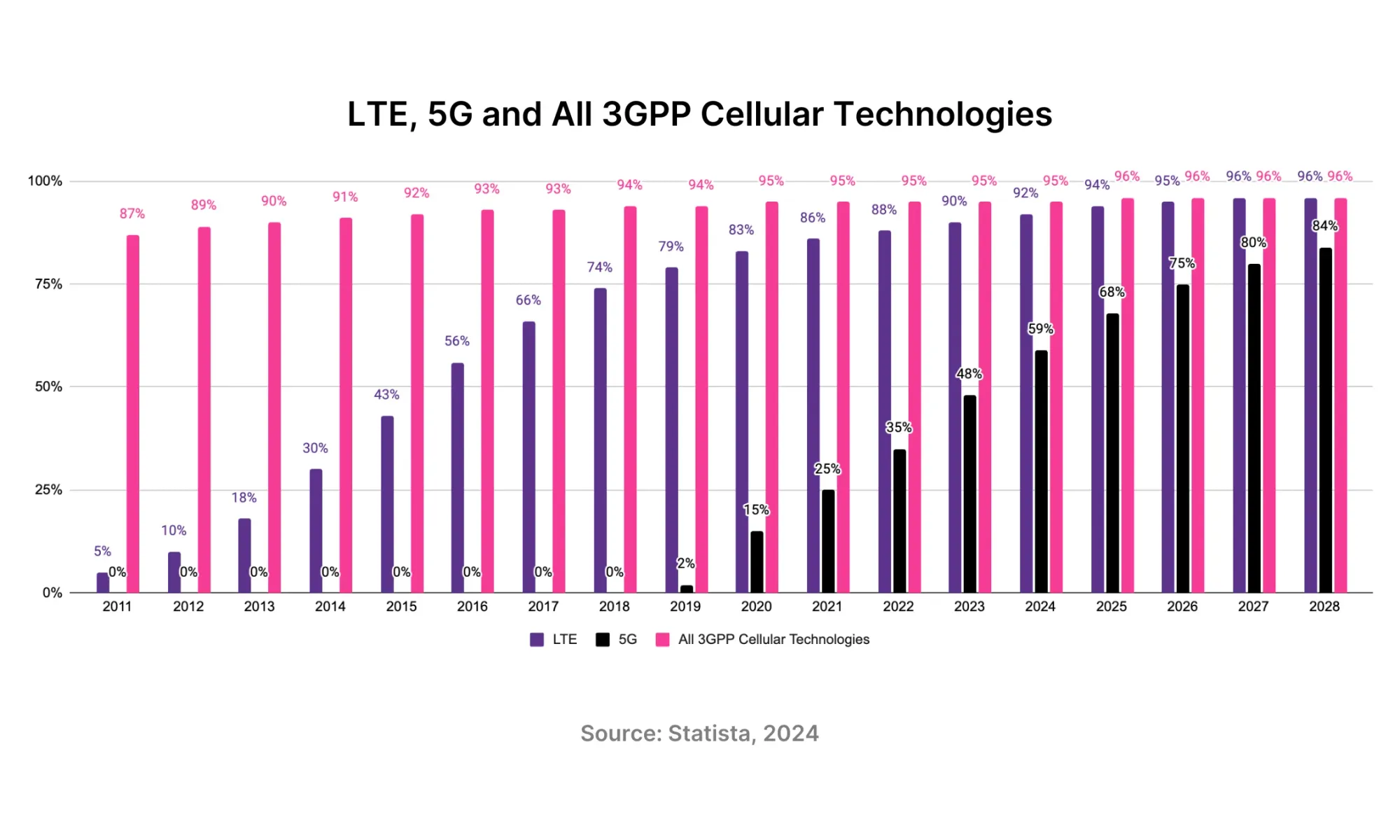
On top of that, if you're really going off the beaten path, you can always check coverage or ask your device provider for advice. Just remember, a little preparation can save you a lot of frustration later.
Are There Any Alternatives to Portable WiFi Hotspots For Travel?
eSIMs
eSIMs, which stands for "embedded SIMs", are like digital SIM cards that are built right into your device. If your phone or tablet supports eSIM technology, you can simply download a local data plan from your destination and activate it when you arrive. No physical SIM card required! This is a great option if you want to avoid carrying extra devices and don't mind using your phone as a hotspot for your other gadgets.
Local SIM Cards
If your phone is unlocked, you can always buy a local SIM card when you arrive at your destination. This gives you access to local data plans, which can be cheaper than international roaming charges. Just pop the SIM card into your phone, and you're ready to go. The only downside is that you'll have a different phone number while you're using the local SIM, which can be confusing for friends and family trying to reach you.
Public WiFi
Of course, there's always the old standby: public WiFi. Many cafes, hotels, and airports offer free WiFi to customers, which can be a lifesaver for many travelers who need an internet connection. However, public WiFi can be slow, unreliable, and even insecure if the network isn't properly protected. Plus, you'll need to stay within range of the WiFi signal, which can be limiting if you're on the go.
Coworking and Coliving Spaces
If you're a digital nomad or remote worker, coliving and coworking spaces can be a fantastic alternative to portable WiFi hotspots. These spaces are designed specifically for people who need reliable internet and a comfortable place to work while traveling. They often offer high-speed WiFi, dedicated workspaces, and even networking events and community activities. Plus, you'll be surrounded by like-minded travelers and professionals, which can be a great way to make new friends and connections on the road.
Ready To Expand Your Travel Gear with a Portable WiFi Hotspot?

Join our global
digital nomad community
Join us for free
Freaking Nomads is supported by you. Clicking through our links may earn us a small affiliate commission, and that's what allows us to keep producing free, helpful content. Learn more






 Travel tips, hacks, and news
Travel tips, hacks, and news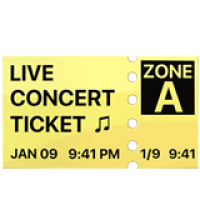 Exclusive travel discounts
Exclusive travel discounts Offers and promotions
Offers and promotions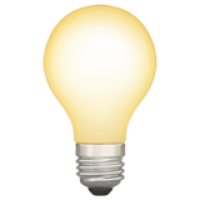 Digital nomad inspiration
Digital nomad inspiration Latest articles form our blog
Latest articles form our blog