Notion Review: What We Love (and Don’t)
Notion is a top productivity tool for remote workers in 2025: flexible, powerful, and perfect for managing work and life on the go.


I first came across Notion kind of by accident. A friend shared a project with me using a Notion page. I’d never used it before, but something about it got me curious.
At first, I just used it for small stuff, like basic to-do lists, quick notes, and scattered ideas. But over time, I started realizing how much it could actually do.
Now, every project I work on lives in Notion. I use it daily to plan, organize, collaborate... You name it. It’s flexible, powerful, and fits right into how I work remotely.
But do I love everything about it? Is every feature actually useful? Not exactly.
So here’s my honest take on what Notion gets right and where it still falls short. Let’s see if it still holds the title of the best note-taking app of 2025 for digital nomads.
What Is Notion?
Notion is a productivity tool that promises to do it all: notes, tasks, databases, wikis, and calendars. All in one place. At first, it can feel like a blank canvas, but that’s kind of the point. It’s built around a system of “blocks” that you can move around, nest inside each other, or turn into just about anything, like text, checklists, tables, even embedded media.
Think of it like digital Matryoshka dolls: one thing inside another, inside another. It’s weirdly satisfying once you get the hang of it.
What I like most is how flexible it is. You can use it for solo projects or invite your team in to collaborate. You can build a content calendar, a lightweight CRM, or a travel planner. And the fact that it works just as well on desktop as it does on mobile means you’re never stuck waiting to get back to your laptop.
It’s not perfect (more on that soon), but for remote work, it covers a lot of ground.
Notion’s Most Useful Features (for Nomads and Creators)
Let’s look at what you can actually do inside these magical “blocks":
Note Taking
Note-taking in Notion goes way beyond just jotting things down. You can easily add text, images, checklists, tables, Google Drive embeds, or even website previews, just by dragging and dropping.
It feels more like building your own personalized dashboard than writing in a document. The formatting tools make it easy to add highlights, colors, emojis, quotes, or comments.
And because everything works as a block, you can move anything around: drag a paragraph above a checklist, split your page into two columns, or reorganize an entire section without the usual copy-paste mess. It’s a flexible, visual way to think through ideas or organize your thoughts.
Task and Project Management
If you're a remote worker working on multiple projects, Notion can seriously simplify your life. It lets you create Kanban boards, timelines, calendars, or simple to-do lists that adapt to your workflow. You can build out custom dashboards that show you what’s due, what’s in progress, and what belongs to which project.
Everything is customizable, so you can set your own task statuses, assign tasks to team members, add deadlines, or filter tasks by priority. And since everything is drag-and-drop, moving tasks from one stage to the next feels natural and satisfying.
Team Collaboration
Notion works surprisingly well for small remote teams. On the free plan, you can have up to 10 people in a workspace, which is perfect for freelancers, digital nomads, or anyone working in a small crew.
One thing that really stands out is the real-time editing. You can literally see someone typing in a block while you’re in there too. It makes collaboration feel natural, even if you're in totally different time zones. You can leave comments, tag teammates, and keep all discussions right where the work is happening.
It’s not trying to replace Slack or Zoom, but it’s great for async teamwork or working through tasks together step-by-step. You can also choose exactly what to share, either your full workspace or just specific pages, which is super useful when you want to invite a client, collaborator, or friend into just one part of your system without giving them access to everything.
AI Assistant
Like most modern tools, Notion now includes its own AI assistant. It can help with things like summarizing notes, generating ideas, translating text, or drafting content. Personally, we don’t use it that much, but it’s a solid option when you want quick help without switching apps. If you’re deep into a planning session or writing workflow, having the AI there can save a bit of time.
Templates and Embedded Elements
Notion’s template library is definitely what I use the most to stay organized without starting from scratch every time. There are over 20,000 templates available, and they cover everything from content planning to budgeting to trip tracking. You can search by category or use case, pick the one that fits, and customize it however you want.
On top of that, Notion supports embeds from a bunch of popular tools, like YouTube, Google Docs, Dropbox, Figma, Miro, Google Maps, and more. That means you can keep everything in one place and stop drowning in browser tabs.
Wikis and Databases
This is where Notion really starts to feel like a second brain. You can build your own wiki, basically a personal or team manual, where you store anything you want to reference often. It could be step-by-step processes, travel itineraries, client guidelines, or even your go-to packing list. Everything’s searchable, linkable, and organized the way you want it.
Databases take it up another notch. They act like smart, dynamic tables that can organize tasks, ideas, goals. You can create filters, views, and tags that adapt as your needs change. It does take some time upfront to set things up the way you like, but once you’ve got it running, it becomes the backbone of everything else you do inside Notion. It’s one of those tools that gives back more the longer you use it.
Notion Pricing
Notion offers a few different plans depending on how you work and whether you're solo or part of a team. Here's a quick breakdown of what each plan includes and who it’s best for.
Free Plan
Perfect for individuals or small teams just getting started. You get a personal workspace and several shared spaces, ideal for organizing personal tasks, ideas, routines, journaling, trip planning, etc.
Includes:
- Unlimited pages and blocks
- Up to 10 guests per shared page
- File uploads (max 5 MB each)
- 7-day version history
- Limited Notion AI access
Plus Plan: $10/month per user
The real value of this plan is that it gives you more space to upload files (super important if you use images or videos) and lets you share it with an unlimited number of people. It’s designed for independent digital nomads or small teams that need more collaborative tools and extra storage.
Adds to Free Plan:
- Unlimited version history
- Unlimited file upload size
- Unlimited guests per page
- Smoother real-time collaboration
- Full access to Notion AI (or as a paid add-on)
Business Plan: $15/month per user
This plan is designed for growing companies that need better access controls, enhanced security, and more advanced team collaboration features.
Adds to Plus Plan:
- Advanced permissions per page/database
- User groups
- Centralized team management
- SAML SSO (single sign-on)
- Priority support
Enterprise Plan: Custom pricing
And at the top of their pricing tiers, there’s a plan designed specifically for large organizations or those with special requirements in terms of security, compliance, and administration.
Adds to Business Plan:
- Advanced security controls
- Audit logs and activity reports
- Personalized onboarding support
- Scalable user management
- Enterprise tool integrations
My Personal Experience Using Notion
For me, Notion is basically an extension of my brain. I use it for everything.
This very blog post was drafted in Notion. It’s where I manage my entire editorial workflow, including organizing content ideas, tracking drafts, and planning upcoming pieces for Freaking Nomads. I also use it to stay on top of our social media calendar, and since it syncs with Google Calendar, I can see both my daily tasks and team meetings in one place.
On the personal side, I use it to track all my travel expenses (flights, food, accommodation) inside simple tables that total everything up and even generate charts. I link out to bookings, visa requirements, eSIM options, and insurance details, all from one page. I’ve even embedded maps, packing lists, screenshots, and receipts, so I’m not digging through email threads when I need something on the go.
One of my favorite features is the database view. I’ve built a travel planner that lets me switch between a calendar view and a table view depending on how I want to organize the info. Dates, tags, links, notes... It’s all there! It’s basically my digital travel assistant, and I honestly don’t know how I’d stay organized without it.
How Notion Compares to Other Note Apps
| Feature | Notion | Coda | ClickUp | Evernote |
|---|---|---|---|---|
| Note-taking | ✅ | ✅ | ✅ | ✅ |
| Project Management | ✅ | ✅ | ✅ | ⚠️ Limited |
| Real-time Collaboration | ✅ | ✅ | ✅ | ❌ |
| AI Assistant | ✅ | ❌ | ✅ | ❌ |
| Available Templates | ✅ | ✅ | ✅ | ✅ |
| Price (basic plan) | Free | Free | Free | Free |
If you’re into highly customizable workspaces and need something that blends notes, tasks, and collaboration, Notion is the best tool out there. Compared to other popular tools, it brings a lot to the table, especially for remote workers or digital nomads working on multiple projects.
However, Coda is a great alternative to Notion if you’re looking for a doc-first structure with interactive elements like buttons, tables, and automations. It’s powerful but slightly more technical and might have a steeper learning curve if you’re just looking to get organized fast.
ClickUp is strong on the project management side. It’s more task-focused out of the box, with features like time tracking and goal setting. But it falls a bit short if you’re after a clean note-taking experience or flexible content formatting.
Evernote is the classic go-to for note-taking, and it's still reliable if that’s your main use case. But it hasn’t evolved much in terms of collaboration features, and it doesn’t include AI support or database-style organization like Notion or Coda do.
For me, Notion just happens to be the one that keeps everything, like content creation and travel planning, under one roof.
So, Is Notion Worth It?
Absolutely, no question about it. Notion has become one of my everyday essentials, and I still consider it one of the most powerful productivity tools out there for remote workers and digital nomads in 2025. Its flexibility, customizability, and all-in-one approach make it incredibly useful for managing both work and life on the road.
That said, there’s a learning curve. Setting it up takes time, and figuring out how to make it work for you requires a bit of patience. But once you do, ot can completely change the way you plan, think, collaborate, and stay organized. Wherever in the world you are.
Ready to Give Notion a Try?
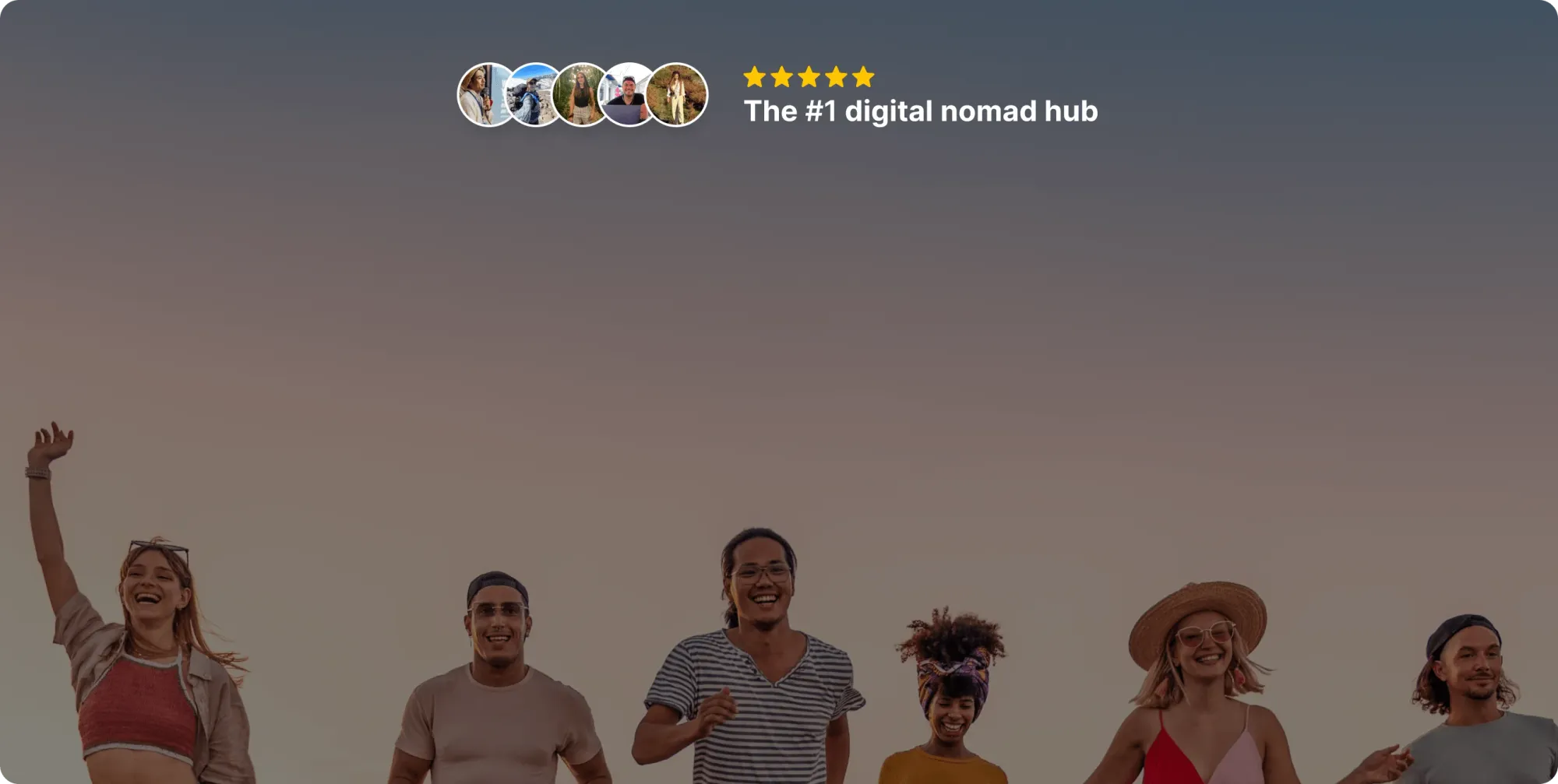
Join our global
digital nomad community
Join us for free
Freaking Nomads is supported by you. Clicking through our links may earn us a small affiliate commission, and that's what allows us to keep producing free, helpful content. Learn more
Read Next


Virgin Connect Roam eSIM: Honest Take for International Travelers


espresso by Kensington Magnetic Privacy Screen Review


