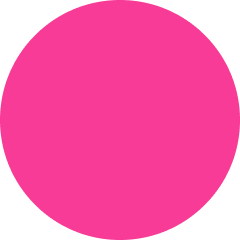If you’ve ever mocked those geeky remote workers for their high-tech noise-canceling microphones, the joke's on you. I used to tease my digital nomad friends about their penchant for Sheldon Cooper-esque gadgets, but man, those microphones turned out to be incredibly useful for work from anywhere (WFA). I became a believer in noise-canceling microphones the day I was sitting at a cafè in Fiumicino Airport, an hour and a half before boarding our flight to London.
Just as I join an important call, a guy goes up to the empty piano and starts playing. Not just a quick tune, but a whole hour, with a crowd cheering him on and all. I was expecting myself to get stressed out, but nope. I was calm and collected, all thanks to that handy noise-canceling microphone (paired with my noise-canceling headphones!). That day, I learned not to underestimate the power of good tech (even if it looks nerdy).
This little incident got me thinking—remote work is full of surprises. One minute a cute baby starts crying nonstop, the next, it's the sudden drill noise from a nearby construction site. In these situations, there’s nothing more awkward than having to repeat yourself in a Zoom meeting because someone couldn’t hear you over the background noise.
So today, we're leaving background noise where it belongs — in the background. In this guide, we're exploring the 6 best noise-canceling microphones designed to ensure your voice remains front and center, no matter where you are.
The Best 6 Noise Canceling Microphones
After doing all the legwork for you, reading over countless reviews, specs, and user experiences (and asking my digital nomad friends for feedback), here are the top 6 noise-canceling microphones we've hand-picked that really stand out from the crowd:
Let’s go ahead and dive into the specifics of each microphone, going over their features, advantages, and disadvantages.
1. Blue Yeti: The Go-To Mic for Creators

Tell me you’ve seen those ASMR videos on YouTube… the ones where you can hear every single detail and it just sends those relaxing tingles down your spine? A lot of those artists swear by the Blue Yeti. But no, it's not a solid choice only for ASMR artists—it's perfect for anyone who's into podcasting, gaming, or even just starting with YouTube. The Blue Yeti is durable, has great sound quality, and you don't need to be an audio engineer to figure out how to use it. Plus, its noise-canceling feature ensures the gardener's lawn mower won't be making a guest appearance in your next viral video. The best part? It delivers professional-grade audio without emptying your bank account. Which means that if you want your voice to sound professional without much hassle, this is your best bet.
Key Features:
- Multiple pickup patterns
- Blue VO!CE filters for versatile recording
- Custom mic capsule and studio controls
- Headphone output and internal shock mount
- Plug and play, so you can get started without a hassle
2. Rode NT-USB Mini: Best Mic for Pros

If sound quality is your top priority and you're willing to invest a bit more for that silky smooth, professional audio, the Rode NT-USB might be up your alley. Apart from the professional-grade noise canceling, which we love, it’s got this ability to make your voice sound unbelievably smooth and clear, almost like you’re in the same room as your listeners. And it’s super user-friendly for both Mac and PC users who are into podcasting, music, or any content creation. If you want your audio to stand out for all the right reasons, this is the perfect option for you.
Key Features:
- USB-C Output
- Studio-grade condenser capsule for crisp sound
- Ultra-low noise and a High-gain Revolution Preamp™ to boost audio quality
- Compatibility with Rode Connect software
- High-power headphone output for zero-latency monitoring
3. ZealSound USB Microphone: Best Mic for Newbies

If you're just dipping your toes into the world of podcasting, streaming, or simply want clearer sound on your video calls, the ZealSound USB Microphone is a great budget-friendly option. It's super easy to set up (literally plug-and-play), meaning you can jump right into your Zoom meeting or create content without a tech hassle. For something so compact, it’s surprisingly good and it’s got everything a newbie could ask for without making you dive into your savings. For those of you who are just starting out and want to sound good without breaking the bank, ZealSound is a top pick.
Key Features:
- USB-C output for smooth, reliable connectivity
- Multiple pickup patterns including cardioid, omnidirectional, stereo, and bidirectional
- High-quality audio with a 96k sample rate and 20Hz - 20kHz frequency response
- User-friendly controls with volume, gain control, and a quick mute button
- Plug & Play functionality for easy setup and use
4. Bietrun UMKF01: Best Portable Mic for Travelers

The Bietrun UMKF01 mic is straightforward but effective, especially if you're someone who's always on the move like us. Its sleek design is a bonus, making it look good on any desk or travel bag. But the real deal is its built-in noise-canceling feature, which helps keep your audio clean and clear, even if you're in a noisy café. This mic also comes with a handy mute button, perfect for silencing any unexpected background noise during your calls, like the sudden honking of traffic when you're working from a sidewalk bar. We can't say it's the best in terms of noise canceling since it doesn’t block out everything (and it does need to be plugged into your computer), but, as digital nomads and remote workers, it’s our favorite pick.
Key Features:
- Built-in noise canceling control
- Mute button for clear, uninterrupted audio
- Supercardioid recording pattern to focus on your voice
- Sleek and portable design
5. HyperX QuadCast: Best Mic for Streamers

The HyperX QuadCast is a hit, especially if you're into gaming or streaming. The sleek design and cool red glow did grab our attention, but it's not what won us over. What makes it stand out is how it lets your voice cut through any game or chat room with crystal clarity. With its built-in noise-canceling, you won't have to worry about background noise sneaking into your live streams or recordings. It also comes with nifty features like an anti-vibration shock mount to keep things steady and a tap-to-mute sensor for those moments when you need to go silent.
And let's not forget about the feature that allows us to switch between four different polar patterns, meaning you can tweak it to capture your voice just right, no matter if you're hosting a podcast, streaming your gameplay, or even doing some voice-over work. It's the kind of mic that matches function with style, making sure you sound as good as you look. Yes, it's a bit pricier, but for that level of sound clarity? Worth it.
Key Features:
- Anti-vibration shock mount
- Tap-to-mute sensor with LED status indicator
- Four selectable polar patterns: stereo, omnidirectional, cardioid, and bidirectional
- A condenser microphone with a 20Hz to 20kHz frequency response
6. Cyber Acoustics CVL-2230: Best Mic for All Uses

The Cyber Acoustics CVL-2230 is your go-to if you're juggling a bunch of different tasks and need one mic to do it all. Its standout feature is that bendy gooseneck design. You can twist and turn it any which way to make sure you're coming through loud and clear. It's like the Swiss Army knife of mics – adaptable for just about anything you throw at it. It also comes with a handy stand and an adapter, so it'll fit wherever you need it to. While it might not be the heavyweight champion of noise-canceling mics, its versatility alone earns it a spot on our list. It's a solid choice for anyone who values adaptability and wants a reliable mic without fussing over the specs.
Key Features:
- Flexible gooseneck design and adjustable stand for optimal positioning
- Adaptor for various threaded stands
- 1.5m Micro USB Power Cable
- Dual recording patterns (directional and omnidirectional)
- Mic mute and volume controls
Price: $39.99
Other remote work gear you may also be interested in:





What Should I Consider in a High-Quality Noise Canceling Microphone?

Now that we've spilled the tea on our top picks, it's time for you to pick the best noise-canceling microphone for your needs. These factors will guide you in choosing a mic that fits exactly what you need, be it professional-grade recordings or just clear calls and streams:
- Type of Microphone: Is it dynamic or condenser?
- Polar Pattern: Does it pick up sound from all around (omnidirectional), just from the front (cardioid), or from the front and back (bidirectional)?
- How it Connects: Does it use a USB or an XLR connector?
- Extra Features: Does it come with any handy extras like headphone jacks, volume controls, shock mounts, and pop filters?
Microphone Type: Dynamic vs. Condenser
If you've got a lot going on around you, like kids playing or you're often in places with lots of background noise, a dynamic microphone is what you need. They're sturdy and good at not picking up every little sound from far away, so your voice stays clear even in chaos.
If you're mostly in a quiet spot and want your recordings to sound really professional, with all the subtle details, then a condenser microphone is the way to go. They're great for things like podcasts or streams where you want top-notch sound quality.
So, think about where you're going to use it most and what's important for your work or hobby.
Polar Pattern: Cardioid, Omnidirectional, and Bidirectional
Choosing the right polar pattern for your mic can really improve your recording game by ensuring you're picking up sound just where you need it. Think of a polar pattern as a mic's "field of hearing."
If you're mostly recording solo — maybe for a podcast, streaming, or a solo musical performance — a cardioid microphone is your best pick. It focuses on sound coming straight from the front, so your voice or instrument comes through clearly without picking up every random noise in the background.
For those moments when you're not flying solo, like when you're hosting a roundtable discussion or a remote team meeting, an omnidirectional microphone might be what you need. It picks up sound from all around, so everyone's heard no matter where they're sitting.
And for those special occasions, like a one-on-one interview, a bidirectional microphone has you covered, capturing sound from both the front and the back but ignoring the sides. It's like having a focused conversation with someone sitting directly across from you, without the side noise.
Connectivity: USB vs. XLR
Choosing between USB and XLR microphones boils down to what you're looking for in terms of convenience versus quality. If you're just starting out or you need something that's super easy to use, USB microphones are the way to go. They're as straightforward as it gets—just plug them into your computer and you're ready to start recording or streaming. They're perfect for anyone who wants to dive into content creation without the fuss.
If, instead, you're all about getting the crispest sound possible and you're okay with a bit more setup, XLR microphones are your best bet. They do require an extra piece of gear, like an audio interface, to connect to your computer, but the payoff is top-tier sound quality. This option tends to be favored by the pros or anyone serious about their audio game.
Additional Features: Headphone Jacks, Volume Controls, Shock Mounts, and Pop Filters
When it comes to noise-canceling microphones, don't be fooled into thinking it's just the main specs that count. There are a few extra features that can really make a difference in your recording or streaming experience. Let's go ahead and break them down:
- Headphone jacks, which allow for real-time monitoring of audio
- Volume controls, which enable easy adjustments
- Shock mounts, which reduce vibrations and extraneous noise
- Pop filters, which minimize plosive sounds and other unwanted noises
Now that you know what these additional features are for, you can't blame us for thinking they're cool. Not to mention, they make your content more enjoyable for your audience, which is always a win.
Frequently Asked Questions (FAQs) About Noise-Canceling Microphones
How do I get noise canceling on my mic?
Find the controls for your mic in your computer settings. You'll see settings called something like "microphone boost" and "microphone". Crank the "microphone" setting up, and turn "microphone boost" way down. There might also be some extra settings labeled "acoustic echo cancellation" and "noise suppression." Make sure those are turned on!
Which mic rejects background noise?
Look for something called a "dynamic microphone" with a "cardioid" or "hypercardioid" pickup pattern. These mics are really good at focusing on your voice and tuning out the background. The more sensitive a mic is, the more likely it is to pick up extra noise, so keep that in mind.
Why would I even want a noise-canceling microphone?
The biggest win is way clearer audio. Whether you're recording a podcast, streaming a game, or hopping on a video call, you want people to hear you, not everything else around you.
Can I use a noise-canceling mic to record stuff and for live streaming?
Definitely! They're great for both. You'll get clean audio and less background distraction no matter what you're doing.
Where should I put my noise-canceling mic to get the best sound?
Most of these mics work best if you attach them to a boom arm so they're directly in front of your mouth. Play around with the distance and angle a bit – you'll find the sweet spot.
Ready to Get Your Voice Heard Sound and Clear?
If you want more digital nomad guides like these, sign up for our free newsletter and get upcoming articles straight to your inbox!
You can also follow us on Instagram and join our Facebook Group if you want to get in touch with other members of our growing digital nomad community!
We'll see you there, Freaking Nomads!
Disclosure: Hey, just a heads up that some of the links in this article are affiliate links. This means that, if you buy through our links, we may earn a small commission that helps us create helpful content for the community. We only recommend products if we think they will add value, so thanks for supporting us!