Best Travel-Friendly Portable Monitors and Second Screens for Remote Work

As digital nomads, we can't count the times we struggled with a tiny laptop screen during long remote work sessions in a coworking space on the other side of the world.
That’s why the switch to a handy portable monitor can truly boost your productivity (and health).
Of course, not all second screens are travel-friendly and suitable for remote work.
In this guide, we’ll break down the awesome, the decent, and the “meh” portable monitor picks. As usual, no fluff but just honest insights to keep you productive while living your location-independent lifestyle.
Best Portable Laptop Monitors for Remote Work at a Glance
- Asus ProArt Monitor: The most travel-friendly laptop monitor
- espresso Display - Thinnest Portable Monitors for Nomads
- ViewSonic ColorPro VP16-OLED: The most portable 4K second screen for creatives
- Arzopa Z1C: The best for high color accuracy on the go
- MNN Portable Monitor: The most budget-friendly portable monitor for general use
- Lenovo ThinkVision M14d: The best portable monitor for taller-screen (16:10) laptops
- Asus ZenScreen Touch: The best portable monitor with touch-screen functionality
- Asus ROG Strix XG16: The best portable monitor with battery for nomad gamers
1. Asus ProArt Monitor
Best Overall Laptop Monitor for Travel

We gotta say, the Asus ProArt monitor hits a real sweet spot between quality and portability for getting work done on the road. Its 14-inch full HD screen gives you enough real estate without taking up too much space. Plus, with 100% sRGB colors and great accuracy, images pop nicely. The USB-C port makes it super easy to hook up to your devices, and at 0.6 pounds, you'll have no problem tossing it in your backpack. We're fans of the included calibration tools and stylus support as well, which makes it perfect for you creative remoters. Now, it's not quite 4K, but for most remote professionals who need to travel light, we think the Asus ProArt might be the Goldilocks "just right" monitor.
Features
- Display size: 14 inches
- Resolution: 1080 FHD, 1920 x 1080
- Connectivity: USB-C, micro HDMI
- Refresh rate: 60 Hz
- Brightness: 300 cd/m2
- Weight: 0.6 lbs / 0.74 kg
- Support: Laptops, PCs, and Macbooks that have a USB Type-C port that supports DisplayPort Alt Mode and Power Delivery
2. espresso Display
Thinnest Portable Monitors for Nomads

If you're someone who needs to present or showcase work on the go, the 15.6-inch espresso Display is primed for that portable wow factor. The great Full HD resolution and huge 178-degree viewing angles make it easy to huddle around and be impressed by what's on screen. And for such a super slim panel (they claim to be the thinnest in the world!), it pumps out vibrant, accurate color too, thanks to the IPS display. Remote workers and business travelers will love the Gorilla Glass protection and magnetic mounting options to arrange it just right in tight spaces like planes and hotels. Support for touch, styluses (sold separately), and wireless connectivity across devices makes operation smooth as well. Just know it commands a premium price tag, and the brightness doesn't totally eliminate glare. But if you want a gorgeous 4K screen to showcase work that turns heads during client meetings, this should do the trick nicely.
Features
- Display size: 15.6 inches
- Resolution: 1080 FHD, 1920 x 1080
- Connectivity: USB-C, micro HDMI
- Refresh rate: 60 Hz
- Brightness: 300 cd/m2
- Weight: 1.9 lbs / 0.9 kg
- Support: Laptops, PCs, and Macbooks that have a USB Type-C port that supports DisplayPort Alt Mode
3. ViewSonic ColorPro VP16-OLED
Best Portable 4K Monitor for Creatives

If you simply gotta have the best, most true-to-life images, though, the ViewSonic ColorPro VP16-OLED is for you. That OLED 4K display with almost 100% Adobe RGB coverage makes colors so vivid and rich that images leap off the screen with insane 1500:1 contrast - way better than standard monitors. It's super slick for photography, video, and design work. Plus, it's still thin and portable, thanks to the foldable USB-C hookup. Just know you’ll pay big time for the primo quality, and battery life isn't quite as long as cheaper options. But if color accuracy matters most, it really can't be beat.
Features
- Display size: 15.6 inches
- Resolution: 4K OLED, 1920 x 1080
- Connectivity: 2 Way Powered 40W USB-C, mini HDMI, 3.5 mm audio out
- Refresh rate: 60 Hz
- Brightness: 400 cd/m2
- Weight: 2.2 lbs / 0.98 kg
- Support: Laptops, PCs, and Macbooks that have a USB Type-C port that supports DisplayPort Alt Mode and Power Delivery
4. Arzopa Z1C
Best for High Color Accuracy on the Go

The Arzopa Z1C is such a gem for digital nomads and remote workers. The colors on this device are seriously impressive: thanks to its 16.1-inch full-HD display with 100% sRGB coverage, you can trust that your photos and designs look exactly the way you want them to, even when working on the go. And let us tell you, this monitor is light as a feather (just 1.7 lbs or 0.77 kg). It barely adds any weight to your backpack, which is a lifesaver when you're lugging your whole life around.
The slim design is another huge plus – it slides right into your laptop sleeve without any fuss. Sure, it doesn't have speakers, but honestly, you would usually use headphones anyway. And yeah, the lack of a touchscreen is a bit of a bummer, but it's not a dealbreaker. If you're looking for a portable monitor that nails color accuracy and won't weigh you down, the Arzopa Z1C is definitely worth checking out.
Features
- Display size: 16.1 inches
- Resolution: 1080p FHD, 1920 x 1080
- Connectivity: USB-C, mini HDMI
- Refresh rate: 60 Hz
- Brightness: 300 cd/m²
- Weight: 1.7 lbs / 0.77 kg
- Support: Laptops, PCs, MacBooks with USB Type-C port supporting DisplayPort Alt Mode and Power Delivery
5. MNN Portable Monitor
Best Budget Portable Monitor for General Use

If you want to save some money without completely skimping on visuals, you should check out the MNN Portable Monitor. This 15.6-inch display brings a solid 1080p screen and sleek design without gouging your wallet. You get a nice selection of ports too, with dual USB-C and mini HDMI inputs to hook up your gear, plus it tosses in the cables to get rolling quickly. It handles different display modes, has built-in speakers, and reduces eye fatigue for long working sessions. Now, the plug may run hot with extended use, and compatibility isn't flawless across devices. But if you just need a quality 1080p travel second screen without paying through the nose, the MNN gets it done.
Features
- Display size: 15.6 inches
- Resolution: 1080p FHD, 1920 x 1080
- Connectivity: 2 USB-C ports, 1 mini HDMI port
- Refresh rate: 60 Hz
- Brightness: 250 cd/m2
- Weight: 1.76 lbs / 0.95 kg
- Support: Laptops, PCs, phones, Macbooks, PS5/PS4, Xbox, and Switch
6. Lenovo ThinkVision M14d
Best Portable Monitor for Taller-screen (16:10) Laptops
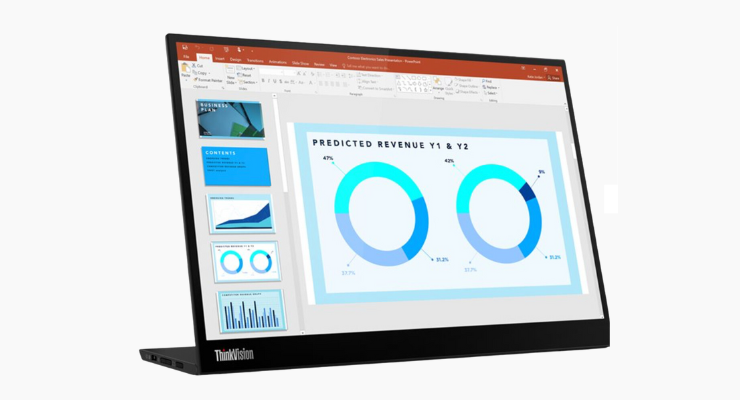
If you need to maximize viewing space when traveling, a slick 16:10 option like the Lenovo ThinkVision M14d might be perfect. Its slightly taller 14-inch display serves up 2240 x 1400 res that's easier on the eyes for working longer, and lets you see more spreadsheet rows or web pages without excessive scrolling. The adjustable stand provides plenty of ergonomic flexibility to match your setup. And while brighter lighting might wash things out some, the low blue light mode lets you work comfortably without as much eyestrain. Downsides are not many extras beyond the USB-C charging - no touch, battery, or speakers limits it as a standalone. But for stationary productivity at your hotel desk or a cafe, it brings the visual goods at a reasonable price.
Features
- Display size: 14 inches
- Resolution: 2.2k / 2240 x 1400
- Connectivity: USB-C
- Refresh rate: 60 Hz
- Brightness: 300 cd/m2
- Weight: 1.3 lbs / 0.6 kg
- Support: laptops, PCs, and Macbooks that have a USB Type-C port that supports DP1.2 Alt mode and PD2
7. Asus ZenScreen Touch
Best Portable Monitor with Touch-Screen Functionality

For those who like touching and tapping their display instead of just staring, the Asus ZenScreen Touch brings 15.6 inches of responsive fingertip control powered by a built-in battery, so you aren't chained to a wall. The smart folio case and speakers round out a respectable package for entertainment, too. Just know the 1080p resolution doesn't pop quite as sharply as 4K panels, and color performance lags a bit behind higher-end monitors. But if you crave touchscreen functionality in a portable form factor that can still serve up video and graphics reasonably well, it's a flexible solution worth considering.
Features
- Display size: 15.6 inches
- Resolution: 1080 FHD, 1920 x 1080
- Connectivity: USB-C, micro HDMI
- Refresh rate: 60 Hz
- Brightness: 250 cd/m2
- Weight: 1.98 lbs / 0.9 kg
- Support: Laptops, PCs, and Macbooks that have a USB Type-C port that supports DisplayPort Alt Mode and Power Delivery
8. Asus ROG Strix XG16
Best Portable Monitor with Battery for Nomad Gamers

Lastly, if fast-paced gaming and movies are more your speed when traveling, the Asus ROG Strix XG16 is primed for fun on the run. The 15.6-inch 1080p screen pumps out a smooth 144Hz refresh rate with AMD FreeSync for fluid gameplay without the choppiness. The built-in battery gives you around 3 hours away from an outlet, plus the kickstand and speakers make it easy to set up your own little entertainment center wherever. Now, it may not have the color pop and durability of pricier models, but with USB-C and HDMI, it hooks up to pretty much all your gear. This monitor is truly a sweet portable rig for gamers who refuse to leave the action at home. Couple it with one of the best noise-cancelling headsets to fully immerse yourself in your entertainment!
Features
- Display size: 15.6 inches
- Resolution: 1080 FHD, 1920 x 1080
- Connectivity: USB-C, micro HDMI
- Refresh rate: 144 Hz
- Brightness: 300 cd/m2
- Weight: 1.98 lbs / 0.9 kg
- Support: Laptops, PCs, and Macbooks that have a USB Type-C port that supports DisplayPort Alt Mode and Power Delivery
How to Pick a Portable Second Screen for Remote Work
When trying to pick out the best portable monitor to keep you company on work adventures, there are some things we would personally take into account.
You'll want something that isn't too gigantic or heavy to transport around, so make sure the screen size plays nicely with your digital nomad laptop's display. Super tiny, and you'll have to squint, but too large might mean hauling extra cables and stands. The lighter, the better for tossing inside your luggage without strain.
Eye-candy visuals make a difference, too. A high resolution gives you crisp, sharp images, while accurate colors take presentations and creative projects next level. Whether you're perfecting graphics on the go or trying to wow clients, a portable monitor that reflects your vision well is so important.
Don't overlook connectivity, either! You need something that easily hooks up to your machine through HDMI, USB-C, or other ports. And if you can get built-in touches, speakers, or battery power, then that's just icing on the cake. The key is seamless plug-and-play without technical difficulties.
Having the flexibility to adjust the tilt and viewing angle is also prime for cramped spaces. A stable stand that holds the screen firmly in place yet folds away for packing wins big points.
And lastly, make sure the performance, warranty, and price tag all align nicely with your budget. The right portable companion display doesn't require breaking the bank if you keep the key factors in mind while shopping.
How to Use a Portable Monitor as a Second Screen While Working Remotely
Hooking up a portable monitor to expand your on-the-go workspace can take things to the next level pretty quickly. But only if you get that compact second screen set up just right. Let's take a look at how to make a portable display feel like it was always part of your remote office. Here's your step-by-step guide:
Step 1
Grab the necessary cables like HDMI or USB-C to hook up your portable display to your Macbook or PC. Some portable monitors have built-in batteries, while others may need external power—in this case, a laptop power bank can save the day when outlets are scarce!
Step 2
Tweak your display settings so your machine recognizes that new sidekick screen.
- For Windows, press the Windows key + P to configure options. Either mirror your default display or extend things to increase the workspace. Adjust resolutions, brightness, and orientation, too, for best sync.
- For Mac, click the Apple menu, then System Preferences > Displays. Here, you can change resolutions, refresh rates, arrange displays, and more. If the display isn't Apple, check its menu system for more customization options.
Step 3
Position your portable display to prevent neck soreness and glare. Prop it at eye level with an arm's length distance for comfort. Use built-in stands and tripods or improvise with books and stuff. Tilt, rotate, or raise the display to match viewing needs.
Step 4
Enjoy managing windows and apps across your expanded screen space! Use shortcuts and tools to smoothly transition workflows between displays based on the task.
Let the productivity-boosting begin!
Ready to Pick the Best Portable Monitor for Your Remote Work Sessions?
If you want more digital nomad guides like these, sign up for our free newsletter and get upcoming articles straight to your inbox!
Freaking Nomads is supported by you. Clicking through our links may earn us a small affiliate commission, and that's what allows us to keep producing free, helpful content. Learn more






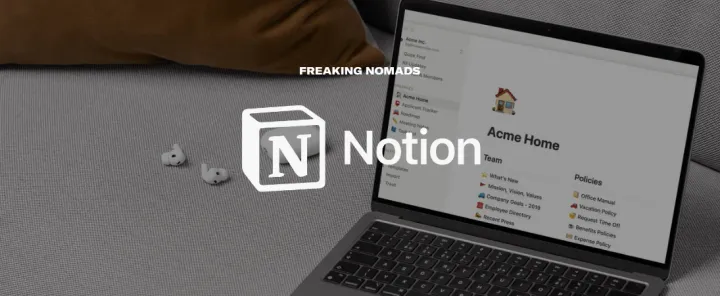
 Travel tips, hacks, and news
Travel tips, hacks, and news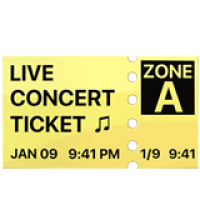 Exclusive travel discounts
Exclusive travel discounts Offers and promotions
Offers and promotions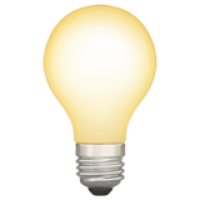 Digital nomad inspiration
Digital nomad inspiration Latest articles form our blog
Latest articles form our blog
Comments ()