Best Remote Work Tools and Software

Did you know that the best remote work tools are more than just meeting hosts and to-do lists? Neither did I. But in the two years since I moved to Tokyo and entered the world of remote work, I've tried hundreds of apps, websites, and tools, all supposedly designed to improve the work-from-anywhere experience.
And that market is growing.
According to Forbes, one-fifth of the US workforce is already working remotely, with 98% of people wanting to work remotely in the future - and who can blame us? New tools are being dropped practically every day, all promising to make the remote work lifestyle more accessible, efficient, and enjoyable.
Selecting the hardware for my portable office setup was easy, but wading through the ever-growing list of software was not. Luckily for you, I've kept a record of my favorite digital nomad tools to create this guide containing 32 of the best remote work tools out there.
1. Zoom
Zoom is the first remote work tool I ever invested in and I haven't looked back. It's hands down my top choice when it comes to video call hosting and well worth the cost of $13.32/month to run meetings up to 30 hours - try burning through that!

2. Google Meet
Google Meet is the main competitor to Zoom and gives users access to 1-hour meetings and 15GB of free Google Drive Storage.
I won't lie, being able to seamlessly sync with your Gmail and Google Calendar is huge. It makes it easy to schedule meetings, invite attendees, and share documents all in one consolidated piece of remote work software.

3. Slack
Best known as the answer to professional real-time messaging between colleagues, Slack is also a great networking tool for joining remote work groups. I know using Slack in your free time sounds boring, but trust me, there's nothing boring about the freelancer and digital nomad community.

4. Microsoft Teams
If you're a sucker for efficiency, then Microsoft Teams might be the tool for you. This digital co-working space is a messaging app, cloud server, and collaboration platform all rolled into one.
The basic plan costs $4.00 per user per month, with the option to add other Microsoft apps like Word, Excel, and PowerPoint for an extra cost.

5. Notion
Notion is my favorite method for written projects and client dashboards. Don't get me wrong, there's definitely a learning curve to the software, but if you're open to spending some time playing around in Notion, I think you'll like what you discover.
The idea is to create workspaces, add pages, and invite others to join with the open concept making the site adaptable to pretty much anything. If you like personalization in your tools, then definitely check this one out.
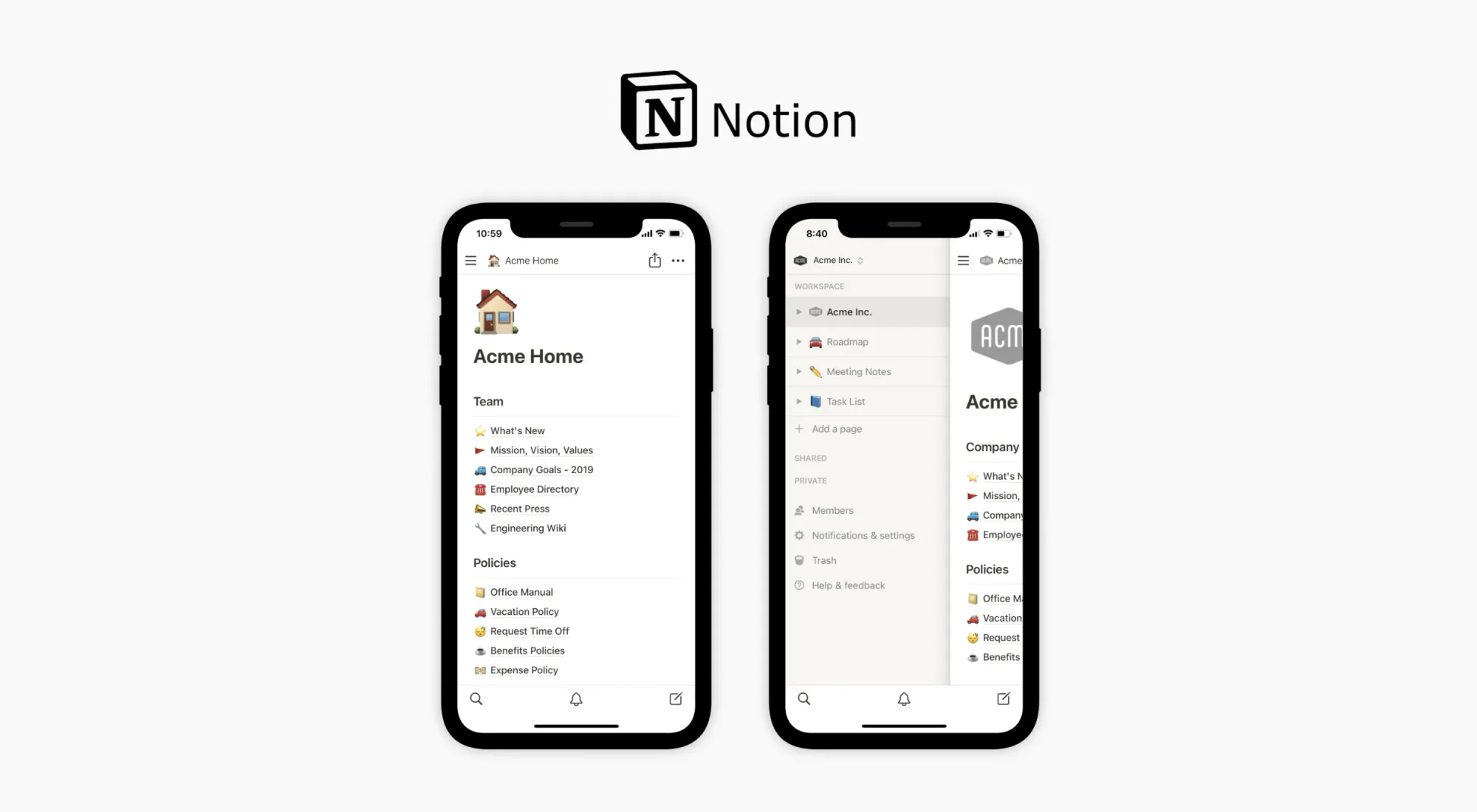
6. Todoist
If you're like me, you live and die by the to-do list. Without mine, I have no idea what I'm supposed to be doing, let alone the tasks of my team. That's where Todoist comes in. It's an elevated to-do list app that lets you add tasks, set reminders, and integrate with over 80 other tools to keep you (and your remote work) on track.
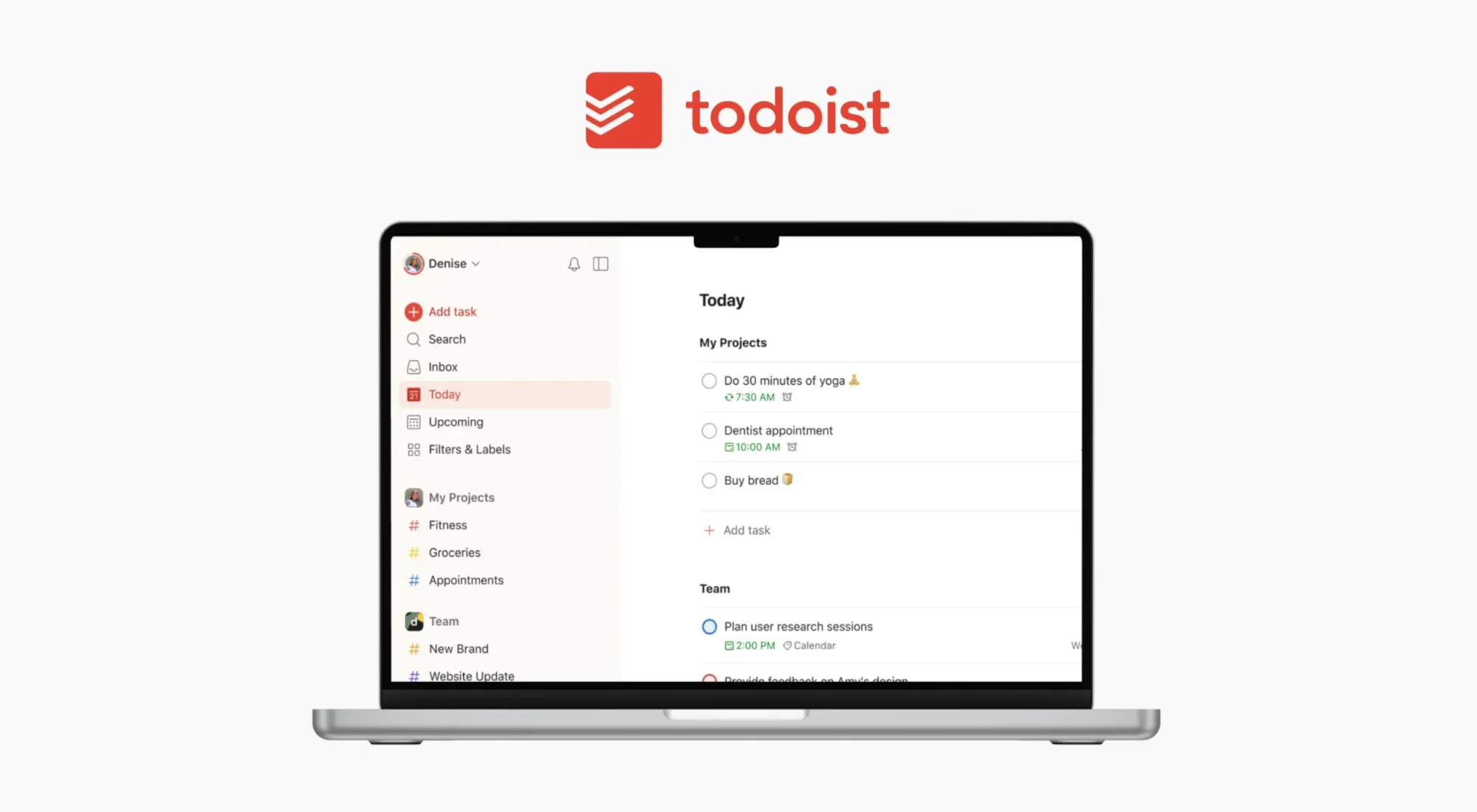
7. Loom
One of the (albeit few) drawbacks of remote work is that you're rarely in the same time zones as your clients. Enter Loom, an asynchronous communication - conversations when you are not online at the same time - tool for remote workers. You can record yourself talking, edit the video, and even get AI-generated transcripts before sending it over to your teammates.

8. Monday.com
Monday.com is a popular workflow and project management tool used by remote workers to visualize their timelines, delegate tasks, and track progress. What I like most is that it's aesthetically pleasing and extremely customizable - raise your hand if you love color coding as much as I do!
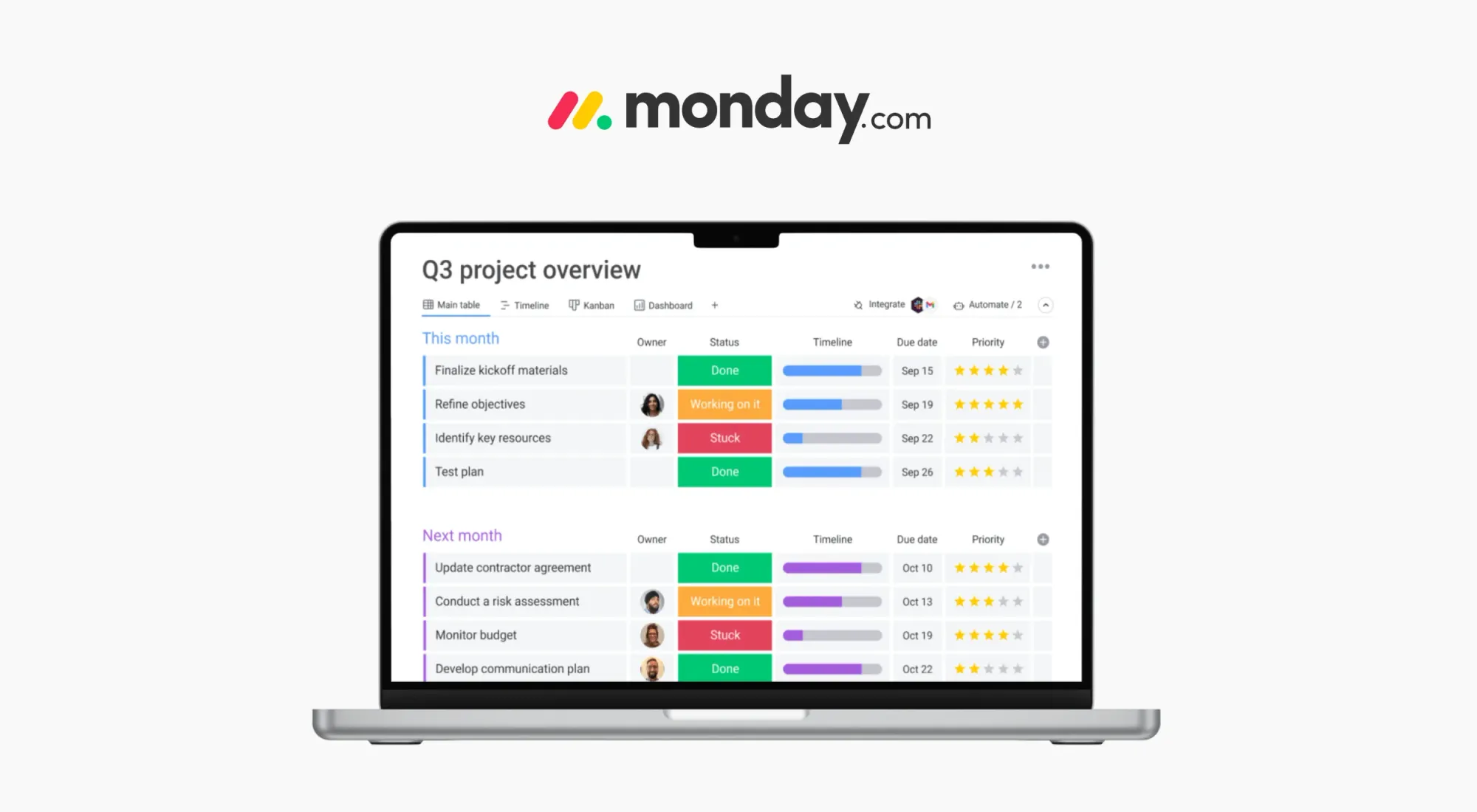
9. Asana
Intuitive, easy to use, and with an extensive free plan, Asana gets my vote for best project management software.
Admittedly the paid plans are on the more expensive side, but you do get up to 10 teammates, unlimited projects, and a calendar view on the free plan which is more than enough to get you started.
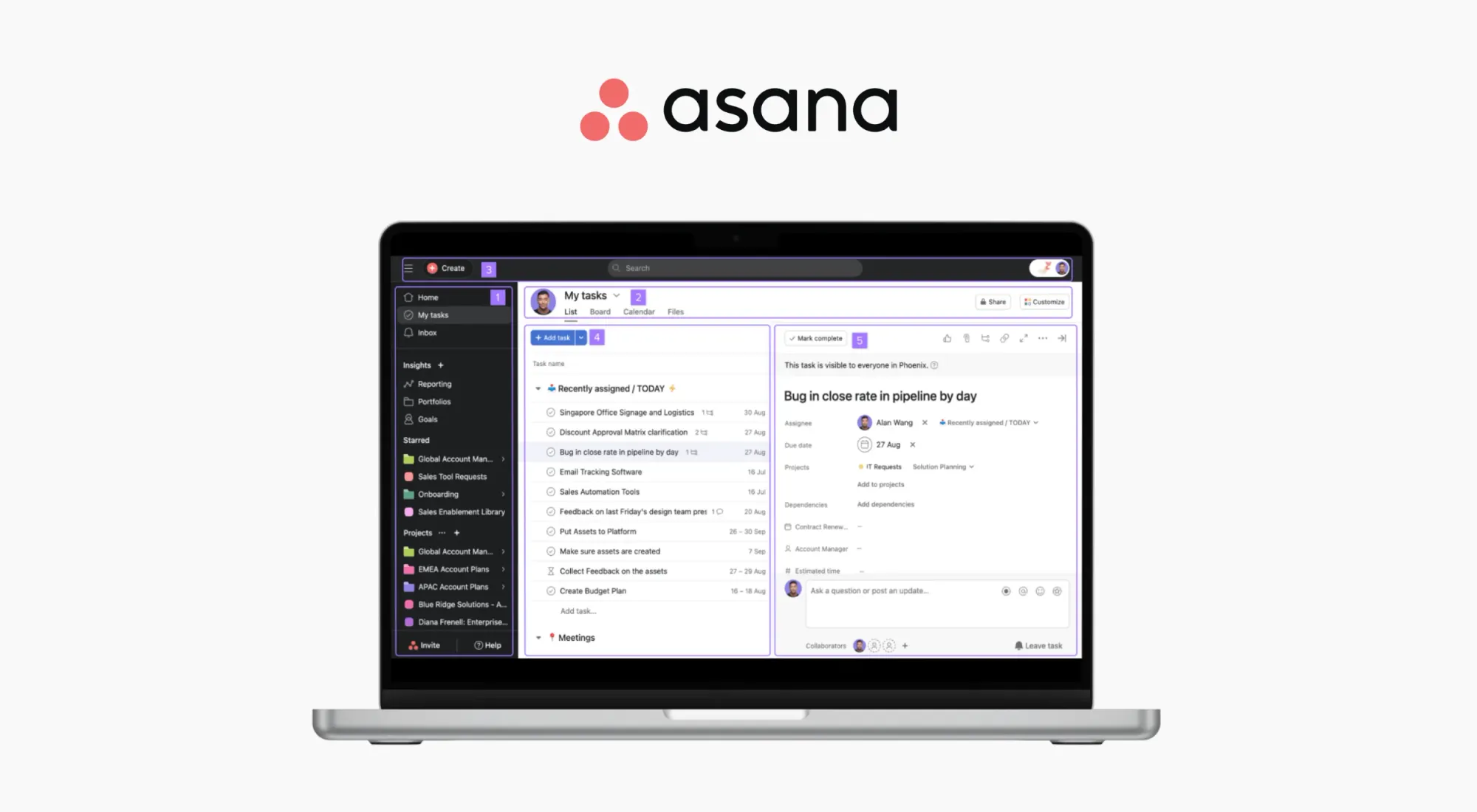
10. Google Suite (Docs, Sheets, Slides)
We can all agree that Google Suite should be on any best software for remote workers list. As a cloud-based workspace, this remote work software lets you work with anyone from anywhere on almost anything aka a remote worker's dream work style...and it's free up to 15GB!
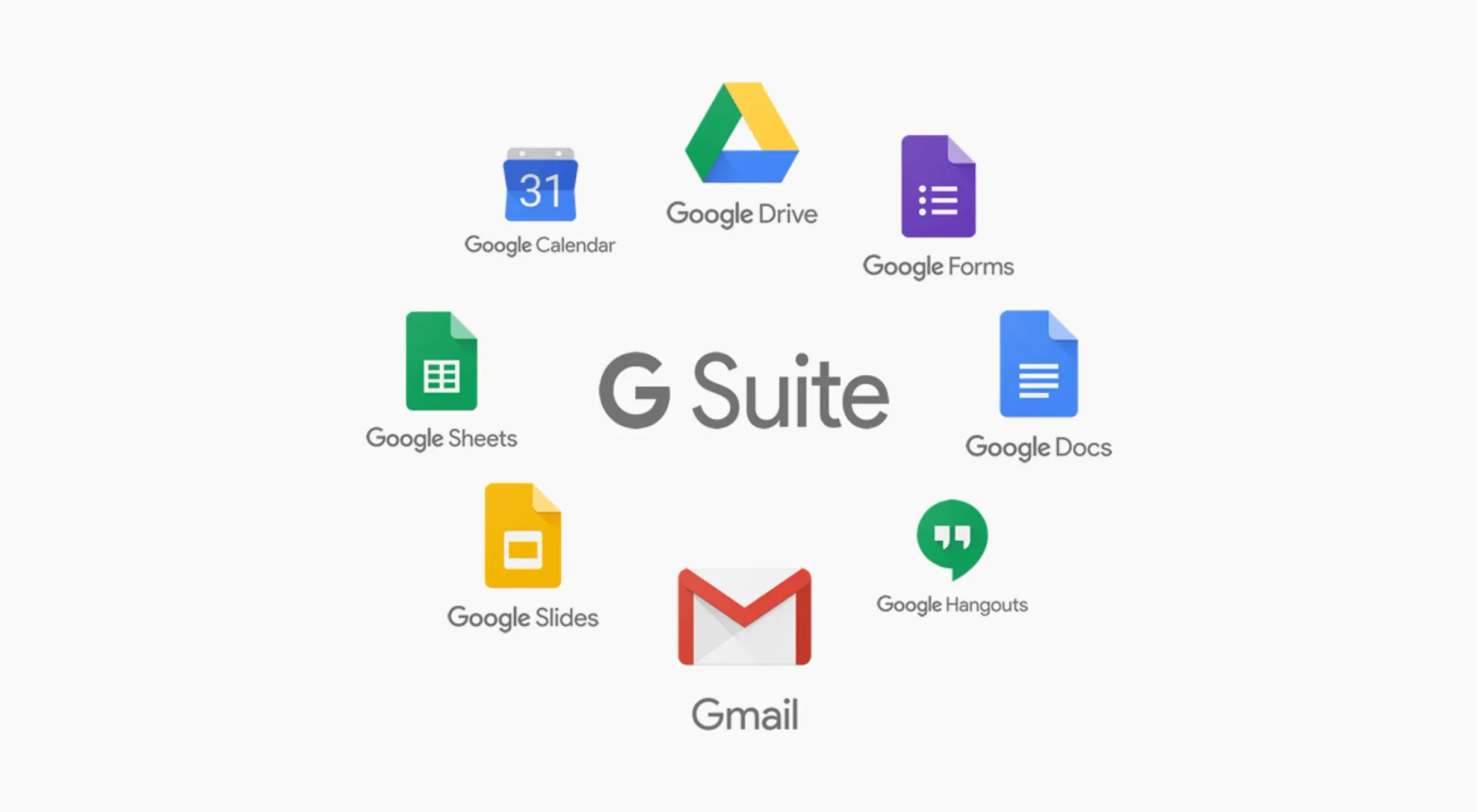
11. Toggl Track
Freelancers charging hourly, listen up: you can use Toggl Track to monitor project billable hours with a user-friendly interface and easy-to-understand time reporting. Toggl Track is free for up to five users and can even integrate with your Google or Outlook calendar.
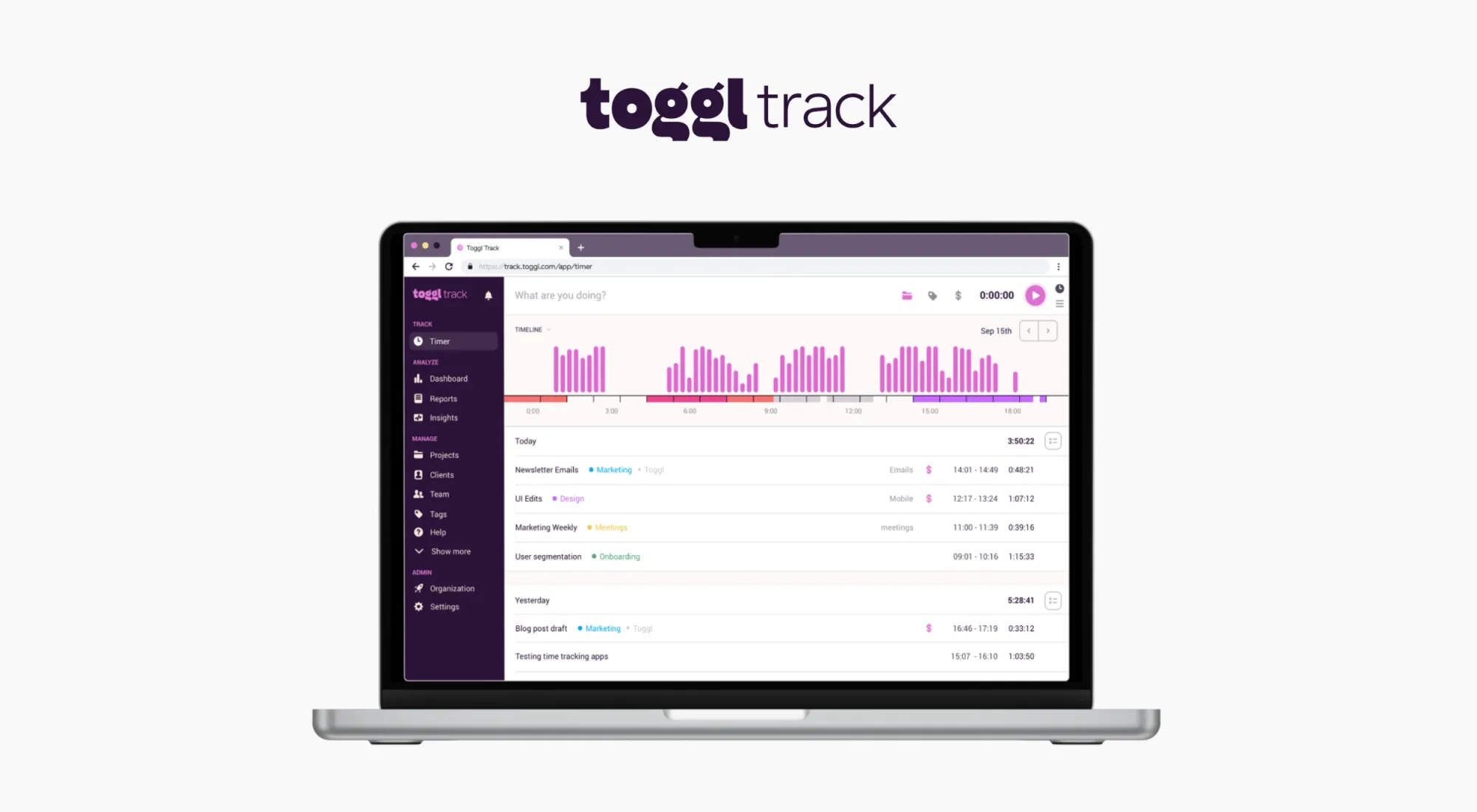
12. RescueTime
Have you ever started your day, blinked, and realized it's eight hours later? With RescueTime you can look back over your work day to see how productive (or unproductive) you've actually been.
The automatic timer tracks your computer time based on the apps, websites, or documents you've been working on without the need to hit stop, start, or pause.
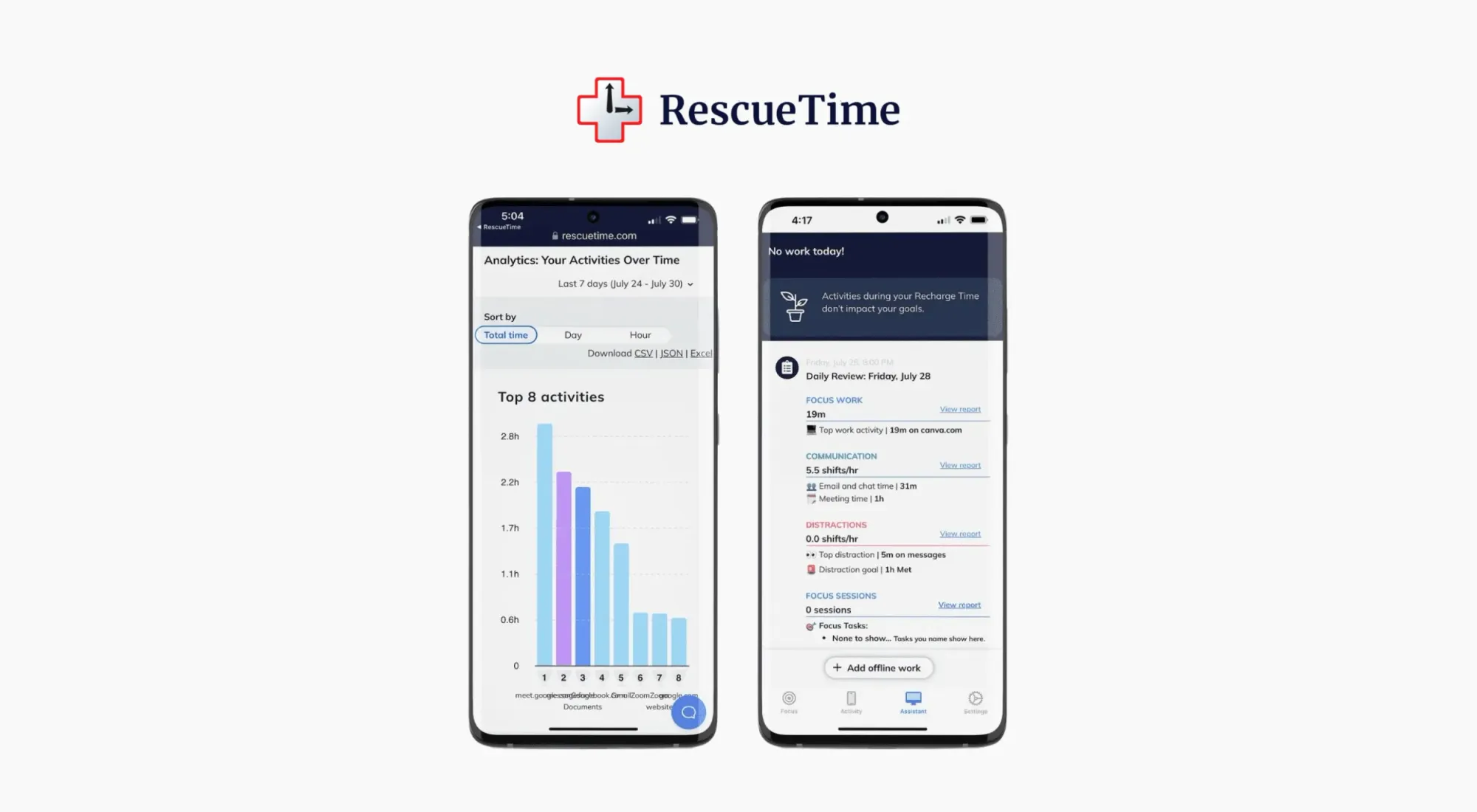
13. Forest
This is a safe space to admit that sometimes it's hard to focus when you're working from home...and even harder if you're working from the road! Forest is made to fix this problem.
When you need to focus, use the Forest app to plant a tree, and the longer you work, the more your tree will grow. The best part is that Forest plants real trees when you grow trees in the app!
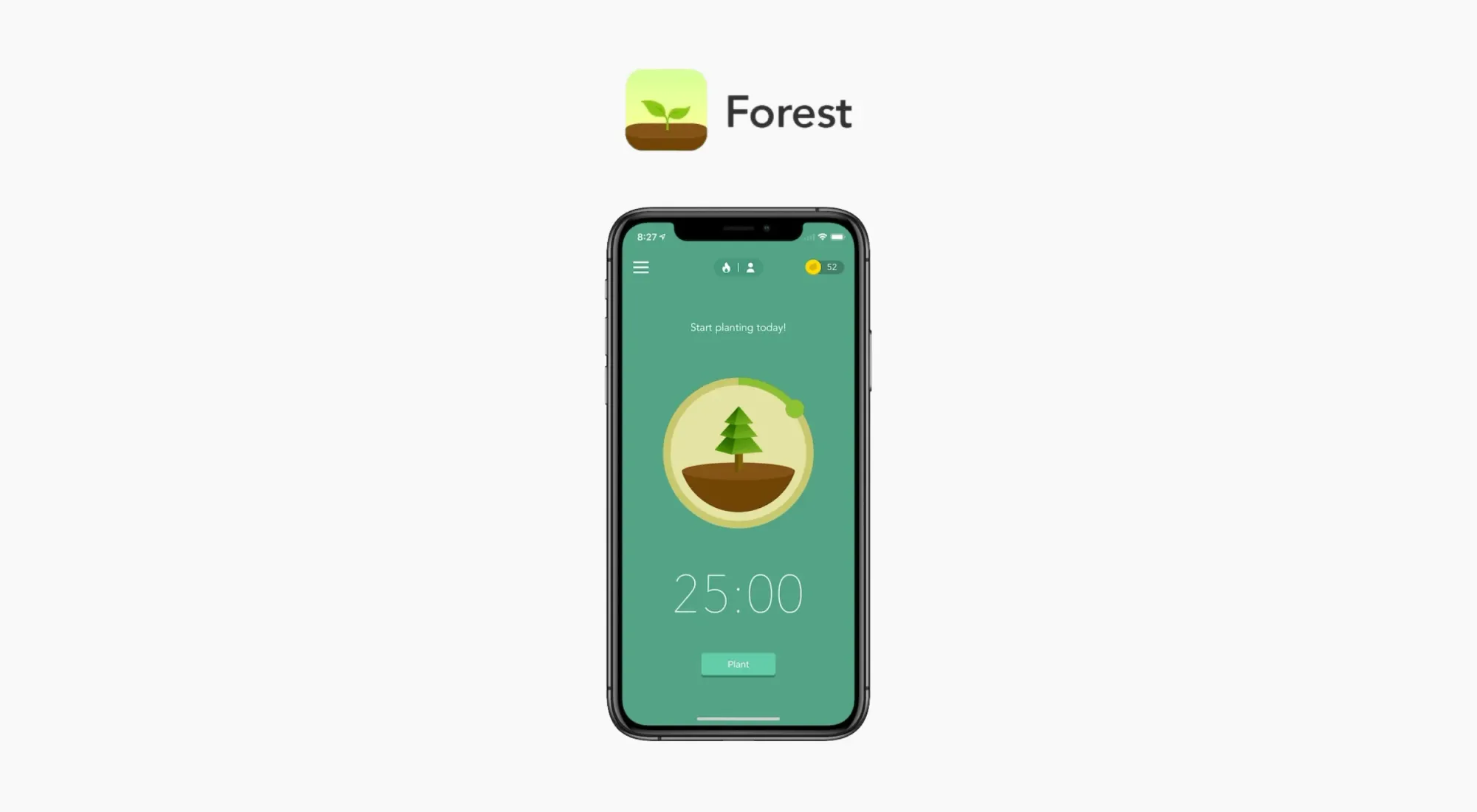
14. Calendly
Once I learned how to become a remote freelancer, I needed to start securing some real clients (and income) and I landed my first contract by sending a Calendly booking link to a client who scheduled an initial consultation.
You can make meeting types, input your availability, and send out the link to invite people to start working with you. I embed the link in my website to get new appointments even when I'm asleep!

15. TeamViewer
TeamViewer is a screen-sharing app originally made for IT Support that has managed to make its way into the remote work world. You can use it for distributed teams wanting to collaborate on one computer as well as screen recording, cloud sharing, and hosting meetings. You can even use it to help your grandma when she calls you for tech support!
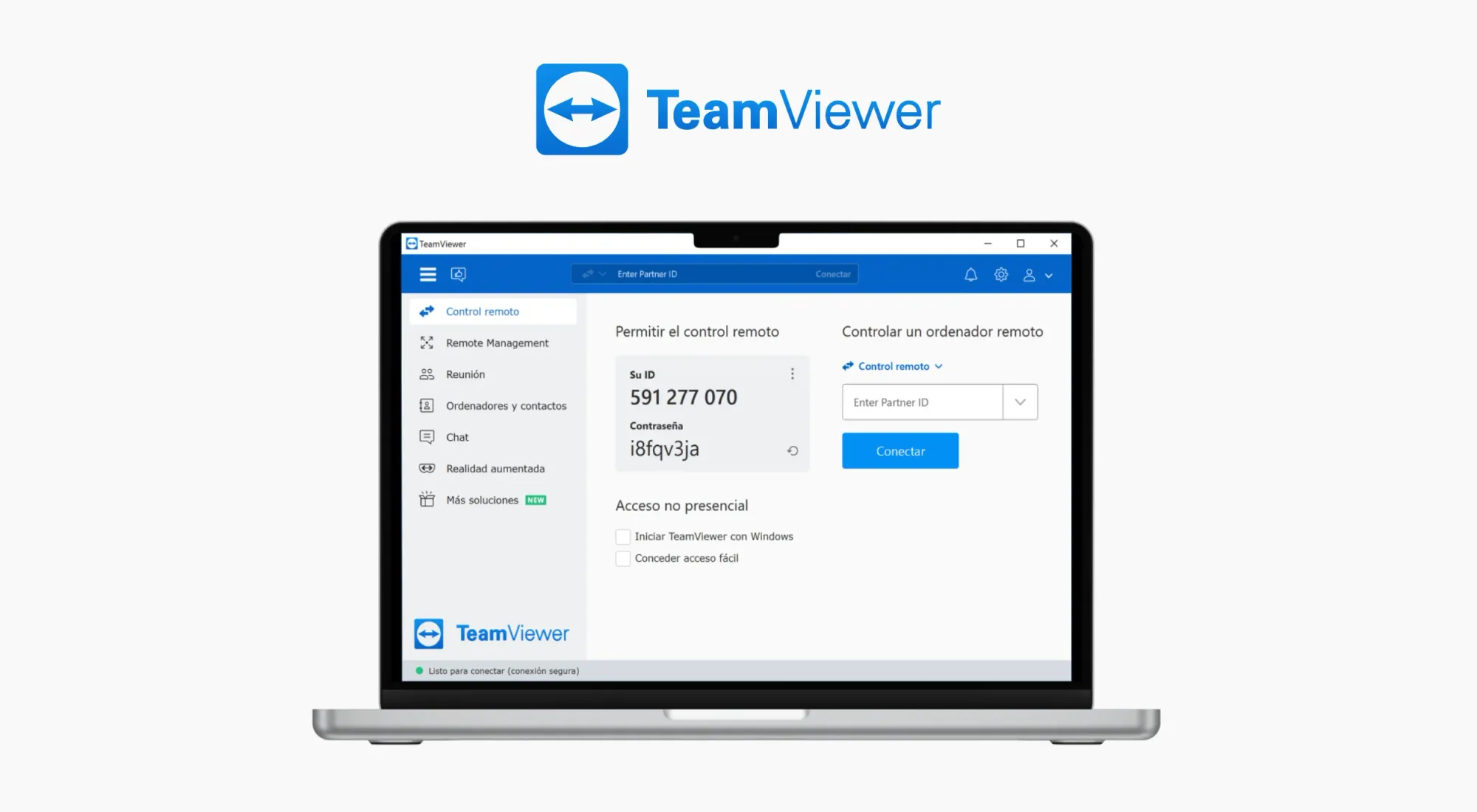
16. ChatGPT
I know, I know, we're all sick of hearing about the threat of ChatGPT...but what if I told you it could actually be your assistant? As a free remote work tool, I find ChatGPT to be a great research tool and jumping-off point for new projects to help get something on the page. Although, obviously, do your own research and write your own words! You can also do a ton of things with it like crafting professional emails, quickly creating snippets of code, or even translating content to and from other languages!
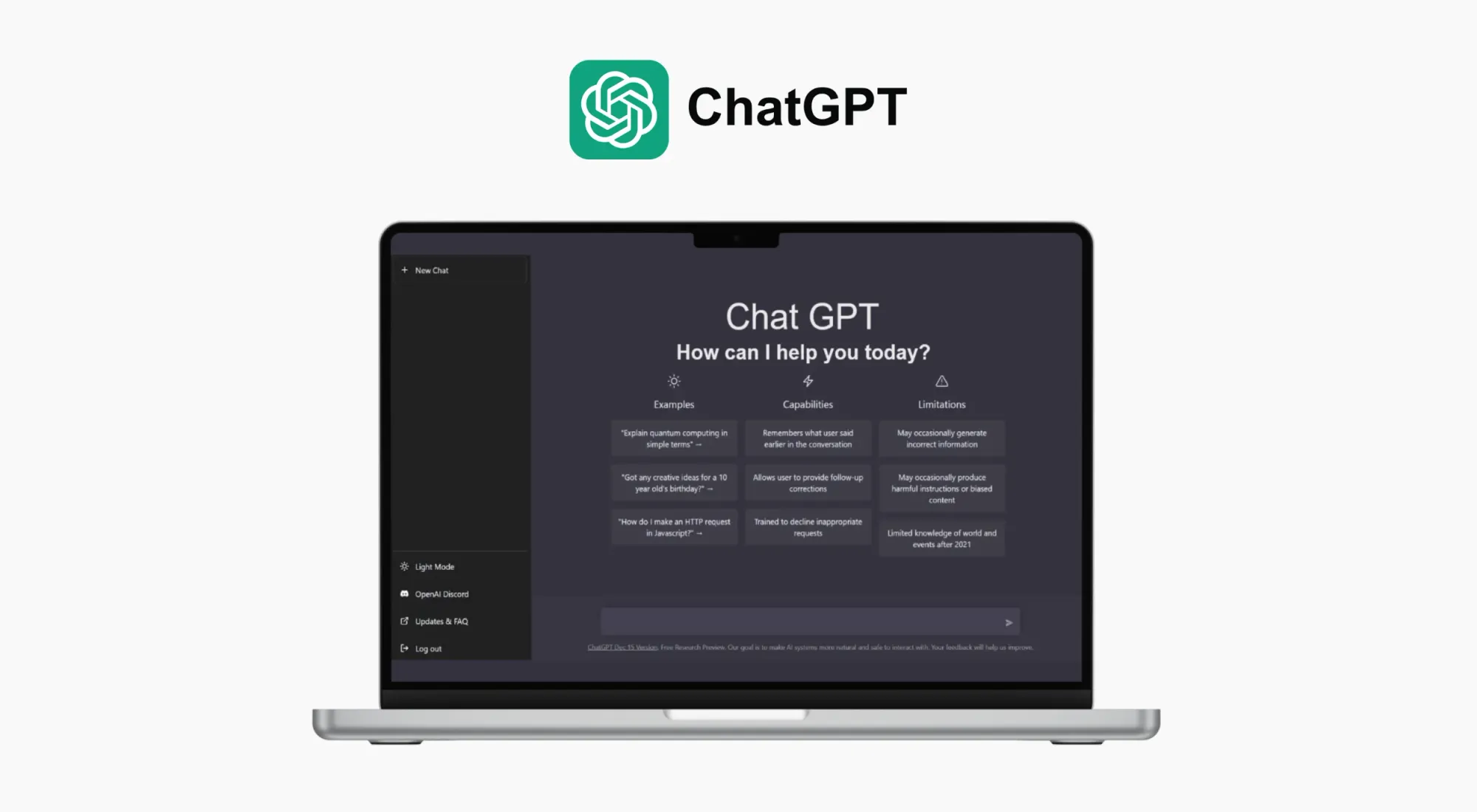
17. Canva
Calling all creatives who don't have the time (or budget) for complicated design apps! Canva is a free remote work tool for designing images using templates for social media, marketing, or branding. Do I agree that some of the stock templates can look a little basic? Yes. However, with a little creativity, you can make some pretty professional-looking designs.

18. 1Password
I'm guilty of keeping all my passwords in one locked note on my phone and believe me, it's not worth the risk! 1Password is one of the best password managers that securely generates, stores, and auto-fills to better protect you and your remote work. Pricing starts at $2.99 per month for individuals or $7.99 per month for businesses.
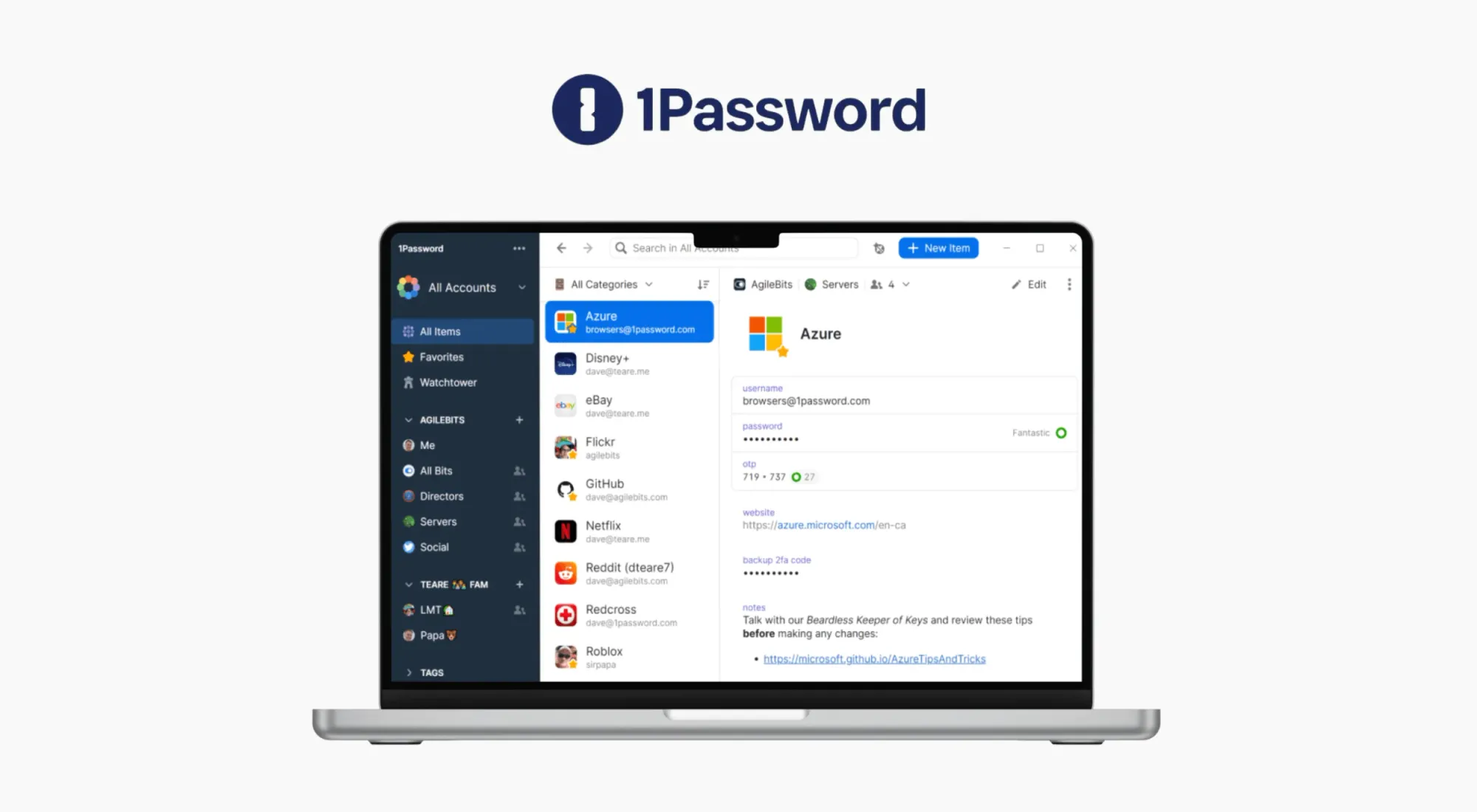
19. NordVPN
Speaking of safety, NordVPN is my go-to for accessing location-specific content and adding an additional layer of security to my work when working remotely from cafés or public spaces. It allows your IP to appear in almost any location around the world, so you can use all the websites you would at home AND lower your cyber risks at the same time.
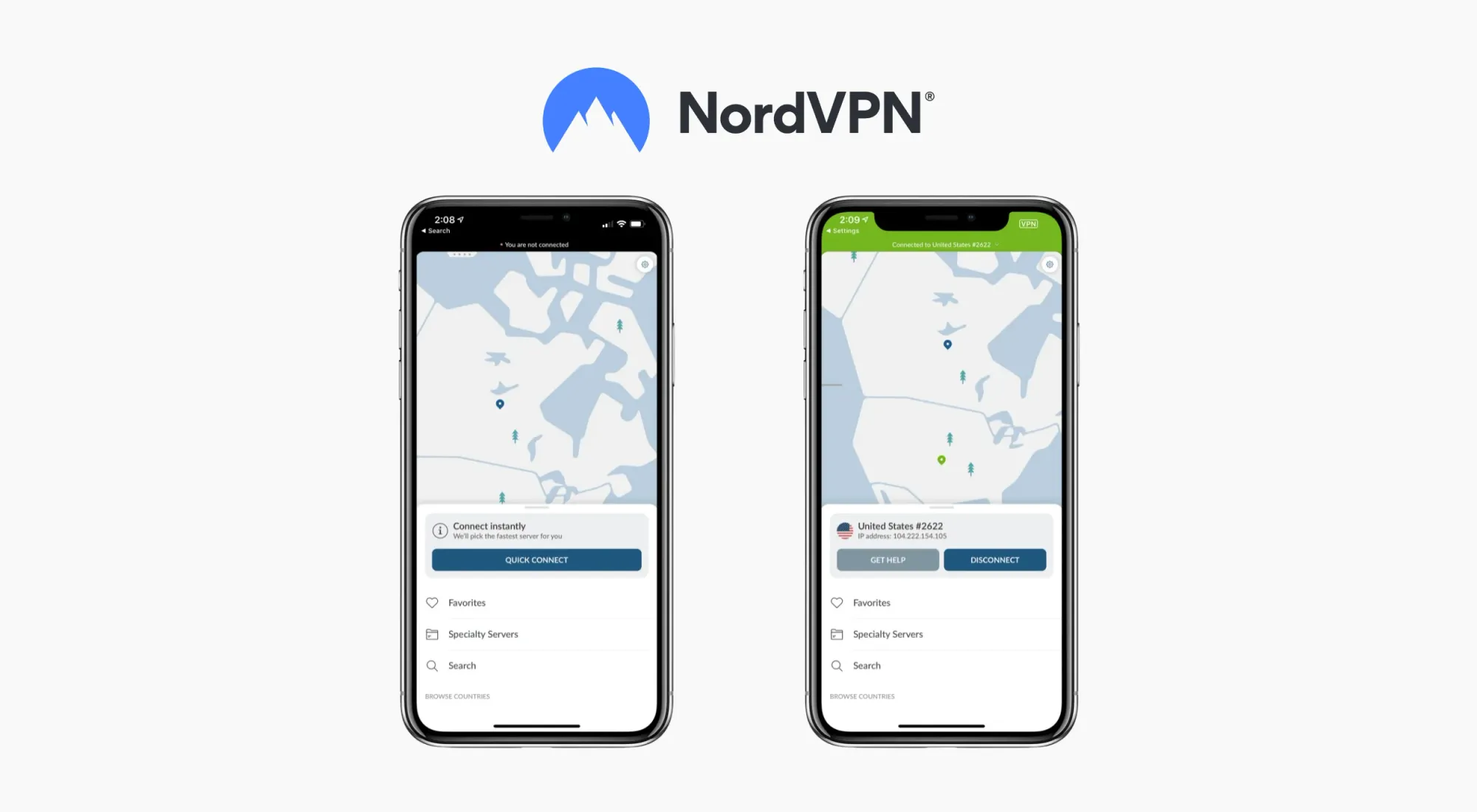
20. Miro
The term 'innovation' gets thrown around a lot in the remote work world, but Miro might actually offer something new. It's a project management workspace that is all about collaboration.
There are templates for all kinds of remote working needs like whiteboarding and strategy planning, all designed to be used from anywhere - music to my ears! The free plan gives you three boards, with paid plans starting at $8.00 per month.

21. Grammarly
I can't get enough of Grammarly. It uses AI to autocorrect your spelling and grammar with paid options to correct tone and improve clarity. As someone who hates proofreading but writes for a living, Grammarly has saved my life on more than one occasion.
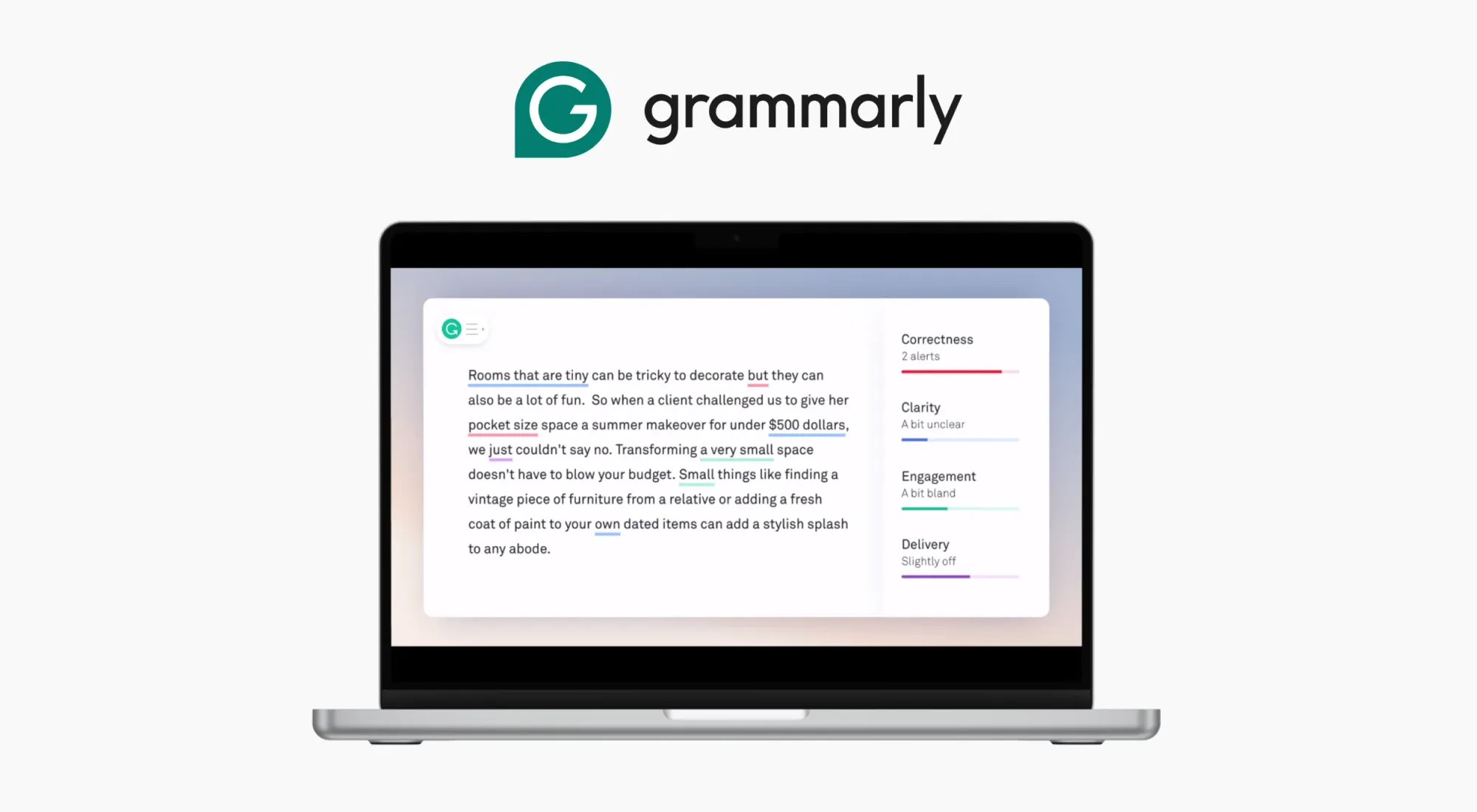
22. WorldTimeBuddy
Working remotely usually means working across many different time zones, and that quickly gets confusing. WorldTimeBuddy is my secret weapon for scheduling remote meetings without having to do a single piece of time zone math. And can be yours too.

23. Range
Free for up to 12 users, Range is a leveled-up note-taking tool ideal for remote workers sick of scheduling 'morning' stand-ups that, let's be honest, are usually any time other than morning.
Range makes these meetings redundant by giving remote teams the ability to check in at any time of the day, log meeting notes, and track task management.
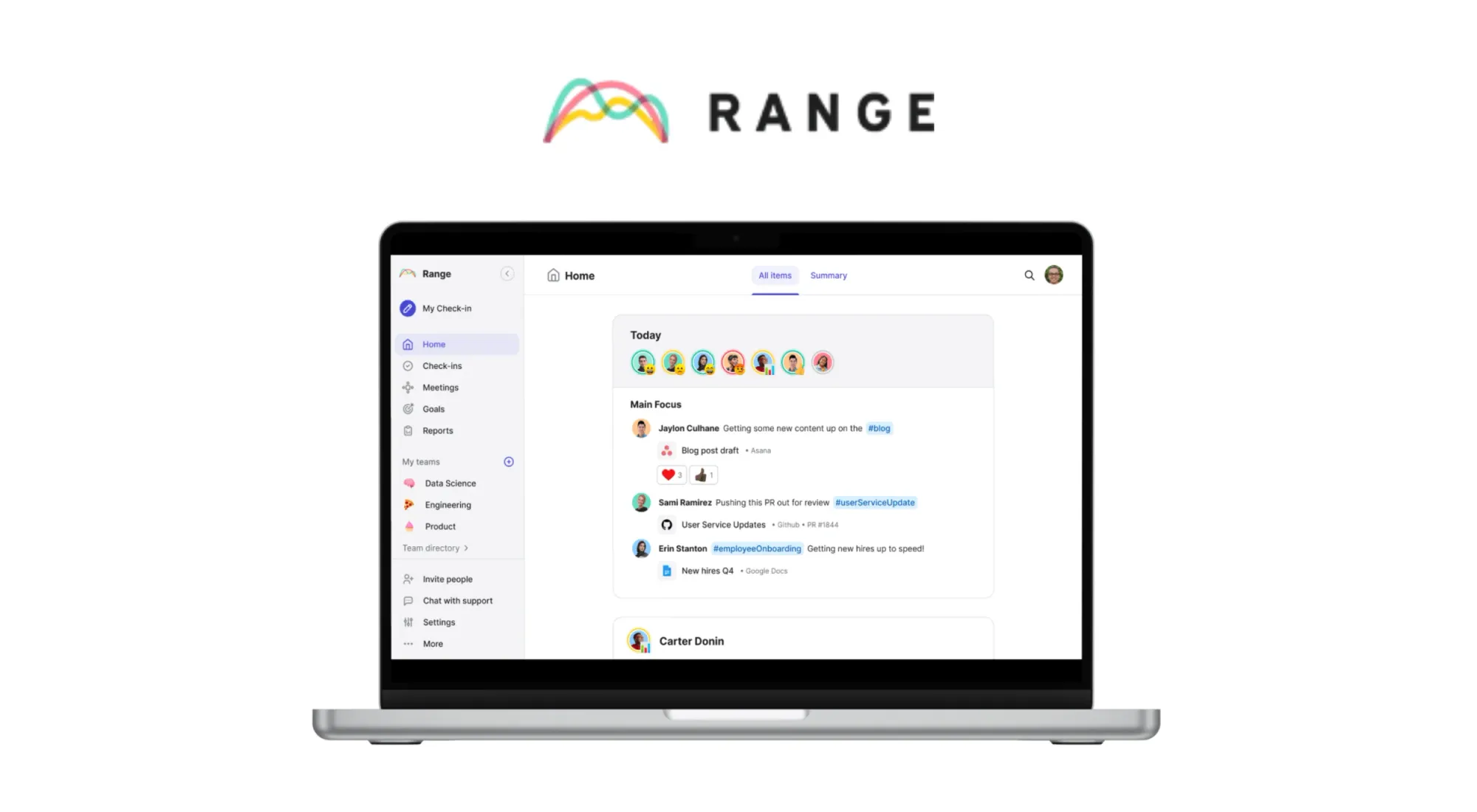
24. Hypercontext
Designed for managers to run meetings completely remotely, Hypercontext makes it easy to track agendas and log action points during team meetings or one-on-ones. Another example of AI helping remote workers, not hurting us.

25. TMetric
With TMetric you can say goodbye to manually logging you and your team's hours. Instead, this remote work tool produces automatic reports which you can export directly into invoices - majorly saving you time. The free plan is great for solo remote workers or pay $5/month for team management tools.
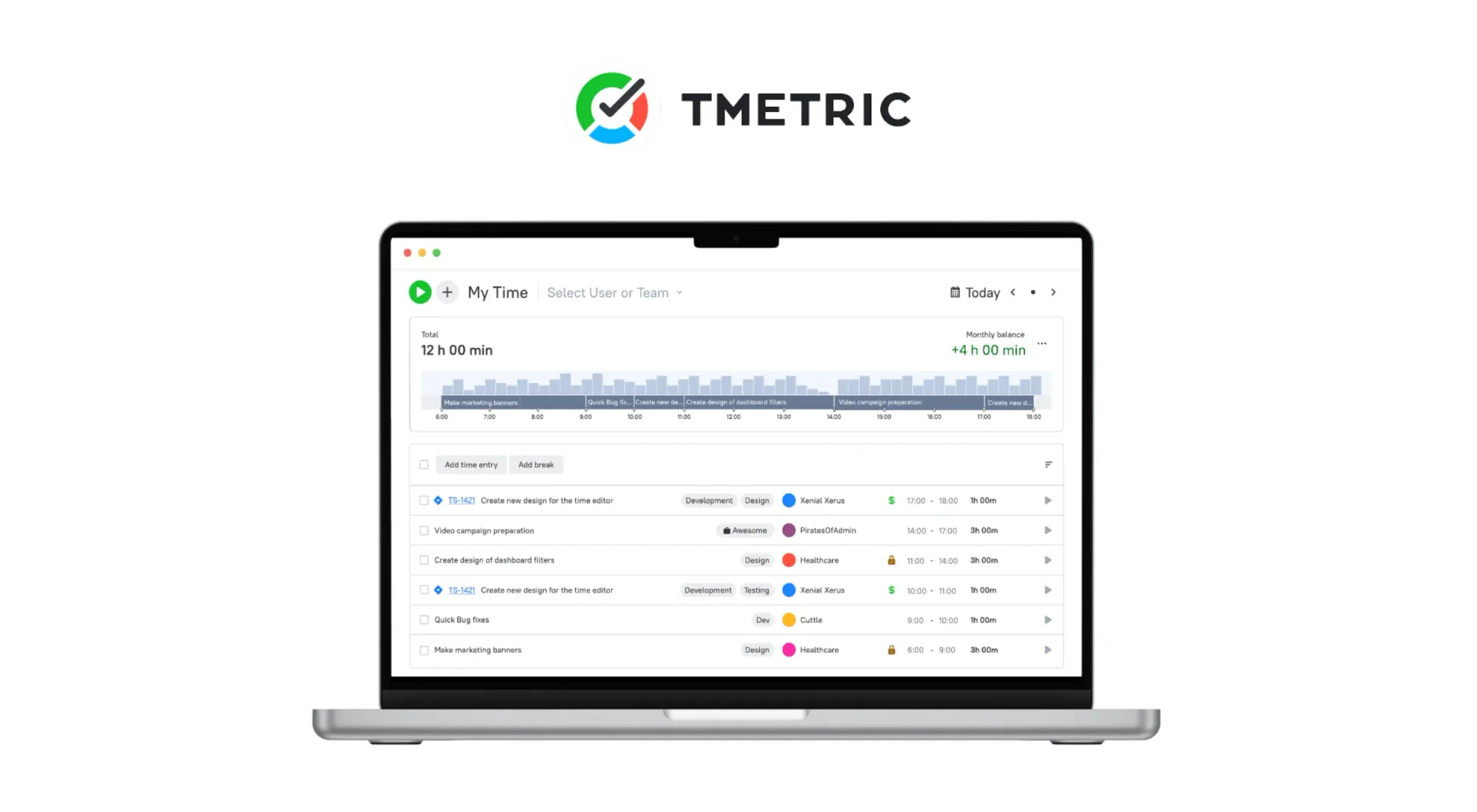
26. Enboarder
Enboarder is an onboarding software, great for managing new colleagues remotely. Made for larger distributed teams working outside of an office, Enboarder tailors to your company’s exact onboarding needs to completely take over the role of guide for new hires.
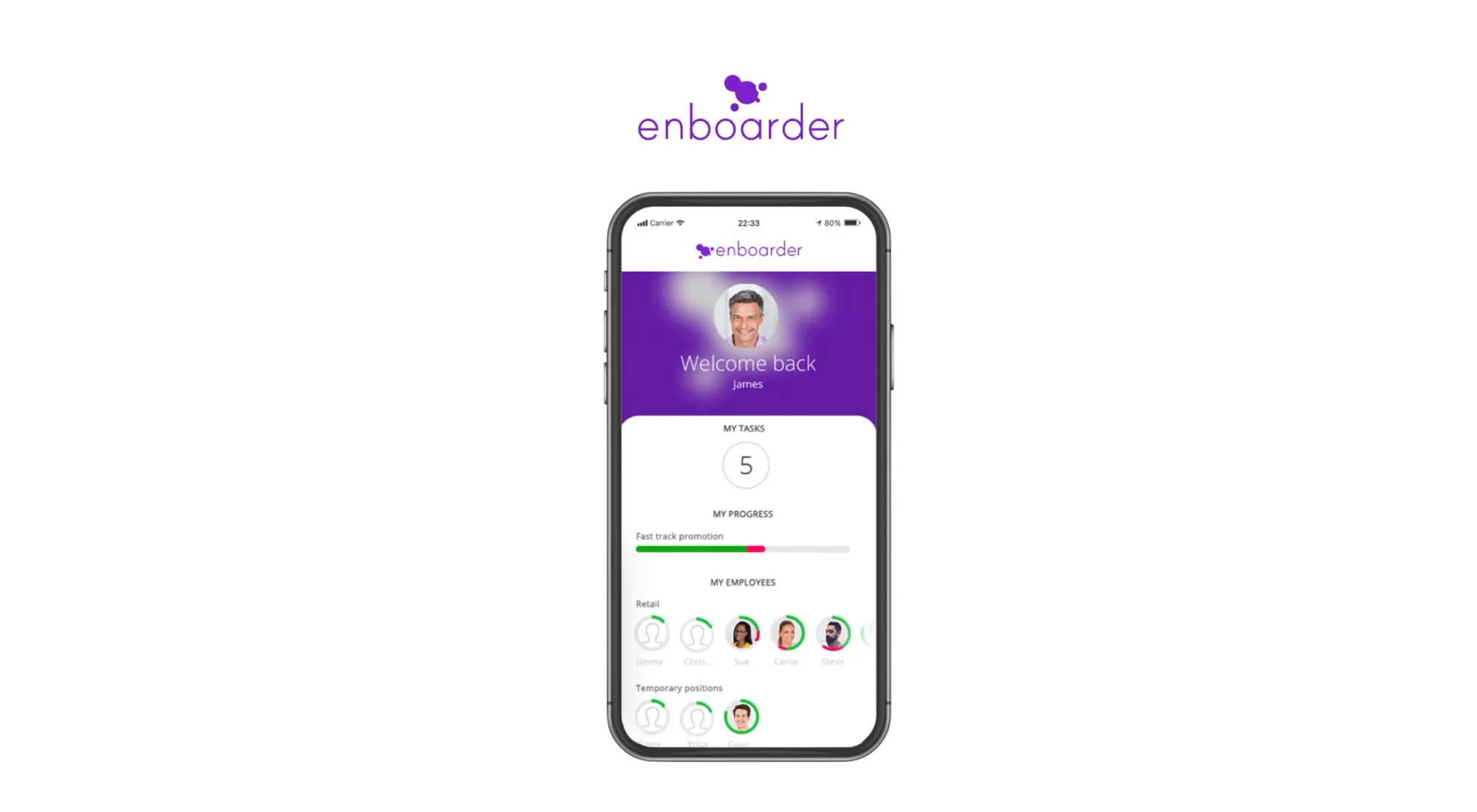
27. Brain.fm
Bear with me on this one. Brain.fm is a sort of concentration radio that plays science-backed music designed to help you focus by physically shifting your brain’s state... I don't know exactly what that means either, but I do know it works! Don't believe me? Try it out yourself for free before committing to the $9.99/month subscription fee.

28. f.lux
Okay, there is one other drawback of remote work - I spend a lot of time straining my eyes to look at screens. If that sounds like you, I really recommend checking out f.lux. It works by adapting the color of your computer’s display depending on the time of day and the light around you. It's genuinely helped me to sleep better, feel more awake, and enjoy working more.

29. Headspace
Maintaining a healthy work-life balance while working remotely is so important and Headspace is the right tool for the job. The app is centered on guided meditations and mindfulness moments, regardless of whether you have 30 minutes or 30 seconds to spare. I love Headspace for its sleep meditations, I'd pay a lot more than $12.99 a month for a good night's sleep!

30. BetterHelp
If you, like me, care about work-life balance (and avoiding burnout), online therapy is an essential tool that you won't regret benefiting from. And BetterHelp is top-notch when it comes to online therapy. Their service is convenient (it's online), affordable (from $65 to $95 weekly) and have over 34,000 licensed & experienced therapists you could be matched to. Super cool, if you ask me!
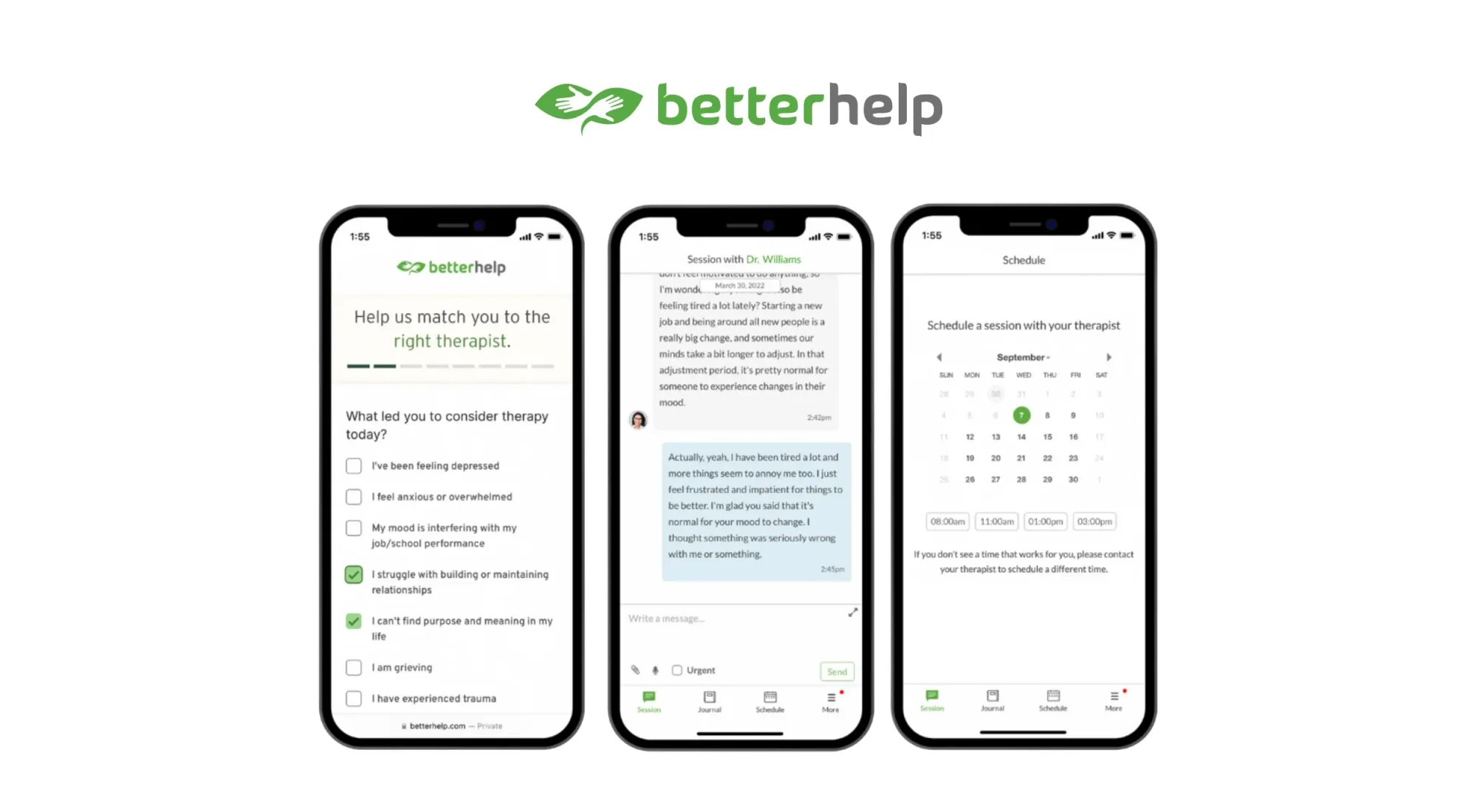
31. Krisp
Krisp is an AI assistant - this is my last plug for AI, I promise - to use with your favorite meeting software for noise cancellation, meeting transcripts, and note-taking. With just this one tool, you can seriously impress teammates and clients and let go of the distraction of meeting notes.

32. Zight (previously known as CloudApp)
A screen-sharing solution for remote workers, Zight records your voice and your screen simultaneously to super easily create instant how-to guides, presentations, or social media content. You can interact with the recording to add annotated images of yourself (or memes) and share them with a single link.

Want More of The Best Remote Work Tools?

Join our global
digital nomad community
Join us for free
Freaking Nomads is supported by you. Clicking through our links may earn us a small affiliate commission, and that's what allows us to keep producing free, helpful content. Learn more





 Travel tips, hacks, and news
Travel tips, hacks, and news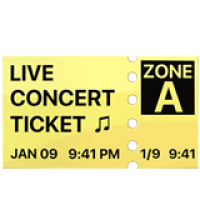 Exclusive travel discounts
Exclusive travel discounts Offers and promotions
Offers and promotions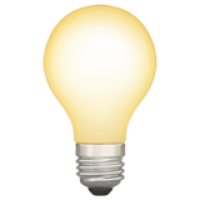 Digital nomad inspiration
Digital nomad inspiration Latest articles form our blog
Latest articles form our blog