The Best VPNs for Digital Nomads
Secure your remote work while traveling with the best VPNs for Digital Nomads. Our expert review unveils the top VPN providers.


If you are a digital nomad and work remotely from your laptop, you literally cannot skip getting a VPN.
A VPN (Virtual Private Network) is a secure, encrypted connection that hides your real location and keeps your online activity private on any network. For digital nomads like us, that means you can log in to your bank, send client files, or binge your home‑country Netflix catalogue without worrying about location blocks or data theft. So, this is priceless.
The best option on the market right now is undoubtedly NordVPN: it’s easy to use, stays fast almost everywhere, and keeps your data truly private.
Of course, there are still excellent alternatives, each tuned for different budgets, devices, and edge‑case needs, and we’ve tested them all. Below you’ll find the full breakdown so you can match the right VPN to the way you travel and work.
1. NordVPN: Best Overall Digital Nomad VPN
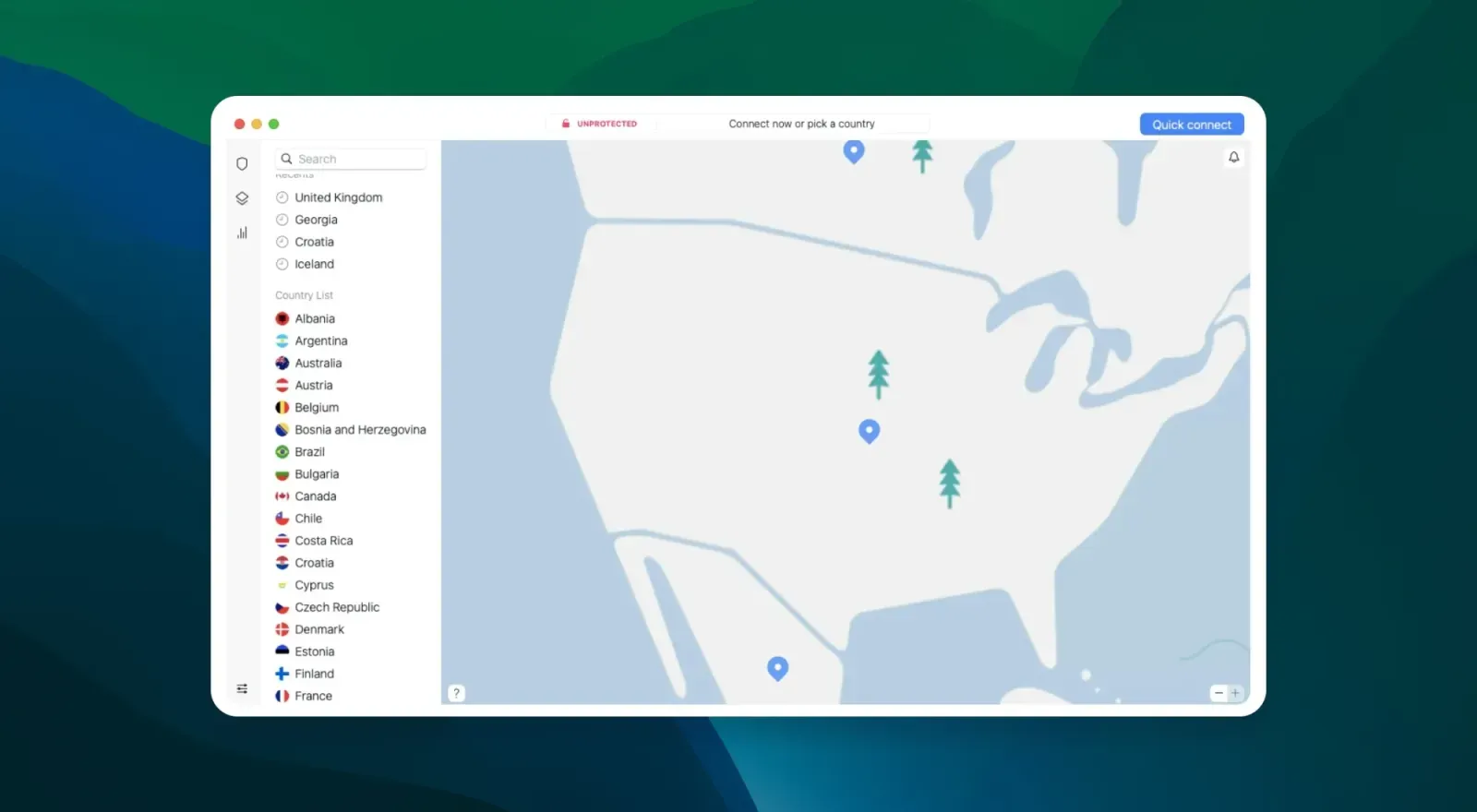
NordVPN is our top pick. We are always amazed by their fantastic privacy options, blazing speeds, and handy add-ons.
Their Threat Protection tool is great for blocking ads and harmful websites, while their Double encryption and wide server network enhance your security while browsing. With NordVPN, it's super easy to unblock streaming services like US Netflix, HBO, Amazon Prime Video, BBC iPlayer, Hulu, Disney+, and ESPN and you can stay connected to your favorite shows while traveling.
NordVPN's ability to bypass government restrictions and work seamlessly in China is also a huge bonus. They have a ton of useful privacy features like the double VPN, Tor over VPN, the automatic kill switch, a built-in ad blocker, and A 256-bit encryption. Furthermore, you get extra goodies like Meshnet for private encrypted networks, Dark Web Monitor for account breach alerts, Dedicated IP, and SmartDNS for easy streaming setup which make the slightly higher price totally worth it.
Features:
- Servers/countries: 5,700+ servers in 60 countries
- Streaming sites: Netflix, Amazon Prime, HBO, BBC iPlayer, Disney+, Apple TV+, Hulu, Peacock
- Compatible with: Windows, Mac, Linux, Android, iOS
- Money Back Guarantee: 30 Days
- Support: Live chat, email, help center
NordVPN Pricing
- 1-month plan: $12.99 (Standard); $14.19 (Plus); $15.69 (Complete)
- 1-year plan: $124.35 (Standard); $158.70 (Plus); $248.55 (Complete)
- 2-year plan: $223.83 (Standard); $285.66 (Plus); $447.39 (Complete)
2. Surfshark: Best Value-for-Money
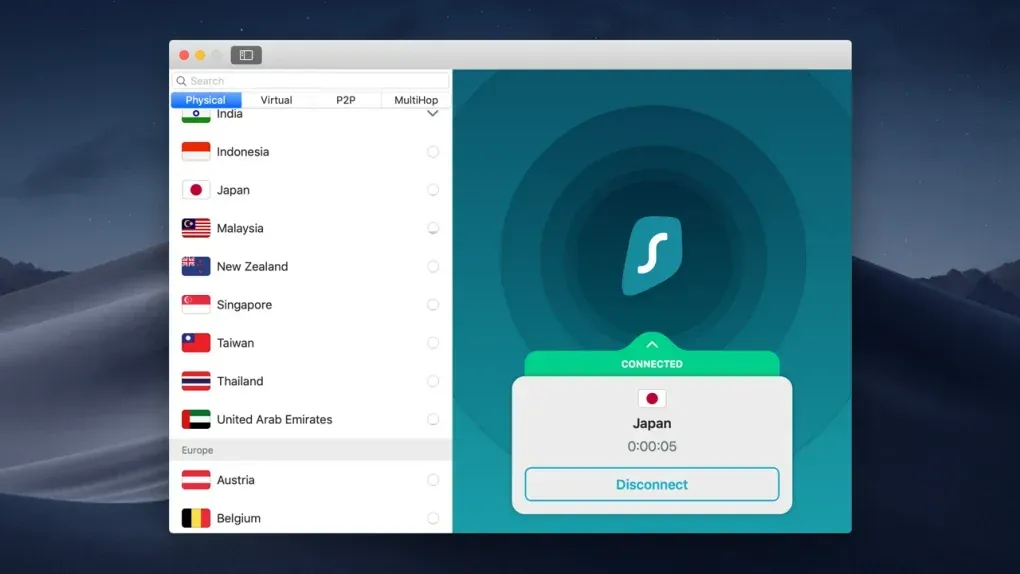
Surfshark win us over with its perfect balance between cost and quality. It has everything you need as a digital nomad: top-notch security, privacy, and performance. All without breaking the bank!
It's not just about the price, though. It's also packed with neat features like their ad-blocking CleanWeb 2.0 and their VPN split tunneling Bypasser. But what sets it apart is the unlimited device connections, a fantastic feature for nomads like us who often carry many devices. We also found Surfshark's speeds pretty consistent during testing, and we loved knowing they don't keep logs of our online activities.
Surfshark believes the internet should be open for everyone, so their NoBorders mode lets you use the VPN no matter the location you are connecting from. Plus, you can change your IP address and encrypt your internet activity with top-notch encryption, which is also helpful for websites that limit usage using your IP address (image compression websites for example).
The icing on the cake? You can choose from different secure protocols, with WireGuard® set as the default and other options like OpenVPN or IKEv2/IPsec available too.
Features:
- Servers/countries: 3,200+ RAM-only servers in 100+ countries
- Streaming sites: Netflix, Amazon Prime, HBO, BBC iPlayer, Disney+, Apple TV+, Hulu, Peacock
- Compatible with: Windows, Mac, Linux, Android, iOS
- Money Back Guarantee: 30 Days
- Support: Live chat, email, help center
Surfshark Pricing
- 1-month plan: $12.95/month
- 12-month plan: $3.99/month (billed as $59.76 every 12 months)
- 2-year plan: $2.39/month (billed as $59.76 every 2 years)
3. Proton VPN: Best Free Plan & Privacy‑First Choice
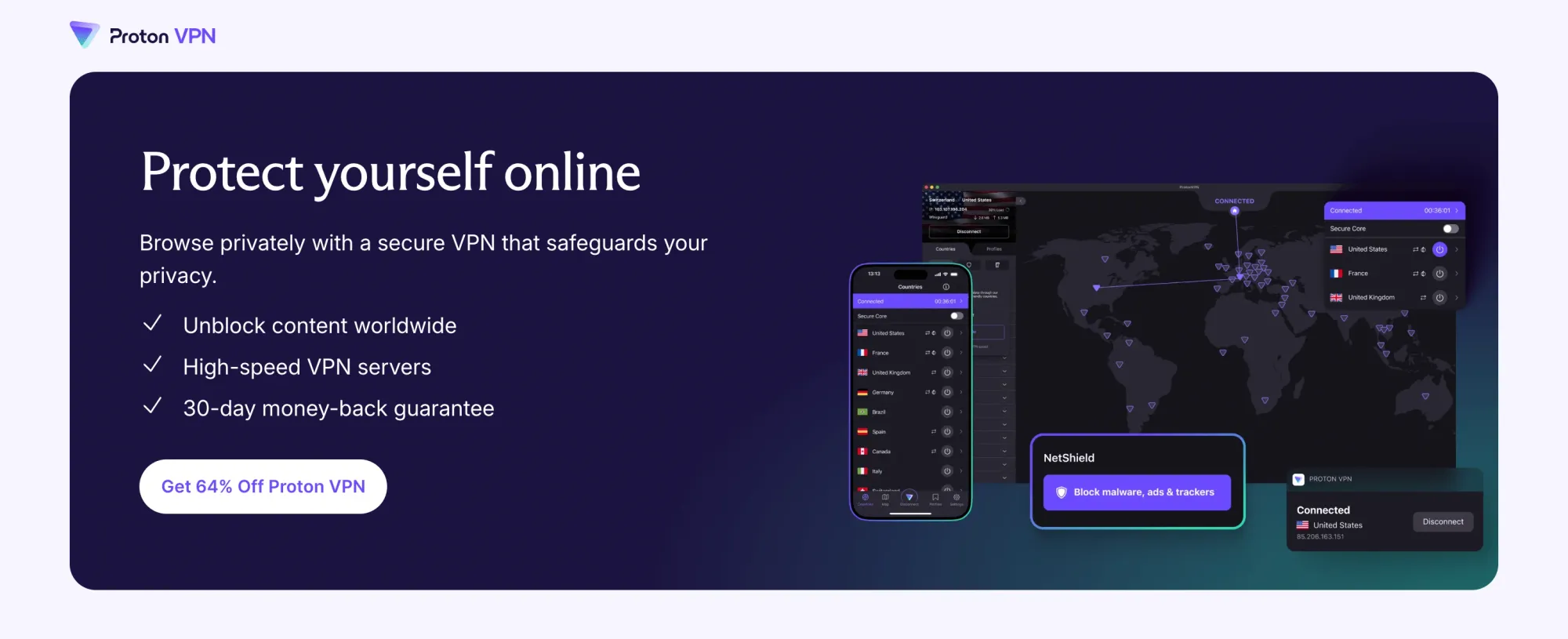
We rely on Proton VPN whenever we need rock‑solid privacy (think client NDA work or routing around government blocks). Headquartered in Switzerland, it’s backed by strict Swiss privacy laws and an independently audited no‑logs policy.
The free tier is the only one we trust for everyday use: no data caps, no ads, and servers in five countries. It's absolutely great when you’re between gigs and counting pennies (been there).
And if you decide to upgrade to Plus, you will unlock its full 12,000-plus-server network across 117 countries, Secure Core double‑hop routing through hardened data centres, NetShield ad‑/malware‑blocking, and the Stealth protocol that punches through tough firewalls in places like China or the Gulf.
Speeds usually stay in the 80‑90 % retention range on WireGuard, fast enough for 4K streams and big cloud backups, though not quite Nord‑level snappy in our opinion. The main drawbacks we hit are a 10‑device limit and no 24/7 live chat (support tickets arrived the next day when we tested it). However, it's still a popular solution for many digital nomads, especially those who already have other Proton products like Proton Mail.
Features:
- Servers/countries: 12,000+ servers in 117 countries
- Streaming sites: Netflix, BBC iPlayer, Disney+, HBO Max, Amazon Prime, Hulu
- Compatible with: Windows, macOS, Linux, Android, iOS
- Money‑back guarantee: 30 days (plus an unlimited free plan)
- Support: Email/ticket knowledge base (no round‑the‑clock chat)
Proton VPN Pricing
- Free plan: $0 (unlimited data, 1 connection, 5 countries)
- Plus plan: $9.99 month | $4.99 month on 1‑year plan | $4.49 month on 2‑year plan
- Unlimited bundle(VPN + Mail + Drive + Calendar + Pass): $12.99 month | $9.99 month on 1‑year plan | $7.99 month on 2‑year plan
4. ExpressVPN: Most Premium VPN Option
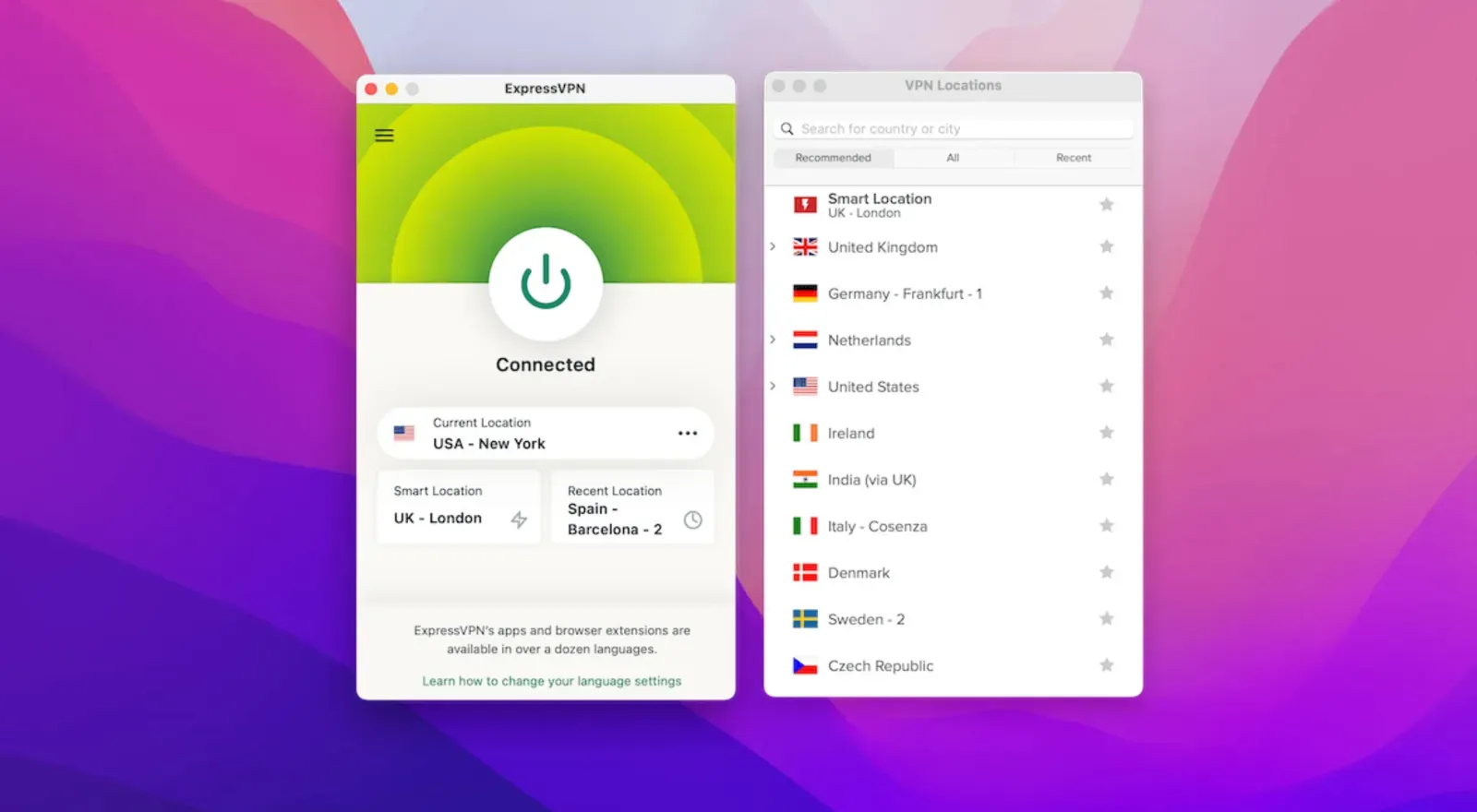
ExpressVPN impressed us with its ultra-fast connections, superior security, and inventive features like its own groundbreaking Lightway protocol. As we all know, a fast, reliable, and secure internet connection is crucial for digital nomads, and ExpressVPN certainly delivers.
Although ExpressVPN comes with a higher price tag than some alternatives, the seamless unblocking of websites and services, along with cutting-edge features like selective routing, the innovative TrustedServer approach, the Network Lock safeguard, and private DNS functionality, make it a worthwhile choice in our opinion.
The option to pay using Bitcoin for added anonymity and the ability to explore hidden .onion websites via Tor is also a nice addition for those of us who are a bit more nerdy with this sort of stuff.
They have a vast network of over 3,000 VPN servers in 94 countries, so you can easily access content from around the globe, even in locations known for blocking VPNs, such as China, Indonesia, and Iran.
As digital nomads, we particularly appreciated the handy built-in speed test tool that ensures we always find the quickest server for our remote work activities. And the addition of the Threat Manager (which basically prevents communication between apps, sites, trackers, and malicious parties) along with their Lightway protocol, makes ExpressVPN a top contender for nomads looking for a premium VPN.
Features
- Servers/countries: 3,000+ servers in 94 countries
- Streaming sites: Netflix, Amazon Prime, HBO, BBC iPlayer, Disney+, Apple TV+, Hulu
- Compatible with: Windows, Mac, Linux, Android, iOS
- Money Back Guarantee: 30 Days
- Support: Live chat, email
ExpressVPN Pricing
- 1-month plan: $12.95/month
- 6-month plan: $9.99/month (billed as $59.95 every six months)
- 12-month plan: $8.32/month (billed as $99.84 annually)
5. CyberGhost: Best Nomad VPN for Beginners
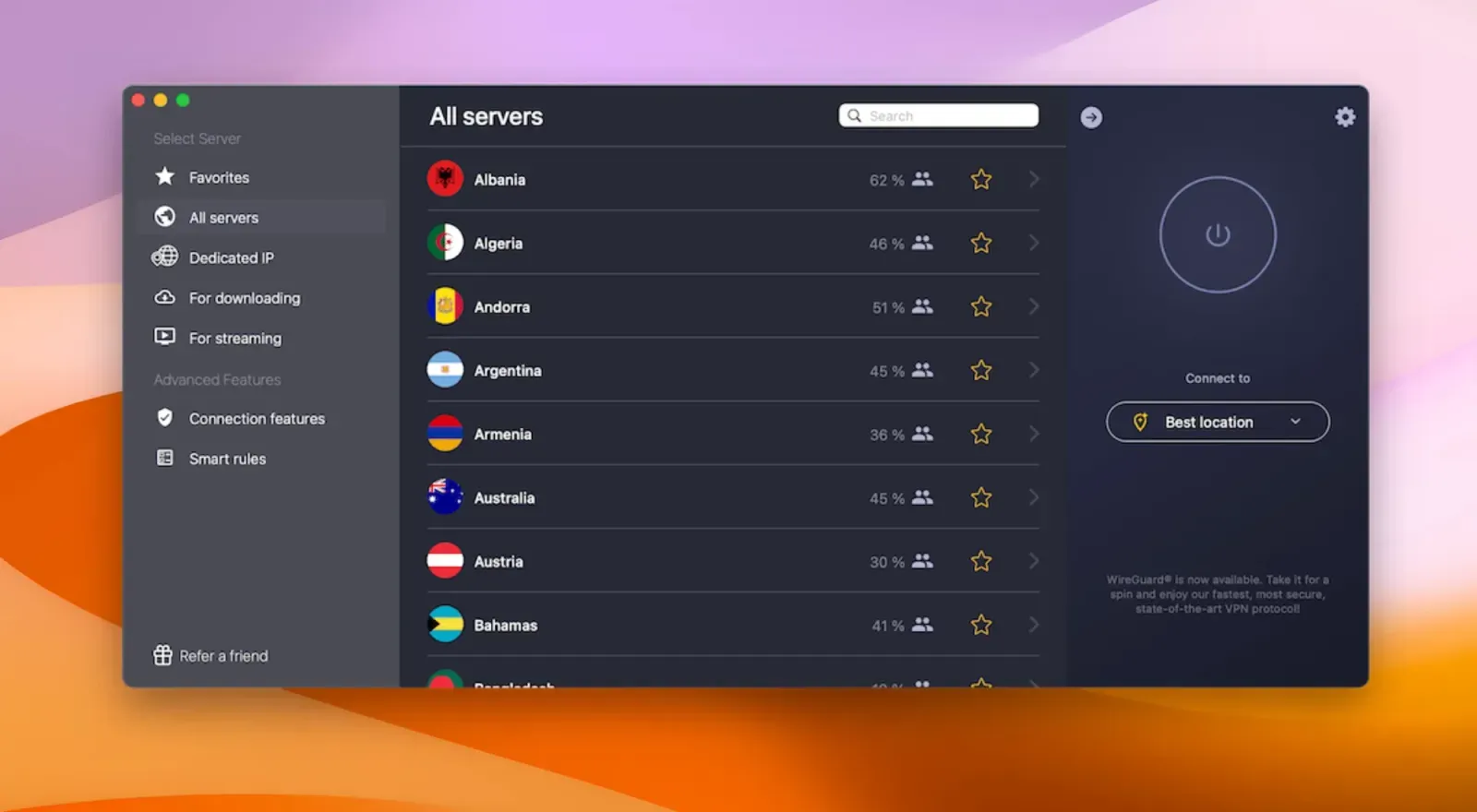
It's CyberGhost's extremely user-friendly interface and exclusive NoSpy servers that caught our attention. As digital nomads always on the move, we particularly appreciate how their streaming-optimized servers allow us to binge-watch our favorite shows from anywhere. True, the connection speeds occasionally varied, but considering the price and ease of use, CyberGhost still ranks high on our list.
The security aspect is impressive, and you can enjoy end-to-end protection across all your devices, while the automatic kill switch provides an extra layer of security. They also have a split-tunneling feature, which is quite convenient as you can choose which apps you want to protect.
But CyberGhost's commitment to maintaining our online privacy is its biggest USP. Being based in Romania (outside those annoying surveillance alliances) and adhering to a strict No-Logs policy means you can be sure that your privacy is well protected. We love that we can also use CyberGhost VPN on up to 7 devices simultaneously with just one subscription. And, of course, they have more than 7,000 servers in 90 countries, which is great.
CyberGhost surely checks all the right boxes, providing excellent digital protection, top-tier privacy, and an outstanding user experience. All at a reasonable price.
Features:
- Servers/countries: 7,300+ servers in 91 countries
- Streaming sites: Netflix, Amazon Prime, BBC iPlayer
- Compatible with: Windows, Mac, Linux, Android, iOS
- Money Back Guarantee: 45 Days
- Support: Live chat, email, help center
CyberGhost Pricing
- 1-month plan: $12.99/month
- 6-month plan: $6.99/month (billed as $41.94 every 6 months)
- 2-year plan: $2.11/month (billed $56.97 first 2 years and yearly thereafter)
6. IPVanish: Best for Device Compatibility
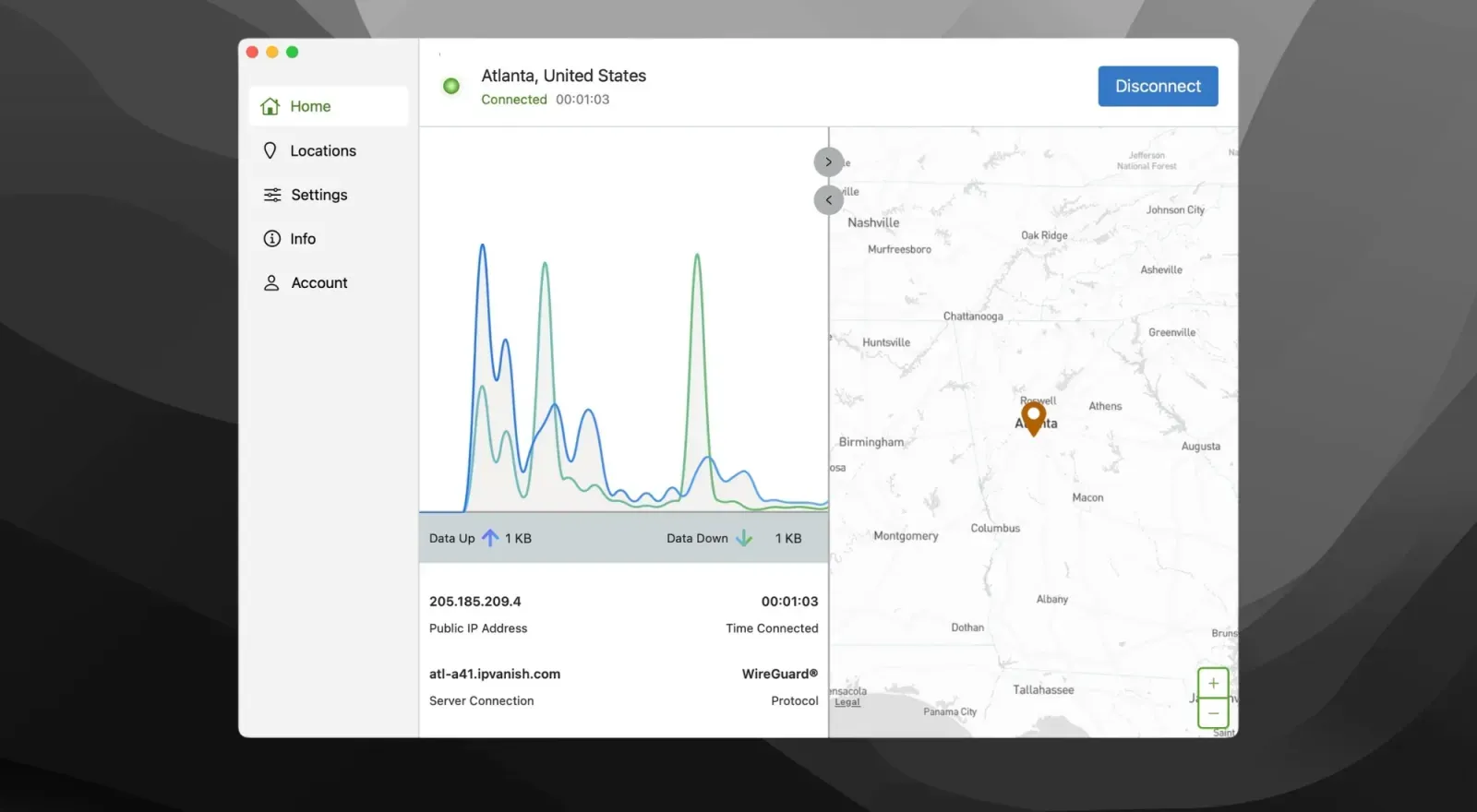
When we tested IPVanish we were genuinely impressed with their robust privacy features and device compatibility. What we like is their Scramble function which disguises VPN traffic to appear as regular internet activity, helping users bypass VPN blocks and censorship. It's particularly useful in restrictive regions where VPN usage is detected and blocked.
They have a vast server network and high-speed connections, although we encountered some limitations with streaming compatibility.
However, one of IPVanish's most significant advantages for digital nomads is, without any doubt, the VPN's compatibility with multiple devices. They ensure dedicated apps for all major platforms and operating systems to be able to secure every device you own. Additionally, the unmetered unlimited simultaneous connections feature allows you to connect multiple devices to IPVanish's VPN network simultaneously without any restrictions. This flexibility is invaluable while working remotely and traveling.
Beyond device compatibility and unmetered connections, IPVanish also offers top-notch browsing experiences, customizable VPN filtering for specific apps, a VPN kill switch, and a versatile SOCKS5 proxy.
Features:
- Servers/countries: 1,900+ servers in 75+ locations
- Streaming sites: Only few streaming platforms
- Compatible with: Windows, Mac, Linux, Android, iOS
- Money Back Guarantee: 30 Days
- Support: Live chat, email, phone
IPVanish Pricing
- 1-month plan: $11.99/month
- 1-year plan: $4.50/month (billed as $53.99 first year)
- 2-year plan: $3.33/month (billed $79.99 first 2 years)
Why We Never Travel Without a VPN
The first thing we switch on in every new country (before Netflix or Spotify) is our VPN. Why? Because the moment you join that free airport Wi‑Fi or the hostel’s sketchy router, your connection is wide‑open to anyone smart (or bored) enough to sniff it. A VPN seals that gap instantly, giving you the confidence to send client invoices, log in to online banking, and upload big media files without sweating over who’s watching.
A good VPN helps you stay anonymous, making it harder for anyone to snoop on your online activities. But that's not it. You might even find better deals on flights when using a VPN to search for tickets. Having a VPN by your side makes life on the road so much easier and worry-free.
What Can You Actually Do With a VPN?
A VPN isn’t just for security. Turn it on, and it unlocks a handful of everyday wins for any digital nomad who constantly works online while traveling. With a VPN you can:
- Access geo‑blocked content, so you can stream your home‑country Netflix, Hulu, or BBC iPlayer, and open region‑locked work dashboards as if you were still there.
- Bypass censorship to reach Google, WhatsApp, or your favorite news sites even when local firewalls try to block them.
- Secure sensitive tasks by sending invoices, running payroll, or managing crypto wallets on public Wi‑Fi without exposing account details.
- Score better travel deals (this is major) by checking flight, hotel, and car‑rental prices from different virtual locations to grab the lowest fare.
- Safely use P2P and file‑sharing by encrypting torrents and large client file transfers so neither your ISP nor fellow café patrons can peek.
- Protect VoIP and video calls so Zoom, Teams, and WhatsApp chats stay private and stable, even on shaky or monitored networks.
- Hide your digital footprint to stop advertisers, ISPs, and data brokers from building a profile of your browsing habits and location.
Which VPN Is Right For You?
No one wants to waste time. So, here’s the no‑nonsense checklist we’ve refined after too many late‑night log‑ins on sketchy Wi‑Fi:
- Server reach: The more countries a VPN covers, the easier it is to stream your home shows, use geo‑locked client tools, or shop for cheaper flights. We look for at least 60 countries: anything less has left us hitting region blocks in the past.
- Unlimited data: Free or “lite” plans sound tempting until a Zoom session eats the last gigabyte. If you watch HD video, sync cloud drives, or push code, opt for an unlimited plan from day one.
- Enough simultaneous connections: Count every device you actually carry (laptop, phone, tablet, travel router) and add one. We need a minimum of five slots under one account because juggling log‑ins is an absolute productivity killer.
- Consistent real‑world speed: Marketing numbers mean nothing. We run Speedtest with the VPN on at each new workspace and expect at least 25 Mbps down / 5 Mbps up. Anything slower makes HD calls glitch and file uploads crawl.
- Verified no‑logs policy: If the provider doesn’t store connection or activity logs, nothing exists to hand over. We stick to services that have had this claim audited—no audit, no trust.
- 24/7 live support: Connections fail at awkward hours. Fast chat support has saved deadlines for us in Shanghai at 3 a.m. and in Sri Lanka on a Sunday afternoon. Slow ticket systems won’t cut it.
- Native apps for every platform: Manual configs waste time. We want one‑click installs on macOS, Windows, iOS, Android, and ideally Linux.
- P2P and an automatic kill switch: We trade large design files via torrent and can’t risk our real IP leaking if the tunnel drops. Make sure both features are baked in, not hidden behind advanced settings.
How Do You Set Up a VPN?
That's an easy one, and can be done in just a few easy steps with most VPNs nowadays. Follow these instructions, and you'll be ready to enjoy a secure and private internet connection sooner than you thought you would:
- Step 1: Choose a reputable VPN provider that suits your needs and budget
- Step 2: Sign up for a subscription plan with your chosen VPN service
- Step 3: Download and install the VPN app or software for your specific operating system (e.g., Windows, Mac, Android, iOS)
- Step 4: Launch the VPN application and sign in with your account credentials.
- Step 5: Select a VPN server location based on your desired virtual location or the fastest available connection.
- Step 6: Activate the VPN connection by clicking the "connect" button or a similar option in your app.
- Step 7: Verify your VPN is connected and working properly by checking your IP address or using an online VPN leak test tool.
FAQ: VPNs for Digital Nomads
Do VPNs slow down my internet?
Yes, encryption adds a little overhead. With a quality VPN provider, the drop is small enough that HD video calls and large uploads still run smoothly. We aim to have at least 25 Mbps down and 5 Mbps up on Speedtest while the VPN is active.
Can I stream Netflix, BBC iPlayer, or Hulu abroad with a VPN?
Most paid services unblock the big platforms, but this depends on having servers in the right region and rotating IP addresses fast enough to dodge blocks. We keep spare servers bookmarked in the app so we can hop to another if one stops working.
Is a free VPN good enough for travel?
For quick email checks, maybe. Free tiers cap data, throttle speeds, and often log your activity. If you work online or stream video, an unlimited paid plan is the only hassle‑free option.
How many devices can I protect at once?
Top services allow at least five simultaneous connections, and some, like Surfshark, are unlimited. We never settle for fewer than the number of gadgets we actually carry.
What is a kill switch and do I need one?
It is a safety valve that blocks all traffic if the VPN drops so your real IP never leaks. We enable it by default, especially when sending client files or handling payments.
Does a VPN replace antivirus software?
No. A VPN encrypts traffic and masks location. Antivirus scans for malware on the device itself. We run both for full protection.
Is it legal to use a VPN in the country I am in right now?
In most places yes, VPNs are legal tools used by businesses every day. A handful of countries, including China, Russia, Iran, Turkmenistan, and the UAE, restrict or ban unapproved services. Always check local rules before you connect and stay within the law.
Will a VPN make me completely anonymous online?
It hides your IP and scrambles data in transit, but websites can still see cookies, browser fingerprints, and any information you provide. Combine the VPN with good privacy habits for best results.
Ready To Keep Your Online Activities Secure While Working Remotely?

Join our global
digital nomad community
Join us for free
Freaking Nomads is supported by you. Clicking through our links may earn us a small affiliate commission, and that's what allows us to keep producing free, helpful content. Learn more
Read Next


Pros and Cons of eSIMs for International Travel


Virgin Connect Roam eSIM: Honest Take for International Travelers


