Digital Nomad Setup: Best Office Options for a Portable Desk Setup

Over the last three years of life on the road, I’ve been on a mission to find the best tech gear for digital nomads (while also exploring the best digital nomad travel equipment).
Unreliable tech, limited workspace, and a lack of ergonomic solutions are all real problems for us digital nomads. And solving these problems is far less straightforward when you’re thousands of miles away from home.
With careful consideration of the tech we buy, we can minimize the risks and hack the benefits of a brick-and-mortar office - all without location constraints. This guide covers everything you need for a functional and portable remote office, from reliable laptops and rugged smartphones to ergonomic desk setups and quality tech organizers.
1. A Lightweight Laptop
Our Pick: Macbook Air 13-inch & LG Gram 17
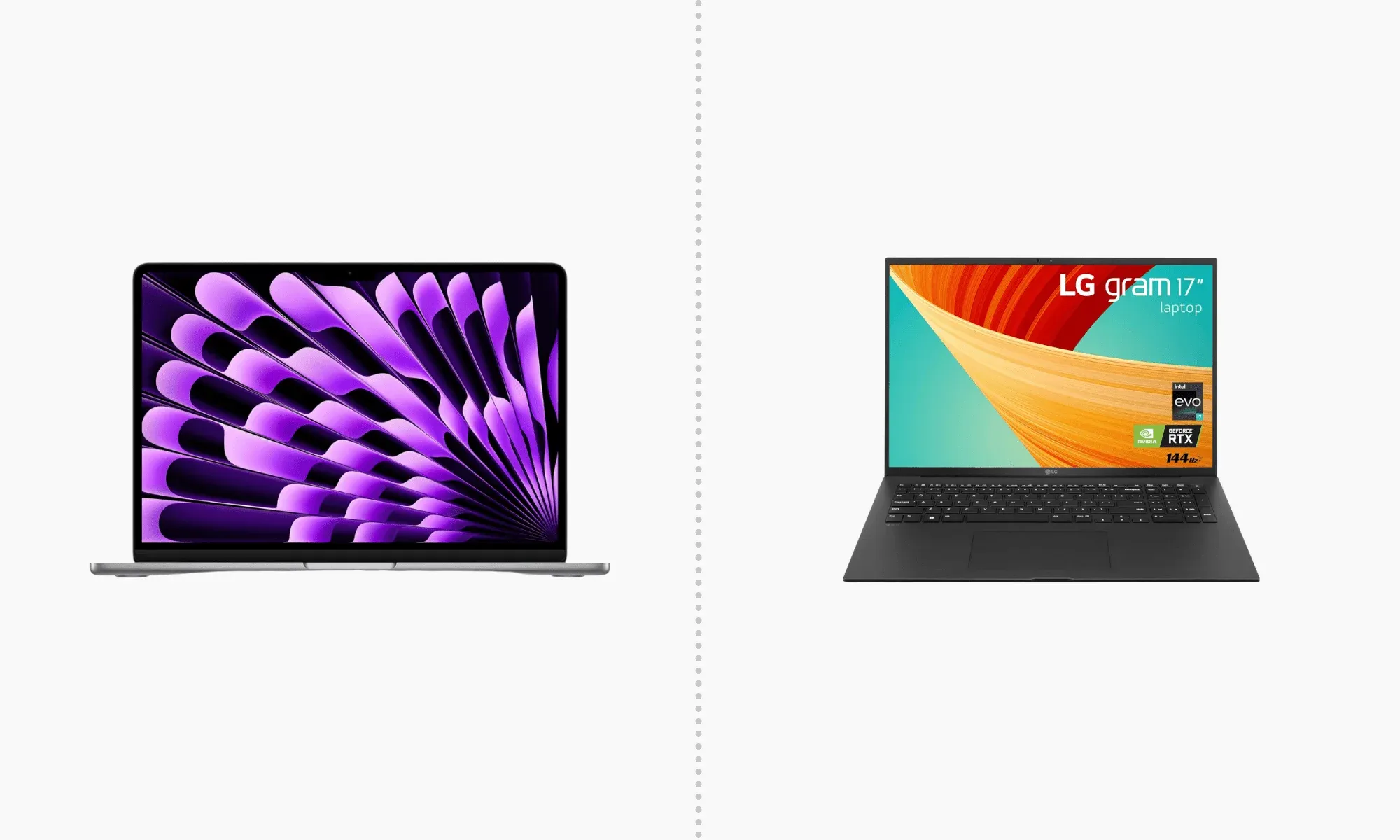
If there’s one piece of kit we should invest in as digital nomads, it’s a reliable laptop. Everything else can get beat up, fall apart, and be replaced on the go. But your laptop needs to stay above water.
Some of us spend more than 10 hours a day looking at our screens - investing in high-quality offers the biggest bang for the buck of the whole digital nomad setup. For me, it doesn’t get much better than the latest Macbook Air 13-inch as a digital nomad. However, the LG Gram 17 is another fantastic choice as an Apple alternative for any digital nomad setup.
2. A Powerful Smartphone
Our Pick: iPhone Pro & Samsung Galaxy S24 Ultra

It’s hard to imagine traveling the world without a smartphone. Before 2007, that was the reality - nobody could have predicted just how powerful our pocket devices would be.
Fast forward to today and almost everyone travels with a smartphone. For us nomads, they can unlock new worlds, stories, and experiences. From translating different languages and alphabets to navigating the road less traveled. There’s even the option to the phone’s mobile hotspot feature for emergency Wi-Fi uses.
I use an iPhone and would always recommend purchasing the newly launched (and higher-specced) iPhone Pro model when upgrading. The Samsung Galaxy S24 Ultra is also great and our top pick for an Apple alternative that’s worth the investment.
3. A Portable Wi-Fi Hotspot
Our Pick: Simo Solis Lite

The smartphone’s mobile hotspot is great in an emergency, but it’s far from optimal for everyday use. Batteries can quickly run dry and data plans can be easily exceeded.
A portable Wi-Fi hotspot - however - is a must for a digital nomad setup. Not only is your cell phone battery saved, but you can connect your smartphone, along with all of your other devices, to the hotspot itself.
The Simo Solis Lite is the portable Wi-Fi hotspot of choice for so many nomads. There’s no need for a SIM card, it doubles as a power bank and it’s packed full of neat extras including a remote camera and smart assistant.
4. A Borderless VPN
Our Pick: NordVPN

A Virtual Private Network (VPN) is a must-have for any digital nomad. The downloadable software allows users to connect their devices to hundreds of remote servers around the world.
Alongside protection from the dangers of public Wi-Fi networks, a VPN helps you access region-specific content without hopping on a plane. Think of streaming your favorite shows from back home whilst halfway around the world.
I’ve used NordVPN for the best part of five years and swear by the service. With support for up to six devices, I have my laptop, phone, and tablet all hooked up to the same account for ultimate protection.
5. A Portable Laptop Monitor
Our Pick: Asus ProArt Display PA148CTV1

The shift from a single-screen to a multi-screen digital nomad office setup is the single biggest step I’ve found for hacking productivity.
Those in-depth, research-heavy tasks have almost halved in time thanks to doubling the screen space with a second monitor. It’s not for everyone - the extra bulk of a portable laptop monitor isn’t something I’d recommend for one-bag travel.
When I know I’m going to be in one place for a little while, it’s one of the first things that gets packed. I always recommend Asus ProArt Display PA148CTV1. At 14 Inches and 740g, it’s perfect for packing for slowmad trips.
6. A Portable Laptop Stand
Our Pick: Roost Laptop Stand

Following years of neck pain after spending 40+ hours per week hunched over as an engineering student, a portable laptop stand couldn’t have arrived sooner.
I’d almost accepted my poor posture of a sacrifice to the lifestyle. A part of the game. But my setup soon changed after I learned about lightweight portable office essentials.
I first stumbled across the Roost Laptop Stand in a coworking space in Porto. I had to know more and before the end of the week, I had my very own. It’s sturdy, customizable, and super compact - it goes everywhere with me (well, everywhere my laptop goes).
7. A Pair of Noise-Cancelling Headphones
Our Pick: Sony WH-1000XM5
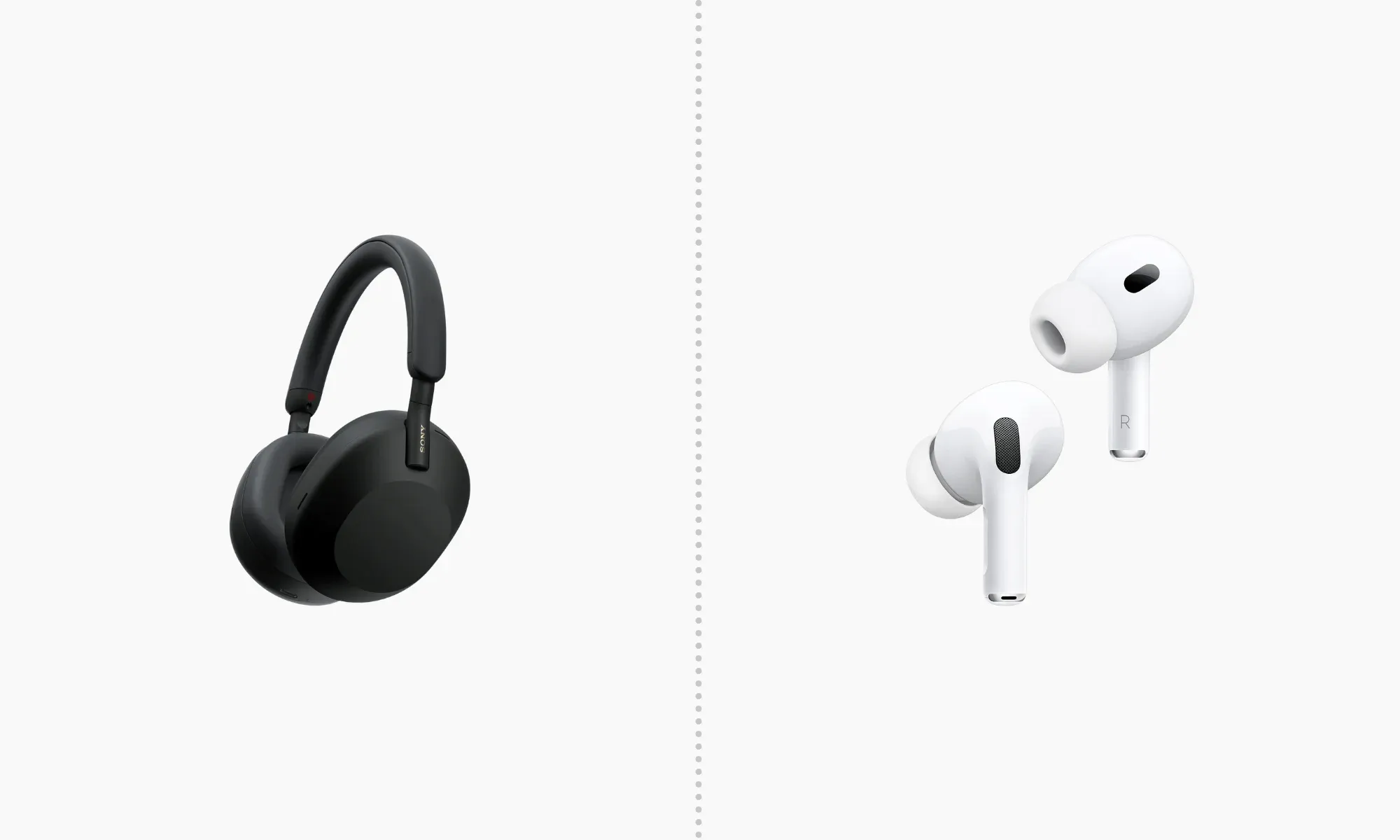
A quality pair of noise-canceling headphones should be on the remote work gear wishlist of every digital nomad.
From blocking distractions when working in public to upping the quality of video-conferencing calls, a great pair of headphones will elevate your remote working experience.
The Sony WH-1000XM5 is a real dream for audiophiles. Find top-tier sound quality and fantastic battery life from a stunning pair of headphones. If you are an Apple fan, I also use the new AirPods Pro (2nd Generation) which are super lightweight and easy to carry on for any trip!
8. A Portable Power Bank
Our Pick: Omni Mobile 25600

Running out of juice can be a real nightmare. A dead phone with a freshly purchased eTicket. A struggling laptop during a season finale. A low battery warning is at the center of your conference call.
Searching (and often failing) to find a power outlet should be a thing of the past for us nomads. With a laptop-juicing portable power bank, there’s no reason to tolerate those sweaty palms from device-induced range anxiety.
The Omni Mobile 25600 portable power bank isn’t your run-of-the-mill phone charger. It’s a full-fledged piece of travel tech that’s perfect for us digital nomads. Charge all of your devices without worry with a whopping 25,600 mAh capacity.
9. A Compact and Travel-Friendly Mouse
Our Pick: Apple Magic Mouse & Logitech M510 Wireless Computer Mouse
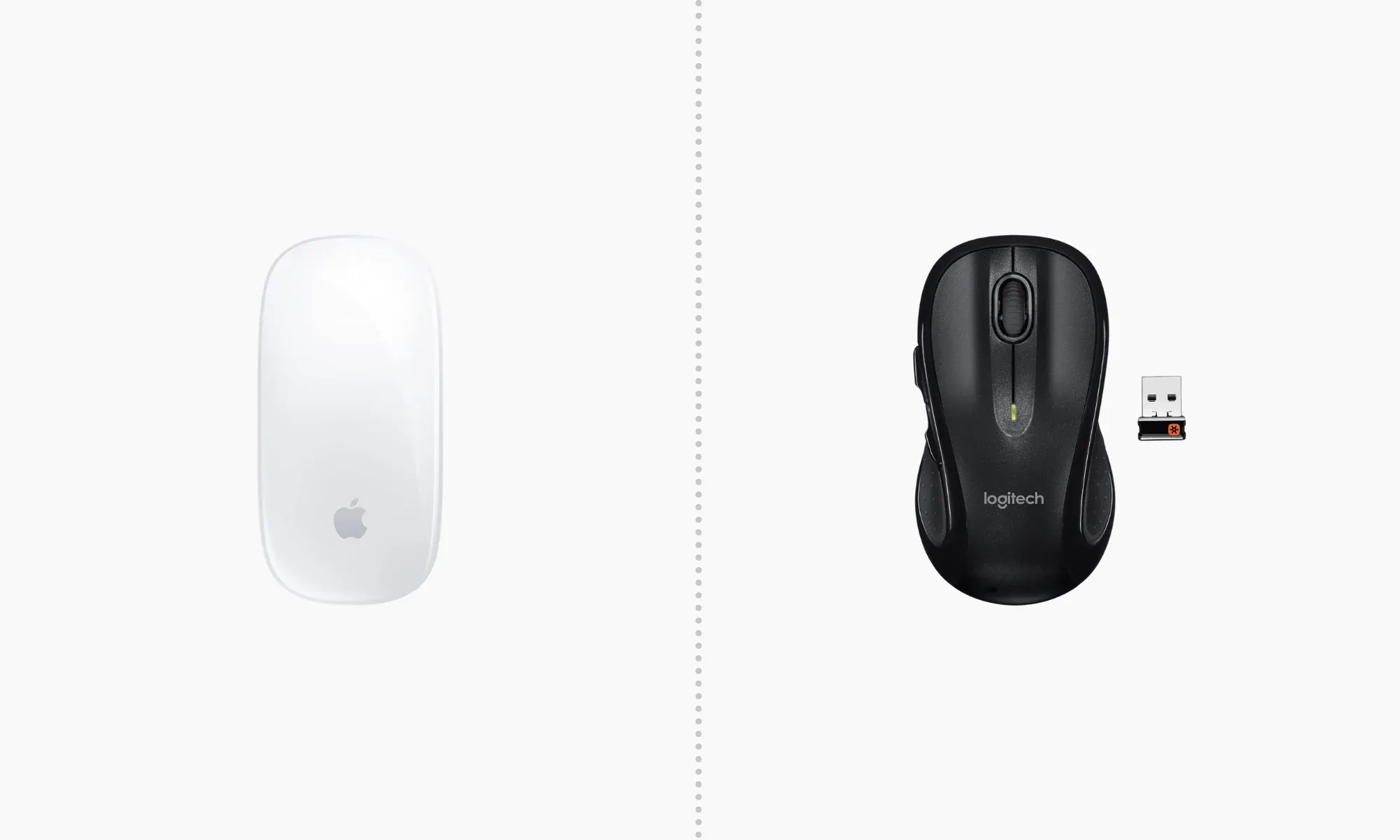
If you’re going to use a laptop stand, you’re going to need a mouse. Craning your wrist to use the trackpad just isn’t worth the pain - but there are plenty of other benefits to an ergonomic wireless mouse.
Gain better control of your cursor, reduce trackpad-induced wrist pain, and benefit from the all-important scroll wheel to quickly navigate web pages. With a long battery life and rechargeable models available, you’ll never be without a mouse on the go.
I recommend the Apple Magic Mouse for Mac users and the Logitech M510 Wireless Computer Mouse for Windows PCs. Both offer a small, sleek design that’s perfect for remote workspaces.
10. A Wireless Portable Keyboard
Our Pick: Apple Magic Keyboard & Logitech K380
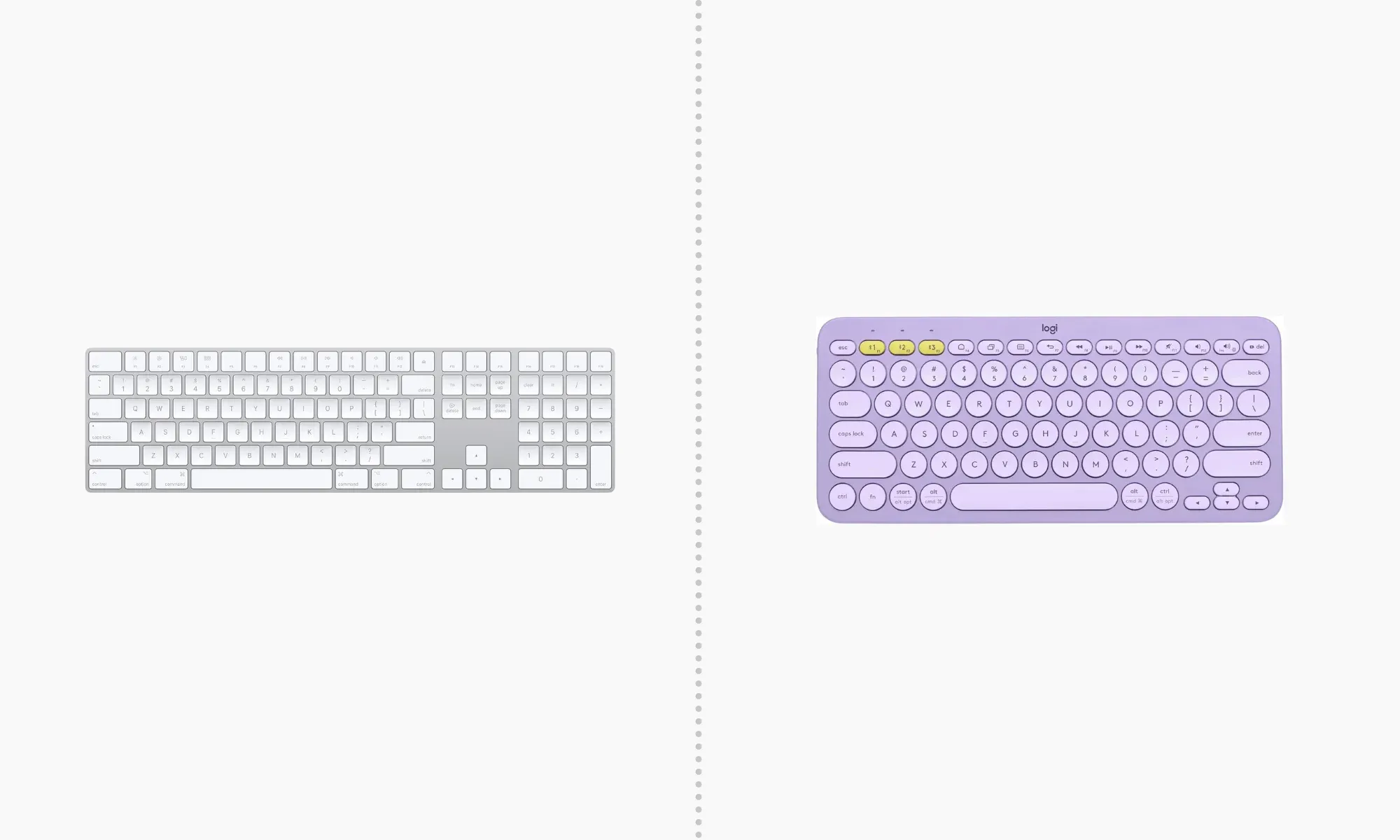
It’s the same argument for the keyboard as it is for the mouse. If you’re going to invest in a good digital nomad setup - complete with a laptop stand - you’re going to need one.
A wireless portable keyboard allows you to angle your screen wherever feels natural and set up the perfect ergonomic position. Screen at eye level, keyboard directly in front. It’s the only way we can work for long periods as digital nomads. Your back will thank you.
I recommend the Apple Magic Keyboard for Mac users and the Logitech K380 for Windows and PCs. Both are fantastic, lightweight keyboards with bags of battery life.
11. A Portable External Hard Drive
Our Pick: Sandisk Extreme Portable SSD

It’s just a hobby - but I take a lot of photos when I travel. I have a simple camera and make an effort to capture wherever I go to the best of my ability. Why am I telling you this? Because of storage space.
After 3 years of taking pictures every day, I have amassed a huge number of photos - far too many to store on my PC. So where do I keep them? Portable external hard drives (and, of course, a backup in the Cloud). I use two external hard drives - a working hard drive (the one I use for editing, etc.) and an archive.
For this, I use a 1TB and a 4TB Sandisk Extreme Portable SSD - I won’t trust anything else. The hard drives are water-resistant, dust-resistant, drop-resistant and so small and lightweight that they’re super easy to pack in my tech organizer.
12. A Handy Webcam
Our Pick: Logitech Brio

If you’re running a laptop with a built-in camera that’s seen better days - or just want to upgrade your set-up for video conferencing - a webcam is a great investment.
The price of really high-quality webcams has nosedived in recent years. A high-quality, portable camera can be picked up without your bank balance left in tatters. Look for cameras that can be mounted in multiple configurations for the most versatile piece of kit.
I recommend the Logitech Brio is a 4K webcam that’s packed full of market-leading features. There are three field of view presets, auto light adjustment, 5x HD zoom, and up to 90fps.
13. A Multi-Device Charging Station
Our Pick: Anker 525 Charging Station

Running short on time? Only have one global travel adapter? Staying in a hotel with a single outlet? These are all bad scenarios to be in - especially if you have multiple devices that all need charging.
For me, I need my laptop, phone, headphones, camera, and tablet charged up and ready to go before a long workday. Charging these one at a time would take an age. Using a multi-device charging station saves hours of adapter-changing headaches.
The Anker 525 Charging Station is a small, lightweight 7-in-1 charging station that’s perfectly at home on the road. A 5ft extension cord, 3 AC outlets, 2 USB-C, and 2 USB-A ports allow charging for every device you could think of - all at the same time.
14. A Travel Docking Station
Our Pick: Anker 332 USB-C Hub

New laptops are lighter, thinner, and more powerful than their predecessors. But where we gain in performance and portability, we often lose out on the number of ports.
Four USB-A’s are reduced to one. You’ll get two USB-C’s if you’re lucky and the headphone jack is reserved for the bin. But what’s the solution when you need all of those ports? An adapter dock.
The Anker 332 USB-C Hub answers the call for more ports in a big way. The dock offers a 5-in-1 solution with 4K HDMI, 2x USB A, USB-C, and PD IN support. It’s a gadget that might not be needed by most - but it’s a great bit of kit to have in the bag.
15. A Universal Travel Adapter
Our Pick: MOGICS Super Bagel

Battling outlets and outlet types on the daily? Whether it’s a Type A (US), Type G (UK), Type C (EU), or a Type I (AU) that’s staring back at you - it’s nice to know you have an adapter that can take care of it.
A universal travel adapter allows us nomads to convert our home charging cables (Type G, in my case) to the outlets used in the rest of the world. With a simple bit of tech, this allows me to charge a UK laptop in an EU outlet without thinking twice.
The MOGICS Super Bagel is a travel adapter that’s packed full of features. There’s a self-repairing fuse, retractable cable storage, and support for all of those all-important outlet types.
16. An Electronic Organizer Travel Cable Bag
Our Pick: Peak Design Tech Pouch

Storing tech and traveling the world don’t always work harmoniously - they very rarely do.
Charging cables, power packs, external screens - they all have to go somewhere. But instead of cramming your tech into random pockets - or worse, throwing them into a suitcase - you should use a travel electronics organizer to streamline the process and relax your brain.
I use the Peak Design Tech Pouch to keep all of my electronics stored in ship-shape. The origami-style pockets are great for stuffing external hard drives, adapters, and loose cables. I’m also a big fan of the large external passport-friendly pocket on the exterior.
17. A Laptop Sleeve
Our Pick: TomToc 360° Protective Laptop Sleeve

Most digital nomad backpacks have an in-built padded laptop sleeve - but you really can’t go wrong with an additional layer of protection.
Whether you’re stacking your bags on a luggage rack, throwing them into a taxi, or simply wearing them on a longer-than-expected trek, they suffer some serious abuse. We’ve all thrown our bags down at the end of a long day - just to cringe at the thought of our laptop screen shattering. Why risk the headache of a cracked screen?
The TomToc 360° Protective Laptop Sleeve is a great choice for us digital nomads. The brand offers military-grade protection, corner protection, and thick padding for the best possible results. With sizes from 11” to 16” available, there’s protection offered for most laptops by the sleeve.
The Bottom Line
With some clever planning and smart upgrades along the way - your digital nomad setup can quickly become a well-oiled machine.
It’s not the latest laptop, the fastest hard drive, or the flashiest phone that will change your life as a digital nomad. But careful consideration as to what you need can streamline your setup, boost productivity, and increase efficiency on the road.
Ready To Bring Your Office With Your Travels?

Join our global
digital nomad community
Join us for free
Freaking Nomads is supported by you. Clicking through our links may earn us a small affiliate commission, and that's what allows us to keep producing free, helpful content. Learn more




 Travel tips, hacks, and news
Travel tips, hacks, and news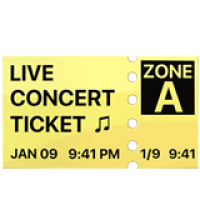 Exclusive travel discounts
Exclusive travel discounts Offers and promotions
Offers and promotions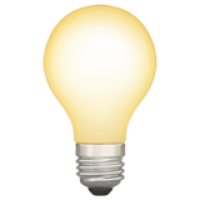 Digital nomad inspiration
Digital nomad inspiration Latest articles form our blog
Latest articles form our blog