Wireless Laptop Chargers: Real Options & Alternatives

Wireless charging technology is absolutely a thing of the present, but with its ongoing energy efficiency issues and struggle to create universally compatible laptop chargers, finding truly wireless options isn’t a reality…for now.
We’re here to explain why true wireless laptop charging doesn’t exist yet, and the alternative charging options you need to know about in the meantime.
Here are the best current workarounds and a peek at the not-so-distant future of wireless tech for digital nomads.
Can You Really Charge a Laptop Wirelessly?
The short answer? Kinda. While wireless charging has come a seriously long way since the first induction charging device was launched in 2009 (and some wireless laptop charger options already exist), the best is definitely still to come.
In our opinion, we’re on the precipice of huge developments in the wireless charging world…but we’re not necessarily there yet.
Wireless technology is developing all the time, with new technologies having already been announced as in the works, all of which we’ll be covering below.
Qi vs Qi2
In 2008 (even before the release in 2012 of the first wireless charging device to the public), the Qi universal standard for wireless technology was created.
From then until 2023, these were the guidelines that huge tech companies like Apple, Anker, and Google have been following when making wireless chargers.
Qi standard:
- Inductive charging
- Manual alignment
- 3.5-5W baseline output
- Compatible with smaller devices like phones or earbuds
As you can imagine, this is great for convenient iPhone charging…but it was never going to cut it when it comes to charging our laptops and larger devices. That’s where Qi2 comes in. These new and higher standards marked the start of a new era of wireless charging—and yes, the era of wireless laptop charging.
Qi2 standards:
- Includes Magnetic Power Profile (e.g., MagSafe)
- Magnetic alignment for efficiency and ease
- Extended Power Profile (EPP) speeds of 15W+ output (with 30W+ incoming)
- Backward compatible
Qi2 was launched in 2023, and although adoption was slow in 2024, we’re already seeing way more Qi2 tech being announced in 2025.
Power‑by‑Contact vs. Inductive Charging
Qi isn’t the only way to access wireless charging either. While inductive charging (Qi) uses magnetic energy to charge your devices, power-by-contact (or conductive charging) relies on physical electrical contact like metal pins or pads—e.g., the docking station for your Switch or Xbox controller.
Conductive charging is already being used for larger devices thanks to its high efficiency and quick charging times…the main downside is that gadgets need to be placed exactly right for the charging to work. It’s also difficult to create a universal power-by-contact design for laptops, as every model has unique dimensions and designs.
The 5 Best “Near-Wireless” Laptop Charging Solutions Right Now
- Best Semi‑Universal Option: Lenovo Go Kit
- Best Cord‑Free ‘Near Wireless’ Charger: AOHI Future Starship 240W
- Best High‑Capacity Power Bank: INIU B64 Laptop Charger
- Best Travel-Friendly Laptop Power Bank (≤65 W, <500 g): Baseus Blade 2 65W
- Best Upcoming Tech: AirFuel Resonant
In a rush? Here's a quick comparison at a glance:
| Features | Lenovo Go Kit | AOHI Future Starship 240W | INIU B64 Laptop Charger | Baseus Blade 2 65W |
|---|---|---|---|---|
| RRP | $139.99 | $199.00 | $106.94 | $79.99 |
| Input Power | 65 W max | 140 W max | 100 W | 60 W |
| Output Power | 45 W / 65 W | 240 W | 140 W | 65 W |
| Wireless | ✅ | ❌ | ❌ | ❌ |
| Outputs | None | 2× USB-C, 1× USB-A | 2× USB-C, 1× USB-A | 2× USB-C |
| Weight | 0.91 lb (0.4 kg) | 2.09 lb (0.95 kg) | 1.36 lb (0.6 kg) | 0.73 lb (0.3 kg) |
| Battery Capacity | N/A | 27,600 mAh | 27,000 mAh | 12,000 mAh |
| Dimensions | 12.96″ × 4.14″ × 0.28″ (32.8 × 10.5 × 0.7 cm) |
5.1″ × 2.1″ × 2″ (12.9 × 5.4 × 5 cm) |
7.2″ × 3.5″ × 1″ (18.3 × 8.9 × 2.5 cm) |
6.4″ × 5.2″ × 0.4″ (16.3 × 13.2 × 1 cm) |
| Compatibility | Most 13″–14″ USB-C laptops | Tablets, MacBooks, iPads, laptops, iPhone, Switch | Tablets, MacBooks, iPads, laptops, iPhone, Switch | Smartphones and gaming consoles |
| Warranty | 1 year | 18 months | 3 years | 18 – 24 months |
1. Lenovo Go Kit: Best Semi‑Universal Option
Lenovo is tackling the problem of wireless charging inefficiency using a clever charging dock that sleekly attaches to your laptop. Their kit includes the wireless charging notebook mat, a USB-C wireless receiver, and 2x adhesive strips. To set it up, plug in the charging mat, then attach the wireless receiver to your laptop using the adhesive strip and plug it into your device’s USB-C output.
According to Lenovo, the wireless charger reaches 93% efficiency with charging speeds of up to 65W. The kit is also universally compatible with almost all 13” to 14” USB-C laptops (wireless compatible or not).

2. AOHI Future Starship 240W: Best Cord-Free ‘Near Wireless’ Charger
The AOHI Future Starship 240W has a huge 27,600 mAh battery for ultimate portable charging, that’s 0.6 MacBook Pro charges, or 5.6 iPhone 16s. It has two USB-C outputs capable of max 140W each, or 240W if used together—you can charge your MacBook Pro 16 to 50% in literally under 30 minutes.
The charger might be a little heavy, but considering the immense power, we’d say it’s pretty compact and definitely remote work-friendly. We also appreciate the LED screen that helps us keep track of our exact power usage.

3. INIU B64 Laptop Charger: Best High-Capacity Power Bank
We love the INIU B64 laptop charger for a few reasons: it’s compact, has a rapid 140W PD 3.1 output, and supports pass-through charging. The 27,000 mAh battery is also the maximum size for bringing on planes, making it our top choice for airline-approved chargers to add to your digital nomad setup.
With just this one device, you can fully charge a MacBook Air and your iPhone at the same time, with the second USB-C port hitting 45W output. The multiple ports also automatically adjust their voltage supply for peak efficiency, all of which can be tracked on the sleek LED screen.

4. Baseus Blade 2 65W: Best Travel-Friendly Laptop Power Bank
If you’re looking for the perfect portable charger to keep your laptop powered up, then look no further. The Baseus Blade 2 65W is an ultra-thin and lightweight power bank that easily slides into your carry-on, laptop bag, or even pocket without compromising on function.
The travel-friendly power bank has two USB-C ports, each capable of up to 65W charging speeds suitable for larger devices like laptops. You can track power usage through the LED screen or phone app, plus Baseus promises 20,000+ recharging cycles. That’s a lot of juice.

5. AirFuel Resonant: The Future of Wireless Tech
There’s also a new player in this game: Airfuel Alliance. This Qi rival has been working to create another wireless standard, one that uses magnetic resonance instead of just induction. Essentially, this means adding tuned resonance to the magnetic field in order to achieve better wireless charging range and flexibility.
As of right now, Airfuel Resonant tech isn’t quite ready for mass adoption due to its complexity, however, watch this space! Truly wireless laptop charging might be just around the corner.
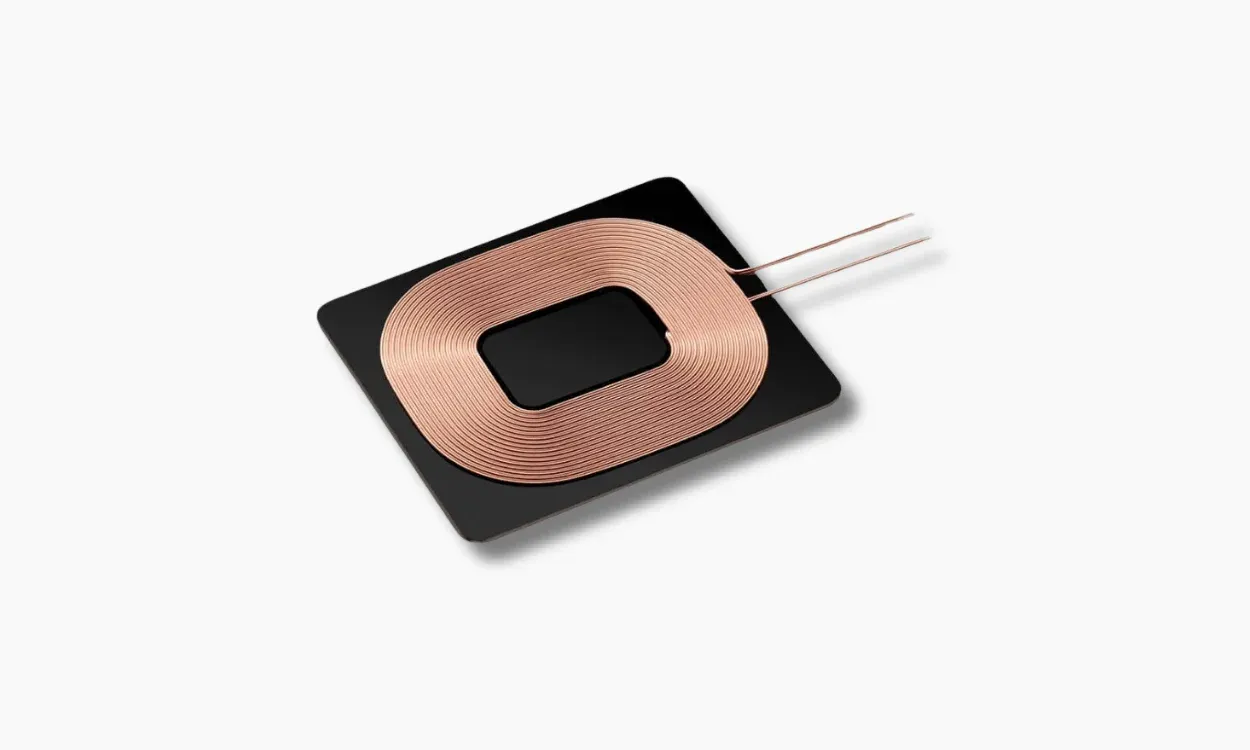
Our Buyer’s Checklist to Wireless Laptop Chargers
Here are the things we think you should be checking before making a final laptop charger decision:
- Output wattage: Will it take hours to charge one laptop?
- Capacity: Can it hold enough juice to fully charge your devices?
- Pass‑through: Charging your devices at the same time as charging the power bank
- Airline limits: Is it airline approved for travel?
- Weight and dimensions: Can it be easily packed up and carried around?
Wireless Charging: FAQs
Can any laptop charge on a Qi wireless pad today?
To use a Qi wireless pad, you’ll first need to check if your laptop is wireless charging-compatible. If not, you could consider a workaround option like the Lenovo Go Kit, which is compatible with most 13” to 14” USB-C laptops.
What is “Power-by-Contact” and how is it different from Qi?
Power-by-contact refers to charging a device using electrical conduction, e.g., metal pads or pins. These conduction points must be physically in contact in order for charging to begin. Qi, on the other hand, refers to a standard of fully wireless charging that doesn’t require any physical contact between the device and charger.
Does the Lenovo Go kit work on every USB-C laptop?
The Lenovo Go Kit works on most USB-C laptops between 13” and 14” long, with the exception of touch screen devices. Your laptop does not have to have wireless charging enabled to work with the Lenovo wireless charging mat.
Will Qi2 really bring “true” wireless laptop charging?
We think so! Qi2 is working toward standardizing more powerful and energy-efficient wireless technology capable of charging larger devices such as laptops.
Is wireless charging bad for laptop batteries?
No. While wireless charging currently isn’t as efficient as traditional charging due to the energy lost through heat, there’s no evidence that it is bad or damaging for laptop batteries.
Can I fly with the Lenovo mat or large power banks?
Every airline will have slightly different regulations when it comes to the lithium batteries found in power banks, however, in general any charger with a battery capacity of 27,600 mAh or below, including the Lenovo mat, is likely to be airline-approved.
Any hacks to make wireless power feel less slow?
A few ideas to speed up wireless charging are to reduce heat by charging in a cool or ventilated environment, remove your laptop or phone case for minimal interference, and limit background tasks on your device while charging.
Ready to choose your next near-wireless laptop charging solution?

Join our global
digital nomad community
Join us for free
Freaking Nomads is supported by you. Clicking through our links may earn us a small affiliate commission, and that's what allows us to keep producing free, helpful content. Learn more





 Travel tips, hacks, and news
Travel tips, hacks, and news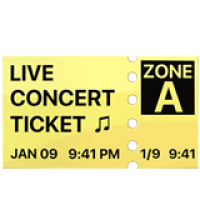 Exclusive travel discounts
Exclusive travel discounts Offers and promotions
Offers and promotions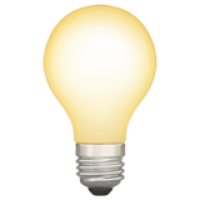 Digital nomad inspiration
Digital nomad inspiration Latest articles form our blog
Latest articles form our blog