Best Noise-Canceling Microphones: A Buyer Guide

Noise-canceling microphones are now a must-have for remote workers dealing with background noise. Using advanced tech, they isolate your voice and block out background sounds like traffic or chatter, ensuring crystal-clear audio for calls and meetings.
With remote work on the rise, a good microphone can make all the difference in productivity and communication. Without one, background sounds can disrupt calls, slow meetings, and hurt productivity.
To save you time, we’ve researched, tested, and reviewed countless models to bring you the top 6 noise-canceling microphones that really stand out from the crowd. Let’s dive into their features, pros, and cons to help you choose the best one for your needs.
The Best Noise-Canceling Microphones: Our Top Picks
- Blue Yeti - The Go-To Mic for Creators
- Rode NT-USB Mini - Best Mic for Pros
- ZealSound USB Microphone - Best Budget Mic for Newbies
- Bietrun UMKF01 - Best Portable Mic for Travelers
- HyperX QuadCast - Best Mic for Streamers
- Cyber Acoustics CVL-2230 - Best Mic for All Uses
1. Blue Yeti
The Go-To Mic for Creators

Features
- Multiple pickup patterns
- Blue VO!CE filters for versatile recording
- Custom mic capsule and studio controls
- Headphone output and internal shock mount
- Plug and play, so you can get started without a hassle
The Blue Yeti is a very popular USB condenser microphone that's great for making high-quality recordings. It can pick up sound in four different ways, which makes it useful for various situations like making videos, podcasts, or having video calls. The most useful setting for most people is the one that focuses on your voice and reduces background noise. When paired with proper lighting, this mic can help elevate your video calls to a more professional standard.
The Blue Yeti is incredibly easy to use – you just plug it into your computer, and it works with both Windows and Mac without needing any extra software. It has also controls on the microphone itself for adjusting sound levels and choosing how you want to record giving you a ton of customization. We would be lying if we didn't tell you that it's one of the best noise-canceling mics out there.
2. Rode NT-USB Mini
Best Mic for Pros

Features
- USB-C Output
- Studio-grade condenser capsule for crisp sound
- Ultra-low noise and a High-gain Revolution Preamp™ to boost audio quality
- Compatibility with Rode Connect software
- High-power headphone output for zero-latency monitoring
The Rode NT-USB Mini is one of the smallest and most powerful microphones. It's designed to capture high-quality sound, kind of like what you'd get in a professional recording studio. This microphone is particularly good at focusing on your voice while reducing sounds coming from other directions. It has a built-in system that lets you listen to yourself through headphones as you speak without any delay. This feature is really helpful when you're recording.
The Rode NT-USB Mini also has some protection against common sound problems, like the popping sound you sometimes hear when saying words with 'p' or 'b'. And the best part? Its small size makes it easy to move around or take with you (great for digital nomads and remote workers).
3. ZealSound USB Microphone
Best Budget Mic for Newbies

Features
- USB-C output for smooth, reliable connectivity
- Multiple pickup patterns including cardioid, omnidirectional, stereo, and bidirectional
- High-quality audio with a 96k sample rate and 20Hz - 20kHz frequency response
- User-friendly controls with volume, gain control, and a quick mute button
- Plug & Play functionality for easy setup and use
If you're just starting out with recording or you just want better sound for your video calls, the ZealSound USB Microphone is a fantastic option. It's not as fancy as some other microphones, but it does a good job of picking up your voice clearly while reducing background noise.
Like the Blue Yeti, it's very easy to use - you just plug it into your computer and it works right away. And while it might not have all the features of more expensive microphones, it's a good choice if you want to improve your sound without spending too much money.
4. Bietrun UMKF01
Best Portable Mic for Travelers

Features
- Built-in noise canceling control
- Mute button for clear, uninterrupted audio
- Supercardioid recording pattern to focus on your voice
- Sleek and portable design
The Bietrun UMKF01 is a small USB microphone that's great for people who need to work in different places, such as remote workers. Its sleek design has been packed with noise-canceling features, which is really useful if you're working in noisy places like coffee shops or shared offices. One handy feature we particularly appreciate is a button that lets you quickly mute yourself during calls or recordings.
While it might not be as good at canceling noise as some more expensive microphones, its small size and ease of use make it a good choice for people who travel a lot for work. And for those who are truly constantly on the move, a portable WiFi hotspot is another must-have to ensure uninterrupted calls and meetings.
5. HyperX QuadCast
Best Mic for Streamers

Features
- Anti-vibration shock mount
- Tap-to-mute sensor with LED status indicator
- Four selectable polar patterns: stereo, omnidirectional, cardioid, and bidirectional
- A condenser microphone with a 20Hz to 20kHz frequency response
The HyperX QuadCast is a hit, especially if you're into gaming or live streaming. Like the Blue Yeti, it can pick up sound in four different ways, which makes it useful for different recording situations. It has some pretty good built-in features to prevent unwanted noises, like a cover that stops popping sounds and an anti-vibration shock mount that reduces vibrations. And it has also has a clever mute button – you just tap the top of the microphone to turn it on or off. This microphone is particularly good at capturing a wide range of sounds, from very low to very high, which will help you make your voice sound clear and natural. It's the kind of mic that matches function with style, making sure you sound as good as you look. Yes, it's a bit pricier, but for that level of sound clarity? Worth it.
6. Cyber Acoustics CVL-2230
Best Mic for All Uses

Features
- Flexible gooseneck design and adjustable stand for optimal positioning
- Adaptor for various threaded stands
- 1.5m Micro USB Power Cable
- Dual recording patterns (directional and omnidirectional)
- Mic mute and volume controls
The Cyber Acoustics CVL-2230 is a go-to if you're juggling a bunch of different tasks and need one mic to do it all. It has a long, bendy neck that lets you position it exactly where you need it, and it's been designed to focus on sound coming from one direction (usually your voice) while reducing sounds from other directions.
While it doesn't have advanced features for reducing noise like some more expensive microphones, it comes with some useful extras like a stand and an adapter. Overall, the CVL-2230 is a solid choice if you need a reliable microphone for anyone who values adaptability and wants a reliable mic without fussing over the specs.
What Should I Consider in a High-Quality Noise-Canceling Microphone?
Microphone Type: Dynamic vs. Condenser?
If you've got a lot going on around you, a dynamic microphone is what you need. They're good at not picking up every little sound from far away, so your voice stays clear even in chaos.
If you're mostly in a quiet spot and want to sound really professional, then a condenser microphone is the way to go. They're great for things like podcasts or streams where you want top-notch sound quality.
Polar Pattern: Cardioid, Omnidirectional, and Bidirectional
If you're mostly recording solo — maybe for a podcast, streaming, or a solo musical performance — a cardioid microphone is your best pick. It focuses on sound coming straight from the front, so your voice or instrument comes through clearly without picking up every random noise in the background.
For those moments when you're hosting a roundtable discussion or a remote team meeting, an omnidirectional microphone might be what you need. It picks up sound from all around, so everyone's heard no matter where they're sitting.
And for those special occasions, like a one-on-one interview, a bidirectional microphone has you covered, capturing sound from both the front and the back but ignoring the sides.
Connectivity: USB vs. XLR
If you're just starting out or you need something that's super easy to use, USB microphones are the way to go. They're as straightforward as it gets—just plug them into your computer and you're ready to start recording or streaming.
If, instead, you're all about getting the crispest sound possible and you're okay with a bit more setup, XLR microphones are your best choice. They do require an extra piece of gear, like an audio interface, to connect to your computer, but the payoff is top-tier sound quality.
Additional Noise-Canceling Features to Consider in a Mic
- Headphone jacks, which allow for real-time monitoring of audio
- Volume controls, which enable easy adjustments
- Shock mounts, which reduce vibrations and extraneous noise
- Pop filters, which minimize plosive sounds and other unwanted noises
Ready to Improve How Your Voice Sounds With a Noise-Canceling Mic?
If you want more digital nomad guides like these, sign up for our free newsletter and get upcoming articles straight to your inbox!
You can also follow us on Instagram and join our Facebook Group if you want to get in touch with other members of our growing digital nomad community!
We'll see you there, Freaking Nomads!
Freaking Nomads is supported by you. Clicking through our links may earn us a small affiliate commission, and that's what allows us to keep producing free, helpful content. Learn more







 Travel tips, hacks, and news
Travel tips, hacks, and news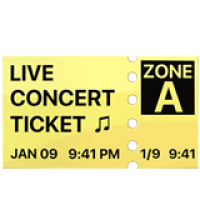 Exclusive travel discounts
Exclusive travel discounts Offers and promotions
Offers and promotions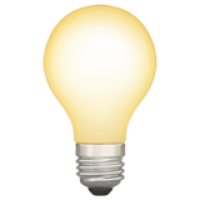 Digital nomad inspiration
Digital nomad inspiration Latest articles form our blog
Latest articles form our blog
Comments ()