Ubigi Hands-On eSIM Review

There is no doubt anymore that eSIMs are the most convenient and flexible option when it comes to having mobile data when traveling. eSIM providers can make all the difference to travelers, but choosing which one is the most suitable to our needs is often a challenge.
Among the many options in the market, the France-based eSIM provider Ubigi has created a reputation as a reliable eSIM with eSIMs available in more than 200 destinations on all 5 continents.
We’ve been putting their eSIM to the test and in this review, we are going to share our honest take and first-hand experience with this provider.
How We Tested Our Ubigi eSIM
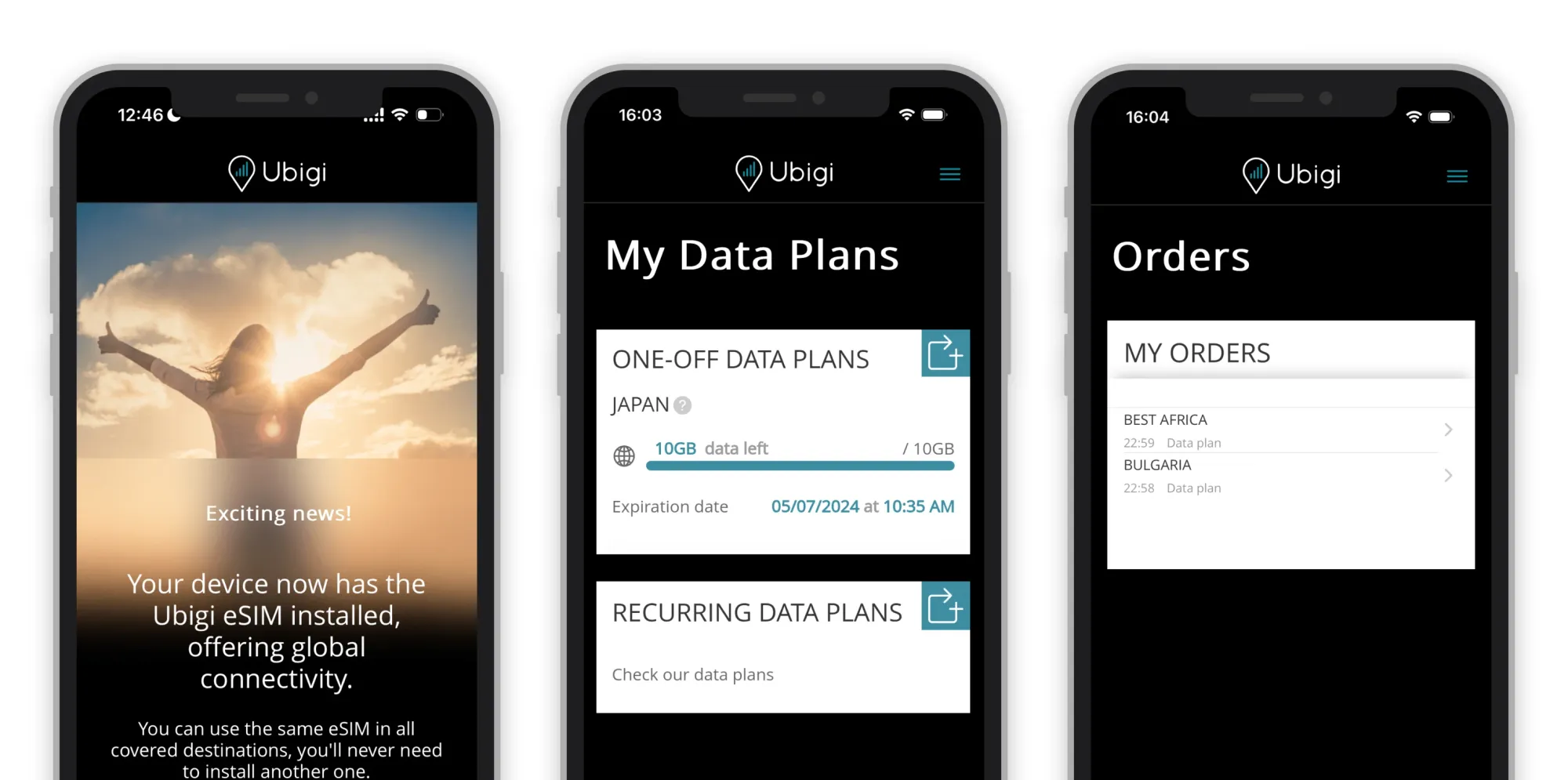
As frequent travelers and regular eSIM users, we regularly test and write about new eSIM providers in our dedicated eSIM section so that we can share our candid opinions about eSIMs.
For this review, we will be sharing our hands-on review with Ubigi. We used their single destinations eSIM plans from our most recent trips to Japan, South Korea, Bulgaria, and Cape Verde.
Ubigi eSIM Plan Options, Prices and Country Coverage
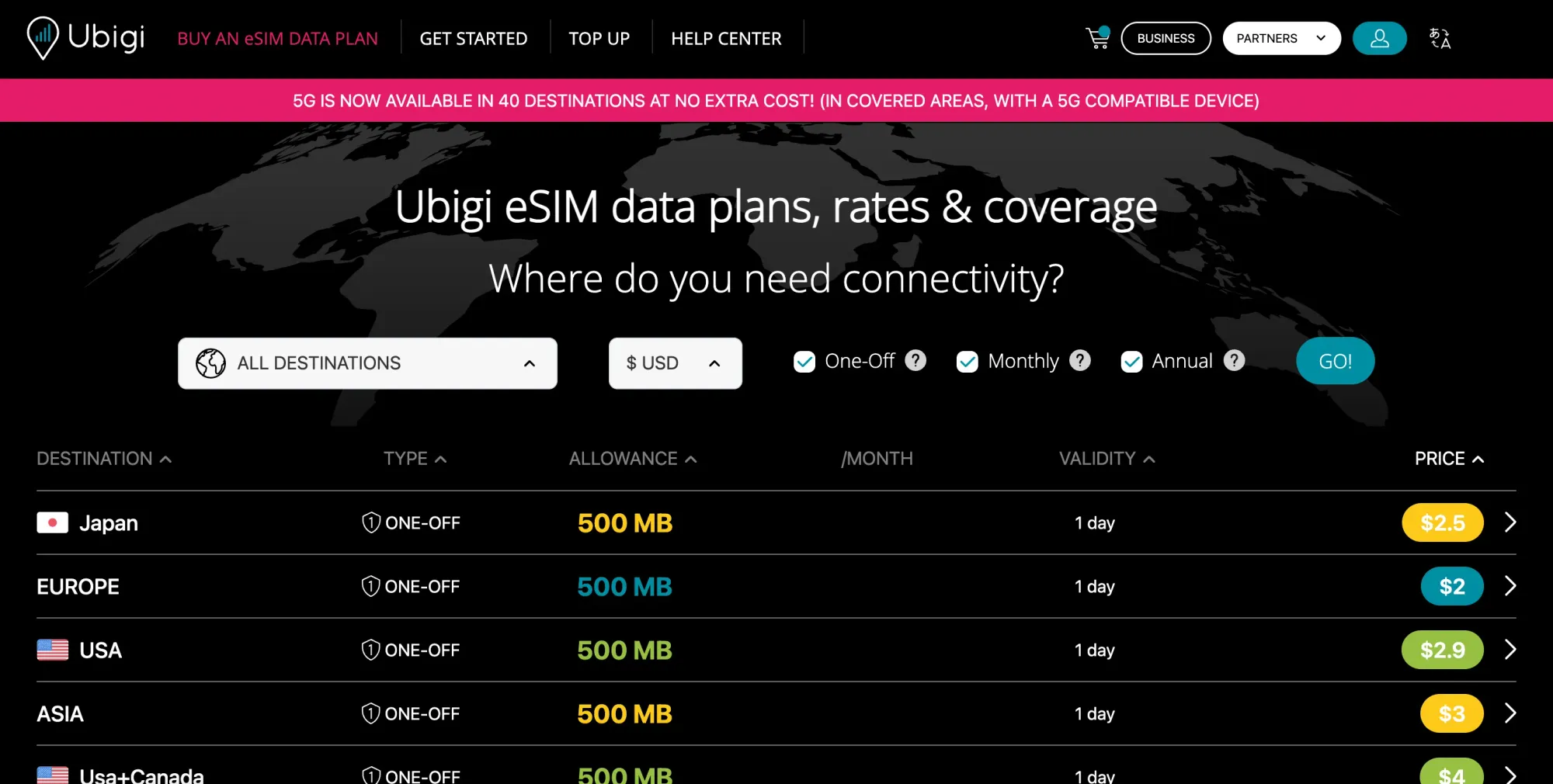
Ubigi has coverage in over 200 destinations, with eSIM plans for one-off, monthly, or yearly contracts.
Monthly plans automatically renew and can be canceled after three months.
The one-off option is instead a better option for shorter trips when you don’t want to commit to a rolling plan, although the data you buy will only work within the validity window of 1, 7, 15, or 30 days.
Their plans come in three types:
- Single Country: You buy data that can only be used in one specific region
- Regional: Usually continents or countries that are commonly grouped together on trips
- Worldwide: Great for international travelers who don’t want to have to change data providers with every new location
For most destinations, you can purchase between 500MB and 60GB of data, with some destinations offering unlimited plans. Be aware, though, that the Ubigi plans are a data-only option and don't cover texts or phone calls.
For our trip, we used both the Single Country plans for South Korea, Japan, and Bulgaria, as well as the regional plan for Africa, as we used this for our trip to Cape Verde (they didn't offer a dedicated plan for it).
How Much Does Ubigi Cost?
The Ubigi plans vary by country and data package, but they generally start at as little as $2 a day.
In our experience, when browsing their pricing on their site to check the most suitable eSIMs for us, we noticed that the longer the eSIM duration, the cheaper was the price, so that's something you might definitely want to keep in mind if you want an eSIM that goes light on your wallet.
To share more specific pricing examples, here's what we spent for our eSIMs during our trips:
- South Korea: $26 for a 10GB data plan (30 days duration)
- Japan: $17 for a 10GB data plan (30 days duration)
- Bulgaria: $15 for a 10GB data plan (30 days duration)
- Africa: $26 for a 1GB data plan (30 days duration)
The South Korea and Japan eSIM plans were extremely convenient, and we found those to be among the cheapest eSIMs in the market for those two countries.
When it comes to the Africa eSIM plan, this was more expensive than we initially thought. To be fair though, it must be said that this eSIM was probably more suitable for people looking to travel through Africa (they cover an impressive 42 African countries), while we actually used it only for one country due to the fact that it was not covered by a single destination plan in our case.
If you are visiting more popular African destinations like South Africa, Madagascar, Morocco, or Egypt, you are probably better off with a Ubigi Best Africa plan which covers the top 25 African countries, and has a better price per GB, and has more GB available (costs $39 for 10GB and a 30 days duration)
How Does Ubigi eSIM Work?
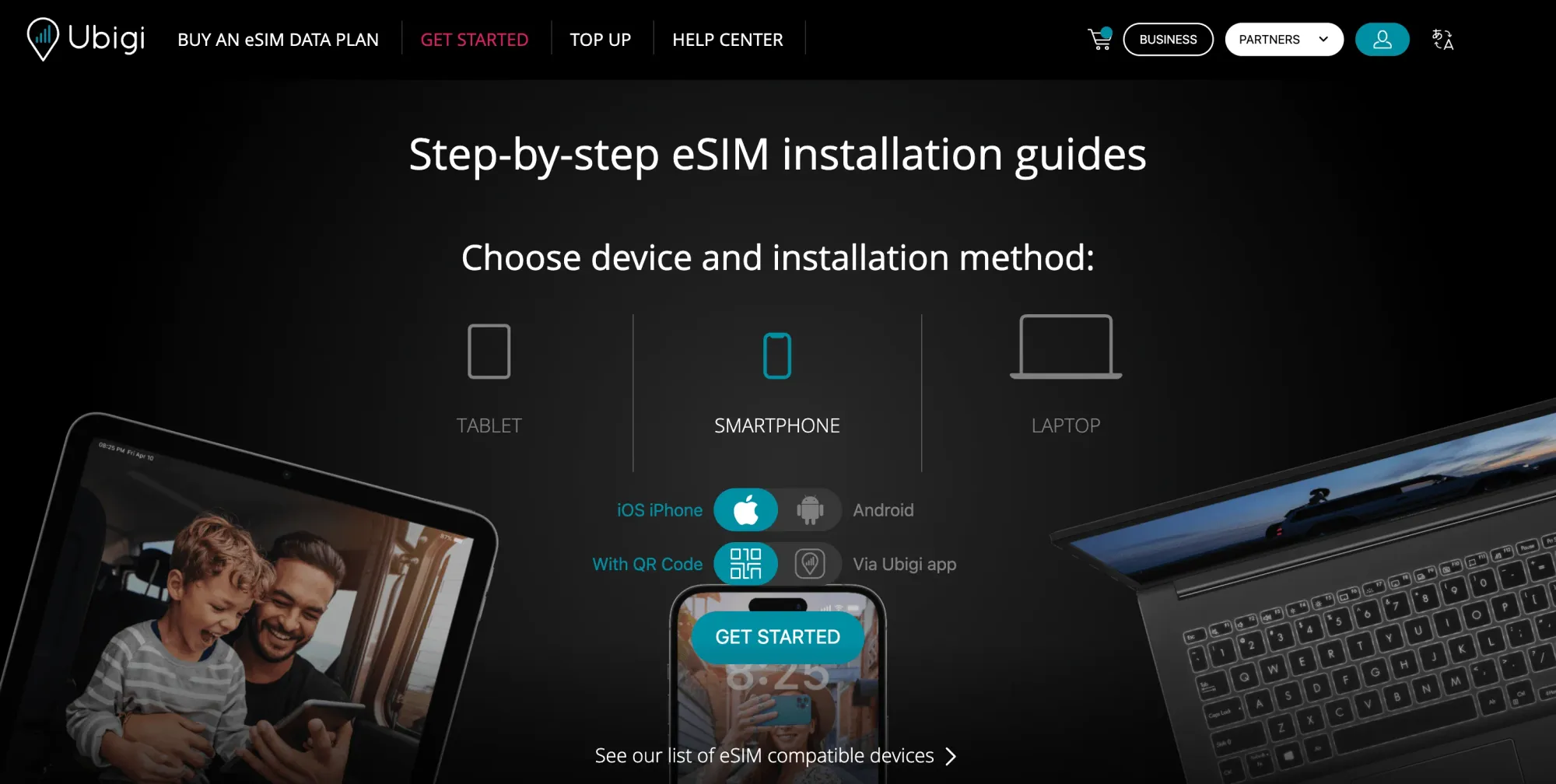
When we tested their eSIM across our international experience, we generally found it to be a relatively smooth and straightforward process.
The cool thing we noticed about their eSIM is that you only need to install it once on your device. Once the eSIM profile is installed, you don't need to reinstall it for each new data plan you purchase from Ubigi. The profile remains on your device, and you can activate new plans through your Ubigi account.
Another interesting thing is that Ubigi allows you to reinstall your eSIM profile up to 5 times after deletion. This is definitely more flexible compared to some other providers who only allow a single installation.
How to Install and Activate an Ubigi eSIM
Step 1: Check the eSIM compatibility with your phone
Before using Ubigi, we suggest having a look at the eSIM-compatible devices list to make sure your phone doesn’t have a carrier lock. This is basically when a phone provider doesn’t allow you to use SIM or eSIM cards from other networks.
Step 2: Choose your plan or data package
Go to the Ubigi site, and find the most suitable plan for you. You'll be asked to select your destination, the currency of your choice, and the type of plan (one-off, monthly, or annual).
Then, you'll be prompted to select the allowance and validity period.
Step 3: Enter your information and payment details
Input your information, including name, surname, email, country, and device type (iPhone, iPad, Android, or Windows).
Then, select your payment type. We used Google Pay to complete our purchase, but you also have the option to use Link or input your credit/debit card details directly.
Step 4: Install your app
Check your email as you will receive the instructions from Ubigi, including a QR code. At this point, you'll be asked to install their app.
The Ubigi app is completely free and is available for iPhone, iPad, Android, and Windows 11 users.
Step 5: Link an Ubigi eSIM
Once you've installed the app and logged in, you'll be prompted to install your free Ubigi eSIM, which will be used to link your purchased eSIMs moving forward.
Follow the onscreen instructions to link your newly purchased eSIM and install your eSIM. If it’s your first time using an eSIM, it might seem a little confusing, but if you follow Ubigi's instructions, there shouldn’t be any problem.
Step 6: Activate the eSIM
Once your plan is purchased and you follow their instructions, it should immediately be ready to use.
Make sure to head to your phone settings to switch between your primary SIM and Ubigi eSIM. You will be able to track your data usage in the Ubigi app and will receive notifications if you’re approaching your limit.
Ubigi eSIM Troubleshooting
For first-time eSIM users especially, setting up a Ubigi eSIM can seem a little confusing. To help you out, we’ve created a quick Ubigi eSIM troubleshooting guide for common problems based on our experience:
- Check if your eSIM is properly installed: Head to Settings > mobile data > data plans for iOS or Settings > Connections > SIM card manager, and make sure your Ubigi eSIM is there. If it isn’t you’ll need to restart the app and installation process.
- Activate the eSIM: Now that your eSIM is properly installed, activate it in the same settings by clicking the Ubigi eSIM and pressing Turn On This Line for iOS, or for Android go to Settings > Connections > eSIMs and toggle the button next to the Ubigi eSIM to on
- Turn on Mobile Data: Make sure your phone is using mobile data for your Ubigi eSIM. On iOS go to Settings > Mobile Data > Mobile Data again and for Android use Settings > Connections > SIM card manager then select your Ubigi eSIM (a tick should appear next to it).
- Enable Data Roaming: The eSIM can’t work without data roaming. Navigate to Settings > Mobile Data > Data plans > Ubigi eSIM (iOS) or Settings > Connections > Mobile Networks (Android) and toggle on Data Roaming.
- Look at the APN Settings: In the same settings, you need to check that the APN (Access Point Names) is set to mbb or mobiledata and then restart your phone.
- Make sure you don't have many eSIMs installed: Another issue we experienced in the past is that when having many eSIMs installed, our activated eSIM would give us some issues. Make sure to delete any eSIMs you don't use anymore!
Is Ubigi eSIM Legit? Our Honest Experience
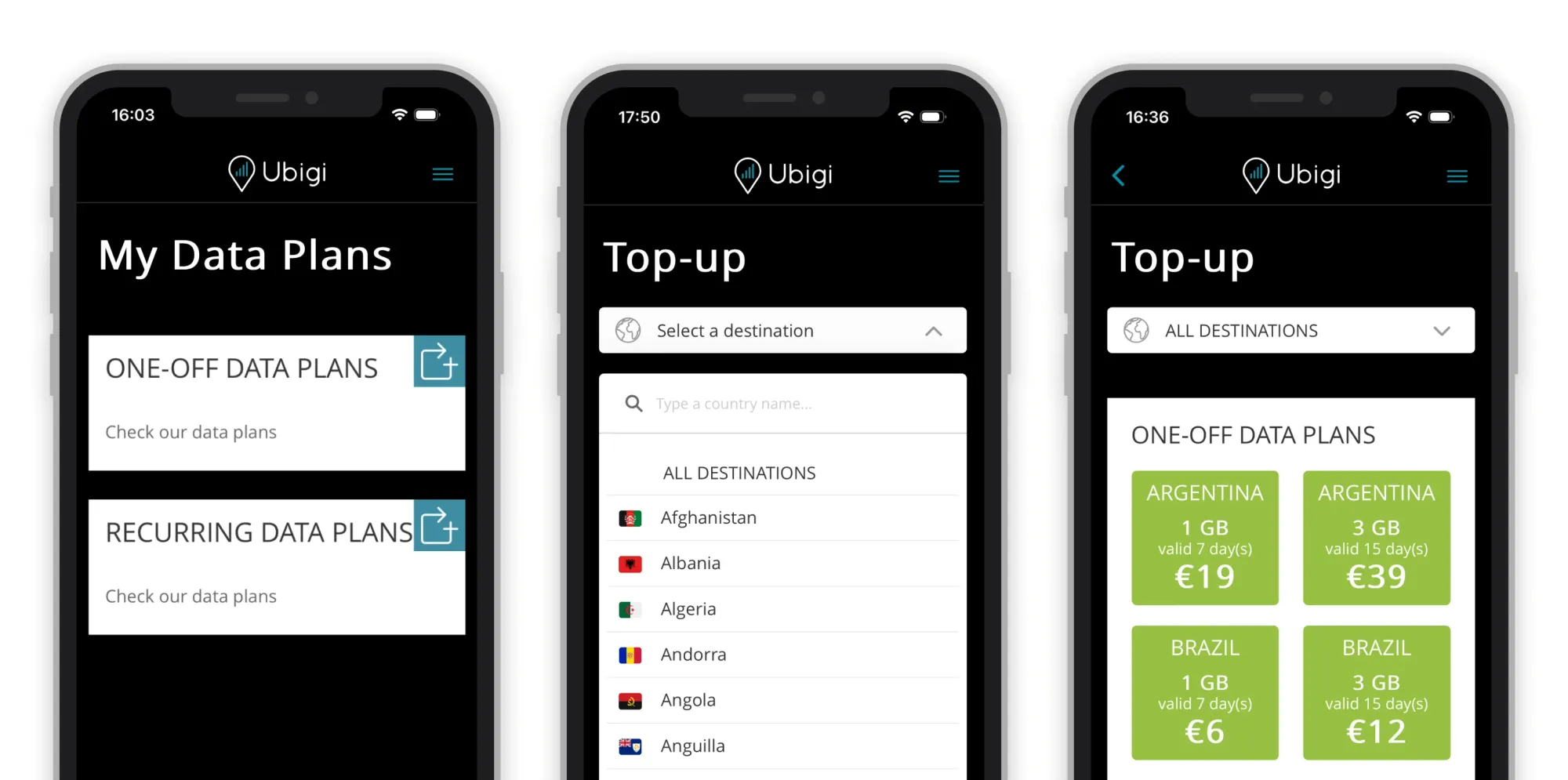
Let us share now our hands-on experience with using Ubigi based on data speed performance, app usability, and our overall eSIM experience.
All in all, we were really satisfied with Ubigi. The app is super straightforward and we love the fact that you don't need to install a new eSIM anytime you purchase a new plan.
Getting the eSIM to work the first time can take a minute (and a few attempts to toggle the mobile data on and off), but once set up, we found we could really rely on the extensive coverage and data speeds for everything we needed, including video calls and streaming. Not everywhere has 5G coverage with Ubigi yet (they offer it in 40 countries so far), but their 5G compatible countries list is growing and already covers a lot of Europe. The connection was also not great in Cape Verde using their Africa plan, although, to be fair, we also tested many other eSIMs on the same trips, and they all struggled.
In general, we found that Ubigi monthly plans are on the pricier side worldwide, especially in less popular destinations. However, if you stick to popular destinations and you need a few GB of data (or sometimes even unlimited data in some destinations), the one-off rates are incredibly competitive and for the quick setup and ease of use, we can definitely recommend Ubigi.
Ubigi Pros and Cons
To give you a quick overview of the best and worst parts of Ubigi, we’ve put together our pros and cons list:
Ubigi eSIM Performance During Our Tests
To make sure you know we’re serious when it comes to testing out eSIMs internationally, we went in-depth on challenging Ubigi’s speed and connection quality over four different locations: Japan, South Korea, Bulgaria and Cape Verde. Here's the data we collected:
| Country | Speed |
|---|---|
| Japan | 123.2 Mbps (download) / 114.2 Mbps (upload) |
| South Korea | 351 Mbps (download) / 7 Mbps (upload) |
| Bulgaria | 80.3 Mbps (download) / 19.8 Mbps (upload) |
| Cape Verde | 2.3 Mbps (download) / 1.8 Mbps (upload) |
In Japan, Ubigi covered everything we needed. With one-off data packages starting at 500 MB, it is one of the most convenient eSIMs on the market and the 5G speeds were really quick – even in the elevator!
We were surprised to find upload speeds were even faster in South Korea. The connection was nothing short of perfect in Seoul, but even in more rural areas we always had 5G and rarely dipped below 4 bars of signal.
The same high standard continued in Sofia, Bulgaria, where we tested Ubigi from, although the connection was less reliable in Cape Verde. Even there, however, we found that many other eSIM providers struggled both in Sal and Boavista.

Are There Any Alternatives to Ubigi eSIMs?
When it comes to eSIM options for digital nomads, the choice of provider can seem a bit overwhelming. Here’s how Ubigi compares to some of its top eSIM competitors:
Holafly
While Holafly’s prices for lower data packages can’t compete with Ubigi, they do have some pretty impressive unlimited data plans for 177 countries whereas Ubigi currently only offers unlimited plans in France, the USA, and the UK.
Airalo
Airalo also has a pretty broad reach with 200+ destinations but might have an edge over Ubigi when it comes to the app and website UX as well as flexibility in plan durations. Ubigi’s lowest data plans are only valid for 1 day whereas the minimum period for Airaol is 7 days. Generally, we found Ubigi’s prices to be slightly cheaper, especially for smaller data packages.
Jetpac
With 100+ countries, Jetpac can’t compare with Ubigi in terms of destinations. Where it does shine, however, is the incredibly intuitive website and app and great customer service. Jetpac is also unique for offering free lounge access if your flight is delayed by over an hour, which is something that we like about them.
Ubigi eSIM Review: our Verdict and Final Thoughts
After several international trips with Ubigi, we got to know their eSIM pretty well. Overall, we can comfortably recommend Ubigi for its reliable data connection and fast speeds.
What stands out is their streamlined process to go from downloading the app to being online within minutes with just one eSIM installation for many eSIM plans. We love their simplified setup instructions and that you won’t find any overengineering or confusing jargon anywhere on the Ubigi website or app.
The sheer range of destinations available makes Ubigi a vast eSIM marketplace, especially for frequent travelers like us who are always on the move. Of course, Ubigi cannot cover everything: the unlimited data options are, well, limited and it isn’t our choice for longer stays. It is, however, ideal for short, multi-country trips to buy one-off data packages that won’t let you down.

Ready To Try Ubigi Yourself?

Join our global
digital nomad community
Join us for free
Freaking Nomads is supported by you. Clicking through our links may earn us a small affiliate commission, and that's what allows us to keep producing free, helpful content. Learn more





 Travel tips, hacks, and news
Travel tips, hacks, and news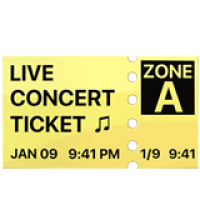 Exclusive travel discounts
Exclusive travel discounts Offers and promotions
Offers and promotions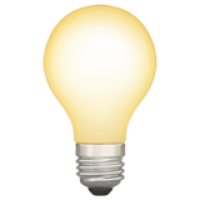 Digital nomad inspiration
Digital nomad inspiration Latest articles form our blog
Latest articles form our blog