The Best Travel Mice for Remote Work

As a digital nomad, a laptop should be your best friend, but a travel mouse is the unsung hero of your setup. No trackpad, no matter how advanced, can match the comfort, ergonomics, and control of even the simplest mouse—plus, it helps prevent wrist strain and repetitive stress injuries.
If you’re using a portable laptop stand and a portable laptop monitor, your digital nomad office setup needs a lightweight, reliable travel mouse. Below, we’ll share our top travel mouse recommendations for remote workers and what features to look out for when purchasing.
1. Logitech MX Anywhere 3S
Best Overall

Features
- Size & Weight: 6.42 x 4.61 x 2.13 inches, 7.1 ounces
- Connectivity: Bluetooth, wireless dongle (2.4 GHz)
- Battery Life: Up to 70 days on a single full charge
- Sensor Type: Optical
- DPI: 200-8000 DPI (can be set in increments of 50 DPI)
- Programmable Buttons: 6 buttons
The MX Anywhere 3S is our best travel mouse for remote work. Not only is the travel mouse a lightweight, portable, and heavily featured solution - but it pairs perfectly with our top recommended keyboard - the MX Keys.
Connect via Bluetooth or Dongle, benefit from multiple programmable buttons, and achieve up to 70 days of power from a single charge. Quiet clicks make it great for packed offices or cafes and customizable DPI allows for the cursor sensitivity that works best for you.
2. Apple Magic Mouse 2
Top for MacOS Users

Features
- Size & Weight: 4.47 x 2.25 x 0.85 inches, 3.49 ounces
- Connectivity: Bluetooth, Lightning port, Wireless
- Battery Life: Up to one month on a single full charge
- Sensor Type: Laser
- DPI: 1300 DPI
- Programmable Buttons: N/A
The humble Magic Mouse is the best digital nomad mouse for remote workers using Apple hardware. Apple’s sleek design language is carried through to their mouse, creating a MacBook accessory that’s just 0.85 inches tall and 3.49 ounces. The ultra-portable mouse is, however, only compatible with Apple devices (sorry Windows users).
A multi-touch surface that supports gestures is the star of the show in the latest iteration of the Magic Mouse. It may be a minor upgrade - but for a high-quality, tried and tested mouse - it doesn’t get better than Apple for Mac users.
3. Logitech Pebble M350
Best on a Budget

Features
- Size & Weight: 4.21 x 2.32 x 1.04 inches, 3.87 ounces
- Connectivity: Bluetooth Low Energy Technology, Wireless Dongle (2.4 GHz)
- Battery Life: 18 Months
- Sensor Type: Optical
- DPI: 1000 DPI
- Programmable Buttons: N/A
Looking for a compact mouse that doesn’t break the bank? The quality Logitech Pebble M350 offers the best bang for the buck for any travel mouse.
The simple battery-powered mouse boasts a huge 18-month battery life and support for both Bluetooth and Wireless Dongle (2.4 GHz). The list of features may be short, but the functionality remains high.
The Logitech Pebble M350 is compatible with laptops, notebooks, iPads, PCs, Macs, and Chromebooks. For the money, it doesn’t get better!
4. Microsoft Surface Arc
Top Travel-friendly

Features
- Size & Weight: 5.17 x 2.17 x 0.56 inches, 2.91 ounces
- Connectivity: Bluetooth 4.0 or higher
- Battery Life: Six months
- Sensor Type: Laser
- DPI: 1,000 DPI
- Programmable Buttons: N/A
The Microsoft Surface Arc is a remote work mouse with a difference - it’s our only recommendation with snap-flat storage. The innovative design is perfect for minimalist nomads and, when not in use, can be collapsed flat for storage in a jacket pocket, rucksack, or tech organizer.
Bluetooth is the connection of choice and both vertical and horizontal scrolling is available. For minimalist and design-conscious nomads, the Microsoft Surface Arc is a real no-brainer. It’s even offered in a range of colors to suit your style.
5. Logitech Lift
Best Ergonomic Vertical Mouse

Features
- Size & Weight: 4.3 x 2.8 x 2.7 inches, 4.4 ounces
- Connectivity: Bluetooth Low Energy or Logi Bolt USB
- Battery Life: Two years
- Sensor Type: Optical
- DPI: 4000 DPI (fully adjustable in 100 DPI increments)
- Programmable Buttons: Four buttons
If you’re plagued by wrist pain after spending hours on a laptop, an ergonomic mouse might just be the solution. The Logitech Lift is a remote work mouse with a focus on ergonomic design. The wireless mouse, designed in both right-handed and left-handed configurations, is optimally created at 57 degrees for the perfect posture.
The ergonomic mouse boasts a 2-year battery life, compatibility with Windows, macOS, iPadOS, Chrome OS, and Linux, and a range of different colorways.
6. Razer DeathAdder V3 Pro
Best for Gaming on the Go

Features
- Size & Weight: 5.00 x 2.67 x 1.73 inches, 2.2 ounces
- Connectivity: Razer HyperSpeed Wireless, Wired Type C
- Battery Life: 90 hours
- Sensor Type: Optical
- DPI: 30,000 DPI (fully adjustable)
- Programmable Buttons: Four buttons
Enjoy gaming in your time off but can’t find a travel mouse that can do both? The Razer DeathAdder V3 Pro offers a fantastic solution. The lightweight mouse is engineered for gaming and offers the world’s most precise optical sensor.
There are four programmable buttons, 26 granular levels of height adjustment, and a fully adjustable DPI (maximum of 30,000). Unlike other gaming mice, the DeathAdder V3 Pro is ultra-lightweight and portable. At just 2.2 ounces, it will happily sit alongside your remote working tech without so much of a hint of its performance capabilities.
What to Look for in a Portable Travel Mouse
Size, Weight, and Travel Cases
Portability, as with everything in the digital nomad lifestyle, is a top priority when purchasing tech.
Thankfully, mice are well-known for being mostly being travel-sized, but not all created equally. Some offer fantastic portability benefits (flat-packing, etc.) that are best for ultra-minimalists.
We’ve focused our top picks on lightweight, portable travel mice that are perfect for digital nomads.
Comfort and Ergonomics
The ergonomic benefit of a mouse is one of the biggest considerations when shopping for a travel mouse.
A trackpad can cause repetitive strain injury and carpal tunnel syndrome. An ergonomic mouse can alleviate these symptoms and create a comfortable working position.
Not all travel mice are created with ergonomics in mind. Those with clever designs are worth considering if you value a comfortable, healthy working position.
Connectivity Options: Bluetooth vs. Dongle and Compatibility
Connecting a travel mouse is rarely an issue with modern technology. A wired connection is ultra-rare (for a good reason) - wireless is the way to go.
Wireless devices are typically connected in one of two ways - via Bluetooth or by dongle.
A dongle (2.4GHz) offers the most responsive solution and is a simple way to ensure a reliable connection. But it does remove one of the often limited USB ports and drains laptop power much quicker. For gaming, a dongle is the way to go.
A Bluetooth device may offer a slower connection, but with a lower battery drain - it is often considered the best for travel, browsing, and general workflow.
Budget
Even the most basic travel mouse offers a better solution than the standard trackpad.
As a general rule, the more you’re willing to spend, the more features, better quality, and specialist the device you’ll be able to purchase. In this article, we have included a range of travel mice to suit different budgets.
Extra Features: Silent Clicks, Programmable Buttons, Trackball Designs
More advanced/specialist travel mice boast extra features specific to their target audience.
Ergonomic mice may have a vertically designed body and unique button designs, whereas a gaming mouse may offer programmable buttons, high DPI, and detailed customization.
Durability (Especially for Frequent Travel)
For frequent travelers, durability is a must - not only for your travel mouse but also for portable hard drives and other tech essentials.
It doesn’t matter if you’re carting your backpack by plane, train, bus, or mule - a high-quality, durable mouse keeps you clicking for longer.
Ready To Streamline Your Remote Work Tasks With a Portable Keyboard?

Join our global
digital nomad community
Join us for free
Freaking Nomads is supported by you. Clicking through our links may earn us a small affiliate commission, and that's what allows us to keep producing free, helpful content. Learn more




 Travel tips, hacks, and news
Travel tips, hacks, and news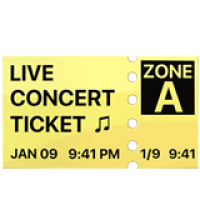 Exclusive travel discounts
Exclusive travel discounts Offers and promotions
Offers and promotions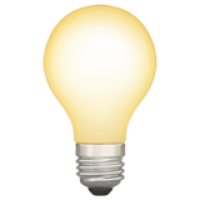 Digital nomad inspiration
Digital nomad inspiration Latest articles form our blog
Latest articles form our blog