espresso 17 Pro Review: Overhyped or the Perfect Portable Monitor?
Our independent, unbiased review of the espresso Pro 17 portable laptop monitor. A fantastic portable display that every digital nomad should own.


Neck aches and back pain had long been a real problem when I started as a digital nomad.
Spending 30-40 hours per week hunched over my (iconic red) laptop did my posture no good - but I shouldn’t have suffered for quite so long. A laptop stand was my first upgrade, but it was my shift to portable laptop monitors that made the biggest difference.
When we learned about the espresso Pro 17, we absolutely had to try it. Billed as the world’s most interactive portable display, the espresso Pro is marketed less as a standalone screen and more as a creative tool.
In our espresso display 17 pro review, we share our unbiased experience with the portable screen as real digital nomads. Starting with our first impressions, we cover the performance, features, compatibility - and of course - whether you should get one for your remote work tech setup.
espresso 17 Pro Portable Monitor: Our First Impressions
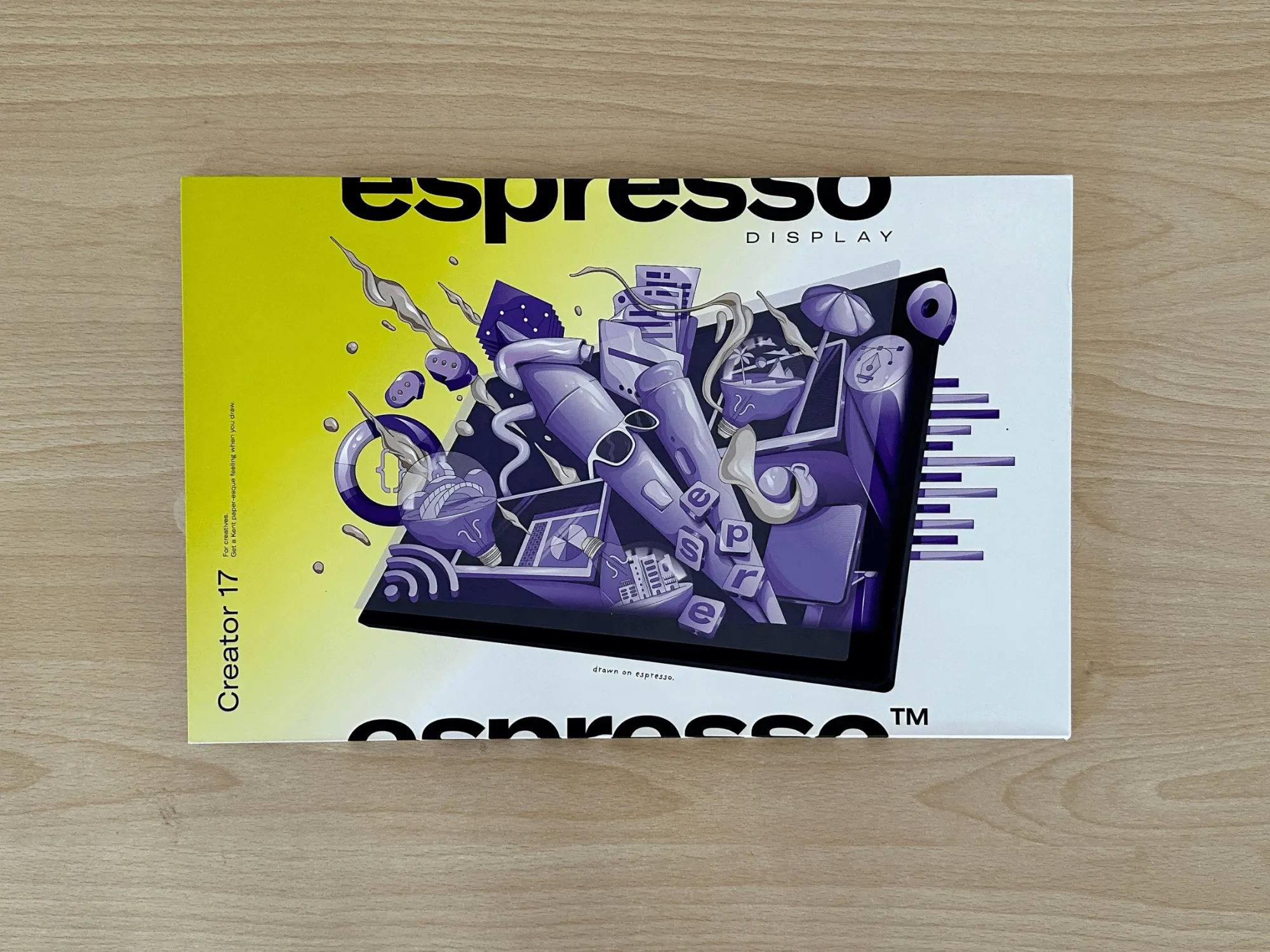
The espresso 17 Pro is a costly portable screen that’s on the premium end of the spectrum (currently priced at $799) - so the anticipation for unboxing is always high for such products.
The 17 Pro is the top-of-the-range model from espresso. Other options from the brand include the smaller (and cheaper) 13/15 models as well as a 13” non-touchscreen option offering a great entry-level solution.
The box itself is super cool, unfolding to show off the massive 17.3” portable display in all of its glory. Remove the screen from its secure spot and the quality of the device becomes immediately clear. With an aluminum casing - it’s more like an Apple product than a startup in its first five years of business.
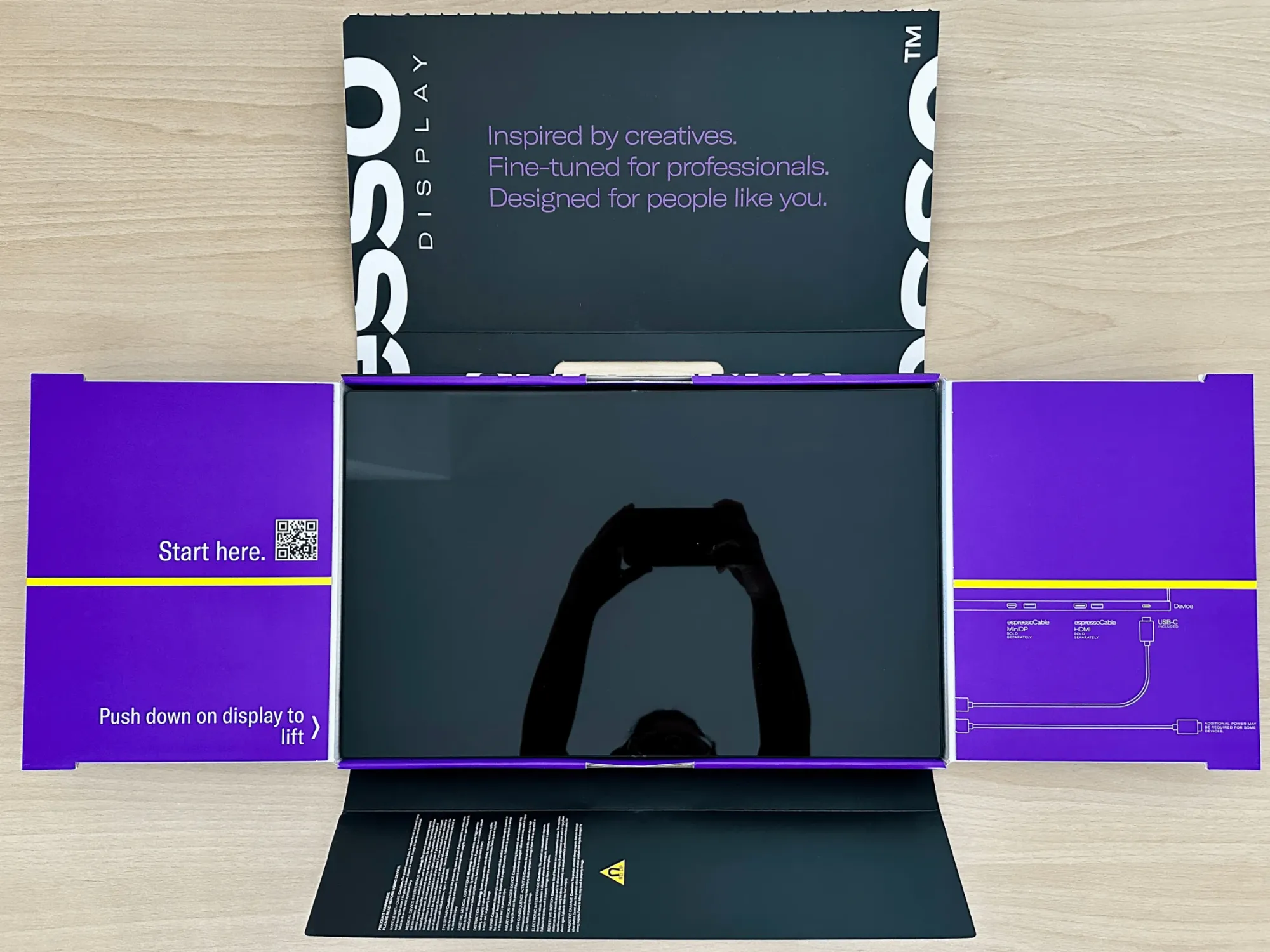
Inside the box, there’s everything you need and nothing more. The screen itself, the Stand Pro, the (bright purple) USB-C, and a cleaning cloth are all included as standard.

Other optional accessories that we got our hands on include the espressoPen, the espressoCreator paper-esque screen protector, and the microfiber espressoCase.
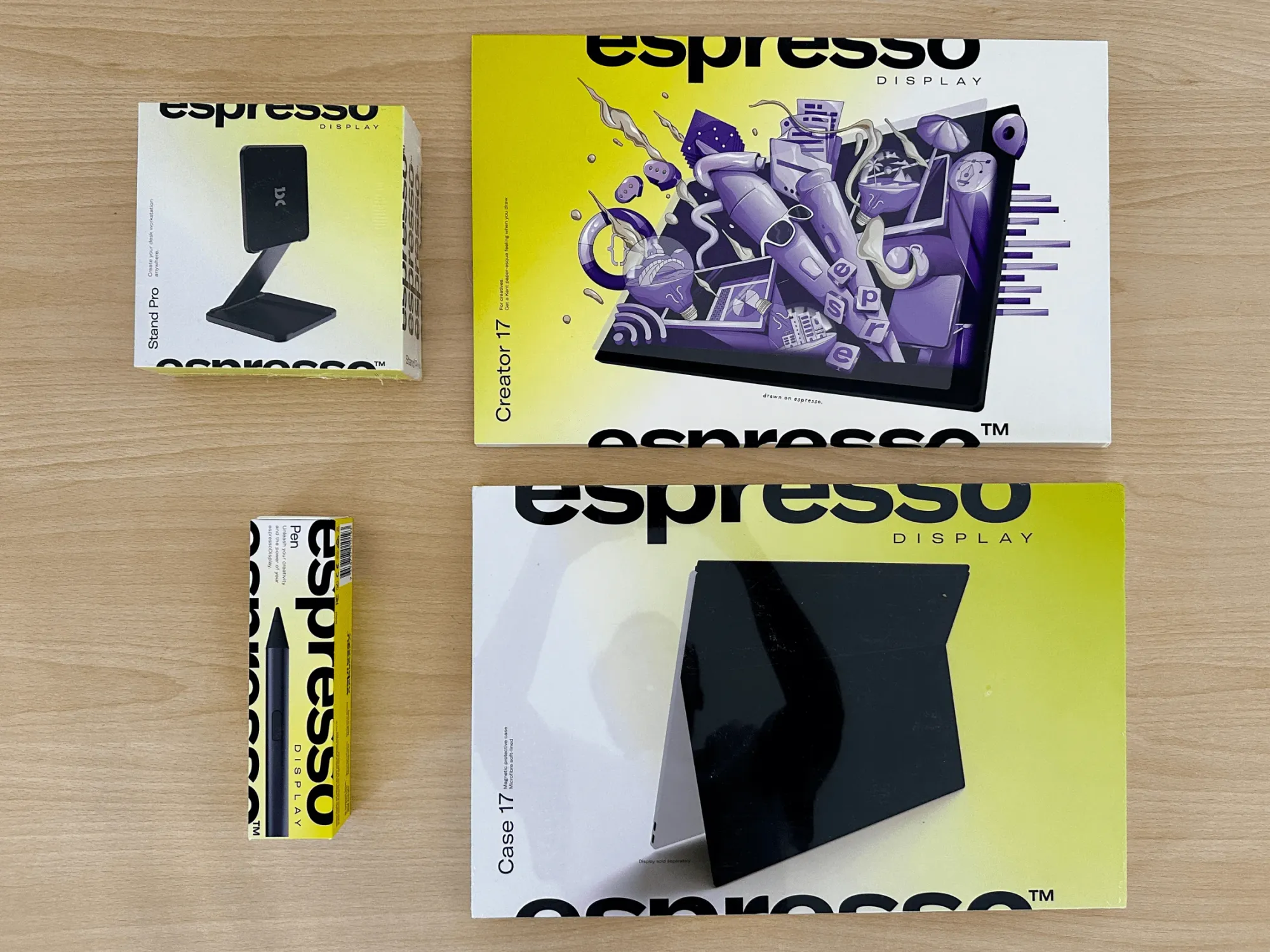
Powering up the portable monitor for travel for the first time couldn’t have been easier. You can simply attach the screen to the stand and connect to a laptop with the USB-C to get going. Adapter cables for HDMI and Mini DisplayPort are offered by espresso, but these aren’t included as standard.

Design and Portability
At 17.3” inches (397 mm x 245 mm), the espresso 17 Pro portable monitor is about the largest portable screen that most digital nomads would be happy to carry.

That extra screen size does, however, come with a small amount of weight. At 1.1kg and 9mm in thickness, it’s still perfectly portable, but it’s noticeably heavier than the other screens in espresso’s lineup (the 865g 15” Touch and the 650g 13” Touch).
Once up and running, users can tweak, rotate, and find the perfect working position thanks to the espresso Stand Pro. Simply attach the screen to the stand magnetically - taking care to line up the stand to the center of the screen. The screen can be positioned at sitting/standing level or, by using the small purple tab on the stand, a low-angle that’s great for drawing.

The stand/screen combo isn’t the most stable - it’s easy to jiggle around, etc. But it’s not going anywhere - it’s not going to slip off. For a portable screen specifically, it’s super impressive.

Display Quality
The quality of the display is super high - as you would expect and hope from a product in this price bracket.

For the money, you’ll get over 1 billion colors with a peak brightness of 450 nits, a 4K DCI-P3 color range, and 10-bit color. This gives the screen the capability to reproduce your content in its truest form. During our testing, this was great for watching movies, editing photos, and color-grading videos.
But you don’t just get a high-quality display for your money - you get a super useful touchscreen with LiveTouch. That’s the name of espresso’s custom-built drivers, allowing for intuitive, multi-touch movements to work freely on the screen. Alternatively, invest in the espressoPen to work on illustration projects or note-taking.
If you want to learn how to use the espresso 17 Pro, check out our guide:

espresso Pro 17 Display: Performance and Features
We’re expecting most digital nomads to use the espresso Pro 17 as a standalone additional screen - and for that, it’s the perfect tool.
The 4K resolution, DCI-P3 color range, 450 nits of brightness, and 60Hz refresh rate make it a competitor to the highest quality monitors. Where the device starts to fall short is in the touch screen - particularly when used with the espressoPen.
The espressoPen, much like other styluses on the market, is designed with creative professionals in mind. You can use the pen directly onto the surface of the espresso Pro 17 to create illustrations, notes, and more. However, the stylus isn’t the best and, compared to the Apple Pencil, for example - falls short of the mark.

We’d avoid recommending the 4k portable monitor if the touchscreen is your primary motivator.
Compatibility and Power Consumption
The espresso Display 17 Pro monitor can be used with a wide range of laptops, MacBooks, tablets, and mobile devices. Check everything you need to know about compatibility with espresso’s website.
The USB-C should be plenty to power the display. Simply attach the screen to your laptop with a single cable and you’ll be in business. However, depending on the output power of your laptop’s USB ports, it may not quite be enough. A second USB-C port is provided on the screen to address this issue - this can be plugged into an external battery pack or power source.

espresso’s external battery pack can be magnetically attached to the base of the stand. The additional battery gives users the confidence to power their workstation for a full day, providing 3-5 hours of additional battery life from the 32,000mAh*/118.4Wh unit.
At just 1kg it’s a great optional extra for those who regularly travel with a display and may be worried about the power drain from your laptop.
Software and User Experience
espressoFlow is the first major piece of software offered by the brand and helps amplify the multi-screen experience.
It’s this that allows for the auto-rotate, workspace management, and snap feature between applications. The software also allows Mac users to use the touchscreen on their iOS devices - unlocking the full power of the device. It’s free, frictionless, and works effortlessly.
Jot is the other main software product offered by espresso, taking advantage of both the touchscreen and the espressoPen. Use this software to effortlessly take down notes, draw, and doodle on the espresso display. Use the software with Google Slides, Apple Keynote, Microsoft Powerpoint, and much more.
espresso’s software, once again, reminds us much of Apple’s. It’s high quality, easy to use, and super intuitive.
Is the espresso Display 17 Pro Worth It for Nomads?

The espresso Pro 17 is a wonderful portable screen that’s generally a great fit for digital nomads.
Despite the large 17.3” screen and magnetic stand, it’s a slim and highly portable device that we’ve really enjoyed using. The colors are great, it’s easy to use, and espresso’s software really worked for us. With copywriting, photo editing, and website development - it was hard to fault.
The only real problems arose when using the espressoPen - if you’re using this as your primary use case, we’d advise looking elsewhere. For illustrations and detail-orientated movements, the pen is far from the best on the market.
The Bottom Line

The espresso Pro 17 is one of, if not the best portable monitors for laptops that we’ve had the pleasure of testing.
The 4K screen offers a picture second to none, it’s lightweight, packable, and it’s just a really nice thing. The aluminum case is joyous to look at and the stand offers a very clever and satisfying piece of engineering.
As a standalone portable monitor with the added benefit of touchscreen capability, we couldn’t recommend it highly enough for digital nomads. But, if you’re a creative looking for a new drawing tool, this isn’t the screen for you.
Ready to Give espresso Display 17 Pro a Try?
If you want more digital nomad guides like these, sign up for our free newsletter and get upcoming articles straight to your inbox and don't forget to sign up to our community!
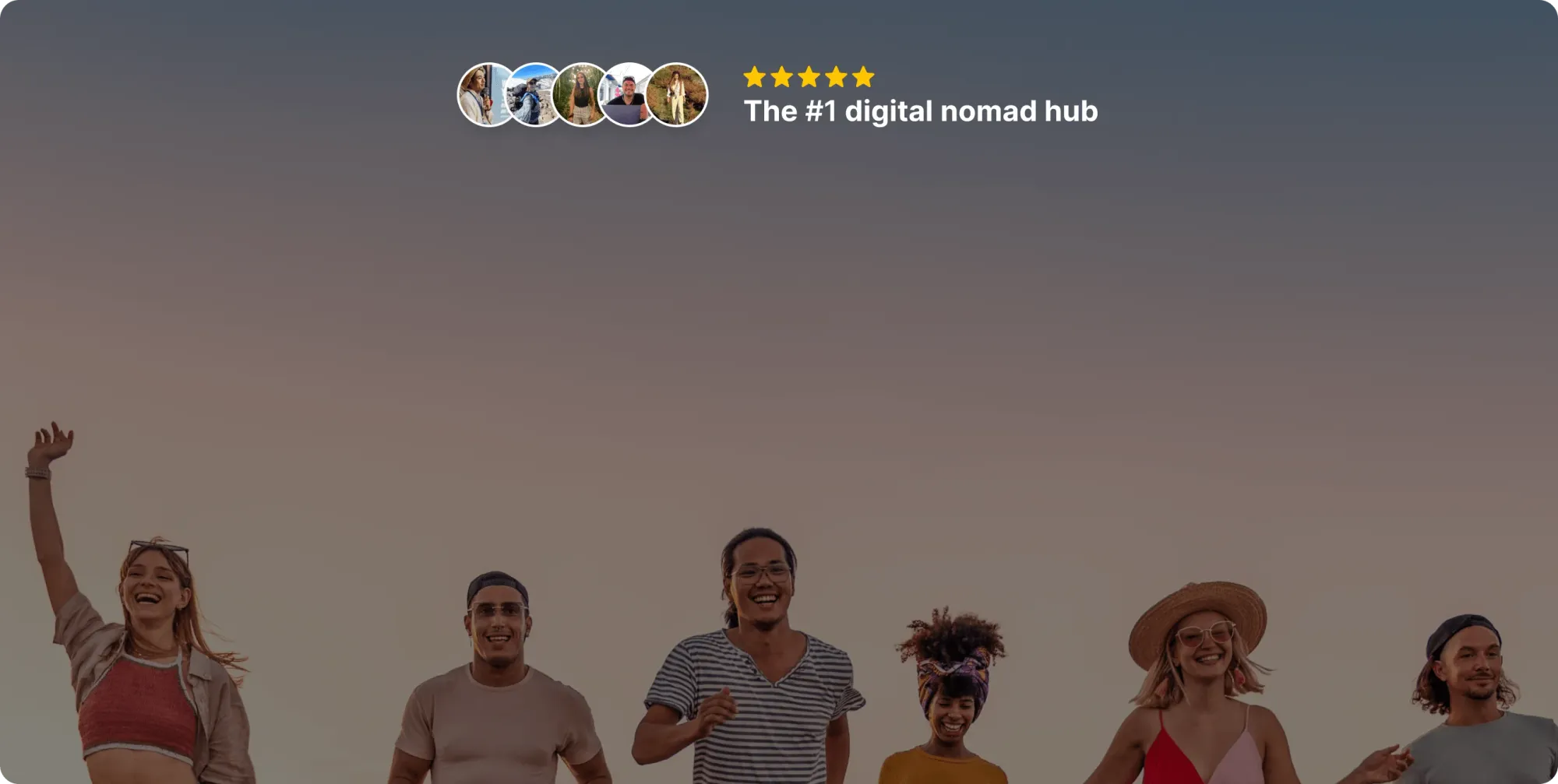
Join our global
digital nomad community
Join us for free
Freaking Nomads is supported by you. Clicking through our links may earn us a small affiliate commission, and that's what allows us to keep producing free, helpful content. Learn more
Read Next


espresso by Kensington Magnetic Privacy Screen Review


Estonia Digital Nomad Visa: Eligibility and How to Apply


