JSAUX FlipGo Review: Is This Portable Dual Monitor Game Changer for Remote Workers?
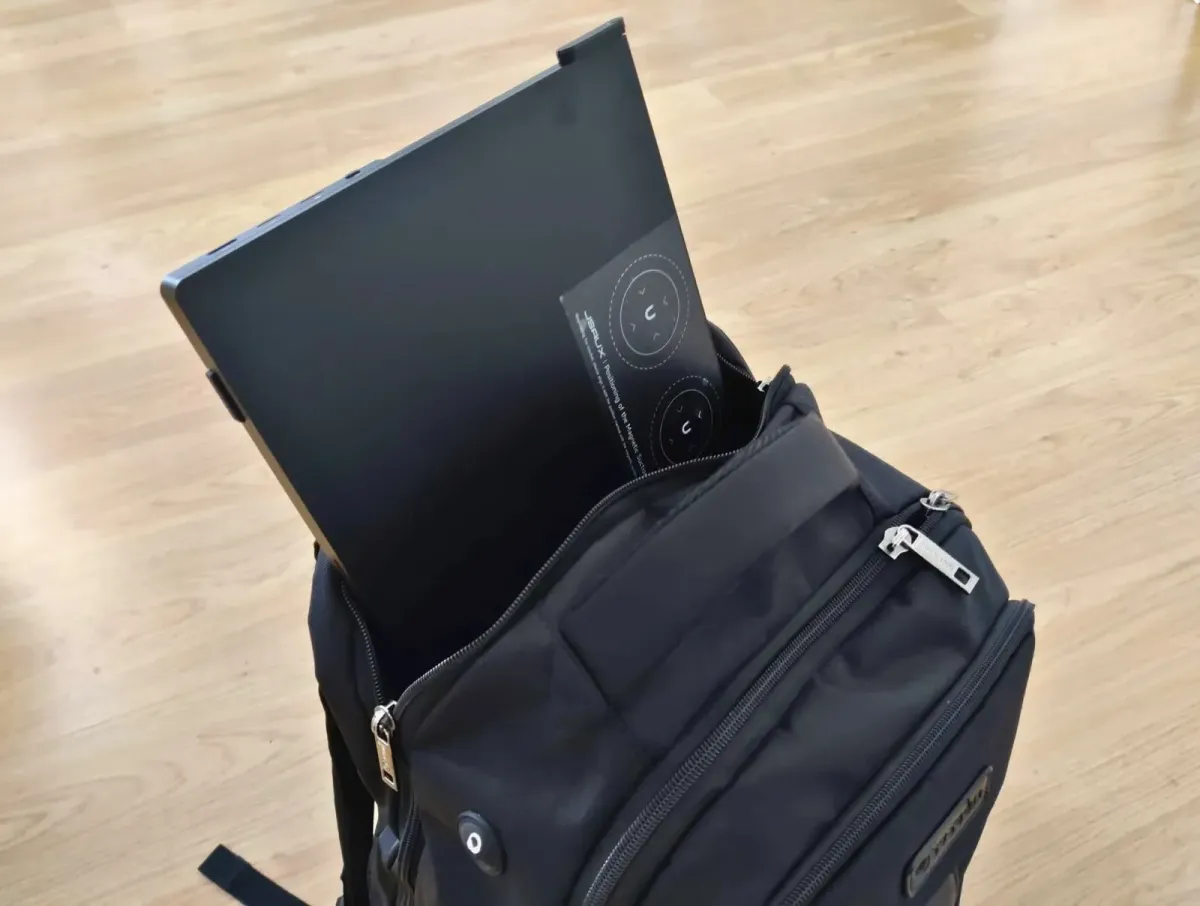
Creating an ergonomic environment for your remote work setup can be tricky for us digital nomads. From typing in capsule hotels to creaky Airbnb tables, headaches, back pain, and poor posture are all too common. While we can’t pack adjustable desks and chairs, portable gadgets like laptop stands, ergonomic mice, and clever keyboards can make a big difference.
Among these, it’s the portable monitors that we find some of the most promising and exciting for their ability to reduce neck strain and boost productivity with multi-screen displays. We tested the JSAUX FlipGo, a Portable Dual Screen designed to boost the productivity of digital nomads, during our travels.
In this article, we’ll share our impartial, unbiased thoughts about the FlipGo. We’ll talk about our first impressions, our experience testing around Europe, and everything you need to know before investing in a portable screen as an essential piece of gear to boost your productivity.
Unboxing the JSAUX FlipGo: First Impressions

Launched and fully backed on Kickstarter by thousands of remote workers, JSAUX is a brand-new competitor in the productivity marketplace.
With the FlipGo as their first-ever monitor, the Hong Kong-based team has done a fantastic job of an initial launch. The product has earned both the 2024 iF Design Award and the 2024 Red Dot Design Award for its cutting-edge portable screen.
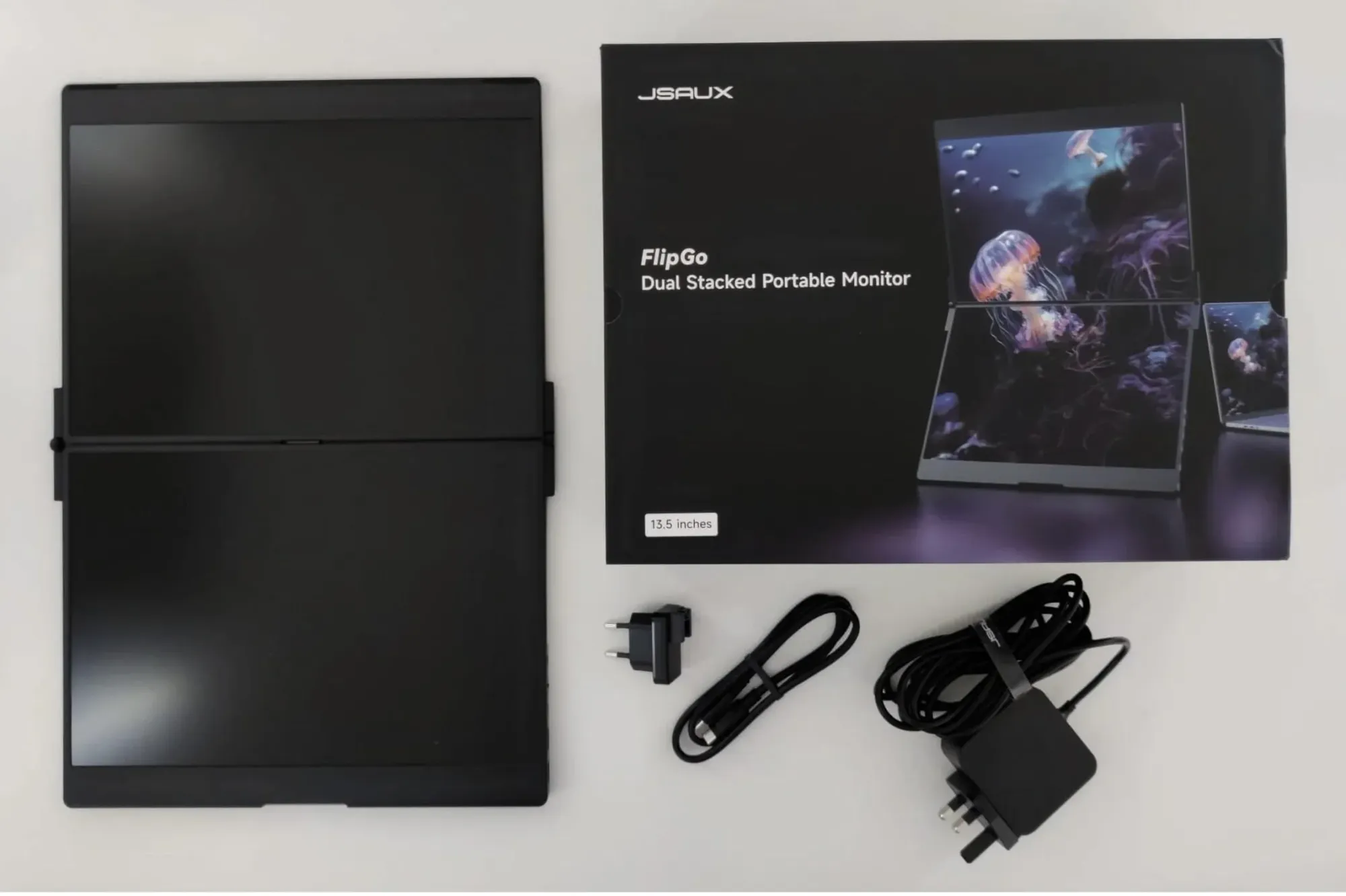
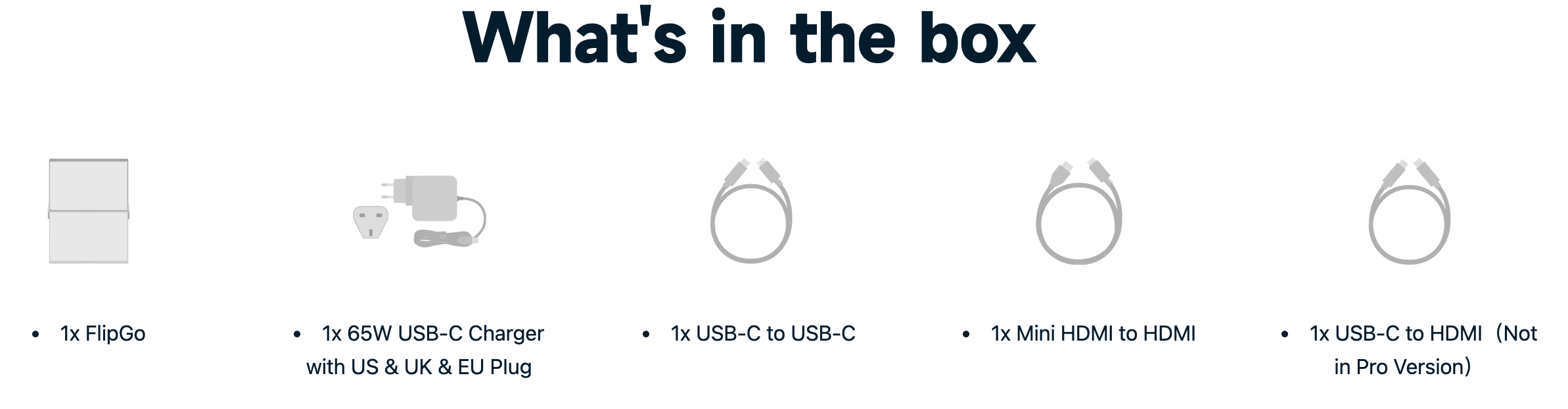
Unboxing the FlipGo, it’s easy to see the time and effort that’s gone into building their inaugural setup. The build quality is high and, for a first product, exceeds all expectations. The award-winning pedigree is clear. We like the magnetic attraction, although sometimes it feels a bit unstable and not particularly solid. The thought of accidentally breaking the screen makes us feel a little uneasy.


The aluminum alloy is a fantastic finish and the product feels like a genuinely quality piece of kit. After a month of use, the screen looks just as fresh as it did when we unboxed it.
The initial setup process is smooth and the FlipGo offers a “Plug and Play” design, wasting no time with cumbersome menus, software updates, or firmware obstacle courses. With the Pro Edition, there’s even support for a single cable to connect both screens with DisplayLink compatibility. We had zero issues with the setup - it was quick and painless - perfect for nomads.
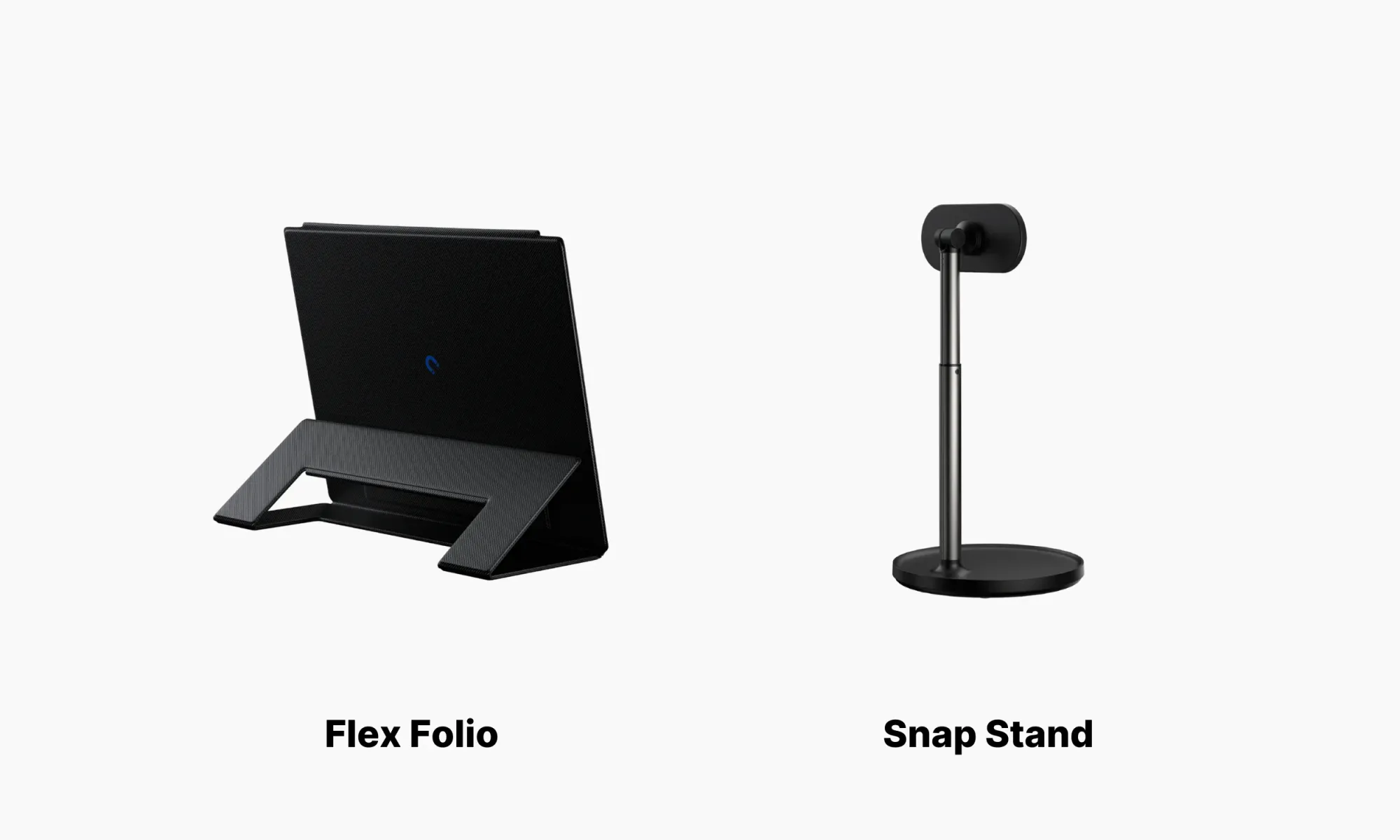
There are also plenty of accessories to further optimize the working setup. Whether you like the Flex Folio or the Snap Stand - simply add the support that’s best for you.
Design and Portability

The design, particularly the portability, is the major selling point for digital nomads and is what initially drew us to the FlipGo.
There are five configurations available, the 13.5" Pro, 13.5" Standard, 13.5" Standard with Touch Screen, 16" Pro, and the 16" Standard with Touch Screen. Each offers a slightly different specification (key differences highlighted in the table below) to suit every type of remote worker.
| Model | 13.5" Pro | 13.5" Standard | 13.5" Standard with Touch Screen | 16" Pro | 16" Standard with Touch Screen |
|---|---|---|---|---|---|
| Weight | 1.1kg | 1.3kg | 1.3kg | 1.78kg | 1.9kg |
| Brightness | 400 nits | 400 nits | 400 nits | 500 nits | 500 nits |
| Touch Screen | No | No | Yes | No | Yes |
| Screen Ratio | 3:2 | 3:2 | 3:2 | 16:10 | 16:10 |
| Contrast Ratio | 1500:1 | 1500:1 | 1500:1 | 1200:1 | 1200:1 |
| Resolution | 2256 x 1504 | 2256 x 1504 | 2256 x 1504 | 2560 x 1600 | 2560 x 1600 |
| Viewing Angle | 170° / 170° | 170° / 170° | 170° / 170° | 170° / 170° | 170° / 170° |
| Built-in Battery | No | No | No | No | No |
Starting at just 1.1kg for the 13.5" Pro, the JSAUX FlipGo is both lightweight and portable. As a foldable portable screen, the device uses roughly the same footprint as a small laptop. It can be easily stowed in a backpack - much in the same as you may transport a laptop - and an optional carry-case offers a great way to maximize screen protection.

There’s no easy way to carry a multiple-screen set-up, but the JSAUX FlipGo is the closest we’ve found to a true travel-friendly triple-monitor solution. With its super versatile approach and multi-option configuration, it’s a product that’s worth the money for digital nomads.
Display Quality and Performance

The display quality and overall performance may divide glossy purists from versatile remote workers with a matte design.
The JSAUX FlipGo is available in the 13.5” configuration with a 2256 x 1504 resolution at 400 nits with a 3:2 ratio or the 16” configuration with a 2560 x 1600 resolution at 500 nits with a 16:10 ratio.
The pixel per inch (PPI) count is maybe a little lower than we may like - at 200 compared to the 254 offered in the standard MacBook Pro. However, the on-screen performance is more than enough for less detail-orientated processes.
The main point of contention of the JSAUX FlipGo is the anti-reflective plastic covers installed on the standard glass. This reduces the overall brightness, providing somewhat of a matte finish to both screens.
The matte finish may be a little dull for those used to glossy screens. However, this works to provide a more versatile display that can be seen clearly in a variety of different working conditions. Whether you’re indoors with artificial light, in direct sunlight, or with glare from harsh fluorescent bulbs - the screen will always offer a crisp picture. For fast-moving nomads, it’s perfect.
Using the JSAUX FlipGo: Our Experience as Remote Workers

We used the JSAUX FlipGo portable screen for around a month across three countries (the UK, Bulgaria, and Germany). We used it for coding, playing games, watching movies, and sports and found it to be both effortless and enjoyable when connecting to both our PC and Mac devices.
Using a dual (and triple) screen configuration is fantastic for travel. The different configurations have allowed for a streamlined workflow with information pulled, pooled, and displayed with ease.
One of the most unexpected benefits of the screen arose during time off, at the weekend. With multiple sports events occurring at the same time, we could watch football, golf, and Formula 1 in unison - without compromising on the screen size. The colors are super clear and we also loved the contrast. For sport-loving digital nomads, it’s unbeatable.
Productivity Boost
The stacked displays option offered by the FlipGo is one of the best features that we’ve found for productivity as remote workers.


Creating and editing long, multiple-page documents is smooth and satisfying with a triple-screen configuration (laptop + double stacked screen above). With the deliverable positioned across both FlipGo screens, the laptop is free to open handy resources and references to build out detailed documents.
We primarily used the portable screen for coding in a working environment and found it to be a productivity gem. The larger screen proved to be super helpful and the multiple screens with multiple views made the project workflow much smoother.
Position the FlipGo alongside the laptop screen and find the best productivity setup to suit you. Whether that’s three different screens or using the FlipGo in its largest, single-screen configuration - there are plenty of options available.
If there was one downside to the FlipGo, it’s that there may be too much freedom. There are plenty of configuration options available, but we landed one we liked and barely changed it. Some users will love the ability to change it up every time they log on - but for us, it was a bit too overkill.
Opt for the touchscreen edition featuring dual-screen touch and gesture support for the ultimate productivity hack.
Connectivity and Compatibility
In terms of ports and compatibility, the JSAUX FlipGo excels. Windows/MacOS/Linux systems are all supported and with DisplayLink compatibility in the Pro models, it’s easier than ever to connect multiple screens.
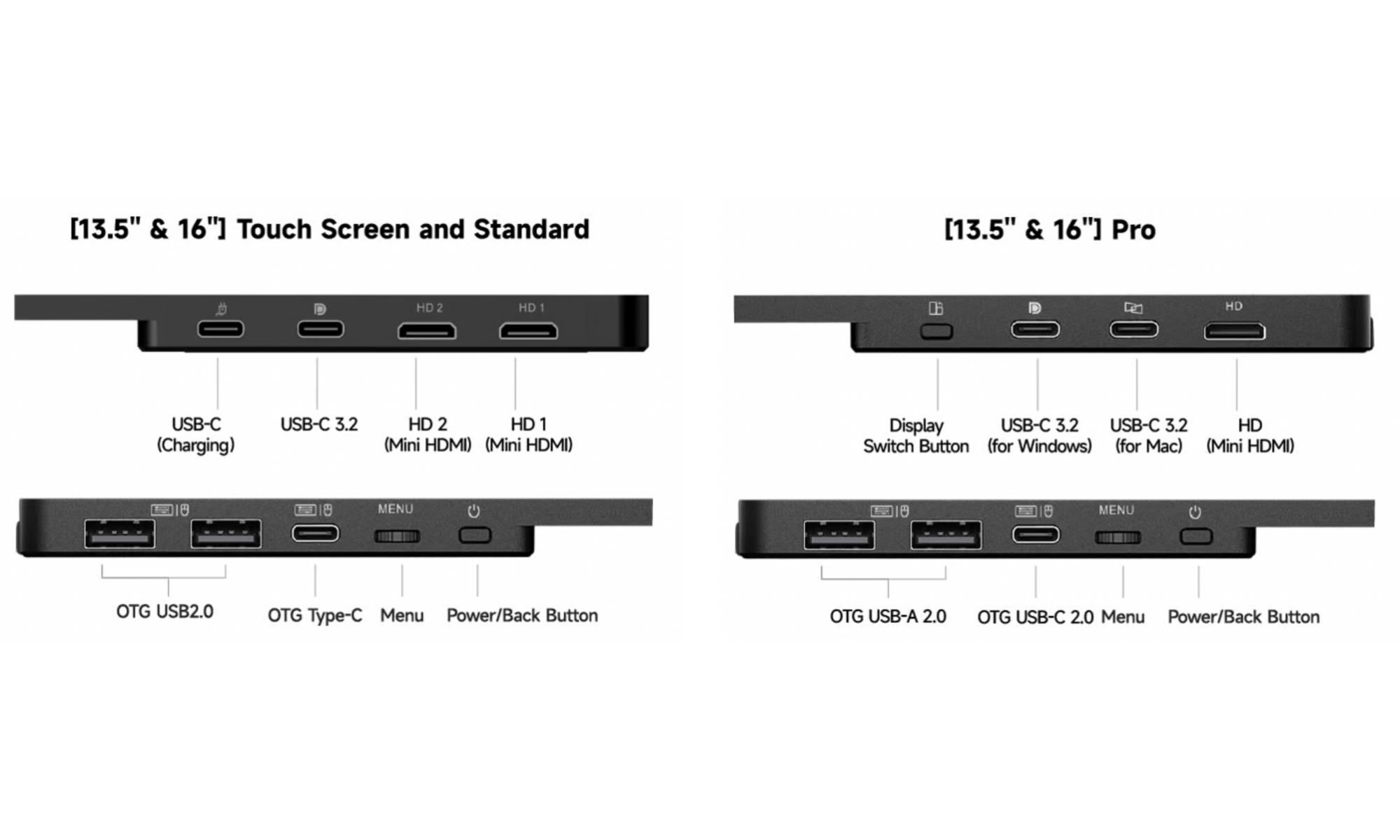
There are two USB-A 2.0 ports, a USB-C, and a mini HDMI port in each model. The Pro versions of the FlipGo support both screens with a single USB-C cable - a huge advantage over the standard editions.
There is, unfortunately, no support for mobile devices as of current.
JSAUX FlipGo: Our Verdict
We think the JSAUX FlipGo is a fantastic multi-screen solution for digital nomads. The highly featured options (including matte finish and touchscreen editions) make the tech not only well-priced but also huge in terms of boosting productivity.
We do have some concerns with the earliest model of the JSAUX FlipGo. The design doesn’t quite feel finalized and we would like a brighter screen - the matte finish does retract from the 400/500 nits brightness.
However, for digital nomads looking for a simple, portable, additional dual-screen display - the FlipGo proves to be an impressive piece of kit. If you’re looking to boost productivity with a multi-screen solution that doesn’t break the bank - it’s well worth consider the FlipGo.
Ready to Give JSAUX FlipGo a Try?
If you want more digital nomad guides like these, sign up for our free newsletter and get upcoming articles straight to your inbox!
Freaking Nomads is supported by you. Clicking through our links may earn us a small affiliate commission, and that's what allows us to keep producing free, helpful content. Learn more



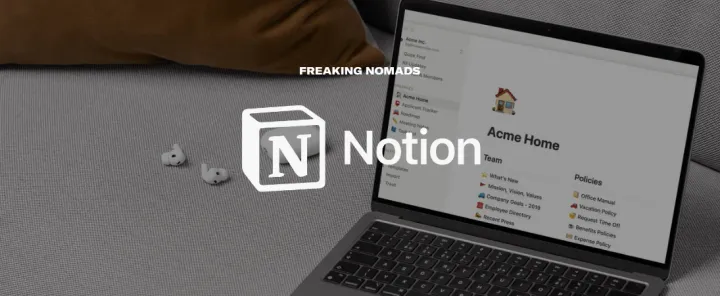


 Travel tips, hacks, and news
Travel tips, hacks, and news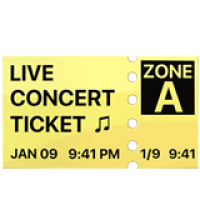 Exclusive travel discounts
Exclusive travel discounts Offers and promotions
Offers and promotions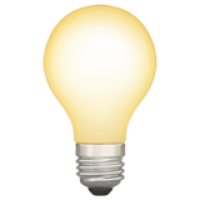 Digital nomad inspiration
Digital nomad inspiration Latest articles form our blog
Latest articles form our blog
Comments ()