What is a Portable WiFi Hotspot and How Does it Work?

Let’s be honest, these days we’re all dependent on WiFi…Particularly as digital nomads who need a reliable internet connection to get our work done from all around the world. There’s nothing worse than arriving at a cafe in a new city, settling down for a day of work, only to discover the WiFi is slow, laggy, or completely non-existent.
That’s why you need a portable WiFi hotspot. In this post, we’re breaking down what a portable WiFi hotspot is, how to use one, and everything you need to know before buying.
Key Takeaways
- A portable WiFi hotspot is a small and lightweight device that gives you internet access on the go
- They work by connecting to cellular data and transforming them into a WiFi network
- You’ll need a SIM card and data plan to use one
- Portable WiFi hotspots provide important cyber security protection
- You can connect between 5 and 32 devices to the hotspot depending on the model
What is a Portable WiFi Hotspot?
A portable WiFi hotspot is a device that connects to a cellular network and turns it into WiFi. You can then tether other devices like laptops or phones to the hotspot for internet access on the go.
The portable WiFi device itself is typically small and light - emphasis on the portable - and can be picked up from most airports or ordered online. They connect with 4G LTE and even 5G internet, and require a SIM or eSIM card with its own data plan to get started - this might come with your device or need to be purchased separately.
The gadget is mainly used for keeping you connected on the go without relying on public WiFi, however, it has another maybe even more valuable use - protection. Using your own hotspot in cafes, coworking spaces, and hotels guarantees secure WiFi and eliminates the security risks of using a public network.
How Does a Portable WiFi Hotspot Work?
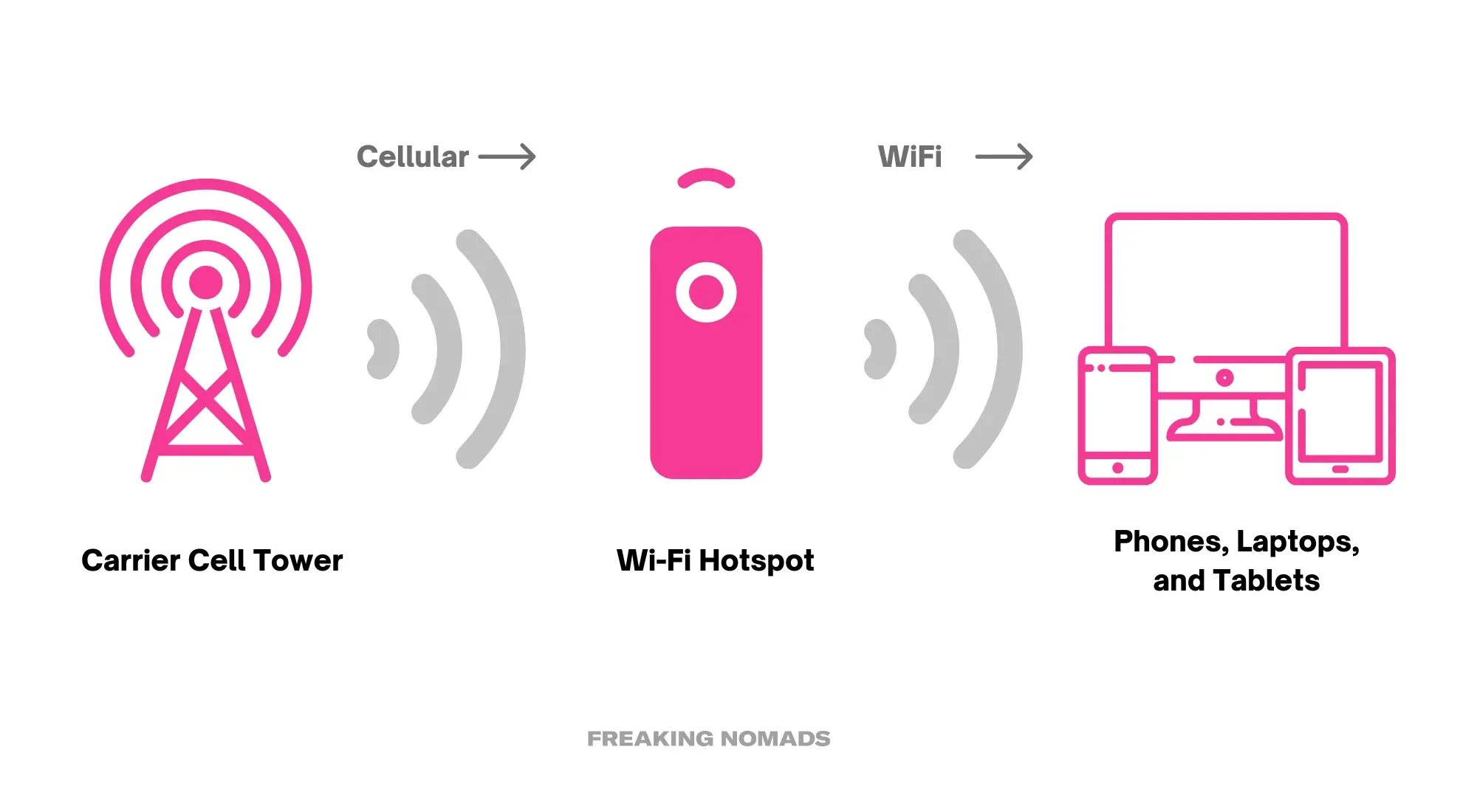
A portable WiFi hotspot works by using a SIM card, just like in your phone, to link with its carrier’s network. Once they’re connected, the portable WiFi will take the cellular network and turn it into a WiFi signal for your devices to find and connect to.
There are a few different modes of operation with the most common being AP and router. In AP (access point) mode, the device creates its own internet connection, usually through its SIM card and cellular data, to become a standalone hotspot and internet access point. In router mode, the portable WiFi hotspot works more similarly to a traditional router by connecting to an already existing network and broadcasting that network for you to join.
Regardless of the mode, using a portable WiFi hotspot is going to provide some major cyber threat protection. It does this by providing you with an encrypted WiFi network that only you have access to. Some hotspots even have VPN compatibility to help you add an extra layer of protection to your data and devices.
Depending on the hotspot, you’ll be able to use 4G LTE, 4G, or 5G with the potential to reach the highest internet standards like WiFi 6 and WiFi 6E. This means that even on a pocket WiFi, you can expect super fast download and upload speeds, minimal lagging, and a reliable connection. They also typically come with both a USB port for charging and an ethernet port to use in router mode.
What are the Key Benefits of a Portable WiFi Hotspot?
The most obvious benefit of a portable WiFi hotspot is convenience and portability. You can connect multiple devices to one small standalone hotspot, guaranteeing high-speed wireless coverage from pretty much anywhere. Dongle hotspots can literally be as small and light as a USB drive that fits in your pocket!
Another benefit is that with a portable WiFi hotspot, you never have to worry about finding stable internet again. So long as the area has network coverage, you know with certainty that you’re going to have a high-quality internet connection to crush those deadlines, meetings, and busy work days. A dedicated internet connection is essential for location-independent workers, and a portable hotspot makes it almost impossible to be unexpectedly offline.
The security perks cannot be overlooked. With encrypted WiFi and a dedicated connection, you can limit the threats of public WiFi and better protect your work and data. The VPN compatibility also adds another layer of internet security by masking your IP address meaning you can’t be easily tracked across the internet.
What Should I Consider Before Buying a Portable WiFi Hotspot?

As with investing in any piece of digital nomad gear, there are a few things to consider before purchasing a portable WiFi hotspot. We’ve shared these factors for you below:
- Carrier Coverage: Just like when you’re choosing an eSIM provider for your phone, you need to think about the coverage different network carriers offer - that means looking at coverage maps and data plans with international roaming.
- Plan Type: There are different plans for different needs like a prepaid plan for shorter trips or unlimited data plans for for more data freedom.
- Connected Devices: Not all pocket WiFi have the same capacity when it comes to connected devices, so make sure to choose a hotspot that supports your device needs.
- Battery Life: This can vary from a few hours to multiple days of work. If you need a little extra juice, you could always add a power bank to your digital nomad setup.
Which Providers Offer the Best Portable WiFi Hotspots?

These days, there are loads of options when it comes to portable WiFi hotspots but as the experts in everything digital nomad, we’ve tested out a bunch. Here are a few that we think are worth your money…
The SIMO Solis Lite is top of our list when it comes to convenience, and we've even written an entire dedicated review about it. You can choose between pay-as-you-go, prepaid data-only, and unlimited data plans and with reliable 4G LTE in more than 135 countries and a built-in power bank, SIMO is a super solid option.
If you prefer a SIM-based plan for flexibility in price and coverage then look no further than the Netgear Nighthawk M6. The performance is great with fast 5G speeds, connection of up to 32 devices, and up to 13 hours of battery life.
Not a natural techie? The GlocalMe G4 Pro makes connecting to and using a portable WiFi hotspot simple thanks to its intuitive app and interface. It can only link to eight devices at a time but offers a reliable connection, works around the world, and fits in your pocket.
When budget’s your priority, it can be a great option to look at hotspot rentals that you keep just for the duration of your trip. These can typically be picked up from airports or delivered directly to your accommodation and when paired with prepaid data-only plans and bundling discounts make for really cost-effective options.
How Can I Set Up and Use a Portable WiFi Hotspot?
Luckily, setting up a portable WiFi hotspot is a relatively straightforward process. For a standalone hotspot that doesn’t come with a SIM already installed, you’ll need to start by getting a SIM card and cellular data plan. After inserting the SIM, switch on the device, and follow the provider’s instructions for activation.
The hotspot should automatically connect to the internet, but if not you may need to manually switch it to AP mode to turn the device into a wireless access point. Alternatively, if you want to use the hotspot as more of a traditional router, you can select router mode and connect it to an existing WiFi network/use an ethernet cable.
To set up a hotspot from your phone, you’ll have to check if data tethering is included in your phone plan. On an Android, go to Settings → Hotspot & Tethering and toggle on the mobile hotspot feature. For iOS, navigate to Settings → Personal Hotspot then turn on the option.
Frequently Asked Questions
Is a Portable WiFi Hotspot Worth It?
Portable WiFi hotspots are a great option for digital nomads who depend on having a reliable and fast internet connection. They’re also conveniently sized and protect against serious cyber security risks.
What’s the Difference Between a Portable WiFi Hotspot, Mobile Hotspots, and Smartphone Tethering?
A portable WiFi hotspot is a dedicated device that acts like a WiFi router except works wirelessly on the go. Mobile hotspots and smartphone tethering work by turning your phone into its own hotspot using whatever data plan you happen to be on.
How much do Portable WiFi Hotspots Cost?
Portable WiFi hotspots can vary in price with 4G compatible devices ranging from as little as $25/month for a rental up to $250 for a mid-tier device. For 5G high-tech mobile WiFi hotspots, you can expect to spend anywhere between $300 and $500.
Does a Portable WiFi Work Anywhere?
A portable WiFi hotspot can, in theory, work anywhere so long as there is data coverage. These days, most providers can reach pretty much any location except the more rural areas so just make sure to check a provider's coverage maps before purchasing.
Does Portable WiFi Work Without Service?
A portable WiFi hotspot does require some kind of service to work whether this is cellular data, through an ethernet cable, or connecting to an existing WiFi network.
Is Portable WiFi Better Than a Mobile Hotspot?
Mobile hotspots depend on your existing phone plan and connecting your other devices to it can burn through your data quickly. Instead, a dedicated portable WiFi hotspot can provide more data at consistently faster speeds.
Ready to Give a Portable WiFi a Try?
If you want more digital nomad guides like these, sign up for our free newsletter and get upcoming articles straight to your inbox!
Make sure to sign up for our digital nomad forum to get in touch with other members of our growing digital nomad community!
Freaking Nomads is supported by you. Clicking through our links may earn us a small affiliate commission, and that's what allows us to keep producing free, helpful content. Learn more








 Travel tips, hacks, and news
Travel tips, hacks, and news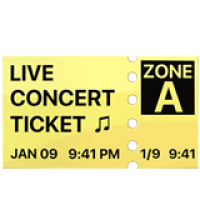 Exclusive travel discounts
Exclusive travel discounts Offers and promotions
Offers and promotions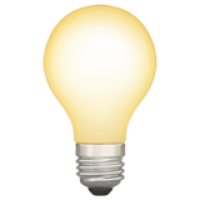 Digital nomad inspiration
Digital nomad inspiration Latest articles form our blog
Latest articles form our blog
Comments ()