Best Laptop Lights for Video Conferencing
Boost your on-camera confidence with laptop video conferencing lights. Illuminate your workspace, enhance video clarity, and stand out on screen.


Struggling to look your best on video calls due to poor lighting? You’re not alone – dim rooms and harsh shadows can leave even the most prepared remote worker looking tired and unprofessional.
The good news? The right laptop lights can make all the difference, helping you appear vibrant, clear, and camera-ready on every call.
In this guide, we’ve researched and reviewed the best laptop lights to suit every need. From portable clip-on lights to influencer-approved ring lights and studio-style light bars, we’ll break down the top options on the market so you can find your perfect fit. Let’s dive in and make every call your best yet!
1. Lume Cube Video Conference Lighting Kit
Overall Best Laptop Light for Video Conferencing
The Lume Cube Video Conference Lighting Kit is a compact, portable lighting kit that's designed for versatility and it's, therefore, our best choice. It features adjustable brightness levels and color temperatures, allowing you to customize the lighting to suit your needs. It's also known for its durability and sturdiness, making it a reliable choice for video conferencing. Its portability makes it an excellent choice for digital nomads and remote workers who need gear that travels well, best stored in the best backpacks designed for life on the move.

2. Razer Ring Light
Best Ring Light for Video Conferencing
The Razer Ring Light provides even, diffused lighting that's perfect for video conferencing. It's designed to reduce shadows and helps you achieve just the right look on camera. The ring light design is particularly beneficial as it provides a more uniform light source, which can help to eliminate harsh shadows and create more flattering light for those low-lighting Zoom video calls.

3. Cyezcor Video Conference Lighting Kit
Best Comprehensive Lighting Kit
The Cyezcor Video Conference Lighting Kit is a great fit for those of us who appreciate having everything we need in one package. It includes everything you need: a light with adjustable brightness and color temperature, a clip for easy attachment to your laptop or monitor, and a tripod for alternative setup options! This comprehensive kit offers flexibility and adaptability, allowing you to create the perfect lighting setup for your video conferencing needs.

4. Neewer Table Top 10-inch USB LED Ring Light
Best Compact Ring Light
The Neewer Table Top 10-inch USB LED Ring Light is a lifesaver when space is at a premium. It's easy to set up and provides excellent lighting for video conferencing. It also features adjustable brightness levels and color temperatures, allowing you to customize the lighting to suit your needs. On top of that, the compact design makes it easy to use and store, making it a great choice for those with limited space.

5. Ruyilam Lighting Kit with Clip and Tripod
Best Flexible Lighting Solution
The Ruyilam Video Conference Lighting Kit is all about flexibility. With its clip and tripod setup, it allows us to adjust the lighting to perfectly suit your needs. The light itself has adjustable brightness and color temperature, allowing you to customize the lighting as you wish. And the inclusion of both a clip and a tripod means you can set up the light in a way that best suits your workspace and video conferencing space.

6. Auxiwa Clip-on Selfie Ring Light
Best Portable Light for Digital Nomads
Auxiwa Clip-on Selfie Ring Light is a game-changer for us digital nomads. It's easy to use and carry, making it the perfect choice for remote workers and full-time travelers. The light provides even and diffused lighting that's perfect for video conferencing while its clip-on design means you can easily attach it to your laptop or monitor. This is the best laptop light for portability and it's definitely a great choice for those who need a reliable light source on the go either for your smartphone or your laptop.
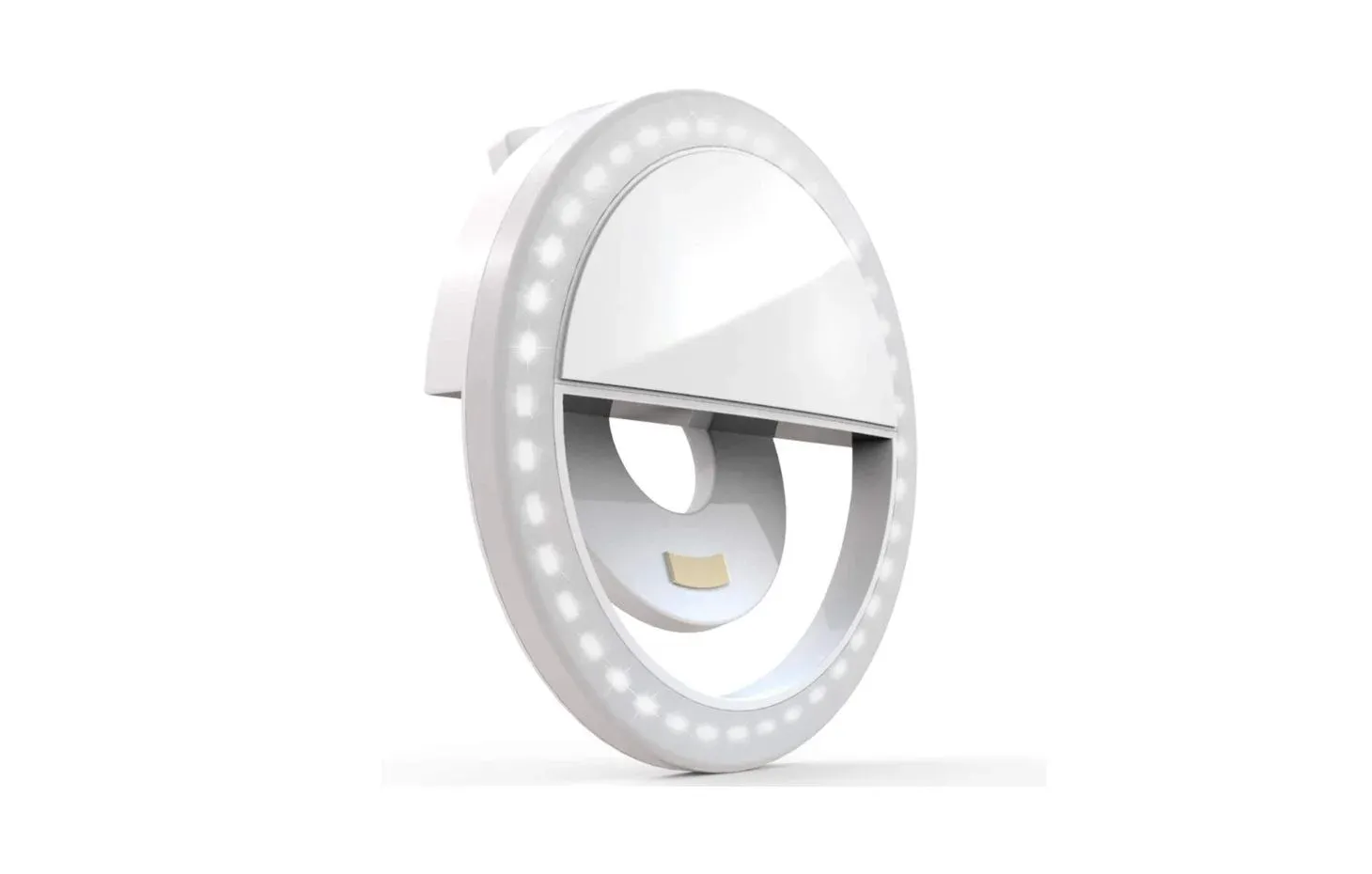
7. Logitech Litra Glow Premium LED Streaming Light
Best Premium Light for Streaming
The Logitech Litra Glow Premium LED Light is a standout for us as it provides professional-quality lighting, making it ideal for streaming and high-quality video conferencing, especially when paired with the best noise-canceling microphones for crystal-clear audio. It features adjustable brightness and color temperature, allowing you to customize the lighting to suit your needs. Its high-quality design and features make it a great choice for those who want a premium lighting solution for their video conferencing needs.

8. Hioume Light Bar
Best Light Bar for Video Conferencing
The Hioume Light Bar provides broad, balanced lighting, making it a great choice for those who want to illuminate a larger area. It's easy to set up and use, and its broad light source can help to reduce shadows and enhance your appearance on camera. The light bar design means it can provide more even lighting across a wider area, making it a great choice for larger workspaces.

9. Joby Beamo Ring Light
Best Light for Vlogging or Virtual Calls
Last but not least on our list of laptop lights is the Joby Beamo Ring Light. This is a 12-inch ring light that's ideal for both vlogging and virtual calls. It provides high-quality and even lighting that can make you shine on camera, especially if you are you don't want just a light for your computer but also a good light for vlogging your adventures. But if you still need it for virtual calls, the ring light design provides a more uniform light source, which can help to eliminate harsh shadows and create a more flattering light for video calls. So it's a win-win for both use cases!

How to Choose the Best Computer Light for Video Conferencing
When it comes to choosing the best laptop light for video conferencing, it's all about finding the right balance that suits our needs. Here are some factors we consider:
Brightness Levels
The ability to adjust brightness levels is crucial. Sometimes we might need a brighter light, while other times a softer glow might be more appropriate. Look for a light that offers a range of brightness levels.
Color Temperature
Different lights can cast different hues, from cool blues to warm yellows. We prefer lights that allow us to adjust the color temperature to create the most flattering and natural-looking light.
Portability
As digital nomads, we obviously value portability before anything else. A light that's easy to pack and set up can make all the difference when we're on the move.
Price
While we're willing to invest in good lighting, we also keep an eye on the price. There are great options available at various price points, so it's about finding the best value for our needs.
How to Set Up Your Laptop Light for Optimal Lighting
Setting up the laptop light for the best lighting effect can make a big difference in our video conferencing experience. Here are some tips we've found helpful:
Positioning the Light
We usually aim to position the light in front of us, at eye level. This helps to eliminate shadows and evenly illuminate our faces.
Adjusting Brightness and Color Temperature
We adjust the brightness and color temperature to suit the natural light in our workspace. It's about complementing the natural light, not competing with it.
Testing the Setup
Before jumping into a video call, we always do a quick test to see how we look on camera. This allows us to make any necessary adjustments to the light setup.
Using Natural Light
Whenever possible, we try to take advantage of natural light. Positioning ourselves near a window can provide a soft, flattering light that's hard to replicate with artificial sources. Just be mindful of the time of day and how the changing light might affect your video calls.
Adjusting Room Lighting
Sometimes, the overhead lighting in a room can create harsh shadows, just as background noise can disrupt your calls. That’s why investing in the best noise-canceling headsets is equally important for a seamless video conferencing experience.
Using Virtual Backgrounds
If all else fails, or if our background is less than ideal, we sometimes use a virtual background. This can help to minimize distractions and keep the focus on us. Just remember that good lighting is still important to make sure we stand out clearly against the virtual background.
Ready To Shine on Your Next Video-Conference Call?
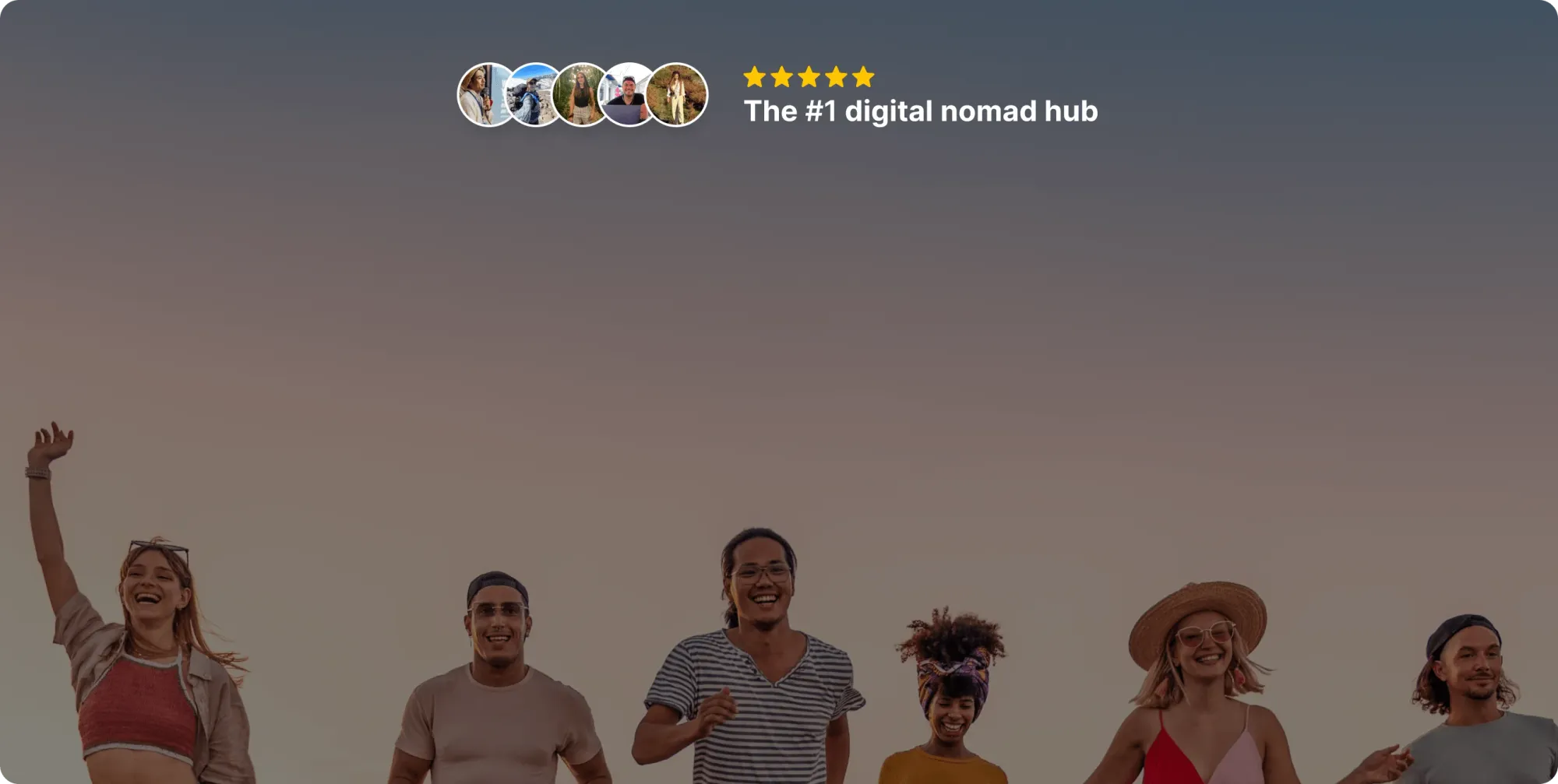
Join our global
digital nomad community
Join us for free
Freaking Nomads is supported by you. Clicking through our links may earn us a small affiliate commission, and that's what allows us to keep producing free, helpful content. Learn more
Read Next


espresso by Kensington Magnetic Privacy Screen Review


Are Coworking Spaces Worth It?


